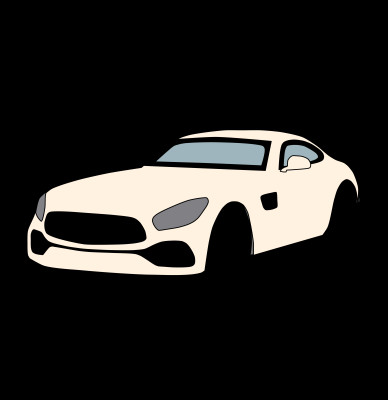CarPlay Retrofit Mercedes W205: The Ultimate Upgrade Guide
Upgrading your Mercedes W205 with a CarPlay retrofit offers seamless smartphone integration, boosting your driving experience. At CARDIAGTECH.NET, we provide top-tier solutions for integrating Apple CarPlay and Android Auto, ensuring that your retrofit enhances both convenience and entertainment. Our kits also support features like smartphone mirroring, offering a modern infotainment experience with enhanced connectivity options.
1. Understanding the Mercedes W205 CarPlay Retrofit
The Mercedes-Benz W205, produced from 2014 to 2021, is a popular model known for its luxury and technology. However, early models may lack Apple CarPlay and Android Auto. A CarPlay retrofit involves adding aftermarket hardware and software to integrate these features into the existing system. This upgrade allows drivers to access navigation, music, calls, and messages via their car’s display.
1.1. What is a CarPlay Retrofit?
A CarPlay retrofit is the process of adding Apple CarPlay functionality to vehicles that did not originally come with it. This typically involves installing a module that integrates with the car’s existing infotainment system, allowing you to connect your iPhone and use CarPlay features on the car’s screen.
1.2. Why Choose a CarPlay Retrofit for Your Mercedes W205?
- Enhanced Functionality: Adds modern smartphone integration.
- Improved Navigation: Use Apple Maps, Google Maps, or Waze.
- Seamless Integration: Works with existing car controls.
- Hands-Free Control: Use Siri for voice commands.
- Entertainment: Access music and podcasts from your phone.
1.3. Identifying Compatible Mercedes W205 Models
The CarPlay retrofit is typically compatible with Mercedes W205 models from 2015 to 2018 equipped with the NTG5.0/5.1/5.2 system. These systems are commonly found in the C-Class sedans, coupes, and convertibles, as well as the GLC models.
- C-Class Sedans: C300, C450, C43 AMG, C63 AMG, C63s AMG.
- C-Class Coupes: C300, C450, C43 AMG, C63 AMG, C63s AMG.
- C-Class Convertibles: C300, C450, C43 AMG, C63 AMG, C63s AMG.
- GLC Models: GLC63 AMG.
Alt Text: Mercedes W205 dashboard showcasing the infotainment screen, highlighting the potential for a CarPlay retrofit to enhance functionality.
2. Key Features of a CarPlay Retrofit Kit
A comprehensive CarPlay retrofit kit from CARDIAGTECH.NET includes everything needed to upgrade your Mercedes W205. Let’s explore the essential components and functionalities.
2.1. Components Included in the Kit
A typical CarPlay retrofit kit includes:
- Interface Module: The main unit that enables CarPlay and Android Auto.
- Wiring Harness: Cables to connect the module to the car’s system.
- Wi-Fi Antenna: For wireless CarPlay connectivity.
- LVDS Cable: Video signal cable.
- Multimedia Input Cables: For additional cameras and USB devices.
2.2. Wireless and Wired Apple CarPlay
The retrofit kit supports both wireless and wired connections for Apple CarPlay. Wireless CarPlay provides a convenient, cable-free experience, automatically connecting your iPhone when you start the car. Wired CarPlay offers a stable connection and charges your phone simultaneously.
2.3. Android Auto Integration
In addition to CarPlay, the kit also supports Android Auto, allowing Android users to enjoy similar functionalities, including Google Maps, music streaming, and voice control.
2.4. Screen Mirroring Capabilities (iOS AirPlay and Android Mirror Link)
Screen mirroring allows you to mirror your smartphone’s display on the car’s screen. This feature supports both iOS (AirPlay) and Android devices, providing flexibility for all users.
2.5. Aftermarket Rear View Camera (RVC) Support via RCA Input
The kit includes RCA input for connecting an aftermarket rear-view camera, enhancing safety and convenience when parking.
2.6. USB Input for Audio and Video Files
The USB input allows you to play audio and video files directly from a USB drive, expanding your entertainment options.
2.7. Internal Equalizer (EQ)
The internal EQ lets you fine-tune the audio output, optimizing the sound quality to your preference.
2.8. HDMI Input
The HDMI input allows you to connect external devices, such as media players or gaming consoles, to the car’s display, providing additional entertainment options.
3. Step-by-Step Installation Guide
Installing a CarPlay retrofit kit requires careful attention to detail. Here’s a general guide, but professional installation is always recommended. CARDIAGTECH.NET can provide detailed instructions and support.
3.1. Preparation and Tools Needed
- CarPlay retrofit kit
- Basic hand tools (screwdrivers, pliers, etc.)
- Trim removal tools
- Installation manual
3.2. Disconnecting the Battery
Disconnect the car battery to prevent electrical damage during installation.
3.3. Removing the Factory Radio or Display Unit
Use trim removal tools to carefully remove the factory radio or display unit.
3.4. Connecting the Wiring Harness
Connect the wiring harness from the retrofit kit to the car’s existing wiring.
3.5. Installing the Interface Module
Mount the interface module in a secure location behind the dashboard.
3.6. Connecting the LVDS Cable and Wi-Fi Antenna
Connect the LVDS cable to the display unit and the Wi-Fi antenna for wireless connectivity.
3.7. Testing the System
Reconnect the battery and test the system to ensure CarPlay and Android Auto are functioning correctly.
3.8. Reassembling the Dashboard
Carefully reassemble the dashboard, ensuring all components are securely in place.
Alt Text: The CarPlay interface displayed on a Mercedes W205 screen, demonstrating the seamless integration and modern look achieved with a retrofit.
4. Benefits of Upgrading to CarPlay
Upgrading to CarPlay offers numerous advantages, enhancing your driving experience and increasing the value of your Mercedes W205.
4.1. Enhanced Navigation with Real-Time Traffic Updates
CarPlay provides access to real-time traffic updates through Apple Maps, Google Maps, and Waze, helping you avoid congestion and find the fastest routes.
4.2. Seamless Music Streaming
Enjoy seamless music streaming from popular services like Spotify, Apple Music, and Pandora, directly through your car’s infotainment system.
4.3. Hands-Free Calling and Messaging
Use Siri to make calls, send messages, and manage your contacts without taking your hands off the wheel.
4.4. Voice Control with Siri
Siri voice control allows you to perform various tasks, such as setting reminders, checking the weather, and controlling smart home devices, all through voice commands.
4.5. Access to CarPlay Apps
CarPlay supports a wide range of apps, including navigation, music, podcasts, audiobooks, and more, enhancing your in-car entertainment and productivity.
4.6. Improved User Interface
The CarPlay interface is intuitive and easy to use, providing a streamlined and user-friendly experience compared to older infotainment systems.
4.7. Increased Vehicle Value
Adding CarPlay to your Mercedes W205 can increase its resale value, as it adds a modern and desirable feature.
5. Troubleshooting Common Issues
While CarPlay retrofits are generally reliable, some issues may arise. Here are common problems and how to troubleshoot them.
5.1. CarPlay Not Connecting
- Check Cable: Ensure the USB cable is properly connected.
- Restart iPhone: Restart your iPhone and try again.
- Update iOS: Make sure your iPhone has the latest iOS version.
- Forget Car: In your iPhone’s CarPlay settings, forget the car and reconnect.
5.2. Audio Problems
- Check Volume: Ensure the volume is turned up on both your iPhone and the car’s system.
- Audio Source: Verify that the correct audio source is selected.
- Restart System: Restart the car’s infotainment system.
5.3. Display Issues
- Check Connections: Ensure all cables are securely connected.
- Update Firmware: Check for firmware updates for the retrofit module.
- Professional Help: Consult a professional installer if the issue persists.
5.4. Siri Not Working
- Enable Siri: Make sure Siri is enabled in your iPhone settings.
- Microphone: Check the microphone connection.
- Voice Recognition: Ensure voice recognition is enabled in the car’s system.
6. Choosing the Right CarPlay Retrofit Kit
Selecting the correct CarPlay retrofit kit is crucial for a successful upgrade. CARDIAGTECH.NET offers high-quality kits designed specifically for the Mercedes W205.
6.1. Compatibility with Your Mercedes W205 Model
Ensure the kit is compatible with your specific Mercedes W205 model and year. Check the product description for compatibility information.
6.2. Quality of Components
Choose a kit with high-quality components to ensure reliability and longevity. CARDIAGTECH.NET provides kits with premium components.
6.3. Features and Functionality
Consider the features you need, such as wireless CarPlay, Android Auto, screen mirroring, and rear-view camera support.
6.4. Customer Reviews and Ratings
Read customer reviews and ratings to get an idea of the kit’s performance and reliability.
6.5. Support and Warranty
Ensure the kit comes with adequate support and a warranty in case of issues. CARDIAGTECH.NET offers comprehensive support and warranty for its products.
7. Maintaining Your CarPlay Retrofit
Proper maintenance ensures your CarPlay retrofit continues to function optimally.
7.1. Updating Firmware
Regularly check for firmware updates for the retrofit module and install them to ensure compatibility and performance.
7.2. Cleaning the Display Screen
Clean the display screen with a soft, lint-free cloth to keep it free from dust and smudges.
7.3. Checking Connections
Periodically check the connections to ensure all cables are securely connected.
7.4. Protecting the System from Extreme Temperatures
Avoid exposing the system to extreme temperatures, as this can damage the components.
8. Cost Considerations
The cost of a CarPlay retrofit can vary depending on the kit and installation costs.
8.1. Cost of the Retrofit Kit
The cost of a CarPlay retrofit kit typically ranges from $300 to $700, depending on the features and quality of components.
8.2. Installation Costs
Professional installation can cost between $200 and $500, depending on the complexity of the installation and the labor rates in your area.
8.3. DIY vs. Professional Installation
DIY installation can save on labor costs, but it requires technical skills and experience. Professional installation ensures the system is installed correctly and can prevent potential issues.
8.4. Long-Term Value
Consider the long-term value of adding CarPlay to your Mercedes W205, including enhanced functionality, improved user experience, and increased resale value.
9. Legal and Safety Considerations
When using CarPlay, it’s essential to prioritize safety and comply with local laws.
9.1. Distracted Driving Laws
Be aware of distracted driving laws in your area and avoid using CarPlay in a way that could distract you from driving.
9.2. Hands-Free Operation
Use Siri voice control to minimize manual interactions with the system while driving.
9.3. Secure Mounting of Devices
Ensure your iPhone is securely mounted to prevent it from moving around while driving.
9.4. Adjusting Settings Before Driving
Adjust settings and preferences before starting your trip to minimize distractions while driving.
10. Real-World Examples and Use Cases
Explore how CarPlay can enhance your driving experience with real-world examples and use cases.
10.1. Commuting
Use CarPlay to navigate through traffic, listen to your favorite podcasts, and stay connected with hands-free calling.
10.2. Road Trips
Plan your route, find points of interest, and enjoy music streaming during long road trips.
10.3. Business Travel
Stay productive on the road with hands-free calling, messaging, and access to productivity apps.
10.4. Family Trips
Keep the whole family entertained with music, audiobooks, and access to family-friendly apps.
Alt Text: Interior of a Mercedes W205 showcasing CarPlay navigation, highlighting its practical use for commuting and travel.
11. The Future of CarPlay
As technology evolves, CarPlay continues to improve, offering new features and functionalities.
11.1. Expected Future Updates
Expect future updates to include improved integration with vehicle systems, enhanced voice control, and new app support.
11.2. Integration with Electric Vehicles
CarPlay is expected to play a more significant role in electric vehicles, providing access to charging information and energy management tools.
11.3. Enhanced Safety Features
Future versions of CarPlay may include advanced safety features, such as driver monitoring and automated emergency assistance.
11.4. Expansion of App Ecosystem
The CarPlay app ecosystem is expected to continue to grow, offering new and innovative apps for drivers.
12. Why Choose CARDIAGTECH.NET for Your CarPlay Retrofit?
CARDIAGTECH.NET is your premier destination for high-quality CarPlay retrofit kits and expert support.
12.1. High-Quality Products
We offer only the highest quality CarPlay retrofit kits, ensuring reliability and performance.
12.2. Expert Support
Our team of experts is available to provide support and answer any questions you may have.
12.3. Competitive Pricing
We offer competitive pricing on all our products, providing excellent value for your money.
12.4. Wide Range of Products
We offer a wide range of CarPlay retrofit kits to suit your specific needs and budget.
12.5. Customer Satisfaction Guarantee
We are committed to customer satisfaction and offer a guarantee on all our products.
13. Addressing Customer Concerns
We understand that customers may have concerns about installing a CarPlay retrofit. Here are some common concerns and how we address them.
13.1. Will It Void My Car’s Warranty?
Installing a CarPlay retrofit may void certain parts of your car’s warranty. Check with your dealer or warranty provider for more information.
13.2. Is It Difficult to Install?
DIY installation can be challenging, but we provide detailed instructions and support to guide you through the process. Professional installation is also available.
13.3. Will It Affect My Car’s Performance?
A CarPlay retrofit should not affect your car’s performance as it integrates with the existing infotainment system.
13.4. What If Something Goes Wrong?
We offer a warranty on all our products, and our support team is available to help you troubleshoot any issues.
14. Call to Action
Ready to upgrade your Mercedes W205 with a CarPlay retrofit? Contact CARDIAGTECH.NET today for expert advice and high-quality solutions.
14.1. Contact Information
- Address: 276 Reock St, City of Orange, NJ 07050, United States
- WhatsApp: +1 (641) 206-8880
- Website: CARDIAGTECH.NET
14.2. Special Offers and Discounts
Check our website for special offers and discounts on CarPlay retrofit kits.
14.3. Request a Consultation
Contact us today to request a consultation and learn more about how we can help you upgrade your Mercedes W205.
15. Statistics and Market Trends
The demand for CarPlay retrofits is growing as more drivers seek to upgrade their older vehicles.
15.1. Market Growth
The automotive aftermarket is experiencing significant growth, with CarPlay retrofits being a key driver. According to a report by Global Market Insights, the automotive aftermarket size was valued at over USD 380 billion in 2020 and is estimated to grow at a CAGR of over 4.5% between 2021 and 2027.
15.2. Consumer Demand
Consumer demand for smartphone integration is increasing, driving the adoption of CarPlay and Android Auto. A study by Statista shows that the number of smartphone users worldwide is projected to reach 7.5 billion by 2025, indicating a large potential market for CarPlay retrofits.
15.3. Technological Advancements
Technological advancements in infotainment systems are making CarPlay retrofits more accessible and affordable.
15.4. Regional Trends
North America and Europe are leading markets for CarPlay retrofits, driven by a large number of older vehicles and a strong demand for technology upgrades.
16. Frequently Asked Questions (FAQ)
16.1. What is the CarPlay Retrofit Mercedes W205?
The CarPlay Retrofit Mercedes W205 is an upgrade kit that allows you to add Apple CarPlay functionality to your Mercedes W205 model, typically those manufactured between 2015 and 2018, which did not originally come with this feature. It integrates seamlessly with your car’s existing system, providing access to navigation, music, and more.
16.2. Which Mercedes W205 models are compatible with this retrofit?
Compatible models include:
- C-Class Sedans: C300, C450, C43 AMG, C63 AMG, C63s AMG
- C-Class Coupes: C300, C450, C43 AMG, C63 AMG, C63s AMG
- C-Class Convertibles: C300, C450, C43 AMG, C63 AMG, C63s AMG
- GLC Models: GLC63 AMG
These models generally have the NTG5.0/5.1/5.2 system.
16.3. What are the main benefits of installing a CarPlay retrofit?
Key benefits include:
- Enhanced navigation with real-time updates
- Seamless music streaming from services like Spotify and Apple Music
- Hands-free calling and messaging using Siri
- Access to a wide range of CarPlay-compatible apps
- Improved user interface for a better driving experience
16.4. Can I install the CarPlay retrofit myself, or do I need professional installation?
While DIY installation is possible, professional installation is highly recommended. It ensures the system is installed correctly, preventing potential issues and ensuring seamless integration with your car’s existing systems.
16.5. Will the CarPlay retrofit void my car’s warranty?
Installing a CarPlay retrofit may affect certain parts of your car’s warranty. It’s best to check with your dealer or warranty provider before installation to understand the potential impact.
16.6. What components are included in a typical CarPlay retrofit kit from CARDIAGTECH.NET?
A typical kit includes:
- Interface Module: The main unit enabling CarPlay and Android Auto
- Wiring Harness: Cables to connect the module to the car’s system
- Wi-Fi Antenna: For wireless CarPlay connectivity
- LVDS Cable: Video signal cable
- Multimedia Input Cables: For additional cameras and USB devices
16.7. How do I switch between the factory COMAND UI and the CarPlay interface?
You can switch between the factory COMAND UI and the new CarPlay interface by pressing and holding the “Star” button. This allows for a seamless transition between the two systems.
16.8. What if I encounter issues after installing the CarPlay retrofit?
If you encounter issues, first check all connections and ensure the system is properly configured. CARDIAGTECH.NET provides comprehensive support and a warranty on its products to assist with any troubleshooting needs.
16.9. Does the CarPlay retrofit support Android Auto as well?
Yes, the CarPlay retrofit from CARDIAGTECH.NET supports both Apple CarPlay and Android Auto, providing compatibility for both iPhone and Android users.
16.10. How does the audio work with the CarPlay retrofit?
Audio is typically played through the USB input in the armrest. Ensure that the correct audio source is selected in your car’s settings for optimal sound quality.
17. Conclusion
A CarPlay retrofit for your Mercedes W205 is an excellent way to modernize your driving experience. With enhanced navigation, seamless music streaming, and hands-free calling, you’ll enjoy a safer and more connected ride. Trust CARDIAGTECH.NET for high-quality products and expert support. Contact us today to transform your Mercedes W205 into a state-of-the-art driving machine.