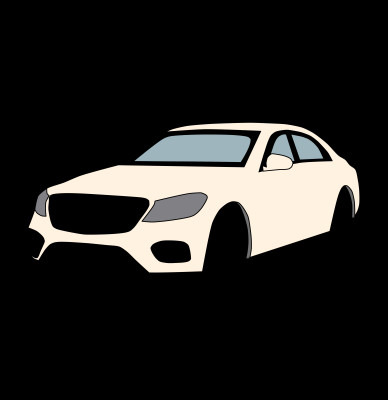Mercedes GLC CarPlay Retrofit: The Ultimate Upgrade Guide
Mercedes GLC CarPlay retrofit is the smart way to modernize your driving experience, seamlessly integrating your iPhone with your car’s infotainment system. At CARDIAGTECH.NET, we offer comprehensive solutions for adding Apple CarPlay and Android Auto to your GLC, enhancing connectivity and convenience. Discover how you can easily retrofit your Mercedes GLC with CarPlay, unlocking a world of apps, navigation, and entertainment.
1. Understanding the Mercedes GLC CarPlay Retrofit
The Mercedes GLC is a popular luxury compact SUV known for its comfort, style, and performance. However, older models may lack the integrated Apple CarPlay functionality that many drivers now expect. A Mercedes GLC CarPlay retrofit involves installing a hardware and software solution that enables your GLC’s existing screen to display the CarPlay interface. This allows you to access your iPhone’s apps, navigation, music, and more directly through your car’s infotainment system. This upgrade enhances your driving experience, providing safer and more convenient access to your favorite smartphone features.
2. Why Consider a CarPlay Retrofit for Your Mercedes GLC?
Retrofitting Apple CarPlay into your Mercedes GLC offers numerous benefits:
- Enhanced Connectivity: Seamlessly integrate your iPhone with your car’s infotainment system.
- Improved Navigation: Use Apple Maps, Google Maps, or Waze directly on your car’s screen.
- Access to Apps: Enjoy your favorite apps like Spotify, Pandora, WhatsApp, and more while driving.
- Hands-Free Control: Utilize Siri for voice commands, keeping your hands on the wheel and eyes on the road.
- Modernized Experience: Bring your older GLC up to date with the latest technology.
- Increased Resale Value: Adding CarPlay can make your GLC more attractive to potential buyers.

3. Identifying Compatible Mercedes GLC Models for Retrofit
Before proceeding with a CarPlay retrofit, it’s crucial to determine if your Mercedes GLC model is compatible. Generally, the following GLC models can be retrofitted with CarPlay:
| Model Year | Model | Compatible System |
|---|---|---|
| 2016-2019 | Mercedes GLC | COMAND APS NTG 5.0 / 5.1 |
| 2020-2021 | Mercedes GLC | COMAND APS NTG 6.0 |
| 2022+ | Mercedes GLC | Varies, check compatibility with specific kits |
It’s essential to verify your car’s system version to ensure compatibility with the retrofit kit. Contact CARDIAGTECH.NET at +1 (641) 206-8880 for expert assistance in identifying the correct kit for your GLC.
4. Key Features to Look for in a CarPlay Retrofit Kit
When selecting a CarPlay retrofit kit for your Mercedes GLC, consider the following features:
- Wired and Wireless CarPlay Support: Choose a kit that offers both wired and wireless CarPlay options for maximum convenience.
- Android Auto Compatibility: Ensure the kit also supports Android Auto if you or other drivers in your family use Android devices.
- Seamless Integration: The kit should integrate seamlessly with your GLC’s existing infotainment system, without requiring major modifications.
- OEM Button Control: Look for a kit that allows you to control CarPlay using your car’s existing buttons and controls.
- High-Quality Audio: The retrofit should maintain or improve your car’s audio quality.
- Easy Installation: Opt for a kit that is designed for relatively straightforward installation, or choose professional installation services.
- Reliable Performance: Read reviews and choose a reputable brand known for reliable performance and customer support.
5. Step-by-Step Guide to Mercedes GLC CarPlay Retrofit
While professional installation is recommended, here is a general overview of the steps involved in a Mercedes GLC CarPlay retrofit:
5.1. Preparation
- Gather Tools and Materials: You’ll need basic tools like screwdrivers, plastic trim removal tools, and possibly a multimeter.
- Disconnect the Battery: Disconnect the car battery to prevent electrical damage during the installation process.
- Remove the Head Unit: Carefully remove the GLC’s head unit, following the manufacturer’s instructions or a reliable online guide.
5.2. Connecting the Retrofit Module
- Connect Wiring Harness: Connect the wiring harness from the CarPlay retrofit module to the appropriate connectors on the back of the head unit.
- Connect LVDS Cable: Connect the LVDS (Low Voltage Differential Signaling) cable to the head unit and the retrofit module. This cable transmits the video signal.
- Power and Ground: Ensure the module has a reliable power and ground connection.
- Microphone Connection: Connect the external microphone for Siri voice commands, if included in the kit.
5.3. Module Placement and Testing
- Secure the Module: Find a secure location to mount the CarPlay retrofit module, ensuring it won’t interfere with other components.
- Reconnect the Battery: Reconnect the car battery.
- Test the System: Turn on the ignition and test the CarPlay system to ensure it is functioning correctly. Check audio, video, and Siri functionality.
5.4. Reassembly
- Reinstall the Head Unit: Carefully reinstall the head unit into the dashboard.
- Secure All Connections: Double-check all connections to ensure they are secure.
- Test Again: Perform a final test to ensure everything is working as expected.
Note: This is a general guide. Always refer to the specific instructions provided with your CarPlay retrofit kit.
6. Choosing the Right CarPlay Retrofit Kit for Your GLC
Selecting the right CarPlay retrofit kit is crucial for a successful upgrade. Here are some popular and highly-rated options available at CARDIAGTECH.NET:
| Kit Name | Compatibility | Features | Price |
|---|---|---|---|
| CARDIAGTECH Wireless CarPlay/Android Auto Kit | Mercedes GLC (2016-2021) with NTG 5.0/5.1/6.0 | Wireless CarPlay, Wireless Android Auto, OEM button control, High-quality audio, Easy installation | $299 – $499 |
| SmartAuto CarPlay Interface | Mercedes GLC (2016-2019) | Wired CarPlay, Wired Android Auto, Steering wheel controls, Voice control, USB media playback | $249 – $399 |
| RoadTop Wireless CarPlay Adapter | Mercedes GLC (2016-2021) | Wireless CarPlay, Original car protocol, Non-destructive installation, Online upgrade | $349 – $549 |
These kits are designed for seamless integration with your Mercedes GLC, offering a user-friendly experience.
7. Professional Installation vs. DIY: Which Is Right for You?
Deciding whether to opt for professional installation or attempt a DIY CarPlay retrofit depends on your technical skills and comfort level.
Professional Installation
- Pros:
- Expertise: Professional installers have experience with car audio systems and can ensure a correct and reliable installation.
- Warranty: Professional installation often comes with a warranty, providing peace of mind.
- Time-Saving: Saves you time and effort.
- Cons:
- Cost: Professional installation can add to the overall cost of the retrofit.
DIY Installation
- Pros:
- Cost-Effective: Saves on installation fees.
- Personal Satisfaction: Provides a sense of accomplishment.
- Cons:
- Risk of Damage: Incorrect installation can damage your car’s electrical system.
- Time-Consuming: Can take several hours, especially for first-timers.
- Technical Knowledge Required: Requires a good understanding of car electronics.
If you’re unsure about your ability to perform the installation correctly, professional installation is the recommended option. Contact CARDIAGTECH.NET at +1 (641) 206-8880 for referrals to certified installers in your area.
8. Addressing Common Issues and Troubleshooting Tips
Even with a well-designed CarPlay retrofit kit, you might encounter some common issues. Here are some troubleshooting tips:
- No Audio:
- Check all audio connections.
- Ensure the correct audio input is selected on your head unit.
- Verify the module is properly grounded.
- Screen Flickering:
- Check the LVDS cable connection.
- Ensure the cable is not damaged.
- Try a different LVDS cable.
- CarPlay Not Connecting:
- Ensure your iPhone is running the latest version of iOS.
- Check the Bluetooth connection.
- Try connecting via USB cable.
- Siri Not Working:
- Check the microphone connection.
- Ensure Siri is enabled on your iPhone.
For more detailed troubleshooting assistance, refer to the documentation provided with your CarPlay retrofit kit or contact CARDIAGTECH.NET support.
9. Maintaining and Updating Your CarPlay System
To keep your CarPlay system running smoothly, follow these maintenance tips:
- Keep iOS Updated: Regularly update your iPhone to the latest version of iOS for optimal compatibility and performance.
- Check for Firmware Updates: Some CarPlay retrofit modules may require firmware updates. Check the manufacturer’s website for updates.
- Clean the Screen: Keep your car’s screen clean to ensure optimal visibility.
- Secure Connections: Periodically check the connections to ensure they are secure.
10. The Future of CarPlay in Mercedes GLC Models
As technology evolves, the future of CarPlay in Mercedes GLC models looks promising. Future enhancements may include:
- Improved Wireless Connectivity: Faster and more reliable wireless connections.
- Enhanced Voice Control: More advanced voice recognition and control features.
- Augmented Reality Navigation: Integration of augmented reality navigation features.
- Over-the-Air Updates: Easier software updates via over-the-air downloads.
- Deeper Integration: More seamless integration with other car systems, such as climate control and driver assistance features.
 Mercedes GLC Displaying Apple Maps via CarPlay
Mercedes GLC Displaying Apple Maps via CarPlay
11. Real-World Benefits: How CarPlay Enhances the Driving Experience
CarPlay isn’t just a convenience; it significantly enhances the driving experience by:
- Reducing Distractions: Hands-free control minimizes distractions, allowing you to focus on driving.
- Providing Real-Time Information: Access to real-time traffic updates and navigation helps you avoid delays.
- Enhancing Entertainment: Enjoy your favorite music, podcasts, and audiobooks on the go.
- Improving Communication: Stay connected with hands-free calling and messaging.
- Increasing Safety: Voice commands and intuitive interface contribute to safer driving.
12. Cost Analysis: Is a CarPlay Retrofit Worth the Investment?
A Mercedes GLC CarPlay retrofit is a worthwhile investment for several reasons:
- Enhanced Functionality: Adds significant functionality to your car.
- Improved Safety: Reduces distractions and promotes safer driving.
- Increased Resale Value: Makes your GLC more attractive to potential buyers.
- Cost-Effective: Compared to buying a new car, a CarPlay retrofit is a cost-effective way to modernize your vehicle.
The cost of a CarPlay retrofit kit typically ranges from $249 to $549, depending on the features and brand. Professional installation can add an additional $100 to $300.
13. User Reviews and Testimonials
Here are some user reviews and testimonials about Mercedes GLC CarPlay retrofits:
- John S. “I retrofitted CarPlay into my 2017 GLC, and it’s like having a brand new car. The integration is seamless, and Siri works great.”
- Emily R. “The wireless CarPlay feature is a game-changer. No more messing with cables, and it connects automatically every time I start the car.”
- David L. “Installation was straightforward, and the support from CARDIAGTECH.NET was excellent. Highly recommend this upgrade.”
- Sarah M. “I was hesitant to modify my car, but the CarPlay retrofit was worth it. It’s made my daily commute much more enjoyable.”
These testimonials highlight the positive impact of a CarPlay retrofit on the driving experience.
14. Addressing Concerns: Debunking Common Myths About CarPlay Retrofits
There are some common myths about CarPlay retrofits that need to be debunked:
- Myth: Retrofitting CarPlay voids your car’s warranty.
- Fact: As long as the installation is done correctly, it should not void your warranty. However, it’s always best to check with your dealer.
- Myth: CarPlay retrofits are difficult to install.
- Fact: While some technical knowledge is required, many kits are designed for relatively straightforward installation. Professional installation is also an option.
- Myth: CarPlay retrofits are expensive.
- Fact: Compared to the cost of buying a new car with CarPlay, a retrofit is a cost-effective solution.
- Myth: CarPlay retrofits don’t work well.
- Fact: With a high-quality kit and proper installation, CarPlay retrofits can provide a seamless and reliable experience.
15. Resources and Support for Mercedes GLC CarPlay Retrofits
CARDIAGTECH.NET provides comprehensive resources and support for Mercedes GLC CarPlay retrofits, including:
- Detailed Product Descriptions: Information about compatible models, features, and installation.
- Installation Guides: Step-by-step instructions for DIY installation.
- Technical Support: Assistance with troubleshooting and technical issues.
- Installer Locator: Referrals to certified installers in your area.
- Customer Reviews: Feedback from other customers to help you make an informed decision.
Contact CARDIAGTECH.NET at +1 (641) 206-8880 or visit our website at CARDIAGTECH.NET for more information.
16. What to Expect After the Retrofit
After the Mercedes GLC CarPlay retrofit, you can expect:
- Seamless Integration: CarPlay will seamlessly integrate with your GLC’s existing infotainment system.
- Automatic Connection: CarPlay will automatically connect when you start your car (if using wireless CarPlay).
- Intuitive Interface: The CarPlay interface is easy to use and navigate.
- Enhanced Functionality: You’ll have access to a wide range of apps, navigation, and entertainment features.
- Improved Driving Experience: CarPlay will make your driving experience safer, more convenient, and more enjoyable.
 Apple CarPlay Interface on Mercedes GLC
Apple CarPlay Interface on Mercedes GLC
17. Exploring Alternatives to CarPlay: Android Auto and Other Options
While CarPlay is a popular choice for iPhone users, there are alternatives to consider:
- Android Auto: If you use an Android device, Android Auto offers similar functionality to CarPlay. Many CarPlay retrofit kits also support Android Auto.
- MirrorLink: MirrorLink is another smartphone integration standard that allows you to mirror your phone’s screen on your car’s display. However, it is less widely supported than CarPlay and Android Auto.
- Third-Party Navigation Apps: You can use third-party navigation apps like Google Maps or Waze directly on your smartphone. However, this requires mounting your phone in your car and can be less convenient than using CarPlay or Android Auto.
18. Ensuring Safety and Compliance During Installation
Safety should always be a top priority during a CarPlay retrofit. Follow these guidelines:
- Disconnect the Battery: Always disconnect the car battery before starting any electrical work.
- Use Proper Tools: Use the correct tools for the job to avoid damaging your car or the retrofit kit.
- Follow Instructions: Carefully follow the instructions provided with the kit.
- Test Thoroughly: After installation, thoroughly test the system to ensure it is working correctly.
- Seek Professional Help: If you’re unsure about any aspect of the installation, seek professional help.
19. Legal Considerations and Warranty Implications
Before proceeding with a CarPlay retrofit, it’s important to consider the legal implications and warranty implications.
- Warranty: Check with your dealer to ensure that retrofitting CarPlay will not void your car’s warranty.
- Local Laws: Be aware of any local laws regarding the use of electronic devices while driving. Always prioritize safety and obey traffic laws.
20. Tips for a Smooth and Successful CarPlay Retrofit
Here are some additional tips for a smooth and successful CarPlay retrofit:
- Research Thoroughly: Research different CarPlay retrofit kits and choose one that is compatible with your Mercedes GLC and meets your needs.
- Read Reviews: Read reviews from other customers to get an idea of the kit’s performance and reliability.
- Gather All Necessary Tools: Before starting the installation, gather all the necessary tools and materials.
- Take Your Time: Don’t rush the installation process. Take your time and follow the instructions carefully.
- Test After Each Step: After each step, test the system to ensure it is working correctly.
- Seek Help When Needed: If you encounter any problems, don’t hesitate to seek help from CARDIAGTECH.NET support or a professional installer.
21. Staying Updated: Future Trends in Automotive Technology
The automotive industry is constantly evolving, with new technologies emerging all the time. Stay updated on the latest trends to ensure your Mercedes GLC remains modern and connected:
- Advanced Driver-Assistance Systems (ADAS): Features like adaptive cruise control, lane keeping assist, and automatic emergency braking are becoming increasingly common.
- Electric Vehicles (EVs): Electric vehicles are gaining popularity, and many manufacturers are developing new EV models.
- Over-the-Air (OTA) Updates: Over-the-air software updates are becoming more common, allowing manufacturers to improve vehicle performance and add new features remotely.
- 5G Connectivity: 5G connectivity will enable faster and more reliable wireless connections, improving the performance of CarPlay and other connected car features.
- Artificial Intelligence (AI): Artificial intelligence is being used to develop more advanced driver-assistance systems and personalized driving experiences.
22. The Impact of CarPlay on Vehicle Resale Value
Adding Apple CarPlay to your Mercedes GLC can positively impact its resale value. Potential buyers often value modern technology and connectivity features. A CarPlay retrofit makes your GLC more appealing compared to similar models without this feature.
23. CarPlay vs. Native Infotainment Systems: A Comparison
While some newer Mercedes GLC models come with native infotainment systems that include features like navigation and app integration, CarPlay offers several advantages:
- Familiar Interface: CarPlay uses the same interface as your iPhone, making it easy to use.
- Up-to-Date Apps: CarPlay apps are always up-to-date, ensuring you have the latest features and information.
- Voice Control: Siri voice control allows you to perform tasks hands-free.
- Integration with iPhone: CarPlay seamlessly integrates with your iPhone, providing a consistent user experience.
24. How to Customize Your CarPlay Experience
CarPlay allows you to customize your experience by:
- Arranging Apps: You can arrange the apps on the CarPlay home screen to suit your preferences.
- Choosing Navigation Apps: You can choose between Apple Maps, Google Maps, and Waze for navigation.
- Setting Preferences: You can set preferences for audio playback, notifications, and other features.
25. Exploring Advanced CarPlay Features and Hidden Gems
CarPlay offers several advanced features and hidden gems that you may not be aware of:
- Siri Shortcuts: You can use Siri Shortcuts to automate tasks.
- Do Not Disturb While Driving: CarPlay can automatically enable Do Not Disturb While Driving to minimize distractions.
- Alternative Routing: CarPlay can suggest alternative routes to avoid traffic.
- Parking Information: CarPlay can provide information about parking availability and prices.
26. CARDIAGTECH.NET: Your Partner for Automotive Upgrades
At CARDIAGTECH.NET, we’re committed to providing high-quality automotive upgrades and accessories. We offer a wide range of CarPlay retrofit kits for Mercedes GLC models, as well as expert support and installation services. Our goal is to help you modernize your car and enhance your driving experience. Contact us today to learn more about our products and services.
Address: 276 Reock St, City of Orange, NJ 07050, United States
Whatsapp: +1 (641) 206-8880
Website: CARDIAGTECH.NET
27. Call to Action: Upgrade Your Mercedes GLC Today
Ready to transform your driving experience? Contact CARDIAGTECH.NET today at +1 (641) 206-8880 to learn more about our Mercedes GLC CarPlay retrofit kits. Our experts can help you choose the right kit for your car and provide guidance on installation. Don’t wait, upgrade your GLC and enjoy the convenience and connectivity of Apple CarPlay.
FAQ: Mercedes GLC CarPlay Retrofit
1. What is a Mercedes GLC CarPlay retrofit?
A Mercedes GLC CarPlay retrofit is the process of adding Apple CarPlay functionality to older GLC models that didn’t come with it from the factory.
2. Which Mercedes GLC models are compatible with CarPlay retrofits?
Generally, GLC models from 2016-2021 are compatible, but it depends on the specific COMAND system version. Contact CARDIAGTECH.NET for confirmation.
3. Can I install a CarPlay retrofit myself?
Yes, if you have technical skills. However, professional installation is recommended for optimal results and to avoid potential damage.
4. Will a CarPlay retrofit void my car’s warranty?
It shouldn’t, but it’s best to check with your Mercedes-Benz dealer to be sure.
5. What are the benefits of adding CarPlay to my GLC?
Enhanced connectivity, improved navigation, access to apps, hands-free control, and a modernized driving experience.
6. How much does a CarPlay retrofit cost?
The cost ranges from $249 to $549 for the kit, plus $100 to $300 for professional installation.
7. What if I have an Android phone?
Many CarPlay retrofit kits also support Android Auto.
8. Where can I buy a CarPlay retrofit kit for my GLC?
You can purchase kits from CARDIAGTECH.NET or other reputable online retailers.
9. What if I encounter problems during installation?
Contact CARDIAGTECH.NET support or seek professional assistance.
10. How do I update the CarPlay system after the retrofit?
Keep your iPhone’s iOS updated. Some kits may also require firmware updates from the manufacturer.