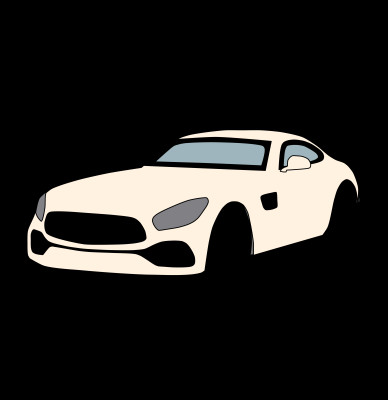Mercedes W205 CarPlay Retrofit: The Ultimate Guide
Are you looking to upgrade your Mercedes W205 with Apple CarPlay? The Mercedes W205 CarPlay retrofit is a fantastic way to modernize your car’s infotainment system. CARDIAGTECH.NET offers premier solutions, delivering seamless smartphone integration and boosting your driving experience. Explore options for wireless CarPlay integration and other smart features to elevate your in-car connectivity.
1. Understanding the Mercedes W205 CarPlay Retrofit
The Mercedes W205 CarPlay retrofit involves integrating Apple CarPlay functionality into your existing Mercedes W205 infotainment system. This upgrade allows you to access smartphone features like navigation, music, and messaging directly through your car’s display. This enhances your driving experience by providing a safer, more convenient way to stay connected on the road.
- Definition: The process of adding Apple CarPlay functionality to a Mercedes W205 vehicle that didn’t originally come equipped with it.
- Application: Enables drivers to use smartphone apps via their car’s infotainment system, enhancing navigation, communication, and entertainment.
- Benefits: Modernizes older vehicles, improves driver convenience, and increases overall vehicle value.
2. Why Consider a CarPlay Retrofit for Your Mercedes W205?
Upgrading your Mercedes W205 with a CarPlay retrofit brings a host of advantages. For many W205 owners, the original infotainment system lacks the intuitive interface and features of modern smartphones. Here’s why you should consider this upgrade:
- Enhanced Functionality: Access your favorite apps like Spotify, Google Maps, and WhatsApp directly from your car’s display.
- Improved Navigation: Use real-time traffic updates and more accurate maps via Apple Maps or Google Maps.
- Siri Integration: Control functions with voice commands, keeping your hands on the wheel and your eyes on the road.
- Modernized Interior: Give your older Mercedes a contemporary feel with a modern infotainment interface.
- Increased Resale Value: A CarPlay retrofit can make your car more attractive to potential buyers.
3. Key Features of a Mercedes W205 CarPlay Retrofit Kit
When choosing a CarPlay retrofit kit for your Mercedes W205, consider the following features to ensure a seamless and satisfying upgrade:
- Wireless Connectivity: Opt for a kit that supports wireless CarPlay for a clutter-free experience.
- OEM Integration: Ensure the kit integrates seamlessly with your car’s existing controls, such as the rotary dial and steering wheel buttons.
- High-Resolution Display: The kit should support your car’s existing display resolution for clear visuals.
- Easy Installation: Look for a kit that includes detailed instructions and all necessary components for a straightforward installation.
- Software Updates: Choose a kit from a reputable manufacturer that provides regular software updates for compatibility and performance improvements.
4. Identifying Compatible Mercedes W205 Models
CarPlay retrofit kits are designed for specific Mercedes W205 models manufactured between certain years. Understanding which models are compatible is crucial to ensure a successful installation.
- Model Years: Generally, kits are compatible with Mercedes W205 models from 2014 to 2018.
- Infotainment System: Compatibility often depends on the existing infotainment system, such as NTG5.0, NTG5.1, or NTG5*2.
- Screen Size: Kits are available for both 7-inch and 8.4-inch screens.
- Confirmation: Always verify compatibility with the kit manufacturer or supplier before purchasing.
5. Step-by-Step Installation Guide for Mercedes W205 CarPlay Retrofit
Installing a CarPlay retrofit kit in your Mercedes W205 can be a DIY project with the right tools and instructions. Here’s a general step-by-step guide:
- Preparation:
- Gather necessary tools: screwdrivers, plastic pry tools, and wire connectors.
- Disconnect the car battery to prevent electrical shorts.
- Review the installation manual provided with the kit.
- Disassembly:
- Remove the trim pieces around the head unit using plastic pry tools.
- Carefully remove the head unit from the dashboard.
- Disconnect all cables and connectors from the back of the head unit.
- Wiring:
- Connect the CarPlay retrofit module to the head unit using the provided wiring harness.
- Connect the LVDS cable to the back of the head unit and the display screen.
- Connect the microphone cable and position the microphone in a suitable location.
- Testing:
- Reconnect the car battery.
- Turn on the ignition and test the CarPlay functionality.
- Ensure all features, such as audio, Siri, and navigation, are working correctly.
- Reassembly:
- Carefully reinstall the head unit into the dashboard.
- Reattach all trim pieces, ensuring they are securely in place.
- Double-check all connections and functions before finalizing the installation.
6. Addressing Common Installation Challenges
While installing a CarPlay retrofit kit can be straightforward, some challenges may arise. Here are common issues and how to address them:
- Wiring Issues:
- Problem: Incorrectly connected wires can lead to non-functional CarPlay.
- Solution: Double-check all wiring connections against the installation manual.
- Software Compatibility:
- Problem: Software glitches or incompatibilities can cause CarPlay to malfunction.
- Solution: Ensure the kit’s software is up-to-date and compatible with your car’s system.
- Audio Problems:
- Problem: No audio or distorted sound quality.
- Solution: Verify the audio output settings and check the AUX input connection.
- Display Issues:
- Problem: Screen flickering or no display.
- Solution: Check the LVDS cable connection and ensure it is securely plugged in.
- Controller Integration:
- Problem: Rotary controller or steering wheel buttons not working.
- Solution: Confirm the CAN bus connection and check the controller settings.
7. Choosing the Right CarPlay Retrofit Kit: Factors to Consider
Selecting the right CarPlay retrofit kit for your Mercedes W205 involves evaluating several factors to ensure compatibility, performance, and ease of use.
- Compatibility: Verify the kit is specifically designed for your Mercedes W205 model year and infotainment system.
- Features: Decide whether you need wireless CarPlay, touchscreen support, and other advanced features.
- Brand Reputation: Choose a kit from a reputable brand known for quality and reliability.
- User Reviews: Read user reviews to get insights into real-world performance and customer satisfaction.
- Technical Support: Ensure the manufacturer offers reliable technical support for installation and troubleshooting.
- Price: Compare prices from different suppliers while considering the features and quality of the kit.
8. Top CarPlay Retrofit Kits Available on the Market
Several CarPlay retrofit kits are available for the Mercedes W205. Here are some of the top options:
| Kit Name | Key Features | Price |
|---|---|---|
| IMI-1000 by Integrated Automotive UK | Wireless CarPlay, Android Auto, OEM integration, Steering wheel controls | $400 – $600 |
| Road Top Wireless CarPlay | Wireless CarPlay, Android Auto, Touchscreen support, Easy installation | $350 – $550 |
| Andream CarPlay Module | Wireless CarPlay, Android Auto, OEM integration, Front and rear camera support | $300 – $500 |
| Carlinkit Wireless Adapter | Wireless CarPlay adapter, Plug and play, Compatible with various car models | $100 – $200 |
| JoyeAuto Wireless CarPlay | Wireless CarPlay, Android Auto, OEM integration, Voice control | $320 – $520 |
Prices are approximate and may vary depending on the retailer and specific features.
9. Maintaining and Troubleshooting Your CarPlay Retrofit
Proper maintenance and troubleshooting can keep your CarPlay retrofit functioning optimally. Here are some tips:
- Software Updates: Regularly update the CarPlay module’s software to ensure compatibility and fix bugs.
- Firmware Updates: Keep the firmware of your head unit updated for best performance.
- Connectivity Issues:
- Problem: CarPlay not connecting wirelessly.
- Solution: Check Bluetooth and Wi-Fi settings on your iPhone and the CarPlay module.
- Audio Problems:
- Problem: Audio cutting out or distorted.
- Solution: Check audio connections and settings.
- Controller Malfunctions:
- Problem: Rotary controller or steering wheel buttons not working.
- Solution: Reset the CarPlay module and check controller settings.
- Regular Checks: Periodically check all connections and wiring to ensure they are secure.
10. The Future of CarPlay Retrofits: What to Expect
The future of CarPlay retrofits looks promising, with advancements in technology and increasing demand for connected car solutions.
- Improved Wireless Performance: Expect faster and more reliable wireless connections.
- Enhanced Integration: Deeper integration with car systems, including climate control and vehicle diagnostics.
- Advanced Features: Support for augmented reality navigation and other innovative features.
- Easier Installation: More user-friendly installation processes with plug-and-play solutions.
- Wider Compatibility: Expanding compatibility with a broader range of car models and infotainment systems.
- Artificial Intelligence: Integration of AI-powered voice assistants for more intuitive control.
11. Benefits of Wireless CarPlay Integration
Wireless CarPlay integration offers several advantages over traditional wired connections. Here are the key benefits:
- Convenience: Automatically connects when you start your car, eliminating the need to plug in your iPhone.
- Clutter-Free: Reduces cable clutter in your car’s interior.
- Flexibility: Allows you to keep your iPhone in your pocket or bag while using CarPlay.
- Reduced Wear and Tear: Eliminates wear and tear on your iPhone’s Lightning port.
- Improved Aesthetics: Enhances the overall look of your car’s interior.
12. How to Ensure Optimal Audio Quality with CarPlay
Achieving optimal audio quality with your CarPlay retrofit requires careful attention to several factors. Here’s how to ensure the best possible sound:
- Use High-Quality Cables: Ensure all audio cables are of high quality and properly shielded to reduce interference.
- Adjust Audio Settings: Fine-tune the audio settings in both your iPhone and the CarPlay system for balanced sound.
- Check AUX Input: If using an AUX input, make sure it is clean and free from debris.
- Software Updates: Keep the software and firmware of your CarPlay module and head unit updated.
- Avoid Interference: Keep your iPhone away from sources of electromagnetic interference.
- Professional Installation: Consider professional installation for optimal audio calibration.
13. Integrating Additional Features: Backup Cameras and More
A CarPlay retrofit can be enhanced by integrating additional features like backup cameras, front cameras, and 360-degree camera systems. Here’s how:
- Backup Camera Integration:
- Connect a compatible backup camera to the CarPlay module.
- The camera image will automatically display on the screen when you shift into reverse.
- Front Camera Integration:
- Install a front camera and connect it to the CarPlay module.
- The front camera can be activated manually or automatically at low speeds.
- 360-Degree Camera Systems:
- Integrate a 360-degree camera system for a complete view around your vehicle.
- The system can display multiple camera angles simultaneously for enhanced safety.
14. Exploring Android Auto as an Alternative
While CarPlay is designed for iPhone users, Android Auto offers similar functionality for Android smartphone users.
- Android Auto Overview: Android Auto allows you to access apps like Google Maps, Spotify, and WhatsApp through your car’s display.
- Key Features: Voice control via Google Assistant, real-time navigation, and hands-free communication.
- Compatibility: Many CarPlay retrofit kits also support Android Auto.
- Benefits: Provides a seamless and integrated experience for Android users.
15. The Impact of CarPlay on Vehicle Safety
CarPlay enhances vehicle safety by providing a safer way to access smartphone features while driving.
- Hands-Free Control: Use Siri or Google Assistant to control functions with voice commands, keeping your hands on the wheel.
- Improved Navigation: Real-time traffic updates and turn-by-turn directions help you avoid accidents and delays.
- Reduced Distractions: Minimizes the need to look at your phone, reducing distractions.
- Enhanced Awareness: Integration with backup cameras and other safety features improves awareness.
- Compliance: Helps you comply with hands-free driving laws.
16. How CARDIAGTECH.NET Can Help You with Your CarPlay Retrofit
CARDIAGTECH.NET offers a range of solutions to assist you with your Mercedes W205 CarPlay retrofit. We provide high-quality retrofit kits, expert advice, and technical support to ensure a seamless upgrade experience. Contact us today to learn more about how we can help you modernize your car and enhance your driving experience.
17. Understanding the NTG5.0, NTG5.1, and NTG5*2 Systems
The Mercedes W205 models come with different versions of the NTG5 infotainment system. Knowing which system your car has is crucial for selecting the right CarPlay retrofit kit.
- NTG5.0: This was one of the early versions of the NTG5 system, found in some 2014-2015 models.
- NTG5.1: An updated version with improved features and performance, found in later 2015-2017 models.
- NTG5*2: A further enhanced version, typically found in 2018 models.
Understanding which system you have ensures compatibility with the retrofit kit.
18. Steering Wheel Control Integration with CarPlay
One of the key benefits of a CarPlay retrofit is the ability to use your existing steering wheel controls to manage CarPlay functions.
Steering wheel controls seamlessly integrated with CarPlay on a Mercedes W205.
- Volume Control: Adjust the volume using the steering wheel buttons.
- Track Skip: Skip tracks forward or backward with the steering wheel controls.
- Siri Activation: Activate Siri by pressing and holding the voice command button.
- Phone Calls: Answer or end phone calls using the steering wheel buttons.
19. Rotary Controller and Button Integration
In addition to steering wheel controls, CarPlay retrofits also integrate with the Mercedes rotary controller and associated buttons.
Rotary controller seamlessly integrated with CarPlay on a Mercedes W205.
- Navigation: Use the rotary controller to navigate through CarPlay menus and apps.
- Selection: Select items by pressing the rotary controller.
- Shortcuts: Use the surrounding buttons for quick access to commonly used functions.
20. How to Switch Between Mercedes Interface and CarPlay
Switching between the Mercedes interface and CarPlay is typically seamless and easy.
- Button Press: Press and hold the “Hang Up” button on the central console to switch between the two interfaces.
- Automatic Switching: Some systems will automatically switch to CarPlay when your iPhone connects.
21. Connection Diagrams for CarPlay Retrofit Kits
A connection diagram provides a visual guide to help you understand how to connect the various components of the CarPlay retrofit kit.
Visual guide showing the connection points for a CarPlay retrofit kit.
- Power Connections: Connect the power cables to the appropriate power source.
- LVDS Cable: Connect the LVDS cable to the head unit and display screen.
- Audio Connections: Connect the audio cables to the appropriate audio outputs.
- CAN Bus Connection: Connect the CAN bus wires to the car’s CAN bus system.
22. Exploring Bluetooth Audio Streaming
Bluetooth audio streaming is a convenient way to listen to music and other audio content from your iPhone through your car’s speakers.
- Wireless Connection: Connect your iPhone to the CarPlay module via Bluetooth.
- Audio Playback: Stream audio content from your iPhone to the car’s speakers.
- Hands-Free Control: Control audio playback using the steering wheel controls or voice commands.
23. Using AUX Activators for Audio Input
If your Mercedes doesn’t have an AUX input, you may need to use an AUX activator to enable audio input for the CarPlay system.
- Activation Tool: Use an AUX activator tool to enable the AUX input in your car’s system.
- Connection: Connect the CarPlay module to the AUX input for audio playback.
24. Camera Compatibility for Enhanced Safety
CarPlay retrofit kits often support various front parking cameras, reverse parking cameras, and 360-degree cameras.
High-speed microcomputer PCB for reliable CarPlay integration.
- Backup Camera: Displays the view behind your car when you shift into reverse.
- Front Camera: Provides a view of the area in front of your car for easier parking.
- 360-Degree Camera: Offers a complete view around your car for enhanced safety.
25. How to Optimize the Performance of Your CarPlay Retrofit
To ensure your CarPlay retrofit performs optimally, consider the following tips:
- Keep Software Updated: Regularly update the software of your CarPlay module and head unit.
- Use High-Quality Cables: Use high-quality cables for all connections.
- Proper Installation: Ensure the kit is installed correctly by following the instructions carefully or hiring a professional.
- Check Compatibility: Verify that all components are compatible with your car’s system.
- Avoid Interference: Keep your iPhone away from sources of electromagnetic interference.
26. Comparing Wired vs. Wireless CarPlay Retrofit Kits
When considering a CarPlay retrofit, you’ll need to decide between wired and wireless kits. Each has its pros and cons.
Wired CarPlay Kits:
- Pros:
- Generally more affordable.
- More stable connection.
- Cons:
- Requires plugging in your iPhone each time.
- Can create cable clutter.
Wireless CarPlay Kits:
- Pros:
- Automatic connection when you start your car.
- No cable clutter.
- Cons:
- Can be more expensive.
- May experience occasional connection issues.
27. Essential Tools for a Successful CarPlay Retrofit Installation
Having the right tools can make the installation process much smoother and more efficient. Here are some essential tools you’ll need:
- Screwdrivers: A set of screwdrivers in various sizes.
- Plastic Pry Tools: To remove trim pieces without damaging them.
- Wire Connectors: To connect the wiring harness.
- Multimeter: To test electrical connections.
- Socket Set: For removing and tightening bolts.
- Electrical Tape: To insulate and protect wiring connections.
28. Understanding CAN Bus Integration in CarPlay Retrofits
CAN bus integration is a critical aspect of CarPlay retrofits, allowing the system to communicate with your car’s electronics.
- CAN Bus Definition: The Controller Area Network (CAN) bus is a communication system that allows different components in your car to communicate with each other.
- Integration: The CarPlay module connects to the CAN bus to access information about your car’s speed, steering wheel controls, and other functions.
- Benefits: Enables seamless integration with your car’s existing controls and systems.
29. Tips for Avoiding Common Mistakes During Installation
Avoiding common mistakes during installation can save you time and frustration. Here are some tips:
- Read the Instructions: Carefully read and understand the installation manual before starting.
- Disconnect the Battery: Disconnect the car battery to prevent electrical shorts.
- Take Your Time: Don’t rush the installation process.
- Double-Check Connections: Ensure all connections are secure and correct.
- Test Before Reassembly: Test the CarPlay functionality before reassembling the dashboard.
- Seek Professional Help: If you’re unsure about any step, seek professional help.
30. The Cost Breakdown of a Mercedes W205 CarPlay Retrofit
Understanding the costs involved can help you budget for your CarPlay retrofit. Here’s a breakdown of potential costs:
- CarPlay Retrofit Kit: $300 – $600
- Installation (if professionally done): $100 – $300
- Additional Accessories (e.g., backup camera): $50 – $200
- Total Estimated Cost: $450 – $1100
31. Legal Considerations for Installing Aftermarket CarPlay Systems
Before installing an aftermarket CarPlay system, it’s important to consider any legal implications.
- Local Laws: Check local laws regarding aftermarket modifications to your car’s infotainment system.
- Warranty: Be aware that installing an aftermarket system may void your car’s warranty.
- Safety Standards: Ensure the system meets all safety standards.
32. How to Find a Reputable Installer for Your CarPlay Retrofit
If you prefer not to install the CarPlay retrofit yourself, finding a reputable installer is essential. Here’s how:
- Check Online Reviews: Look for installers with positive online reviews.
- Ask for Recommendations: Ask friends, family, or online forums for recommendations.
- Verify Credentials: Ensure the installer is licensed and insured.
- Get a Quote: Get a detailed quote before hiring the installer.
33. Alternatives to a Full CarPlay Retrofit
If a full CarPlay retrofit isn’t feasible, there are alternative options to consider.
- Portable CarPlay Units: These units can be easily installed and removed, providing CarPlay functionality without a permanent installation.
- Smartphone Mounting Solutions: Use a smartphone mount to safely access your phone’s navigation and music features.
34. Enhancing Your Mercedes W205 with Smart Technology
A CarPlay retrofit is just one way to enhance your Mercedes W205 with smart technology. Other options include:
- Dash Cams: Record your driving experience for safety and security.
- GPS Trackers: Track your car’s location for theft prevention.
- Smart Home Integration: Control smart home devices from your car.
35. Frequently Asked Questions (FAQs) About Mercedes W205 CarPlay Retrofits
-
What is a CarPlay retrofit?
A CarPlay retrofit is the process of adding Apple CarPlay functionality to a vehicle that didn’t originally come with it. -
Which Mercedes W205 models are compatible with CarPlay retrofits?
Generally, models from 2014 to 2018 are compatible, but it depends on the existing infotainment system. -
Can I install a CarPlay retrofit myself?
Yes, with the right tools and instructions, it can be a DIY project, but professional installation is recommended if you’re not comfortable. -
What are the benefits of wireless CarPlay?
Wireless CarPlay offers convenience, reduces cable clutter, and allows you to keep your iPhone in your pocket. -
How do I switch between the Mercedes interface and CarPlay?
Typically, you can switch by pressing and holding the “Hang Up” button on the central console. -
Do CarPlay retrofits support steering wheel controls?
Yes, most kits integrate with steering wheel controls for volume, track skip, Siri activation, and phone calls. -
What if my Mercedes doesn’t have an AUX input?
You may need to use an AUX activator to enable audio input for the CarPlay system. -
Can I integrate a backup camera with a CarPlay retrofit?
Yes, many kits support the integration of backup cameras, front cameras, and 360-degree camera systems. -
What is Android Auto, and is it compatible with CarPlay retrofit kits?
Android Auto is a similar system for Android smartphones, and many CarPlay retrofit kits also support Android Auto. -
How much does a CarPlay retrofit cost?
The cost typically ranges from $300 to $600 for the kit, plus installation costs if you hire a professional.
Modernize your Mercedes W205 with a CarPlay retrofit from CARDIAGTECH.NET! Our top-quality kits and expert support ensure a seamless integration, enhancing your driving experience with modern smartphone connectivity. Don’t let outdated technology hold you back. Upgrade today and enjoy a safer, more convenient, and enjoyable ride. Contact us at 276 Reock St, City of Orange, NJ 07050, United States or via Whatsapp at +1 (641) 206-8880. Visit our website at CARDIAGTECH.NET to explore our range of CarPlay retrofit solutions and transform your driving experience now!