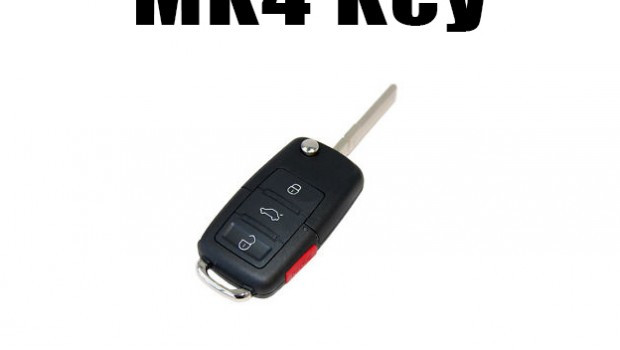2004 VW Jetta Key Fob Programming: A Comprehensive Guide
2004 VW Jetta key fob programming can seem daunting, but it’s a process made simple with the right guidance. At CARDIAGTECH.NET, we empower you with the knowledge and tools necessary to handle this task efficiently. Unlock the secrets to key fob programming and enjoy enhanced vehicle security with our step-by-step instructions, and explore our wide range of auto repair tools and equipment, including diagnostic tools and key programmers for seamless integration.
1. Understanding the 2004 VW Jetta Key Fob System
The 2004 VW Jetta key fob system is designed for convenience and security. Understanding how it works is crucial before attempting any programming. The system consists of the key fob, which transmits a radio frequency signal to the car’s receiver. This signal, when recognized, allows you to remotely lock, unlock, and sometimes even activate the panic alarm on your vehicle.
1.1 Key Fob Components
- Transmitter: Sends the signal to the vehicle.
- Buttons: Lock, unlock, and panic buttons.
- Battery: Powers the transmitter.
- Microchip: Stores the unique code for your vehicle.
1.2 How the System Works
When you press a button on the key fob, the transmitter sends a coded signal to the Jetta’s receiver. If the code matches the one stored in the vehicle’s computer, the corresponding action is performed (e.g., unlocking the doors).
1.3 Common Issues
- Dead Battery: The most common cause of a non-functional key fob.
- Desynchronization: The key fob loses its connection with the vehicle.
- Faulty Transmitter: The key fob is physically damaged or malfunctioning.
2. Preparing for Key Fob Programming
Before you start programming your 2004 VW Jetta key fob, there are a few essential steps to ensure a smooth process. Gather the necessary tools and information to avoid any hiccups along the way.
2.1 Gather Necessary Tools
- Two Keys: You’ll need two keys for your 2004 VW Jetta. One must be able to start the car, and the other will be used for programming.
- Key Fob: Make sure you have the new key fob you wish to program.
- Vehicle Owner’s Manual: Although this guide provides detailed instructions, having your owner’s manual on hand can be helpful.
2.2 Check Key Fob Battery
A dead or weak battery is a common culprit for key fob issues. Replace the battery in your key fob before starting the programming process. Use a high-quality battery to ensure longevity and consistent performance.
2.3 Locate the Vehicle’s Diagnostic Port (OBD II)
The OBD II port is typically located under the dashboard on the driver’s side. You may need this port if you opt to use a diagnostic tool for programming.
2.4 Understand Security Precautions
Always work in a secure, well-lit area. Be aware of your surroundings, and ensure the vehicle is parked on a level surface.
3. Step-by-Step Programming Instructions for 2004 VW Jetta Key Fob
Here are detailed, step-by-step instructions for programming your 2004 VW Jetta key fob. These instructions cover both manual programming and using a diagnostic tool.
3.1 Manual Programming Method
This method is straightforward and does not require any special tools, but it may not work for all models or situations.
- Insert the Master Key: Insert the master key into the ignition and turn it to the “on” position without starting the engine.
- Manual Lock: Using the second key (or a valet key), manually lock the driver’s side door from the outside.
- Press Buttons: On the new key fob, press the lock and unlock buttons simultaneously one time, then wait at least 2 seconds.
- Press a Button Again: Press either the lock or unlock button once again, one time.
- Unlock Manually: Manually unlock the door using the key.
- Turn Off Ignition: Switch off the ignition and remove the master key.
- Test: Test the new key fob to ensure all buttons are working correctly.
- Repeat (If Needed): If you have more than one remote to program, repeat steps 1-5, starting from turning the ignition key off in step 5. You can program up to 4 remotes per car.
3.2 Programming with a Diagnostic Tool
Using a diagnostic tool offers a more reliable and versatile method, especially if the manual method fails. At CARDIAGTECH.NET, we offer a range of diagnostic tools to suit your needs.
- Connect the Diagnostic Tool: Plug the diagnostic tool into the OBD II port.
- Turn on Ignition: Turn the ignition to the “on” position.
- Select Vehicle: On the diagnostic tool, select “VW” and then “Jetta.”
- Select Programming: Navigate to the “Key Fob Programming” or “Remote Programming” option.
- Follow Prompts: Follow the on-screen prompts to program the key fob. You may need to enter a security code, which can often be found in your vehicle’s manual or by contacting a dealer.
- Test: Once the programming is complete, test the new key fob to ensure all buttons are working correctly.
3.3 Troubleshooting
- Key Fob Not Responding: Ensure the battery is new and correctly installed. Double-check the programming steps and try again.
- Diagnostic Tool Errors: Make sure the diagnostic tool is compatible with your 2004 VW Jetta. Update the tool’s software if necessary.
- Security Code Issues: Verify that you have the correct security code. Contact a dealer if needed.
4. Advanced Programming Options
For more advanced features like immobilizer programming or adapting a new key to the vehicle’s immobilizer system, you may need specialized tools and expertise.
4.1 Immobilizer Programming
The immobilizer system prevents the car from starting without the correct key. Programming a new key to the immobilizer requires a diagnostic tool that supports this function.
- Access Immobilizer Function: Using a compatible diagnostic tool, access the immobilizer programming function.
- Enter Security Code: Enter the correct security code for your vehicle.
- Follow Prompts: Follow the on-screen prompts to program the new key to the immobilizer.
- Test: Test the new key to ensure it starts the car.
4.2 Key Adaptation
Key adaptation involves synchronizing a new key with the vehicle’s computer system. This is often necessary when replacing a lost or damaged key.
- Access Key Adaptation Function: Using a diagnostic tool, access the key adaptation function.
- Enter Security Code: Enter the security code for your vehicle.
- Follow Prompts: Follow the on-screen prompts to adapt the new key.
- Test: Test the new key to ensure it functions correctly.
5. Choosing the Right Diagnostic Tool for Your Needs
Selecting the right diagnostic tool is critical for successful key fob programming and other automotive repairs. CARDIAGTECH.NET offers a variety of tools to meet different needs and budgets.
5.1 Basic Diagnostic Tools
These tools are ideal for simple tasks like reading and clearing trouble codes. They may not support advanced functions like key fob programming.
5.2 Mid-Range Diagnostic Tools
These tools offer a balance of features and affordability. They typically support key fob programming, immobilizer functions, and other advanced diagnostics.
5.3 Professional-Grade Diagnostic Tools
These tools offer the most comprehensive features and capabilities. They are designed for professional mechanics and automotive technicians.
| Feature | Basic Tool | Mid-Range Tool | Professional Tool |
|---|---|---|---|
| Key Fob Programming | No | Yes | Yes |
| Immobilizer Support | No | Yes | Yes |
| Trouble Code Reading | Yes | Yes | Yes |
| Live Data | Limited | Yes | Yes |
| Bi-Directional Control | No | Limited | Yes |
| Price | $50 – $150 | $200 – $500 | $800+ |
5.4 Factors to Consider
- Compatibility: Ensure the tool is compatible with your 2004 VW Jetta.
- Features: Determine which functions you need (key fob programming, immobilizer support, etc.).
- Ease of Use: Choose a tool with an intuitive interface and clear instructions.
- Price: Set a budget and find a tool that offers the best value for your money.
- Updates: Check if the tool receives regular software updates to support new vehicles and features.
6. Maintaining Your Key Fob for Longevity
Proper maintenance of your key fob can extend its lifespan and prevent common issues. Here are some tips to keep your key fob in top condition.
6.1 Replace the Battery Regularly
Replace the battery every 1-2 years, or sooner if you notice the range decreasing. Use a high-quality battery to ensure optimal performance.
6.2 Protect from Physical Damage
Avoid dropping or exposing the key fob to extreme temperatures or moisture. Consider using a protective case or cover.
6.3 Clean the Key Fob
Clean the key fob regularly with a soft, dry cloth. Avoid using harsh chemicals or solvents.
6.4 Store Properly
When not in use, store the key fob in a safe, dry place away from direct sunlight and extreme temperatures.
7. Understanding the Costs Associated with Key Fob Programming
The cost of key fob programming can vary depending on several factors, including whether you choose to program it yourself or seek professional assistance.
7.1 DIY vs. Professional Programming
- DIY: If you choose to program the key fob yourself, the costs are typically lower. You may need to purchase a diagnostic tool, which can range from $50 to $800 or more, depending on the features.
- Professional: Professional programming at a dealership or automotive repair shop can be more expensive, with costs ranging from $50 to $250 or more per key fob.
7.2 Factors Affecting Cost
- Diagnostic Tool: The type and features of the diagnostic tool.
- Security Code: Obtaining the security code for your vehicle (if required).
- Labor Costs: The hourly rate charged by the professional.
- Key Fob Price: The cost of the replacement key fob itself.
7.3 Potential Savings
Programming the key fob yourself can save you money on labor costs. However, it’s essential to consider the cost of the diagnostic tool and the time involved.
8. Common Problems and Solutions
Even with careful programming, you may encounter issues. Here are some common problems and solutions.
8.1 Key Fob Not Recognized
- Problem: The vehicle does not recognize the key fob.
- Solution: Ensure the battery is new and correctly installed. Double-check the programming steps and try again. Use a diagnostic tool to verify the key fob is transmitting a signal.
8.2 Limited Range
- Problem: The key fob has a limited range.
- Solution: Replace the battery. Check for obstructions between the key fob and the vehicle. Ensure the antenna in the vehicle is functioning correctly.
8.3 Buttons Not Working
- Problem: Certain buttons on the key fob are not working.
- Solution: Clean the key fob buttons with a soft, dry cloth. Replace the battery. Reprogram the key fob.
8.4 Immobilizer Issues
- Problem: The immobilizer system prevents the car from starting.
- Solution: Ensure the key is correctly programmed to the immobilizer. Use a diagnostic tool to diagnose and resolve any immobilizer system faults.
9. Key Fob Programming and Vehicle Security
Understanding the security aspects of key fob programming is crucial to protect your vehicle from theft.
9.1 Security Codes and PINs
Many vehicles require a security code or PIN to program a new key fob. This code is typically found in the vehicle’s manual or can be obtained from a dealer.
9.2 Preventing Theft
- Protect Your Security Code: Keep your security code in a safe place and do not share it with unauthorized individuals.
- Reprogram Lost Key Fobs: If you lose a key fob, reprogram the vehicle to prevent the lost key from being used to access your car.
- Regular Security Checks: Perform regular security checks to ensure your vehicle’s systems are functioning correctly.
9.3 Advanced Security Measures
Consider adding additional security measures to your vehicle, such as an alarm system or GPS tracking device.
10. Why Choose CARDIAGTECH.NET for Your Automotive Needs
At CARDIAGTECH.NET, we provide high-quality diagnostic tools and equipment that cater to both DIY enthusiasts and professional mechanics. Our tools are designed to be user-friendly, accurate, and reliable, ensuring you get the job done right the first time.
10.1 Wide Range of Products
We offer a comprehensive selection of diagnostic tools, key programmers, and other automotive equipment to meet all your needs.
10.2 Expert Support
Our team of experienced technicians is available to provide expert support and guidance. We can help you choose the right tool for your needs and assist with any technical issues.
10.3 Competitive Prices
We offer competitive prices on all our products, ensuring you get the best value for your money.
10.4 Customer Satisfaction
We are committed to providing excellent customer service and ensuring your complete satisfaction.
11. Real-World Examples and Case Studies
Here are a few real-world examples and case studies to illustrate the importance of key fob programming and maintenance.
11.1 Case Study 1: Lost Key Fob
- Problem: A customer lost their key fob and needed a replacement.
- Solution: The customer purchased a new key fob and a diagnostic tool from CARDIAGTECH.NET. They were able to program the new key fob themselves, saving money on labor costs.
11.2 Case Study 2: Battery Drain
- Problem: A customer’s key fob battery was draining quickly.
- Solution: The customer replaced the battery with a high-quality battery from CARDIAGTECH.NET. They also cleaned the key fob and stored it properly, which resolved the issue.
11.3 Case Study 3: Programming Failure
- Problem: A customer was unable to program a new key fob using the manual method.
- Solution: The customer purchased a mid-range diagnostic tool from CARDIAGTECH.NET, which allowed them to successfully program the key fob using the diagnostic tool method.
12. Future Trends in Key Fob Technology
Key fob technology is constantly evolving. Here are some future trends to watch out for.
12.1 Enhanced Security Features
New key fobs will likely incorporate enhanced security features, such as biometric authentication and rolling codes, to prevent theft.
12.2 Smartphone Integration
Key fobs may be integrated with smartphones, allowing you to control your vehicle using your phone.
12.3 Over-the-Air Updates
Key fob software may be updated over-the-air, allowing for new features and security enhancements.
12.4 Advanced Functionality
Key fobs may offer advanced functionality, such as remote start, climate control, and vehicle diagnostics.
13. Regulatory and Legal Considerations
It’s essential to be aware of any regulatory and legal considerations related to key fob programming.
13.1 Licensing Requirements
In some jurisdictions, you may need a license to perform key fob programming professionally.
13.2 Data Privacy
Be aware of data privacy regulations when using diagnostic tools and key programmers.
13.3 Warranty Implications
Programming a key fob yourself may void your vehicle’s warranty. Check with your dealer or manufacturer for more information.
14. Frequently Asked Questions (FAQ)
Here are some frequently asked questions about 2004 VW Jetta key fob programming.
Q1: Can I program a key fob myself?
Yes, you can program a key fob yourself using the manual method or a diagnostic tool.
Q2: What tools do I need to program a key fob?
You may need two keys, a new key fob, and a diagnostic tool.
Q3: How much does it cost to program a key fob?
The cost can range from $50 to $250 or more, depending on whether you program it yourself or seek professional assistance.
Q4: Where can I find the security code for my vehicle?
The security code is typically found in your vehicle’s manual or can be obtained from a dealer.
Q5: What if the key fob is not recognized after programming?
Ensure the battery is new and correctly installed. Double-check the programming steps and try again.
Q6: How often should I replace the key fob battery?
Replace the battery every 1-2 years, or sooner if you notice the range decreasing.
Q7: Can I program multiple key fobs to my vehicle?
Yes, you can program multiple key fobs to your vehicle, typically up to 4.
Q8: What is the immobilizer system?
The immobilizer system prevents the car from starting without the correct key.
Q9: What is key adaptation?
Key adaptation involves synchronizing a new key with the vehicle’s computer system.
Q10: How do I protect my vehicle from theft?
Protect your security code, reprogram lost key fobs, and consider adding additional security measures.
15. Conclusion
Programming your 2004 VW Jetta key fob doesn’t have to be a daunting task. Whether you choose the manual method or opt for a diagnostic tool, CARDIAGTECH.NET provides the knowledge, tools, and support you need to succeed. Keep your key fob in top condition with regular maintenance, and stay informed about the latest security measures to protect your vehicle.
Ready to get started? Contact CARDIAGTECH.NET today at 276 Reock St, City of Orange, NJ 07050, United States, or reach out via WhatsApp at +1 (641) 206-8880. Visit our website at CARDIAGTECH.NET to explore our wide range of automotive diagnostic tools and equipment. Our team is here to help you find the perfect solutions to enhance your vehicle’s security and convenience. Don’t wait, take control of your car’s key fob programming now!