2014 Porsche Cayenne Key Fob Programming: A Comprehensive Guide

The 2014 Porsche Cayenne key fob programming can be a straightforward process, eliminating the need for expensive dealer visits when you partner with CARDIAGTECH.NET. We provide the tools and knowledge you need. This guide will walk you through programming a new key fob for your 2014 Porsche Cayenne, ensuring you’re back on the road quickly and affordably with advanced car key programming solutions.
1. Understanding the 2014 Porsche Cayenne Key Fob System
The 2014 Porsche Cayenne uses a sophisticated key fob system, often referred to as KESSY (Keyless Entry and Start System). This system allows for keyless entry and ignition, adding convenience and security. However, when a key fob is lost or damaged, replacement and programming become necessary. Understanding the basics of this system is the first step in ensuring a smooth key fob programming process.
1.1. Key Fob Components
A 2014 Porsche Cayenne key fob consists of several components:
- Transponder Chip: This chip communicates with the car’s immobilizer to verify the key’s authenticity.
- Remote Control: This operates the door locks, trunk, and panic alarm.
- Key Blade: A physical key that can be used to manually unlock the door and start the ignition in emergencies.
- Housing: The outer casing that protects the internal components.
1.2. How the System Works
When the key fob is within range of the car, the KESSY system sends a signal to the key fob. The transponder chip in the key fob responds with a unique code. If the code matches the one stored in the car’s computer, the system allows the doors to unlock and the engine to start.
1.3. Why Programming is Necessary
Programming is necessary to synchronize the new key fob with the car’s immobilizer system. Each key fob has a unique code, and the car needs to recognize this code for the key to function properly. Without programming, the car will not recognize the new key fob, and you won’t be able to unlock the doors or start the engine.
2. Essential Tools and Equipment for Key Fob Programming
Before you begin the 2014 Porsche Cayenne key fob programming, gather all the necessary tools and equipment. Having everything on hand will streamline the process and minimize potential issues. Here’s what you’ll need.
2.1. EEPROM Reader
An EEPROM (Electrically Erasable Programmable Read-Only Memory) reader is essential for downloading the KESSY EEPROM data. This data contains crucial security information needed to program the new key fob.
- Purpose: Reads the EEPROM chip in the KESSY module.
- Features: Should support 0.050″ SOIC clip-on adapter for easy connection.
- Recommendation: Choose a reader with 8-bit read support to avoid data swapping issues.
2.2. VAG-COM Software and Cable
VAG-COM (VCDS – VAG-COM Diagnostic System) is a diagnostic tool used for Volkswagen Audi Group vehicles, including Porsche. It allows you to communicate with the car’s computer and perform key programming functions.
- Purpose: Programs the new key fob to the car’s immobilizer system.
- Features: Compatible with the 2014 Porsche Cayenne.
- Recommendation: Ensure the software is up-to-date and the cable is compatible with your car’s OBDII port.
2.3. OBDII Extension or Y-Splitter Cable
The OBDII (On-Board Diagnostics II) port in the Porsche Cayenne has different K-line pin locations compared to VW/Audi vehicles. An extension or Y-splitter cable allows you to adapt the VAG-COM cable to the Cayenne’s OBDII port.
- Purpose: Adapts the VAG-COM cable to the Porsche Cayenne’s OBDII port.
- Features: Provides correct pin configuration for communication.
- Recommendation: A temporary pin modification can be done by moving pin 3 to pin 15 on the OBDII connector if you don’t want to use the adapter permanently.
2.4. Security PIN Retrieval Service
You’ll need the secret security PIN to access the key programming functions in VAG-COM. Online services like https://www.weboctopus.nl/immo-code-dump-to-pin.php can calculate this PIN from the EEPROM dump.
- Purpose: Calculates the security PIN from the EEPROM data.
- Features: Reliable and secure.
- Recommendation: Ensure the service is reputable and trustworthy. Be sure to select VW as the vehicle brand (not Porsche) when using the service.
2.5. Small Flat-Bladed Screwdriver
A small flat-bladed screwdriver will be used to pry open the KESSY module case without damaging it.
- Purpose: Opens the KESSY module case.
- Features: Small and easy to handle.
- Recommendation: Use a screwdriver with a comfortable grip for better control.
2.6. Pick Tool
A pick tool is useful for lifting the pin-locking tab on the OBDII connector when you need to move the pins temporarily.
- Purpose: Lifts the pin-locking tab on the OBDII connector.
- Features: Small and precise.
- Recommendation: Choose a pick tool with a fine tip for easy access to the locking tab.
2.7. New Key Fob
Of course, you’ll need a new key fob that is compatible with your 2014 Porsche Cayenne. Make sure to purchase a key fob from a reputable supplier to ensure quality and compatibility.
- Purpose: Replacement key fob for your car.
- Features: Compatible with the 2014 Porsche Cayenne, correct frequency.
- Recommendation: Buy from a trusted supplier like CARDIAGTECH.NET to ensure quality and avoid potential issues.
2.8. ESD Mitigation Handling Techniques
ESD (Electrostatic Discharge) mitigation handling techniques are crucial to prevent damage to the electronic components during the programming process.
- Purpose: Prevents damage to electronic components.
- Features: Includes grounding straps, anti-static mats, and proper handling procedures.
- Recommendation: Familiarize yourself with basic ESD mitigation techniques before starting.
3. Step-by-Step Guide to 2014 Porsche Cayenne Key Fob Programming
Follow these detailed steps to successfully program a new key fob for your 2014 Porsche Cayenne. This process involves downloading the KESSY EEPROM, calculating the security PIN, and programming the new key using VAG-COM.
3.1. Step 1: Download the KESSY EEPROM
This is the most critical step in the 2014 Porsche Cayenne key fob programming. You’ll need to access the KESSY module, remove it, and read the EEPROM data.
3.1.1. Accessing the KESSY Module
- Remove the Lower Kick Panel: Locate the lower kick panel on the driver’s side. There is usually a single Torx screw holding it in place. Remove the screw.
- Disconnect Components: Unplug the footwell light and unclip the OBDII port from the panel.
- Set the Panel Aside: Place the panel to the side, or leave it in place if you prefer, but be aware it might get in the way.
- Locate the KESSY Module: The KESSY module is located above the accelerator pedal, closest to the passenger’s side (in left-hand drive cars).
- Remove the KESSY Module: There is a plastic clip holding the module in place. Undo the clip and pull the KESSY module down.
- Disconnect Electrical Connectors: Unplug the two electrical connectors and remove the KESSY module from the vehicle.
 KESSY Module Location
KESSY Module Location
3.1.2. Removing the KESSY Module Case
- Take the Module to a Workbench: Take the KESSY module to a well-lit and ESD-safe workbench.
- Pry Open the Case: Using a small flat-bladed screwdriver, gently pry on the clips holding the case together.
- Remove the Case: Carefully remove the case to expose the circuit board.
 KESSY Module Case
KESSY Module Case
3.1.3. Reading the EEPROM Data
- Locate the EEPROM Chip: The 93C86 EEPROM chip is located on the circuit board. Pin 1 is typically at the top left.
- Connect the EEPROM Reader: Use your EEPROM reader with a 0.050″ SOIC clip-on adapter to connect to the EEPROM chip.
- Read the EEPROM: Use your EEPROM reader software to read the EEPROM. If your reader defaults to 16-bit reads, you may need to lift pin 6 (to ground) and perform a byte swap afterward.
- Verify the Data: Read the EEPROM multiple times and verify that the checksum isn’t changing between reads.
- Save the EEPROM File: Save the EEPROM file to your computer.
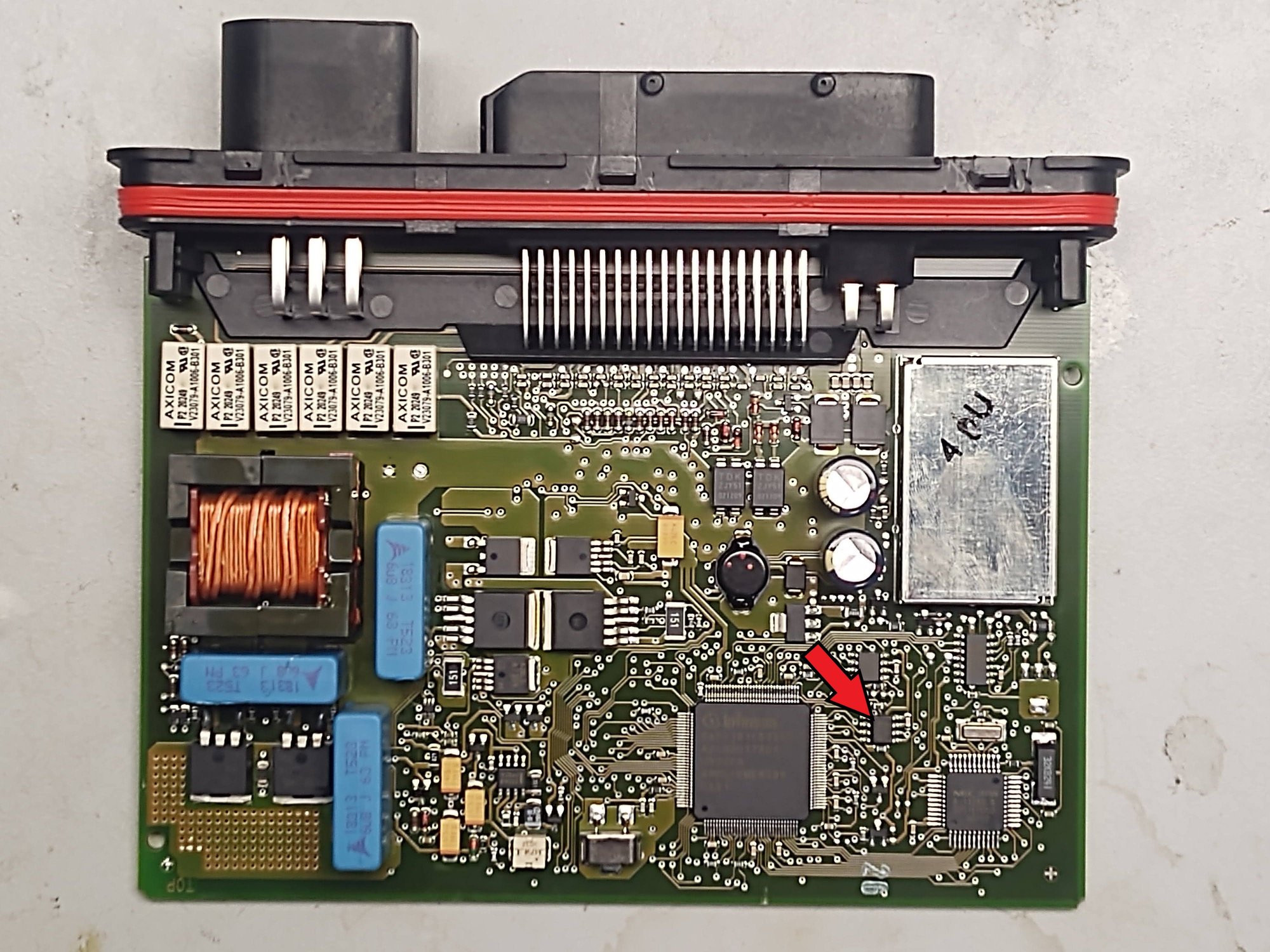 EEPROM Chip Location
EEPROM Chip Location
3.1.4. Inspecting the EEPROM Dump
- Open the EEPROM File: Use your EEPROM programmer software or an external tool to inspect the binary download.
- Verify the VIN: Check for the VIN (Vehicle Identification Number) at address 0x120. If the characters are out of order, perform a byte swap.
- Backup the EEPROM File: This file serves as a backup in case something goes wrong during the key programming process.
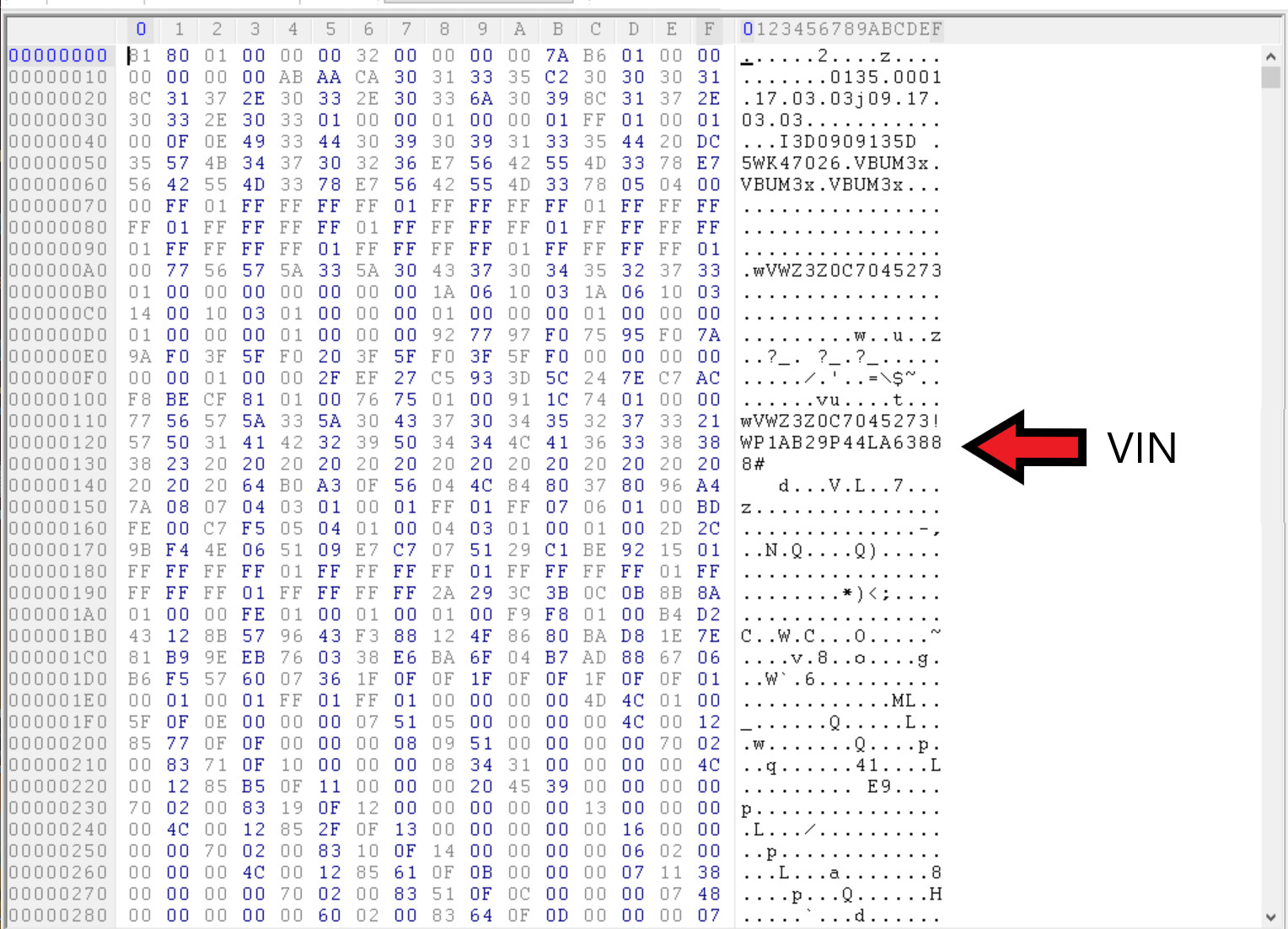 EEPROM Dump
EEPROM Dump
3.2. Step 2: Calculate the Secret Security PIN
Once you have the EEPROM dump, you need to calculate the secret security PIN. This PIN is required to perform key programming functions through VAG-COM.
3.2.1. Using an Online Service
- Visit a Reputable Service: Go to https://www.weboctopus.nl/immo-code-dump-to-pin.php.
- Upload the EEPROM File: Upload your EEPROM file to the service.
- Select Vehicle Brand: Select VW as the vehicle brand (not Porsche).
- Calculate the PIN: Press the calculate button. You may need to purchase tokens to use this service.
- Receive the PIN: The security PIN will be displayed on the screen and sent to your email.
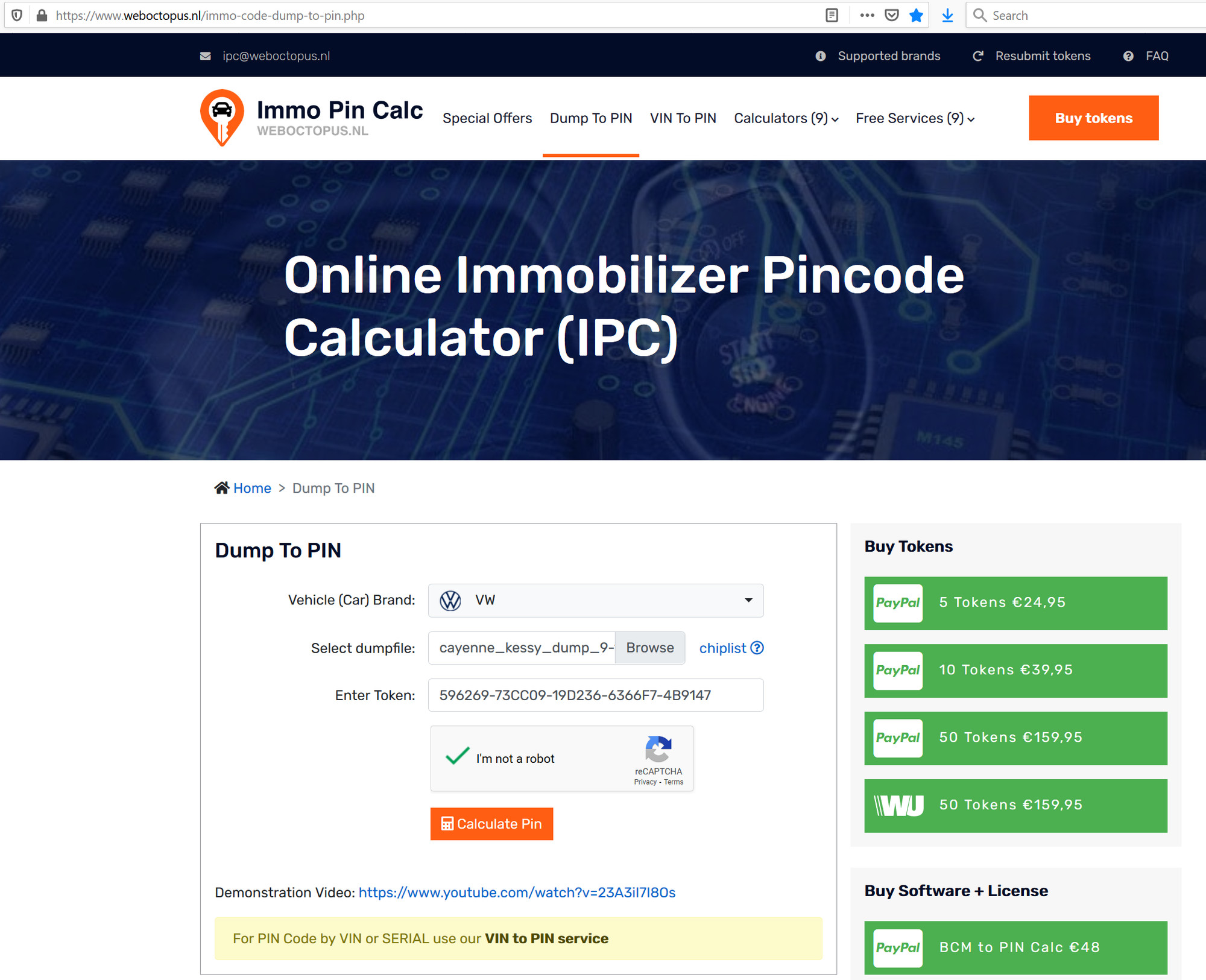 Immo PIN Calculation Form
Immo PIN Calculation Form
3.2.2. Understanding the PIN
- PIN Format: The PIN is the first number and always begins with a ‘0’.
- Uniqueness: This PIN is unique to your car and never changes unless you replace the KESSY.
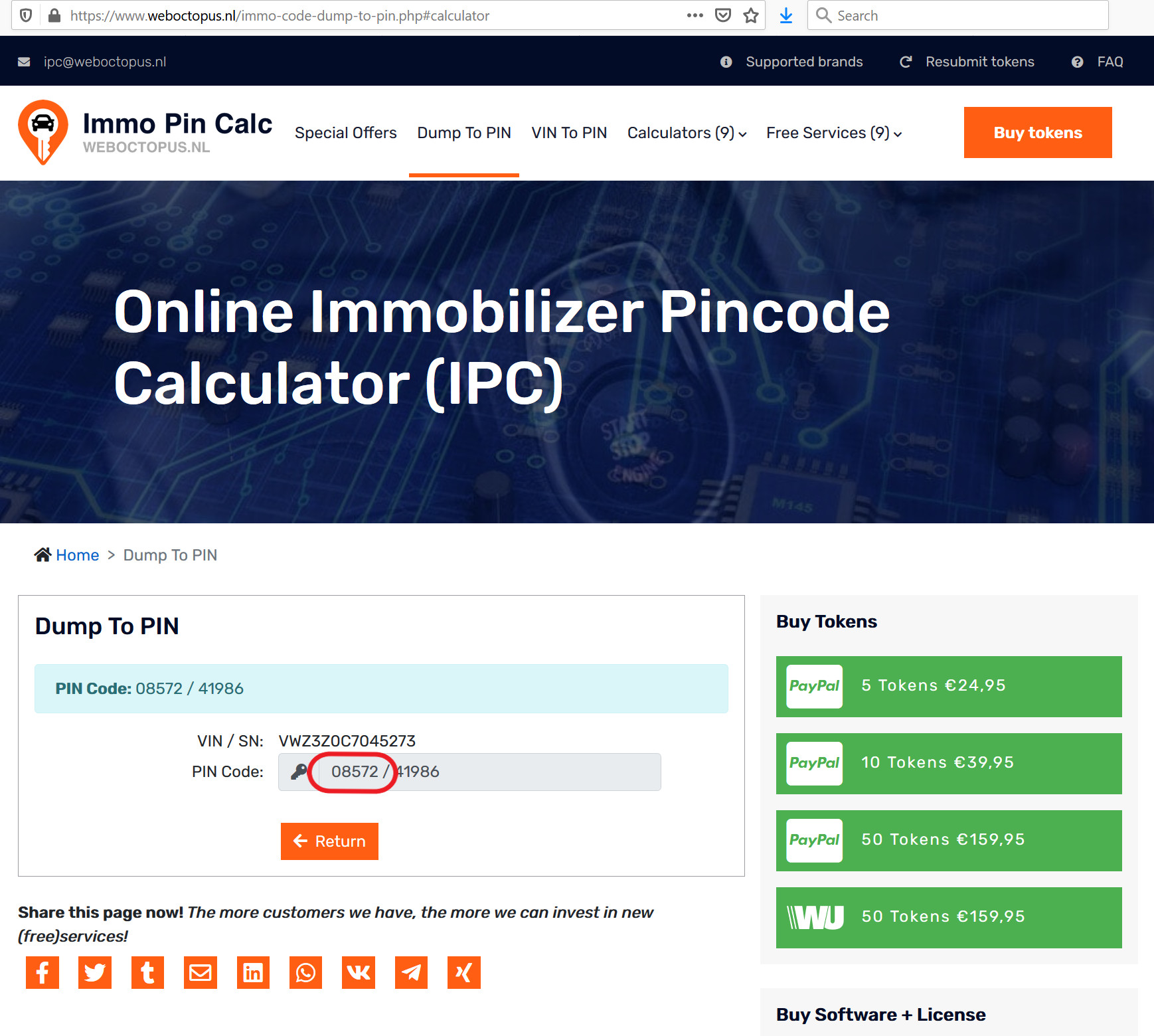 Immo PIN Calculation Result
Immo PIN Calculation Result
3.3. Step 3: Program New Keys Using VAG-COM
With the security PIN in hand, you can now program the new key fob using VAG-COM.
3.3.1. Reinstall the KESSY Module
- Reinstall the Module: Put the KESSY module back into the vehicle.
- Connect Electrical Connectors: Reconnect the two electrical connectors.
- Secure the Module: Secure the module with the plastic clip.
- Reinstall the Kick Panel: Reinstall the lower kick panel and secure it with the Torx screw.
3.3.2. Connecting VAG-COM
- Adapt OBDII Connector: Use an OBDII extension or Y-splitter cable to adapt the VAG-COM cable to the Cayenne’s OBDII port. Alternatively, temporarily move pin 3 to pin 15 on the OBDII connector.
- Connect VAG-COM Cable: Connect the VAG-COM cable to the OBDII port.
- Start VAG-COM Software: Start the VAG-COM software on your computer.
![]() OBDII Connector 1
OBDII Connector 1
![]() OBDII Connector 2
OBDII Connector 2
3.3.3. Key Programming Procedure
- Follow VAG-COM Instructions: Follow the key programming procedure outlined in the VAG-COM instructional page for Touareg: http://wiki.ross-tech.com/wiki/index.php/Immobilizer_III_KeyMatching(Kessy).
- Wake-Up Procedure: Use the brake pedal wake-up procedure (press and hold the brake pedal for about 10 seconds).
- Enter Security PIN: Enter the security PIN you calculated earlier.
- Adapt New Key: Follow the prompts in VAG-COM to adapt the new key.
- Verify Key Adaptation: Check the lock times in block 24 (not block 23 as the page says) to ensure the key is properly adapted.
3.3.4. Monitoring Key Status
- Block 22: Check the status of the key in block 22. Ensure that the start procedure is permitted, the ECM is responding, and the key condition is OK.
- Block 23: Monitor the authentication status, lockbits, key ID authorization, and immobilizer status in block 23.
- Block 24: Check the lock times in block 24 to ensure proper key adaptation.
3.3.5. Key Insertion
- Insert Key Blade: You need to insert a key blade into the ignition to program the key.
- Hold Fob Close to Blade: Hold the key fob very close to the blade as you insert it into the ignition.
- Avoid Dummy Key: The dummy key may not work for programming.
3.3.6. System Learning
- Dash Display: While programming, the dash will display “System Learning.”
4. Troubleshooting Common Issues
Even with careful execution, you might encounter issues during the 2014 Porsche Cayenne key fob programming. Here are some common problems and how to troubleshoot them.
4.1. EEPROM Read Errors
Problem: Cannot read the EEPROM data or the checksum changes between reads.
Solution:
- Check Connections: Ensure the EEPROM reader is properly connected to the chip.
- Verify Reader Settings: Verify that the reader is set to 8-bit read mode.
- Clean Connections: Clean the EEPROM chip pins and the reader clip to ensure a good connection.
- Try Another Reader: If possible, try a different EEPROM reader.
4.2. PIN Calculation Errors
Problem: The online service cannot calculate the PIN or the calculated PIN doesn’t work.
Solution:
- Verify EEPROM Dump: Ensure the EEPROM dump is correct. Check the VIN at address 0x120.
- Try Another Service: Try a different online service for calculating the PIN.
- Contact Support: Contact the online service support for assistance.
4.3. VAG-COM Connection Issues
Problem: VAG-COM cannot connect to the car or communicate with the KESSY module.
Solution:
- Check OBDII Connection: Ensure the VAG-COM cable is properly connected to the OBDII port.
- Verify Pin Configuration: Verify that the OBDII pin configuration is correct (pin 3 to pin 15).
- Check Cable and Software: Ensure the VAG-COM cable and software are compatible with your car.
- Restart VAG-COM: Restart the VAG-COM software and try again.
4.4. Key Adaptation Failure
Problem: The key adaptation process fails in VAG-COM.
Solution:
- Verify Security PIN: Double-check the security PIN.
- Follow Instructions Carefully: Follow the VAG-COM instructions carefully.
- Check Key Status: Monitor the key status in blocks 22, 23, and 24.
- Try Another Key: If possible, try another new key.
4.5. Key Not Recognized
Problem: The car doesn’t recognize the new key after programming.
Solution:
- Repeat Programming: Repeat the key programming process.
- Check Key Battery: Ensure the key battery is good.
- Verify Key Compatibility: Verify that the key is compatible with your car.
- Seek Professional Help: If all else fails, seek professional help from a locksmith or mechanic.
5. Benefits of DIY Key Fob Programming
Programming your 2014 Porsche Cayenne key fob yourself offers several advantages over going to a dealer or locksmith.
5.1. Cost Savings
One of the most significant benefits is cost savings. Dealers and locksmiths often charge high prices for key fob programming. By doing it yourself, you can save a substantial amount of money.
- Dealer Cost: $300 – $500
- DIY Cost: $50 – $150 (depending on tools and services needed)
5.2. Convenience
DIY programming allows you to program the key fob at your convenience, without having to schedule an appointment or wait for a technician.
- Flexibility: Program the key fob at your own pace and schedule.
- Time Savings: Avoid travel time and waiting at the dealer.
5.3. Control
You have complete control over the programming process, ensuring that it is done correctly and to your satisfaction.
- Hands-On Experience: Gain a better understanding of your car’s key fob system.
- Customization: Customize the programming to your preferences.
5.4. Reusability of Tools
The tools and equipment you purchase for DIY programming can be reused for future key fob programming or other car maintenance tasks.
- Long-Term Investment: Tools like EEPROM readers and VAG-COM cables can be used for other cars and tasks.
- Cost-Effectiveness: Over time, the cost of the tools will be offset by the savings from DIY programming.
5.5. Learning Opportunity
DIY key fob programming provides a valuable learning opportunity, allowing you to expand your knowledge of automotive electronics and diagnostics.
- Skill Development: Learn new skills in automotive electronics.
- Problem-Solving: Develop problem-solving skills by troubleshooting issues that may arise during the programming process.
6. Why Choose CARDIAGTECH.NET for Your Automotive Needs
When it comes to automotive diagnostic tools and equipment, CARDIAGTECH.NET stands out as a reliable and trusted provider. Here’s why you should choose us for your 2014 Porsche Cayenne key fob programming needs.
6.1. High-Quality Products
We offer a wide range of high-quality diagnostic tools, including EEPROM readers, VAG-COM cables, and key fobs, ensuring you have the best equipment for the job.
- Reliability: Our products are sourced from reputable manufacturers and tested for reliability.
- Durability: Our tools are built to last, providing long-term value.
6.2. Expert Support
Our team of experienced technicians and automotive experts is available to provide support and guidance throughout the key fob programming process.
- Technical Assistance: Get help with troubleshooting and resolving issues.
- Product Guidance: Receive recommendations on the best tools for your specific needs.
6.3. Competitive Pricing
We offer competitive pricing on all our products, ensuring you get the best value for your money.
- Affordable Solutions: Save money on key fob programming by using our cost-effective tools.
- Transparent Pricing: No hidden fees or charges.
6.4. Wide Selection
We carry a wide selection of automotive diagnostic tools and equipment, catering to both professionals and DIY enthusiasts.
- Comprehensive Inventory: Find everything you need for key fob programming and other automotive tasks.
- Latest Technology: Access the latest diagnostic tools and technology.
6.5. Customer Satisfaction
Customer satisfaction is our top priority. We strive to provide exceptional service and support to ensure you have a positive experience with CARDIAGTECH.NET.
- Responsive Support: Get quick and helpful responses to your inquiries.
- Hassle-Free Returns: Enjoy a hassle-free return policy if you’re not satisfied with your purchase.
7. Maintaining Your Key Fob
Proper maintenance of your key fob can extend its lifespan and ensure reliable performance. Here are some tips for maintaining your 2014 Porsche Cayenne key fob.
7.1. Protect from Damage
Protect your key fob from physical damage, such as drops, impacts, and exposure to extreme temperatures.
- Use a Case: Use a protective case to prevent scratches and damage.
- Avoid Extreme Temperatures: Keep the key fob away from direct sunlight and extreme cold.
7.2. Replace the Battery
Replace the battery regularly to ensure the key fob functions properly.
- Warning Signs: Replace the battery when you notice the key fob range decreases or the buttons become less responsive.
- Battery Type: Use the correct type of battery as specified in the owner’s manual.
7.3. Keep it Clean
Keep the key fob clean and free from dirt, dust, and moisture.
- Wipe Regularly: Wipe the key fob with a soft, dry cloth regularly.
- Avoid Liquids: Avoid exposing the key fob to liquids.
7.4. Store Properly
Store the key fob in a safe and secure place when not in use.
- Designated Spot: Keep the key fob in a designated spot at home to avoid losing it.
- Avoid Interference: Store the key fob away from electronic devices that may cause interference.
7.5. Regular Check-Ups
Perform regular check-ups to ensure the key fob is functioning correctly.
- Test Range: Test the key fob range periodically.
- Inspect Buttons: Inspect the buttons for wear and tear.
8. The Future of Key Fob Technology
Key fob technology is constantly evolving, with new features and advancements being introduced regularly. Here are some trends and innovations to watch out for in the future.
8.1. Enhanced Security
Future key fobs will likely feature enhanced security measures to prevent theft and unauthorized access.
- Biometric Authentication: Integration of fingerprint or facial recognition technology.
- Advanced Encryption: Use of more sophisticated encryption algorithms to protect against hacking.
8.2. Smartphone Integration
Key fobs may become integrated with smartphones, allowing you to control your car using a mobile app.
- Remote Access: Lock, unlock, and start your car remotely using your smartphone.
- Digital Keys: Use your smartphone as a digital key.
8.3. Over-the-Air Updates
Key fob software may be updated over the air, allowing for new features and security enhancements without the need for physical programming.
- Convenience: Receive updates automatically without visiting a dealer.
- Improved Functionality: Access new features and improvements.
8.4. Personalized Settings
Future key fobs may store personalized settings, such as seat position, mirror adjustments, and climate control preferences.
- Customization: Customize your driving experience.
- Convenience: Automatically adjust settings when you enter the car.
8.5. Advanced Diagnostics
Key fobs may be able to provide advanced diagnostic information, such as battery status, tire pressure, and engine performance.
- Preventative Maintenance: Identify potential issues before they become major problems.
- Improved Safety: Enhance safety by monitoring critical vehicle systems.
9. Expert Advice and Tips
Here’s some expert advice and tips to make your 2014 Porsche Cayenne key fob programming experience smoother and more successful.
9.1. Read the Manual
Always read the owner’s manual for your 2014 Porsche Cayenne to understand the specific requirements and procedures for key fob programming.
- Vehicle-Specific Information: The manual contains valuable information about your car’s key fob system.
- Troubleshooting Tips: The manual may offer troubleshooting tips for common issues.
9.2. Double-Check Compatibility
Ensure that the new key fob is compatible with your 2014 Porsche Cayenne before starting the programming process.
- Part Numbers: Verify the part number of the key fob to ensure it matches your car’s requirements.
- Frequency: Check the frequency of the key fob to ensure it matches your car’s system.
9.3. Practice ESD Mitigation
Always practice ESD mitigation techniques when handling electronic components to prevent damage.
- Grounding: Use a grounding strap to discharge static electricity.
- Anti-Static Mat: Work on an anti-static mat to protect components.
9.4. Back Up Data
Before making any changes to your car’s electronic systems, back up your data to prevent data loss.
- EEPROM Backup: Back up the EEPROM data before programming the key fob.
- System Restore: Create a system restore point on your computer before installing new software.
9.5. Seek Professional Help When Needed
If you’re not comfortable with DIY key fob programming or encounter issues you can’t resolve, seek professional help from a locksmith or mechanic.
- Expert Assistance: Get expert assistance from qualified professionals.
- Avoid Damage: Prevent potential damage to your car’s electronic systems.
10. Frequently Asked Questions (FAQ)
Here are some frequently asked questions about 2014 Porsche Cayenne key fob programming.
10.1. Can I program a key fob myself?
Yes, you can program a key fob yourself for a 2014 Porsche Cayenne, provided you have the necessary tools and follow the correct procedure.
10.2. What tools do I need to program a key fob?
You will need an EEPROM reader, VAG-COM software and cable, an OBDII extension or Y-splitter cable, and a security PIN retrieval service.
10.3. How do I find the security PIN for my Porsche Cayenne?
You can use an online service like https://www.weboctopus.nl/immo-code-dump-to-pin.php to calculate the PIN from the EEPROM dump.
10.4. How much does it cost to program a key fob at the dealer?
Programming a key fob at the dealer can cost between $300 and $500.
10.5. Can I use a used key fob?
It is generally not recommended to use a used key fob, as it may already be programmed to another vehicle.
10.6. What is the KESSY system?
KESSY (Keyless Entry and Start System) is a keyless entry and ignition system used in Porsche vehicles.
10.7. How do I replace the battery in my key fob?
You can replace the battery in your key fob by opening the key fob case and replacing the old battery with a new one of the same type. Refer to your owner’s manual for specific instructions.
10.8. What if the programming fails?
If the programming fails, double-check all connections, verify the security PIN, and try again. If the issue persists, seek professional help.
10.9. How can I prevent my key fob from being stolen?
You can prevent your key fob from being stolen by keeping it in a secure location and using a signal-blocking pouch to prevent relay attacks.
10.10. Where can I buy a new key fob for my Porsche Cayenne?
You can buy a new key fob from CARDIAGTECH.NET or other reputable automotive parts suppliers.
Programming a new key fob for your 2014 Porsche Cayenne can be a straightforward process with the right tools and knowledge. By following this comprehensive guide, you can save money and time while ensuring your car is secure and accessible. Remember to choose high-quality tools from CARDIAGTECH.NET and practice ESD mitigation techniques to prevent damage. With our expert support and competitive pricing, you’ll have everything you need for a successful DIY key fob programming experience.
Ready to get started? Contact CARDIAGTECH.NET today for all your automotive diagnostic tool needs!
Address: 276 Reock St, City of Orange, NJ 07050, United States
Whatsapp: +1 (641) 206-8880
Website: CARDIAGTECH.NET



