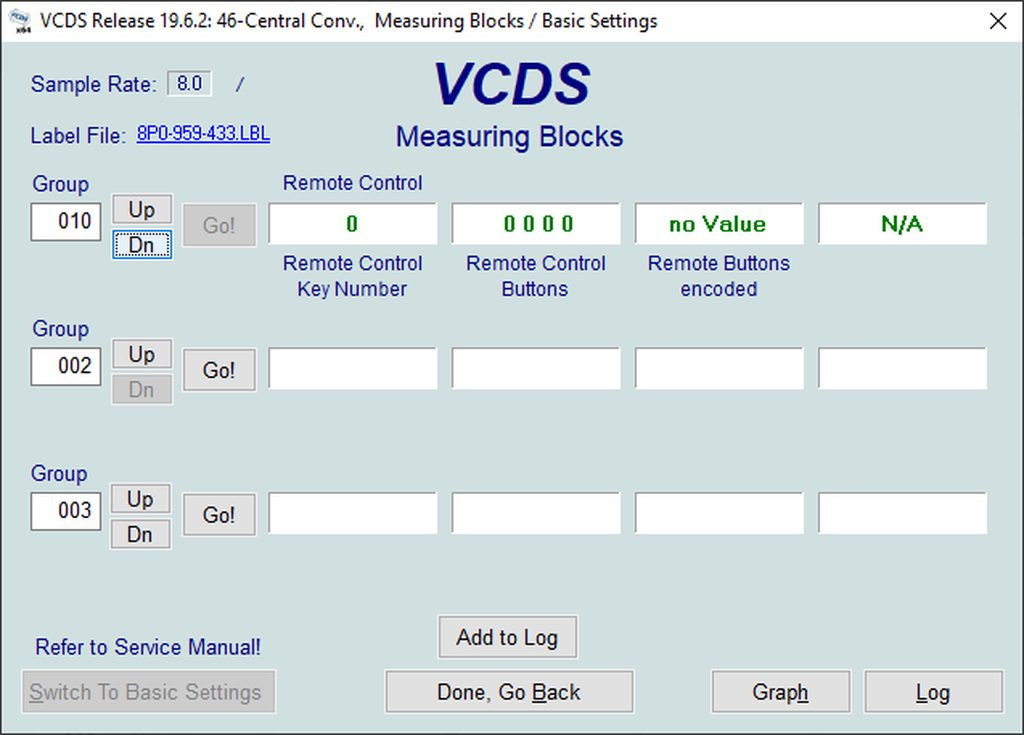Audi B5 Key Fob Programming: A Comprehensive Guide
The Audi B5 key fob programming process can seem daunting, but CARDIAGTECH.NET is here to provide a comprehensive guide to help you successfully program your key fob and restore your vehicle’s remote access. Whether you’re a seasoned technician or a DIY enthusiast, understanding the key fob programming steps, replacement options, and diagnostic tools can save you time and money. Learn about key fob replacement costs, programming tools, and remote control functions.
1. Understanding Audi B5 Key Fob Basics
The Audi B5, produced from 1995 to 2001, uses a key fob system that allows remote locking, unlocking, and alarm activation. This system consists of the key fob itself and a receiver module within the vehicle. When the key fob buttons are pressed, it sends a coded signal to the receiver, which then performs the requested action.
1.1 Key Fob Components
- Transmitter: Sends radio frequency signals.
- Buttons: Lock, unlock, trunk release (if applicable).
- Battery: Powers the transmitter. Typically a CR2032 battery.
- Microchip: Stores the unique code for your vehicle.
1.2 Key Fob Functions
- Remote Locking/Unlocking: Secure and access your vehicle remotely.
- Alarm Activation/Deactivation: Enhance vehicle security.
- Panic Button: Trigger an alarm for emergencies.
2. Why Reprogram Your Audi B5 Key Fob?
There are several reasons why you might need to reprogram your Audi B5 key fob. Understanding these scenarios will help you determine the best course of action.
2.1 Lost or Stolen Key Fob
If your key fob is lost or stolen, reprogramming a new one is crucial for security. It prevents unauthorized access to your vehicle. According to the National Insurance Crime Bureau (NICB), vehicle theft is a significant concern, and securing your key fob is a vital preventative measure.
2.2 Key Fob Battery Replacement
Sometimes, after replacing the key fob battery, the fob may lose its programming. Reprogramming restores its functionality.
2.3 Malfunctioning Key Fob
If your key fob buttons stop working or become intermittent, reprogramming might resolve the issue. Electrical interference or internal damage can cause these problems.
2.4 Adding a New Key Fob
If you want to add an additional key fob to your vehicle, you will need to program it to work with your car’s system.
3. Essential Tools for Audi B5 Key Fob Programming
Having the right tools can make the programming process smoother and more efficient. Here are some essential tools you might need:
3.1 Diagnostic Scan Tools
Diagnostic scan tools like VCDS (VAG-COM Diagnostic System) are invaluable for reading fault codes, accessing control modules, and performing key fob programming.
- VCDS: Offers comprehensive diagnostics and coding capabilities.
- OBD-II Scanners: More generic, but can read basic fault codes.
3.2 Programming Software
Some programming procedures require specific software that communicates with your vehicle’s computer. Ensure your software is up-to-date for best results.
3.3 Key Fob Programming Devices
These devices are specifically designed to program key fobs. They often come with detailed instructions and support for various vehicle models.
3.4 Original Keys
In many cases, you will need at least one or two original, working keys to program a new key fob. Ensure you have these on hand before starting.
4. Step-by-Step Guide to Audi B5 Key Fob Programming
Follow these detailed steps to program your Audi B5 key fob successfully. Note that procedures can vary slightly depending on the model year and specific configuration of your vehicle.
4.1 Method 1: Using Two Existing Keys
This method typically works for older Audi B5 models.
- Insert First Key: Insert the first working key into the ignition and turn it to the “on” position (do not start the engine).
- Exit Vehicle: Exit the vehicle and close the driver’s side door.
- Insert Second Key: Insert the second working key into the driver’s side door lock.
- Lock Manually: Manually lock the door using the key.
- Press Unlock Button: On the key fob you want to program, press the “unlock” button five times within five seconds.
- Wait: Wait for a few seconds. The car should automatically unlock.
- Test: Test the new key fob to ensure it locks and unlocks the doors.
- Repeat: Repeat steps 5-7 for any additional key fobs you want to program.
4.2 Method 2: Clearing Memory Positions
This method is useful if you are having trouble programming the key fob or if you want to clear any previously programmed fobs.
- Ignition On: Switch the ignition on using a working key.
- Lock Door: Lock the vehicle from the outside using a separate key in the driver’s door.
- Press Unlock: Press the “unlock” button on the remote transmitter key five times in one-second intervals. The emergency flashers or anti-theft horn should confirm each press.
- Confirm Clear: After six seconds, press the “unlock” button again to confirm the memory positions are cleared. The central locking system should not unlock.
- Switch Off: Switch the ignition off.
- Recode Keys: Up to four keys can now be coded again using the coding procedure below.
4.3 Method 3: Recoding Procedure
This method assumes you have cleared the memory positions or are adding a new key.
- Ignition On: Switch the ignition on using a working key.
- Lock Door: Lock the vehicle from the outside using the key to be coded.
- Press Unlock: Press the “unlock” button within five seconds often enough to reach the next memory position (e.g., press twice for memory slot 2). The emergency flashers or anti-theft horn will confirm each press.
- Wait: Wait five seconds.
- Press Unlock Again: Press the “unlock” button one more time. The vehicle should unlock.
- Switch Off: Switch the ignition off and remove the key.
- Test: Check the function of the newly coded transmitter.
4.4 Method 4: Re-Coding Existing Transmitter
This method is for re-coding a transmitter that already works but may have lost its synchronization.
- Press Lock/Unlock: Press either the “lock” or “unlock” button on the remote transmitter.
- Manual Lock/Unlock: Within 30 seconds, lock and unlock the vehicle using the key in the driver’s side lock.
- Test: Check the function of the re-coded remote transmitter.
Alt: Audi B5 key with remote functions, showcasing lock and unlock buttons.
5. Using VCDS for Key Fob Programming
VCDS (VAG-COM Diagnostic System) is a powerful tool for diagnosing and programming Volkswagen Automotive Group (VAG) vehicles, including Audi. Here’s how to use VCDS to program your Audi B5 key fob.
5.1 Connecting VCDS
- Connect Interface: Plug the VCDS interface cable into your vehicle’s OBD-II port.
- Turn On Ignition: Turn the ignition to the “on” position, but do not start the engine.
- Launch VCDS: Open the VCDS software on your computer.
5.2 Accessing the Central Convenience Module
- Select Control Module: In VCDS, select “Select Control Module.”
- Choose 46-Central Conv.: Choose control module 46 (Central Convenience).
- Select 10-Adaptation: Select function 10 (Adaptation).
5.3 Programming the Key Fob
- Enter Channel Number: Enter the channel number for key programming. This is often channel 01.
- Read Value: Read the current value. This will usually indicate the number of keys currently programmed.
- Enter New Value: Enter the new value, which is the total number of keys you want to be programmed (including the new one).
- Save Value: Save the new value.
- Test Key Fob: Immediately test the key fob by pressing the lock and unlock buttons.
5.4 Troubleshooting VCDS Programming
If you encounter issues during VCDS programming:
- Check Connection: Ensure the VCDS interface is properly connected and the software is communicating with the vehicle.
- Verify Key Compatibility: Ensure the key fob is compatible with your vehicle’s model and year.
- Check Fault Codes: Read and clear any fault codes that may be interfering with the programming process.
- Software Updates: Make sure your VCDS software is up to date.
6. Common Issues and Troubleshooting
Even with the right tools and instructions, you might encounter issues during the key fob programming process. Here are some common problems and how to troubleshoot them.
6.1 Key Fob Not Responding
- Battery: Replace the battery with a new one. Ensure it is correctly installed.
- Synchronization: Try re-synchronizing the key fob with the vehicle. Follow the re-coding procedure.
- Faulty Key Fob: The key fob itself might be faulty. Consider purchasing a new one.
6.2 Programming Fails with VCDS
- Incorrect Channel: Ensure you are using the correct channel number for key programming.
- Fault Codes: Clear any fault codes that might be blocking the programming process.
- Security Access: Some procedures might require security access. Check the VCDS documentation for your vehicle model.
6.3 Central Locking System Issues
- Fuses: Check the fuses related to the central locking system. Replace any blown fuses.
- Wiring: Inspect the wiring for any damage or loose connections.
- Door Lock Actuators: The door lock actuators might be faulty. Test and replace if necessary.
6.4 Key Fob Battery Issues
- Correct Battery Type: Ensure you are using the correct battery type (usually CR2032).
- Battery Orientation: Verify the battery is installed with the correct polarity.
- Clean Contacts: Clean the battery contacts inside the key fob to ensure a good connection.
7. Key Fob Replacement Options
If your key fob is damaged beyond repair or you need an additional one, you have several replacement options.
7.1 OEM Key Fobs
Original Equipment Manufacturer (OEM) key fobs are made by Audi and are guaranteed to work with your vehicle. They can be more expensive but ensure the best compatibility and reliability.
7.2 Aftermarket Key Fobs
Aftermarket key fobs are produced by third-party manufacturers and can be a more affordable option. However, ensure you purchase from a reputable brand to avoid compatibility issues.
7.3 Used Key Fobs
Used key fobs can be a budget-friendly choice, but they may require more effort to reprogram and might have limited functionality.
7.4 Key Fob Replacement Costs
The cost of a key fob replacement can vary widely depending on the source and type of key fob.
| Type | Cost |
|---|---|
| OEM Key Fob | $200-400 |
| Aftermarket Key | $50-200 |
| Used Key Fob | $20-100 |
| Programming Fees | $50-150 |
8. Maintaining Your Audi B5 Key Fob
Proper maintenance can extend the life of your key fob and prevent common issues.
8.1 Battery Care
- Regular Replacement: Replace the battery every 1-2 years, or sooner if you notice decreased range.
- High-Quality Batteries: Use high-quality batteries to ensure reliable performance.
8.2 Protecting Your Key Fob
- Key Fob Case: Use a protective case to prevent physical damage.
- Avoid Moisture: Keep the key fob away from water and excessive humidity.
8.3 Regular Cleaning
- Clean Contacts: Periodically clean the battery contacts and buttons with a soft, dry cloth.
- Avoid Harsh Chemicals: Do not use harsh chemicals or solvents, as they can damage the key fob.
9. Security Considerations
Key fob security is paramount to preventing vehicle theft and unauthorized access.
9.1 Key Fob Cloning
Be aware of key fob cloning, where thieves use electronic devices to copy the signal from your key fob. Use signal-blocking pouches or Faraday bags to prevent this.
9.2 Erasing Lost Key Fobs
If you lose a key fob, erase its programming from your vehicle’s system to prevent it from being used to access your car.
9.3 Secure Programming Practices
When programming a new key fob, ensure you are in a secure environment and follow the recommended procedures to prevent unauthorized access.
10. When to Seek Professional Help
While many key fob programming tasks can be done at home, some situations require professional help.
10.1 Complex Programming Issues
If you are unable to program your key fob using the methods described above, or if you encounter persistent issues, seek help from a qualified technician.
10.2 Immobilizer Problems
If your vehicle’s immobilizer system is preventing the key fob from being programmed, professional diagnostic and programming services are needed.
10.3 Security System Issues
If you suspect a problem with your vehicle’s security system, consult a professional to diagnose and repair the issue.
11. The Benefits of Using CARDIAGTECH.NET for Your Automotive Needs
At CARDIAGTECH.NET, we understand the challenges that auto technicians face. Our range of diagnostic tools and equipment is designed to enhance your efficiency, accuracy, and profitability.
11.1 High-Quality Tools and Equipment
We offer a wide selection of high-quality diagnostic tools, including VCDS, OBD-II scanners, and key fob programming devices. Our products are sourced from trusted manufacturers to ensure reliability and performance.
11.2 Expert Support and Guidance
Our team of experienced technicians is available to provide expert support and guidance. Whether you need help choosing the right tool or troubleshooting a complex issue, we are here to assist you.
11.3 Competitive Pricing
We offer competitive pricing on all our products, making it easier for you to invest in the tools you need without breaking the bank.
11.4 Enhanced Efficiency and Accuracy
Our diagnostic tools are designed to help you diagnose and repair vehicles quickly and accurately. This reduces repair times, minimizes errors, and improves customer satisfaction.
11.5 Increased Profitability
By using our tools and equipment, you can increase your shop’s efficiency, attract more customers, and boost your bottom line.
Alt: A selection of CARDIAGTECH automotive diagnostic tools designed for efficient and accurate vehicle repairs.
12. Staying Updated with Automotive Technology
The automotive industry is constantly evolving, with new technologies and systems being introduced regularly. Staying updated is crucial for providing the best possible service to your customers.
12.1 Training Programs
Invest in training programs and certifications to keep your skills up-to-date. Organizations like the National Institute for Automotive Service Excellence (ASE) offer valuable certifications.
12.2 Industry Publications
Read industry publications and online resources to stay informed about the latest trends and technologies.
12.3 Networking
Attend industry events and network with other professionals to share knowledge and learn from each other.
12.4 Online Forums and Communities
Participate in online forums and communities to ask questions, share insights, and stay connected with other technicians.
13. Addressing Customer Challenges with CARDIAGTECH.NET
We understand the challenges you face, such as the physical demands of the job, exposure to harmful substances, and the need to stay updated with evolving technology.
13.1 Enhancing Efficiency
Our tools are designed to reduce repair times and increase accuracy, making your work more efficient.
13.2 Ensuring Safety
We offer equipment that enhances safety, reducing the risk of accidents and injuries in the workplace.
13.3 Providing Support
Our expert support team is always available to answer your questions and provide guidance, helping you overcome challenges and achieve success.
14. The Future of Key Fob Technology
Key fob technology is continuously advancing, with new features and capabilities being introduced regularly.
14.1 Keyless Entry Systems
Keyless entry systems are becoming increasingly common, allowing you to unlock and start your vehicle without using a physical key.
14.2 Remote Start
Remote start allows you to start your vehicle from a distance, which can be particularly useful in cold weather.
14.3 Smartphone Integration
Many modern vehicles allow you to control various functions using your smartphone, including locking, unlocking, and starting the engine.
14.4 Advanced Security Features
New security features, such as two-factor authentication and biometric scanning, are being introduced to enhance key fob security and prevent theft.
15. Conclusion: Mastering Audi B5 Key Fob Programming
Programming your Audi B5 key fob doesn’t have to be a mystery. With the right tools, a clear understanding of the process, and a bit of patience, you can successfully program your key fob and restore its functionality. Remember to follow the steps carefully, troubleshoot any issues that arise, and seek professional help when needed. And for all your automotive diagnostic tool needs, trust CARDIAGTECH.NET to provide the highest quality products and expert support.
Don’t let key fob issues slow you down. Contact CARDIAGTECH.NET today at +1 (641) 206-8880 or visit our website at CARDIAGTECH.NET for expert advice and the best tools for your automotive needs. Our address is 276 Reock St, City of Orange, NJ 07050, United States. Let us help you enhance your efficiency, accuracy, and profitability!
FAQ: Audi B5 Key Fob Programming
1. What is the Audi B5 key fob programming process?
The Audi B5 key fob programming process involves synchronizing the key fob’s unique code with your vehicle’s immobilizer system, allowing it to remotely lock, unlock, and activate the alarm.
2. Why would I need to reprogram my Audi B5 key fob?
You may need to reprogram your key fob if it’s lost, stolen, malfunctioning, or after replacing the battery. Adding a new key fob also requires programming.
3. What tools are needed for Audi B5 key fob programming?
Essential tools include diagnostic scan tools (like VCDS), programming software, key fob programming devices, and often one or two original, working keys.
4. How do I use VCDS to program my Audi B5 key fob?
Connect the VCDS interface, access the Central Convenience module, enter the key programming channel, read the current value, enter the new value (total number of keys), save the value, and test the key fob.
5. What are common issues during key fob programming and how can I troubleshoot them?
Common issues include the key fob not responding, programming failures with VCDS, and central locking system problems. Solutions include replacing the battery, resynchronizing the key fob, and checking for fault codes.
6. What are my options for replacing an Audi B5 key fob?
Replacement options include OEM key fobs (most reliable), aftermarket key fobs (more affordable), and used key fobs (budget-friendly but may require more effort to program).
7. How can I maintain my Audi B5 key fob?
Maintain your key fob by replacing the battery regularly, using a protective case, avoiding moisture, and cleaning the contacts periodically.
8. What security considerations should I keep in mind?
Be aware of key fob cloning, erase lost key fobs from your vehicle’s system, and follow secure programming practices to prevent unauthorized access.
9. When should I seek professional help for key fob programming?
Seek professional help if you encounter complex programming issues, immobilizer problems, or suspect issues with your vehicle’s security system.
10. How can CARDIAGTECH.NET help with my automotive needs?
CARDIAGTECH.NET offers high-quality diagnostic tools, expert support, competitive pricing, and solutions to enhance your efficiency, accuracy, and profitability as an auto technician.