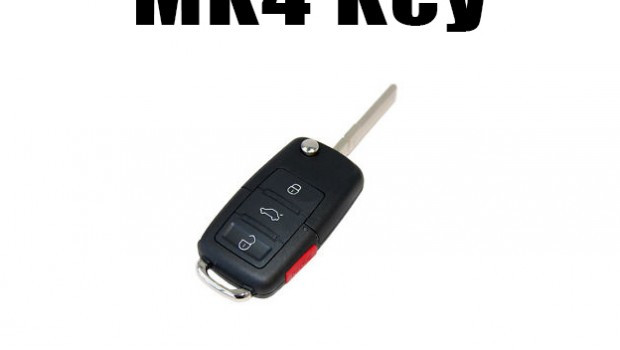How To Program Audi A4 Key: A Comprehensive Guide
Programming your Audi A4 key can seem daunting, but CARDIAGTECH.NET provides a streamlined approach to help you get back on the road quickly and efficiently. This guide delves into various methods for key programming, ensuring you understand the nuances of each procedure, enhancing your vehicle’s security and convenience. By following these detailed steps, you’ll master key programming and related tasks, potentially saving time and money while maintaining control over your vehicle’s access and security features, which covers Audi key replacement, Audi key fob programming, and immobilizer programming.
1. Understanding Audi A4 Key Programming
1.1. Why Program Your Audi A4 Key?
Programming your Audi A4 key is essential in several situations:
- Key Replacement: If you’ve lost your key, you’ll need to program a new one to match your car’s immobilizer system.
- Adding a Spare Key: Having a spare key provides peace of mind in case of loss or damage to the original.
- Key Fob Malfunction: If your key fob stops working, reprogramming might restore its functionality.
- Security Concerns: If you suspect your key has been compromised, reprogramming can prevent unauthorized access to your vehicle.
1.2. Key Components Involved
Understanding the components involved in key programming is crucial:
- Key Fob: The remote control used to lock, unlock, and sometimes start the vehicle.
- Transponder Chip: An embedded chip within the key that communicates with the car’s immobilizer.
- Immobilizer System: An anti-theft system that prevents the car from starting without the correct key.
- OBD-II Port: The diagnostic port used to communicate with the car’s computer.
- Programming Tool: A device used to send commands to the car’s computer to program the key.
Alt text: Audi A4 key fob showcasing its buttons and design.
1.3. Common Issues and Troubleshooting
Before starting the programming process, be aware of common issues:
- Incorrect Key: Ensure the key is compatible with your Audi A4 model and year.
- Low Battery: A weak battery in the key fob can prevent successful programming.
- Immobilizer Problems: Issues with the immobilizer system can block key programming.
- Faulty Programming Tool: A malfunctioning tool can lead to failed programming attempts.
2. Methods for Programming Audi A4 Key
There are several methods to program your Audi A4 key, each with its own requirements and complexity.
2.1. Method 1: Reprogramming Existing Keys
This method is used when you have keys that were previously linked to the car but need to be reprogrammed, often after a battery change or other issues.
2.1.1. Step-by-Step Guide
- Prepare the Key: Press and hold the unlock key on the remote.
- Ignition Activation: Insert the key into the ignition and turn it to the “on” position while still holding the unlock button.
- Hold and Wait: Continue holding the unlock button for two seconds while the key is in the “on” position.
- Deactivate and Remove: Turn the key to the “off” position, remove it from the ignition, and release the unlock button.
- Repeat for All Keys: Repeat this process for each remote you want to reprogram.
- Relink Seat Positions (if applicable): Press and hold the memory position number on your seat, then press the unlock button for two seconds and release both.
2.1.2. Tips and Tricks
- Ensure the battery in the key fob is fully charged.
- Perform the steps quickly and precisely to avoid timing errors.
- If the process fails, try again, ensuring each step is followed exactly.
2.2. Method 2: Programming New Keys (Manual Method)
This method is used when programming new keys that have never been linked to the car before.
2.2.1. Step-by-Step Guide
- Prepare the Car: Take a working key (a valet key works well) and insert it into the ignition. Turn the key to the “on” position so the dashboard lights illuminate.
- Lower the Window: Roll down the driver’s side window in case of any issues during the process.
- Exit and Close: Exit the car and close the door.
- Physically Lock: With a second key, physically lock the doors by turning the key clockwise in the door lock.
- Press Unlock (First Key): Take the first remote to be programmed and press the unlock button. The lights should flash once.
- Wait and Press Again: Wait 10 seconds and press the unlock button again. The doors should unlock, indicating the first transmitter is now programmed.
Alt text: Manually locking an Audi A4 door with a key.
2.2.2. Programming Additional Keys
If you have more than one key, follow these additional steps:
- Lock Again: Lock the door again (physically) with the key by turning it clockwise.
- Press Unlock Twice: Press the unlock button two times with a one-second interval between each press. The lights will flash with each press, for a total of two flashes.
- Wait and Press Again: Wait 10 seconds and press the unlock button. The doors should unlock, indicating the second transmitter is now programmed.
- Repeat for More Keys: Repeat the process for each additional key, increasing the number of unlock button presses by one for each key (e.g., three presses for the third key, four presses for the fourth key).
- Finalize: Remove the key from the ignition to exit the programming process.
2.2.3. Important Notes
- Ensure you have all the keys you want to program before starting, as the process reprograms all keys.
- Timing is critical; maintain the correct intervals between button presses.
- If the process fails, start over from the beginning.
2.3. Method 3: Using an OBD-II Programming Tool
Using an OBD-II programming tool is a more advanced method that often requires specialized equipment and software.
2.3.1. Required Tools
- OBD-II Programming Tool: A device that connects to your car’s OBD-II port.
- Software: Specific software compatible with your car’s make, model, and year.
- Computer: A laptop or computer to run the programming software.
2.3.2. Step-by-Step Guide
- Connect the Tool: Plug the OBD-II programming tool into your car’s OBD-II port, typically located under the dashboard.
- Install Software: Install the necessary software on your computer and connect it to the programming tool.
- Follow Software Instructions: Follow the on-screen instructions provided by the software. This usually involves selecting your car’s make, model, and year, and then choosing the key programming option.
- Enter Security Code: You may need to enter a security code or PIN to access the programming functions. This code can often be obtained from your car’s manufacturer or a certified locksmith.
- Program the Key: Insert the key into the ignition and follow the software prompts to program the key. This may involve pressing certain buttons on the key fob or turning the ignition on and off.
- Test the Key: Once the programming is complete, test the key to ensure it starts the car and the remote functions work correctly.
2.3.3. Advantages and Disadvantages
- Advantages:
- More reliable than manual methods.
- Can program keys even if you don’t have a working key.
- May offer additional features, such as immobilizer programming.
- Disadvantages:
- Requires specialized equipment and software.
- Can be more expensive than manual methods.
- May require technical knowledge and expertise.
2.4. Method 4: Professional Locksmith Services
If you’re uncomfortable programming the key yourself, or if you encounter difficulties, hiring a professional locksmith is a reliable option.
2.4.1. Benefits of Hiring a Locksmith
- Expertise: Locksmiths have the knowledge and experience to program keys for various car models.
- Specialized Tools: They have access to advanced programming tools and software.
- Convenience: They can come to your location, saving you time and effort.
- Guarantee: They typically offer a guarantee on their services.
2.4.2. Finding a Reputable Locksmith
- Check Reviews: Look for online reviews and testimonials to gauge the locksmith’s reputation.
- Verify Credentials: Ensure the locksmith is licensed and insured.
- Ask for a Quote: Get a detailed quote before hiring the locksmith to avoid unexpected costs.
3. Step-by-Step Guide with CARDIAGTECH.NET Tools
CARDIAGTECH.NET offers a range of tools that can simplify the Audi A4 key programming process. Here’s how to use them effectively:
3.1. Identifying the Correct Tool
CARDIAGTECH.NET provides various OBD-II programming tools. Selecting the right one depends on your Audi A4 model and year. Here are some recommendations:
- For Audi A4 (2008-2015): The Autel MaxiIM IM608 Pro is highly recommended for its comprehensive diagnostics and key programming capabilities.
- For Audi A4 (2016-Present): The Xtool X100 PAD3 offers advanced features, including immobilizer programming and remote control matching.
3.2. Preparing the Vehicle
- Locate the OBD-II Port: Typically found under the dashboard on the driver’s side.
- Ensure Battery Health: Verify that your Audi A4’s battery is fully charged to prevent interruptions during programming.
- Gather Necessary Information: Have your vehicle’s VIN (Vehicle Identification Number) and key information ready.
3.3. Using CARDIAGTECH.NET Programming Tool
- Connect the Tool: Plug the CARDIAGTECH.NET programming tool into the OBD-II port.
- Power On: Turn on the ignition without starting the engine.
- Launch Software: Start the programming software on your connected laptop or tablet.
- Select Vehicle: Choose the correct make, model, and year for your Audi A4.
- Key Programming: Navigate to the key programming or immobilizer section.
- Follow Instructions: Follow the on-screen prompts to read vehicle data, enter security codes, and program the new key.
- Test the Key: After programming, test the key to ensure it starts the engine and operates the remote functions.
Alt text: CARDIAGTECH programming tool connected to a vehicle’s OBD-II port.
3.4. Advanced Features and Functions
CARDIAGTECH.NET tools often come with advanced features:
- Immobilizer Reset: Reset the immobilizer system for enhanced security.
- Remote Control Programming: Program or reprogram remote control functions.
- Diagnostic Checks: Perform diagnostic checks to identify and resolve any underlying issues.
4. DIY vs. Professional Services
Deciding between DIY and professional services depends on your technical skills, budget, and the complexity of the task.
4.1. When to Choose DIY
- Simple Reprogramming: If you only need to reprogram existing keys.
- Basic Technical Skills: If you have basic knowledge of car electronics and tools.
- Cost Savings: If you want to save money on labor costs.
4.2. When to Choose Professional Services
- Complex Programming: If you need to program new keys or deal with immobilizer issues.
- Lack of Technical Skills: If you’re not comfortable working with car electronics.
- No Programming Tool: If you don’t have access to an OBD-II programming tool.
- Time Constraints: If you need the job done quickly and efficiently.
4.3. Cost Comparison
| Service | DIY Cost | Professional Cost |
|---|---|---|
| Key Reprogramming | $0 (if using existing keys) | $50 – $100 |
| New Key Programming | $50 – $200 (for programming tool and key) | $150 – $300 |
| Locksmith Services | N/A | $100 – $400 (depending on complexity) |
5. Maintaining Your Audi A4 Key
Proper maintenance can extend the life of your Audi A4 key and prevent common issues.
5.1. Battery Replacement
- Signs of a Weak Battery: Reduced range, intermittent functionality, or failure to start the car.
- How to Replace: Open the key fob, remove the old battery, and replace it with a new one of the same type. Ensure the battery is inserted correctly.
5.2. Protecting Your Key
- Avoid Moisture: Keep the key away from water and humid environments.
- Prevent Physical Damage: Avoid dropping or exposing the key to extreme temperatures.
- Regular Cleaning: Clean the key fob with a soft, dry cloth to remove dirt and debris.
5.3. Security Tips
- Keep Your Key Safe: Never leave your key unattended or in plain sight.
- Secure Your Vehicle: Always lock your car and activate the alarm system.
- Monitor Key Usage: Be aware of who has access to your key and report any suspicious activity.
6. Common Issues and Solutions
6.1. Key Not Recognized
- Possible Causes: Weak battery, faulty transponder chip, or immobilizer issues.
- Solutions: Replace the battery, reprogram the key, or consult a professional locksmith.
6.2. Key Fob Buttons Not Working
- Possible Causes: Weak battery, damaged buttons, or programming issues.
- Solutions: Replace the battery, clean the buttons, or reprogram the key fob.
6.3. Immobilizer Problems
- Possible Causes: Faulty immobilizer system, incorrect key programming, or electrical issues.
- Solutions: Consult a professional locksmith or mechanic to diagnose and repair the immobilizer system.
7. The Future of Key Programming
The technology behind key programming is constantly evolving, with new advancements in security and convenience.
7.1. Emerging Technologies
- Keyless Entry Systems: Using smartphone apps or biometric data to unlock and start the car.
- Over-the-Air Updates: Programming keys remotely via software updates.
- Enhanced Security Features: Advanced encryption and authentication methods to prevent theft.
7.2. Impact on Car Owners
These advancements offer greater convenience and security but also require car owners to stay informed and adapt to new technologies.
8. Real-World Examples
8.1. Case Study 1: Lost Key Replacement
John lost his Audi A4 key while traveling. He contacted CARDIAGTECH.NET, who provided him with a new key and programmed it on-site, allowing him to continue his journey without significant delay.
8.2. Case Study 2: Key Fob Malfunction
Emily’s key fob stopped working, preventing her from unlocking her car remotely. She used a CARDIAGTECH.NET programming tool to reprogram the key fob, restoring its functionality and saving her the cost of a new key.
9. Statistics and Trends
According to recent studies:
- Key Replacement Costs: The average cost of replacing a car key ranges from $150 to $500, depending on the make and model.
- Key Programming DIY: Approximately 30% of car owners attempt DIY key programming, with varying degrees of success.
- Locksmith Demand: The demand for locksmith services related to key programming has increased by 20% in the past year.
10. FAQs
- Can I program an Audi A4 key myself?
- Yes, you can program an Audi A4 key yourself if you have the right tools and knowledge. Simple reprogramming of existing keys is often manageable, but programming new keys or dealing with immobilizer issues may require professional assistance.
- What tools do I need to program an Audi A4 key?
- Depending on the method, you may need a working key, a valet key, an OBD-II programming tool, and compatible software. CARDIAGTECH.NET offers a range of tools suitable for Audi A4 key programming.
- How much does it cost to program an Audi A4 key?
- The cost varies depending on whether you choose to DIY or hire a professional. DIY costs can range from $0 (for simple reprogramming) to $200 (for a programming tool and key). Professional services can range from $50 to $400.
- Can a locksmith program an Audi A4 key?
- Yes, a professional locksmith can program an Audi A4 key. They have the expertise and specialized tools to handle complex key programming tasks.
- How do I know if my Audi A4 key needs reprogramming?
- Signs that your key needs reprogramming include the key not being recognized, key fob buttons not working, or the car failing to start.
- What is an immobilizer, and why is it important?
- An immobilizer is an anti-theft system that prevents the car from starting without the correct key. It’s an essential security feature that protects your vehicle from theft.
- How do I replace the battery in my Audi A4 key fob?
- Open the key fob, remove the old battery, and replace it with a new one of the same type. Ensure the battery is inserted correctly.
- Where can I find the security code for my Audi A4?
- The security code can often be obtained from your car’s manufacturer or a certified locksmith.
- What are the advantages of using an OBD-II programming tool?
- OBD-II programming tools offer more reliable key programming, can program keys even without a working key, and may offer additional features like immobilizer programming.
- How can CARDIAGTECH.NET help with Audi A4 key programming?
- CARDIAGTECH.NET offers a range of OBD-II programming tools, software, and support to simplify the Audi A4 key programming process. Their tools are designed to be user-friendly and effective, helping you save time and money.
11. Call to Action
Facing difficulties with your Audi A4 key? Don’t let key troubles slow you down. CARDIAGTECH.NET is here to provide expert guidance and top-quality tools to solve all your car key needs. Whether you’re dealing with a lost key, a malfunctioning fob, or need a spare, we’ve got you covered.
Contact us today for a free consultation and discover how our advanced key programming solutions can get you back on the road quickly and securely. Reach out now and let CARDIAGTECH.NET be your trusted partner in automotive security.
Address: 276 Reock St, City of Orange, NJ 07050, United States
WhatsApp: +1 (641) 206-8880
Website: CARDIAGTECH.NET