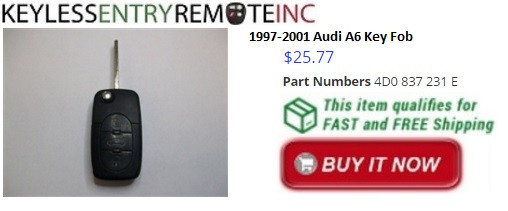Launch X431 VW Key Programming: A Comprehensive Guide
Launch X431 VW key programming is essential for automotive professionals. This guide, brought to you by CARDIAGTECH.NET, dives into how to use Launch X431 tools for Volkswagen key programming, covering essential techniques and troubleshooting tips to ensure successful key replacements and additions. Master key programming and diagnostic tasks for VW vehicles with this in-depth resource, also exploring features like immobilizer programming and transponder key setup.
1. Understanding Launch X431 VW Key Programming
Launch X431 VW key programming involves using diagnostic tools like the Launch X431 series to program keys for Volkswagen vehicles. This process is critical when keys are lost, damaged, or when additional keys are needed. The Launch X431 provides capabilities such as reading immobilizer data, generating dealer keys, and key learning functions, ensuring vehicle security and operability.
1.1. The Importance of Key Programming in Modern Vehicles
Modern vehicles rely heavily on electronic security systems, with key programming being a fundamental aspect. Here’s why it’s important:
- Security: Key programming ensures that only authorized keys can start the vehicle, preventing theft.
- Convenience: Programming additional keys allows multiple users to access the vehicle without sharing a single key.
- Replacement: When keys are lost or damaged, key programming is necessary to create a replacement.
- Functionality: Modern keys often include features like remote start and unlocking, which require proper programming to function correctly.
1.2. Overview of Launch X431 Diagnostic Tools
The Launch X431 series is a comprehensive range of diagnostic tools used by automotive professionals worldwide. These tools offer advanced features for diagnosing and repairing vehicles, including key programming. Key models include:
- Launch X431 IMMO Elite: Designed specifically for immobilizer and key programming functions.
- Launch X431 V+: A versatile tool offering a wide range of diagnostic and programming capabilities.
- Launch X431 Pro5: An advanced diagnostic tool with enhanced processing power and extensive vehicle coverage.
These tools support various key programming functions such as reading immobilizer data, generating dealer keys, and key learning, making them indispensable for automotive technicians. At CARDIAGTECH.NET, we provide detailed guidance and support to help you choose the right tool for your needs.
1.3. Key Programming: Meeting the Needs of Automotive Professionals
Modern automotive professionals face increasing challenges with vehicle security systems. Key programming has become an essential service, and having the right tools can significantly enhance their capabilities. Understanding the needs of technicians, CARDIAGTECH.NET offers solutions that address these challenges:
- Comprehensive Support: Our tools provide extensive vehicle coverage, ensuring you can service a wide range of VW models.
- User-Friendly Interfaces: The Launch X431 series features intuitive interfaces, making key programming processes straightforward and efficient.
- Advanced Functionality: With features like immobilizer data reading and dealer key generation, our tools meet the demands of complex security systems.
- Regular Updates: We provide continuous software updates to keep your tools compatible with the latest vehicle models and security protocols.
2. Preparing for VW Key Programming with Launch X431
Before starting the key programming process, proper preparation is crucial. This involves gathering necessary tools, understanding vehicle-specific requirements, and ensuring all software is up-to-date.
2.1. Essential Tools and Equipment
To perform VW key programming with Launch X431, you will need the following tools and equipment:
- Launch X431 Diagnostic Tool: Select the appropriate model based on your needs (e.g., IMMO Elite, V+, Pro5).
- X-Prog3 Key Programmer: Required for reading immobilizer data from EEPROM chips.
- Key Blank or Transponder: A new key or transponder chip that needs to be programmed.
- OBD II Connector: To connect the Launch X431 tool to the vehicle’s diagnostic port.
- EEPROM Adapter: For reading data from EEPROM chips if necessary.
- Soldering Equipment: In some cases, soldering may be required to read data from EEPROM chips.
- Stable Power Supply: To maintain consistent power to the vehicle during programming.
2.2. Understanding VW Vehicle Immobilizer Systems
Volkswagen vehicles use sophisticated immobilizer systems to prevent theft. These systems vary depending on the model and year. Key components include:
- Engine Control Unit (ECU): Manages engine functions and communicates with the immobilizer.
- Immobilizer Control Unit: Stores key data and communicates with the ECU to verify key authorization.
- Transponder Chip: Located in the key, contains a unique code that must match the immobilizer data.
- Diagnostic Port (OBD II): Used to communicate with the vehicle’s computer systems.
Understanding the specific immobilizer system in the VW vehicle is crucial for successful key programming. This information helps technicians choose the correct programming method and avoid potential issues.
2.3. Software and Firmware Updates for Launch X431
Keeping your Launch X431 software and firmware up-to-date is essential for optimal performance and compatibility. Here’s how to ensure your tool is ready:
- Check for Updates: Regularly check for software updates via the Launch X431 tool’s menu.
- Download Updates: Download and install any available updates to ensure you have the latest vehicle coverage and features.
- Firmware Updates: Keep the firmware of your X-Prog3 Key Programmer updated to ensure compatibility with the latest EEPROM chips.
- Backup Data: Before performing any updates, back up important data to prevent data loss.
Regular updates ensure that your Launch X431 tool is equipped to handle the latest VW models and security protocols, reducing the risk of programming errors.
2.4. Tips for Proper Preparation
Proper preparation can significantly streamline the key programming process. Here are some tips to keep in mind:
- Review Vehicle Information: Before starting, gather all relevant vehicle information, including the VIN, model year, and immobilizer type.
- Check Battery Voltage: Ensure the vehicle’s battery is fully charged to prevent interruptions during programming.
- Read Instructions Carefully: Review the key programming procedure in the Launch X431 manual or online resources.
- Practice on a Test Vehicle: If possible, practice the key programming procedure on a test vehicle to familiarize yourself with the process.
- Have a Backup Plan: Be prepared for potential issues and have a backup plan in case the programming fails.
3. Step-by-Step Guide: Launch X431 VW Key Programming
This section provides a detailed, step-by-step guide on how to perform VW key programming using the Launch X431 tool. The procedure involves reading immobilizer data, generating dealer keys, and key learning.
3.1. Connecting Launch X431 to the VW Vehicle
The first step is to connect the Launch X431 diagnostic tool to the VW vehicle using the OBD II connector.
- Locate the OBD II Port: The OBD II port is typically located under the dashboard on the driver’s side.
- Connect the Tool: Plug the OBD II connector into the vehicle’s OBD II port.
- Power On: Turn on the Launch X431 tool and select the “VW” vehicle make.
- Establish Communication: Follow the on-screen prompts to establish communication with the vehicle’s computer systems.
3.2. Reading Immobilizer Data
Reading immobilizer data is a critical step in the key programming process. The Launch X431 tool offers several methods for reading this data.
-
Select Immobilizer Function: In the Launch X431 menu, select “IMMO” or “Immobilizer.”
-
Choose Vehicle Model: Select the specific VW vehicle model and year.
-
Select Data Reading Method: Choose the appropriate data reading method based on the vehicle’s immobilizer system. Common methods include:
- OBD Direct Read: Reads data directly from the OBD II port.
- AKL Dump Mode: Requires reading data from the EEPROM chip using the X-Prog3 Key Programmer.
- AKL Mode 2: An alternative method for reading data from the EEPROM chip.
-
Follow On-Screen Instructions: Follow the on-screen instructions to read the immobilizer data. This may involve turning the ignition on or off, or entering a security code.
-
Save Data: Once the data is read, save it to a secure location on the Launch X431 tool.
3.3. Generating a Dealer Key
After reading the immobilizer data, the next step is to generate a dealer key.
- Select Key Generation Function: In the Launch X431 menu, select “Generate Key” or “Dealer Key Generation.”
- Load Immobilizer Data: Load the immobilizer data that was previously saved.
- Insert Key Blank: Insert the new key blank or transponder into the X-Prog3 Key Programmer.
- Generate Key: Follow the on-screen instructions to generate the dealer key. This process programs the transponder chip with the necessary data to start the vehicle.
- Verify Key Generation: Verify that the key generation was successful. The Launch X431 tool may display a confirmation message or prompt you to test the key.
3.4. Key Learning and Synchronization
The final step is to learn the new key and synchronize it with the vehicle’s immobilizer system.
- Select Key Learning Function: In the Launch X431 menu, select “Key Learning” or “Key Programming.”
- Enter Number of Keys: Enter the number of keys to be learned, including the new key and any existing keys.
- Follow On-Screen Instructions: Follow the on-screen instructions to learn the keys. This typically involves inserting each key into the ignition and turning it to the “ON” position for a specified period.
- Synchronization: The Launch X431 tool will synchronize the keys with the immobilizer system, ensuring that they are authorized to start the vehicle.
- Verify Key Learning: Verify that all keys have been successfully learned. Test each key to ensure it starts the vehicle.
3.5. Overcoming Key Programming Challenges
While the Launch X431 tool simplifies the key programming process, challenges can still arise. CARDIAGTECH.NET offers support and solutions to help you overcome these issues:
- Immobilizer Compatibility: We provide detailed compatibility charts to ensure your tool supports the specific immobilizer system in the VW vehicle.
- Data Reading Errors: Our resources include troubleshooting tips for resolving data reading errors, ensuring accurate data acquisition.
- Key Generation Failures: We offer step-by-step guidance on addressing key generation failures, including verifying key blank compatibility and software settings.
- Synchronization Problems: Our support team can assist with troubleshooting synchronization problems, ensuring seamless integration of new keys into the vehicle’s security system.
3.6. Practical Example: VW 4th IMMO Key Programming
To illustrate the key programming process, let’s consider a practical example: programming a key for a VW vehicle with a 4th generation IMMO system using the NEC24C64 chip.
-
Vehicle: VW with 4th generation IMMO (e.g., 2013 Golf).
-
Tool: Launch X431 IMMO Elite with X-Prog3 Key Programmer.
-
Procedure:
- Read Immobilizer Data:
- Select “IMMO” -> “VW” -> “Anti-theft Key Matching” -> “All Keys Are Lost” -> “Automatic Detection Of Anti-Theft System.”
- Select “All Keys Lost Mode 2” (Dismantle and Read the instrument).
- Remove the EEPROM (Octagonal Chip) from the instrument and place it on the EEPROM socket of the X-Prog3 Key Programmer.
- Read the EEPROM data and save the file.
- Solder the EEPROM chip back to the instrument.
- Generate Dealer Key:
- Place the new key in the X-Prog3 Key Programmer.
- Select “VW” and generate the key.
- Learn Key:
- Select “Key Learning.”
- Enter the number of keys to be learned.
- Follow the on-screen prompts to insert the key and turn the ignition on.
- Complete the key learning process.
- Read Immobilizer Data:
4. Advanced Techniques in VW Key Programming
Beyond the basic key programming procedures, there are advanced techniques that can be useful for specific situations. These techniques include working with different immobilizer generations and using advanced functions of the Launch X431 tool.
4.1. Working with Different Immobilizer Generations
Volkswagen vehicles use different generations of immobilizer systems, each with its own characteristics and programming requirements.
- 1st and 2nd Generation Immobilizers: These older systems typically require a simple key learning procedure via the OBD II port.
- 3rd Generation Immobilizers: These systems use more advanced encryption and may require reading data from the EEPROM chip.
- 4th Generation Immobilizers: These systems, like the one in the example above, often require dismantling the instrument cluster and reading data from the EEPROM chip.
- 5th Generation Immobilizers (MQB): These systems use advanced security protocols and may require online programming via the ODIS (Offboard Diagnostic Information System) or similar tools.
Understanding the immobilizer generation is crucial for selecting the correct programming method and avoiding potential issues.
4.2. Using Advanced Functions of Launch X431
The Launch X431 tool offers several advanced functions that can be useful for VW key programming.
- EEPROM Data Reading and Writing: The X-Prog3 Key Programmer can read and write data to EEPROM chips, allowing you to retrieve immobilizer data and program new keys.
- Key Cloning: The tool can clone existing keys, creating a duplicate key with the same transponder data.
- Remote Control Programming: The Launch X431 can program remote control functions for keys, allowing you to control door locking and unlocking.
- PIN Code Reading: In some cases, the tool can read the vehicle’s PIN code, which is required for certain key programming procedures.
These advanced functions can simplify the key programming process and provide additional capabilities for automotive technicians.
4.3. Securing the Programming Process
Security is paramount when programming keys. CARDIAGTECH.NET prioritizes secure procedures and offers features that protect both technicians and vehicle owners:
- Data Encryption: The Launch X431 series uses advanced data encryption to protect sensitive vehicle information during programming.
- User Authentication: Our tools require secure user authentication, preventing unauthorized access to key programming functions.
- Audit Trails: We provide audit trails to track all key programming activities, ensuring accountability and transparency.
- Remote Assistance: Our remote assistance services offer secure, real-time support, guiding you through complex programming procedures while maintaining data integrity.
4.4. Best Practices for Advanced Programming
To ensure successful advanced key programming, consider these best practices:
- Stay Informed: Keep up-to-date with the latest VW immobilizer technologies and key programming techniques.
- Use Reliable Equipment: Invest in high-quality tools like the Launch X431 and X-Prog3 Key Programmer to ensure accurate and reliable results.
- Follow Instructions Carefully: Always follow the manufacturer’s instructions and guidelines when performing key programming procedures.
- Test Thoroughly: After programming a key, test all functions to ensure it works correctly.
- Document Your Work: Keep detailed records of all key programming procedures, including vehicle information, data files, and programming steps.
5. Troubleshooting Common Issues
Even with the best tools and preparation, issues can arise during VW key programming. This section provides troubleshooting tips for common problems encountered during the process.
5.1. Communication Errors
Communication errors between the Launch X431 tool and the vehicle can prevent key programming.
- Check OBD II Connection: Ensure the OBD II connector is securely plugged into the vehicle’s diagnostic port.
- Verify Vehicle Compatibility: Confirm that the Launch X431 tool supports the specific VW vehicle model and year.
- Check Battery Voltage: Ensure the vehicle’s battery is fully charged and stable.
- Restart the Tool: Try restarting the Launch X431 tool and reconnecting to the vehicle.
- Update Software: Ensure the Launch X431 software is up-to-date.
5.2. Data Reading Failures
Data reading failures can occur when the Launch X431 tool is unable to read immobilizer data from the vehicle.
- Check EEPROM Connection: If reading data from the EEPROM chip, ensure the chip is properly connected to the X-Prog3 Key Programmer.
- Verify Chip Type: Confirm that the correct EEPROM chip type is selected in the Launch X431 software.
- Inspect Chip Condition: Check the EEPROM chip for damage or corrosion.
- Try Alternative Method: If one data reading method fails, try an alternative method (e.g., OBD Direct Read, AKL Dump Mode, AKL Mode 2).
5.3. Key Generation Problems
Key generation problems can occur when the Launch X431 tool is unable to generate a dealer key.
- Verify Key Blank Compatibility: Ensure that the key blank or transponder is compatible with the VW vehicle.
- Check Immobilizer Data: Confirm that the immobilizer data was read correctly and is not corrupted.
- Try a Different Key Blank: Try using a different key blank or transponder.
- Update Software: Ensure the Launch X431 software is up-to-date.
5.4. Key Learning Failures
Key learning failures can occur when the Launch X431 tool is unable to learn the new key and synchronize it with the vehicle’s immobilizer system.
- Follow Instructions Carefully: Ensure that you are following the on-screen instructions correctly.
- Check Key Order: If learning multiple keys, ensure that you are inserting the keys in the correct order.
- Verify Key Compatibility: Confirm that the key is compatible with the vehicle’s immobilizer system.
- Try a Different Key: Try using a different key blank or transponder.
- Reset Immobilizer System: In some cases, it may be necessary to reset the vehicle’s immobilizer system before learning the keys.
5.5. Immediate Support for Troubleshooting
CARDIAGTECH.NET understands that timely support is essential when troubleshooting key programming issues. We offer multiple channels to ensure you receive prompt assistance:
- 24/7 Online Support: Our online support portal provides access to comprehensive troubleshooting guides, FAQs, and video tutorials.
- Live Chat: Connect with our expert technicians via live chat for real-time assistance.
- Remote Diagnostics: Our remote diagnostics service allows our technicians to remotely access your Launch X431 tool and assist with troubleshooting.
- Dedicated Phone Support: Contact our dedicated phone support team for personalized assistance.
With CARDIAGTECH.NET, you are never alone in facing key programming challenges. We provide the support you need to resolve issues quickly and efficiently.
5.6. Preventing Future Issues
To minimize future issues, consider the following tips:
- Regularly Update Software: Keep your Launch X431 software and firmware up-to-date.
- Use Quality Equipment: Use high-quality tools and equipment to ensure accurate and reliable results.
- Follow Best Practices: Follow best practices for key programming, including proper preparation and testing.
- Document Your Work: Keep detailed records of all key programming procedures.
- Seek Training: Attend training courses to improve your key programming skills.
6. Maximizing the Benefits of Launch X431 VW Key Programming
Harnessing the full potential of Launch X431 VW key programming can significantly enhance your automotive service offerings. This section explores how to maximize these benefits through advanced training, expanding service capabilities, and optimizing business strategies.
6.1. Enhancing Expertise Through Advanced Training
Investing in advanced training is crucial for staying ahead in the rapidly evolving field of automotive technology. CARDIAGTECH.NET offers comprehensive training programs designed to elevate your skills and expertise:
- Certified Courses: Our certified courses cover advanced key programming techniques, immobilizer system diagnostics, and security protocols.
- Hands-On Workshops: Participate in hands-on workshops where you can practice key programming procedures on real VW vehicles under the guidance of expert instructors.
- Online Tutorials: Access our extensive library of online tutorials, covering a wide range of topics from basic key programming to advanced troubleshooting.
- Customized Training: We offer customized training programs tailored to your specific needs and skill level.
By enhancing your expertise through advanced training, you can provide superior service to your customers and increase your business opportunities.
6.2. Expanding Service Capabilities
Offering a wide range of key programming services can attract more customers and increase revenue. CARDIAGTECH.NET supports you in expanding your service capabilities:
- Key Replacement: Provide key replacement services for lost, stolen, or damaged keys.
- Key Duplication: Offer key duplication services for customers who need spare keys.
- Remote Programming: Program remote control functions for keys, allowing customers to control door locking and unlocking.
- Immobilizer Repair: Diagnose and repair immobilizer system issues, ensuring vehicle security and operability.
- Advanced Diagnostics: Utilize the advanced diagnostic capabilities of the Launch X431 tool to identify and resolve complex vehicle problems.
6.3. Optimizing Business Strategies
To maximize the benefits of Launch X431 VW key programming, it’s important to implement effective business strategies:
- Market Your Services: Promote your key programming services through online advertising, social media, and local marketing campaigns.
- Offer Competitive Pricing: Set competitive prices for your services to attract customers while maintaining profitability.
- Provide Excellent Customer Service: Deliver exceptional customer service to build trust and loyalty.
- Invest in Technology: Continuously invest in the latest tools and technology to stay ahead of the competition.
- Build Partnerships: Partner with local dealerships, repair shops, and insurance companies to generate referrals and expand your customer base.
6.4. Building a Strong Customer Base
Customer loyalty is essential for long-term success. CARDIAGTECH.NET provides solutions to help you build a strong customer base:
- Personalized Service: Offer personalized service tailored to each customer’s needs, building trust and rapport.
- Transparent Communication: Communicate clearly and transparently with customers about the key programming process, including costs and timelines.
- Quality Assurance: Ensure the quality and reliability of your services, providing customers with peace of mind.
- Follow-Up Support: Provide follow-up support to address any questions or concerns after the key programming is complete.
- Loyalty Programs: Implement loyalty programs to reward repeat customers and encourage referrals.
7. Staying Updated with VW Key Programming Technology
The automotive industry is constantly evolving, with new technologies and security protocols being introduced regularly. Staying updated with the latest VW key programming technology is crucial for automotive technicians.
7.1. Industry News and Updates
Staying informed about industry news and updates can help you stay ahead of the curve.
- Industry Publications: Subscribe to industry publications and websites to stay informed about the latest trends and technologies.
- Online Forums: Participate in online forums and communities to share knowledge and learn from other technicians.
- Trade Shows: Attend trade shows and conferences to see the latest tools and equipment and network with industry professionals.
7.2. Software and Firmware Updates
Regularly updating your Launch X431 software and firmware is essential for compatibility with the latest VW models and security protocols.
- Check for Updates: Regularly check for software updates via the Launch X431 tool’s menu.
- Download Updates: Download and install any available updates to ensure you have the latest vehicle coverage and features.
- Firmware Updates: Keep the firmware of your X-Prog3 Key Programmer updated to ensure compatibility with the latest EEPROM chips.
7.3. Training and Certification Programs
Attending training and certification programs can help you improve your key programming skills and stay up-to-date with the latest technologies.
- Launch Tech Training: Attend training courses offered by Launch Tech to learn about the latest features and functions of the Launch X431 tool.
- Industry Certifications: Pursue industry certifications, such as the Automotive Service Excellence (ASE) certification, to demonstrate your expertise.
7.4. Commitment to Continuous Improvement
CARDIAGTECH.NET is committed to continuous improvement and innovation, ensuring you have access to the latest technologies and support. We offer:
- Regular Product Updates: We continuously update our Launch X431 series to support new VW models and security protocols.
- Advanced Research: Our dedicated research team stays at the forefront of automotive technology, identifying emerging trends and developing innovative solutions.
- Customer Feedback: We actively solicit customer feedback to improve our products and services, ensuring we meet your evolving needs.
- Strategic Partnerships: We build strategic partnerships with leading automotive technology providers to offer comprehensive and integrated solutions.
8. FAQ about Launch X431 VW Key Programming
1. What is Launch X431 VW key programming?
Launch X431 VW key programming involves using diagnostic tools from the Launch X431 series to program keys for Volkswagen vehicles, allowing for key replacement, duplication, and immobilizer system management.
2. What tools are needed for VW key programming with Launch X431?
Essential tools include a Launch X431 diagnostic tool (e.g., IMMO Elite, V+, Pro5), X-Prog3 Key Programmer, key blank or transponder, OBD II connector, and EEPROM adapter if necessary.
3. How do I read immobilizer data using Launch X431?
Connect the Launch X431 to the vehicle, select “IMMO,” choose the vehicle model, select a data reading method (OBD Direct Read, AKL Dump Mode, AKL Mode 2), and follow on-screen instructions.
4. What is the purpose of generating a dealer key?
Generating a dealer key programs the transponder chip with the necessary data to start the vehicle, allowing for key learning and synchronization with the immobilizer system.
5. How do I perform key learning with Launch X431?
Select “Key Learning,” enter the number of keys to be learned, follow on-screen instructions to insert each key into the ignition, and allow the tool to synchronize the keys with the immobilizer system.
6. What should I do if I encounter communication errors during key programming?
Check the OBD II connection, verify vehicle compatibility, ensure stable battery voltage, restart the tool, and update the software.
7. How can I prevent data reading failures?
Check the EEPROM connection, verify the chip type, inspect the chip condition, and try an alternative data reading method.
8. What are the advanced functions of Launch X431 for key programming?
Advanced functions include EEPROM data reading and writing, key cloning, remote control programming, and PIN code reading.
9. How do I stay updated with the latest VW key programming technology?
Stay informed through industry publications, online forums, trade shows, software updates, and training programs.
10. Where can I find support for Launch X431 VW key programming?
CARDIAGTECH.NET offers 24/7 online support, live chat, remote diagnostics, and dedicated phone support. Contact us at Whatsapp: +1 (641) 206-8880 or visit our website at CARDIAGTECH.NET. Our address is 276 Reock St, City of Orange, NJ 07050, United States.
9. Conclusion: Elevate Your VW Key Programming with Launch X431 and CARDIAGTECH.NET
Mastering Launch X431 VW key programming empowers automotive professionals to deliver top-notch service, ensuring vehicle security and customer satisfaction. This comprehensive guide has covered essential tools, step-by-step procedures, advanced techniques, and troubleshooting tips.
By choosing CARDIAGTECH.NET, you gain access to cutting-edge diagnostic tools, expert support, and continuous innovation. Elevate your VW key programming capabilities and drive your business forward with confidence.
Ready to take your VW key programming to the next level? Contact CARDIAGTECH.NET today for personalized support and expert guidance. Our dedicated team is here to assist you with selecting the right tools, mastering advanced techniques, and optimizing your business strategies. Reach out to us via:
- Address: 276 Reock St, City of Orange, NJ 07050, United States
- WhatsApp: +1 (641) 206-8880
- Website: CARDIAGTECH.NET
Unlock the full potential of Launch X431 VW key programming and experience the CARDIAGTECH.NET advantage. We are committed to your success, providing the tools and support you need to excel in the automotive industry.