Program Porsche Key Fob: A Comprehensive Guide

Are you looking to program a Porsche key fob for your vehicle? CARDIAGTECH.NET offers a straightforward solution, enabling you to program new key fobs to your Porsche Cayenne without the need for expensive dealership visits or locksmith services. Discover how to easily program your Porsche key fob, save money, and gain control over your car’s security with our expert guide and essential tools. You’ll explore key programming, remote programming, and car key replacement, all essential for maintaining your vehicle’s security system.
1. Understanding Porsche Key Fob Programming
Porsche key fobs are sophisticated devices that offer both convenience and security. Programming a new key fob involves synchronizing it with your car’s immobilizer system, allowing it to communicate and operate the vehicle. This process typically requires access to the car’s onboard computer and specialized software.
1.1. Why Program a Porsche Key Fob?
There are several reasons why you might need to program a Porsche key fob:
- Lost or Stolen Key Fob: Replacing a lost or stolen key fob is crucial for security.
- Additional Key Fob: Having a spare key fob can be a lifesaver in case of emergencies.
- Damaged Key Fob: If your key fob is damaged, programming a new one ensures you can still access and operate your vehicle.
- Key Fob Failure: Sometimes, key fobs can fail due to electronic issues or battery problems.
1.2. Key Fob Functions
Modern Porsche key fobs come with a variety of functions, including:
- Remote Locking and Unlocking: Remotely lock and unlock your car doors.
- Panic Alarm: Trigger the car’s alarm system in emergencies.
- Trunk Release: Open the trunk or tailgate with the push of a button.
- Immobilizer System: Prevents the car from starting without the correct key fob.
- Comfort Access: Automatically unlocks the car when the key fob is nearby.
2. Essential Tools for Programming Your Porsche Key Fob
Before you begin, gather the necessary tools and equipment. Having the right tools will make the programming process smoother and more efficient. CARDIAGTECH.NET offers a range of high-quality tools perfect for this task.
2.1. EEPROM Reader
An EEPROM (Electrically Erasable Programmable Read-Only Memory) reader is essential for extracting data from the car’s Kessy module.
- Function: Reads the EEPROM data, which contains the car’s security information.
- Recommendation: Look for an EEPROM reader with a 0.050″ SOIC clip-on adapter for easy connection.
- CARDIAGTECH.NET Advantage: Our EEPROM readers are designed for precision and reliability, ensuring accurate data extraction.
2.2. VAG-COM Software and Cable
VAG-COM (VCDS – VAG-COM Diagnostic System) is a diagnostic software used for Volkswagen Audi Group vehicles, including Porsche.
- Function: Allows you to communicate with the car’s computer, program new keys, and perform various diagnostic tests.
- Recommendation: Ensure the software is compatible with your Porsche model.
- CARDIAGTECH.NET Advantage: We offer VAG-COM cables and software packages that are rigorously tested for compatibility and performance.
2.3. Security PIN Calculator
A security PIN calculator is necessary to determine the secret PIN required to program the key fob.
- Function: Calculates the security PIN from the EEPROM data.
- Recommendation: Use a reliable online service or software to ensure accuracy.
- CARDIAGTECH.NET Advantage: We can recommend trusted services for PIN calculation, ensuring a secure and hassle-free process.
2.4. OBDII Extension or Y-Splitter
An OBDII (On-Board Diagnostics II) extension or Y-splitter may be needed to adapt the VAG-COM cable to your Porsche’s specific connector configuration.
- Function: Adapts the cable to the correct K-line pins.
- Recommendation: Check your car’s manual to determine the correct pin configuration.
- CARDIAGTECH.NET Advantage: Our OBDII extensions and Y-splitters are built to last, providing a stable connection for programming.
2.5. Screwdrivers and Small Pick Tools
You’ll need a set of screwdrivers and small pick tools to disassemble the Kessy module and manipulate connectors.
- Function: To remove the Kessy module and work with its components.
- Recommendation: Use high-quality tools to avoid damaging the module.
- CARDIAGTECH.NET Advantage: Our precision screwdrivers and pick tools are designed for delicate electronic work, ensuring you can handle the Kessy module with care.
3. Step-by-Step Guide to Programing a Porsche Key Fob
Here’s a detailed guide on how to program a Porsche key fob, broken down into easy-to-follow steps.
3.1. Step 1: Download the Kessy EEPROM
The first step involves downloading the EEPROM data from your Porsche’s Kessy module.
3.1.1. Locate the Kessy Module
- The Kessy module is typically located above the accelerator pedal on the driver’s side.
- Remove the lower kick panel to access the module.
- Unplug the footwell light and unclip the OBDII port from the panel.
 Kessy Module Location
Kessy Module Location
3.1.2. Remove the Kessy Module
- Unclip the Kessy module and pull it down.
- Unplug the two electrical connectors.
- Remove the module from the vehicle.
3.1.3. Open the Kessy Module
- Take the Kessy module to your workbench.
- Using a small flat-bladed screwdriver, gently pry open the clips holding the case together.
- Remove the case.
 Opening Kessy Module
Opening Kessy Module
3.1.4. Locate the EEPROM Chip
- Identify the 93C86 EEPROM chip on the circuit board.
- Pin 1 is usually located at the top left.
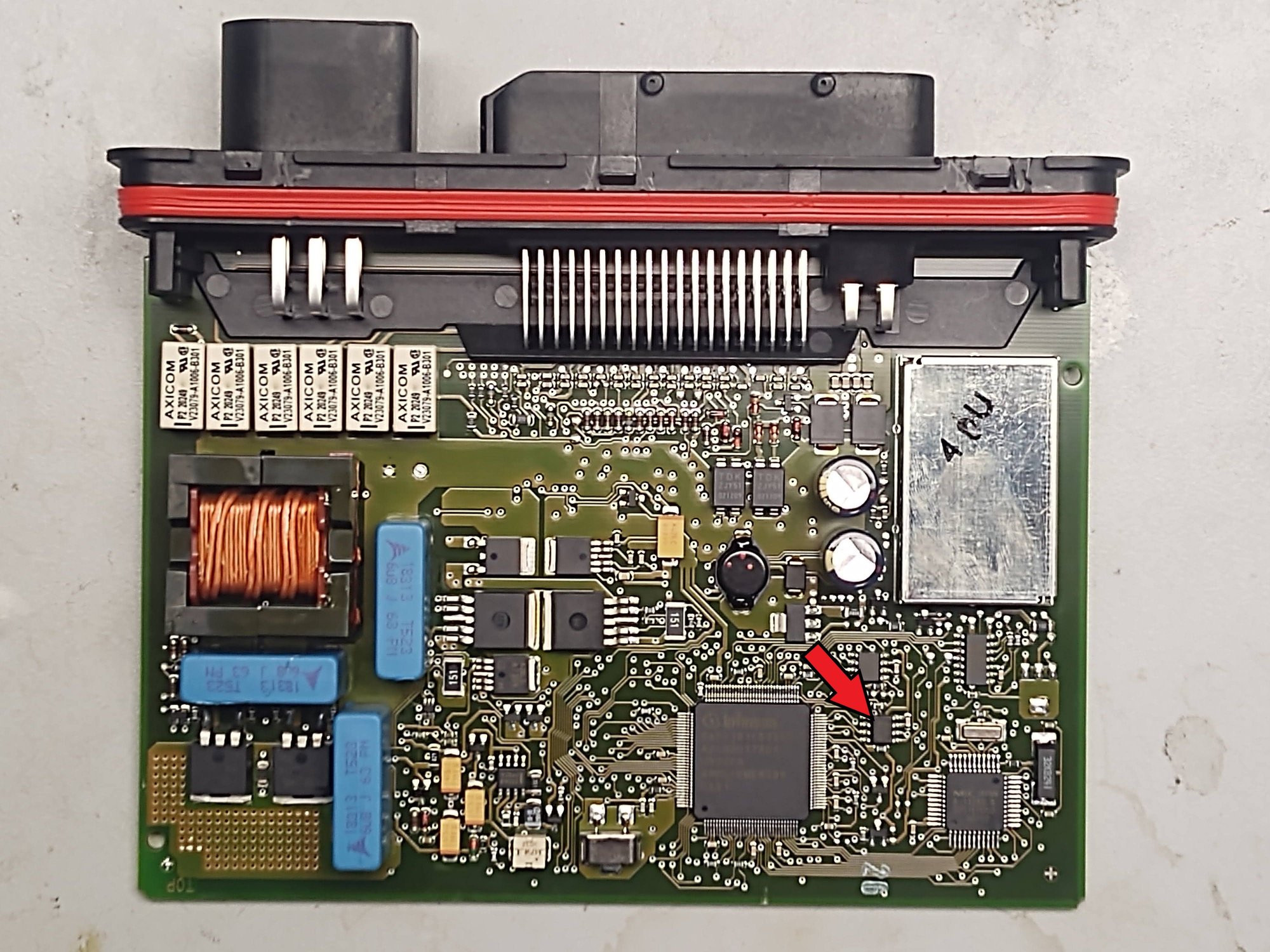 EEPROM Chip Location
EEPROM Chip Location
3.1.5. Read the EEPROM Data
- Use your EEPROM reader to read the data from the chip.
- Ensure the reader supports 8-bit reads.
- If necessary, lift pin 6 to enable proper reading.
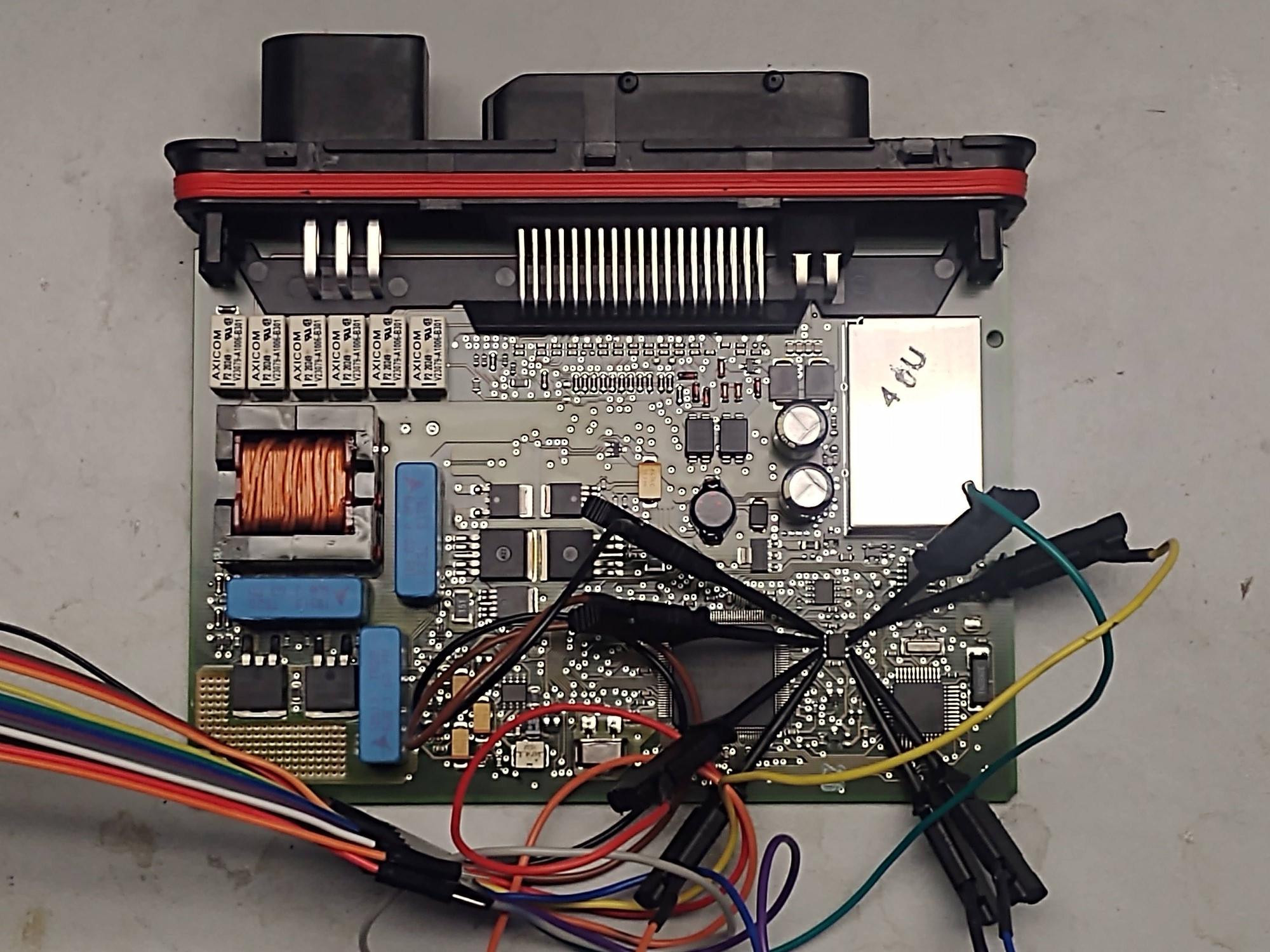 Reading EEPROM Data
Reading EEPROM Data
3.1.6. Verify the Data
- Read the EEPROM multiple times to ensure the checksum remains consistent.
- Save the EEPROM file to your computer.
- Inspect the binary download to verify the VIN is present at address 0x120.
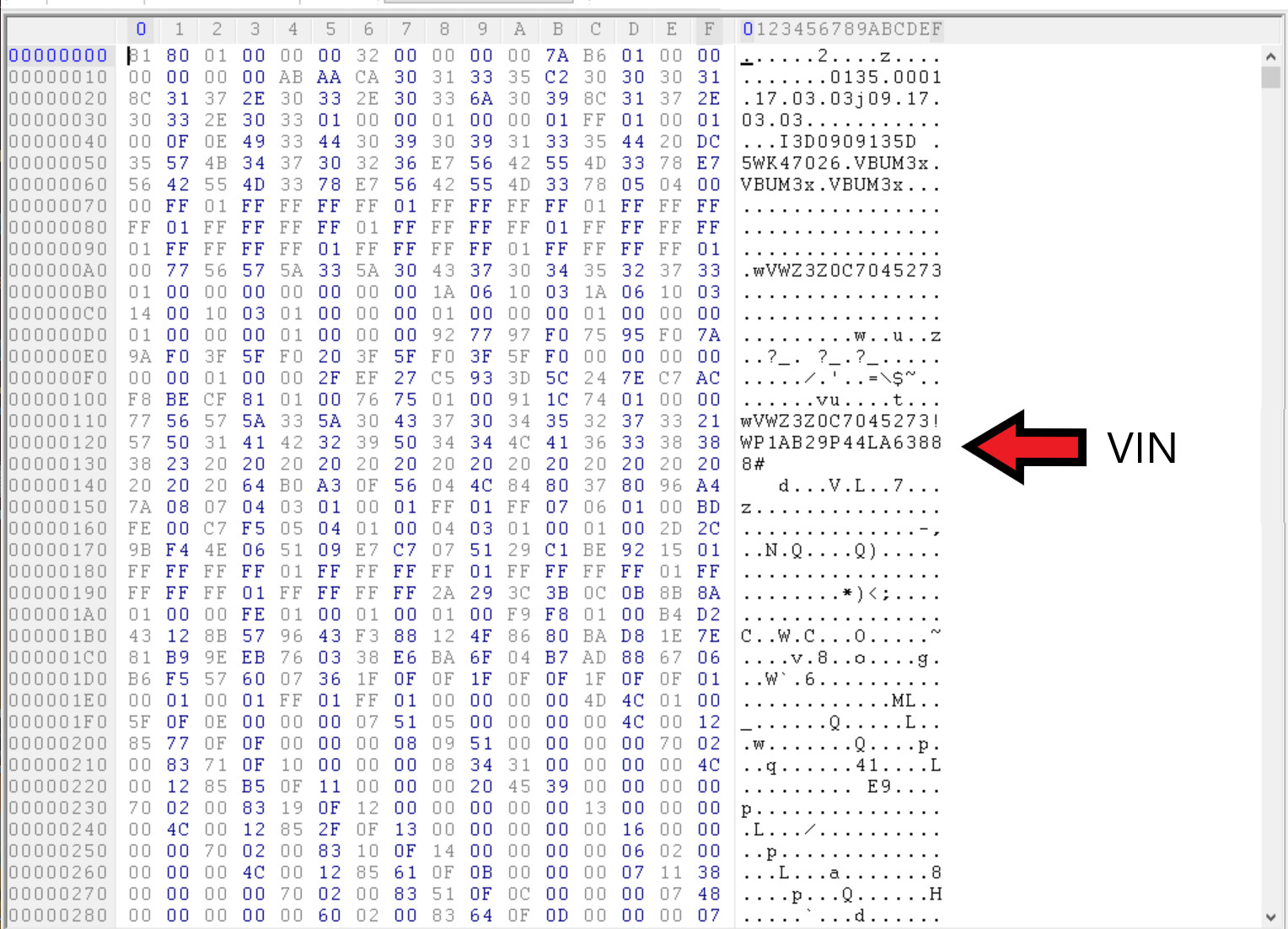 EEPROM Data Dump
EEPROM Data Dump
3.2. Step 2: Calculate the Secret Security PIN
Once you have the EEPROM dump, you need to calculate the secret security PIN.
3.2.1. Use an Online PIN Calculator
- Upload your EEPROM file to a trusted online service like https://www.weboctopus.nl/immo-code-dump-to-pin.php.
- Select VW as the vehicle brand (not Porsche).
- Purchase tokens to use the service.
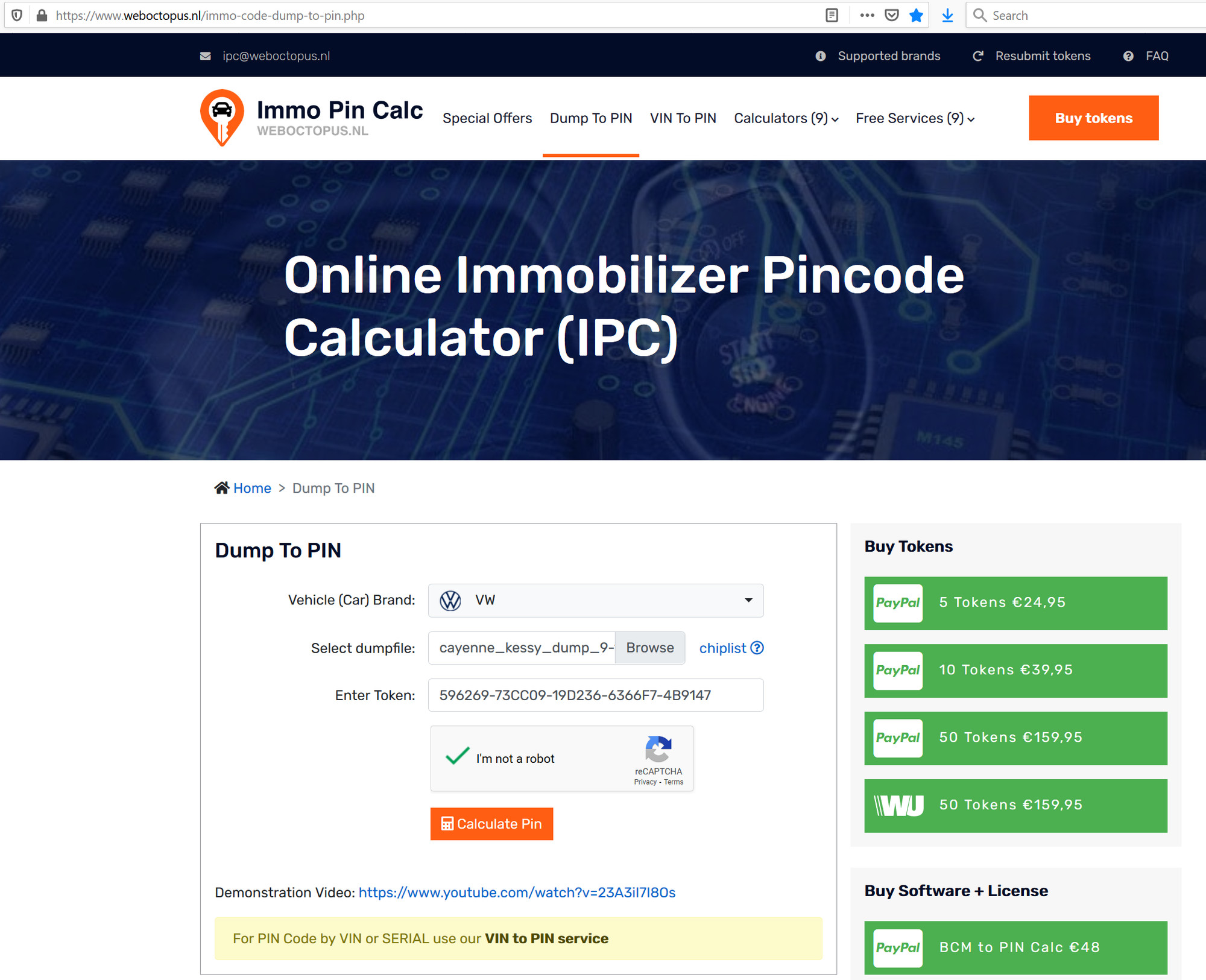 PIN Calculator Form
PIN Calculator Form
3.2.2. Retrieve the PIN
- The security PIN will be displayed on the website and emailed to you.
- The PIN always begins with a ‘0’.
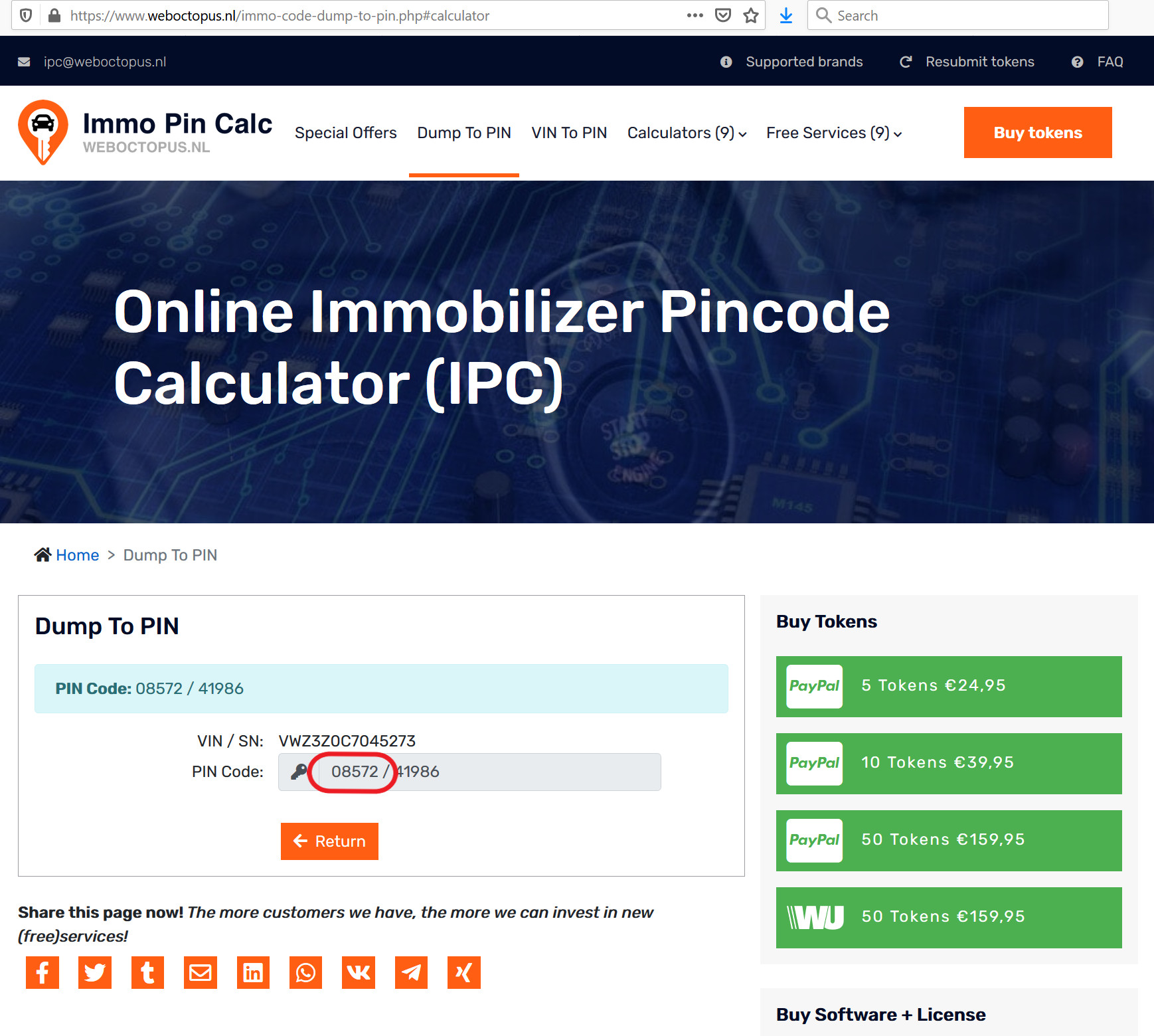 PIN Calculation Result
PIN Calculation Result
3.3. Step 3: Program New Keys Using VAG-COM
With the security PIN in hand, you can now program new keys using VAG-COM.
3.3.1. Reinstall the Kessy Module
- Reinstall the Kessy module in the vehicle, reversing the removal process.
3.3.2. Adapt OBDII Connector
- Adapt the OBDII connector by either:
- Using an OBDII extension or Y-splitter.
- Temporarily moving pin 3 to pin 15.
![]() OBDII Connector
OBDII Connector
3.3.3. Connect to VAG-COM
- Connect your VAG-COM cable to the OBDII port.
- Start the VAG-COM software on your computer.
3.3.4. Access the Kessy Module
- Select the Kessy module in VAG-COM.
- Enter the security PIN when prompted.
3.3.5. Program the New Keys
- Follow the on-screen instructions to program the new keys.
- Refer to the Ross-Tech wiki for detailed instructions: http://wiki.ross-tech.com/wiki/index.php/Immobilizer_III_KeyMatching(Kessy)
- Ensure the brake pedal wake-up procedure is followed.
3.3.6. Verify Key Programming
- Check the key condition in block 22.3.
- Verify the number of adapted keys in block 22.4.
- Observe the “System Learning” message on the dash.
4. Understanding the Kessy Module
The Kessy (Keyless Entry and Start System) module is a critical component in modern Porsche vehicles, responsible for managing keyless entry, immobilizer functions, and key programming.
4.1. Kessy Module Functions
- Keyless Entry: Allows you to unlock and start your car without physically using the key.
- Immobilizer: Prevents unauthorized starting of the vehicle.
- Key Recognition: Identifies and authenticates the key fob.
- Central Locking: Controls the central locking system of the vehicle.
4.2. Troubleshooting Kessy Module Issues
If you encounter issues with your key fob or keyless entry system, it might be related to the Kessy module. Here are some common problems and how to address them:
- Key Fob Not Recognized:
- Cause: Key fob battery is low, key fob is damaged, or Kessy module malfunction.
- Solution: Replace the key fob battery, try a different key fob, or diagnose the Kessy module using VAG-COM.
- Car Won’t Start:
- Cause: Immobilizer system is activated, key fob is not programmed correctly, or Kessy module malfunction.
- Solution: Ensure the key fob is properly programmed, check the immobilizer status using VAG-COM, or diagnose the Kessy module.
- Keyless Entry Not Working:
- Cause: Key fob battery is low, key fob is damaged, Kessy module malfunction, or door handle sensor issue.
- Solution: Replace the key fob battery, try a different key fob, diagnose the Kessy module using VAG-COM, or check the door handle sensors.
4.3. Kessy Module Replacement
In some cases, the Kessy module may need to be replaced. Here’s what to consider:
- Compatibility: Ensure the replacement module is compatible with your car’s model and year.
- Programming: The replacement module will need to be programmed to match your car’s immobilizer system.
- Professional Assistance: Consider seeking professional assistance for Kessy module replacement and programming.
5. Choosing the Right Key Fob
Selecting the right key fob for your Porsche is essential for ensuring compatibility and functionality.
5.1. OEM vs. Aftermarket Key Fobs
- OEM (Original Equipment Manufacturer) Key Fobs:
- Pros: Guaranteed compatibility, high quality, and full functionality.
- Cons: More expensive.
- Aftermarket Key Fobs:
- Pros: More affordable.
- Cons: May have compatibility issues, lower quality, and limited functionality.
5.2. Key Fob Features
Consider the features you need in a key fob:
- Remote Locking and Unlocking
- Panic Alarm
- Trunk Release
- Comfort Access
- Entry and Drive Functionality
5.3. Key Fob Quality
Pay attention to the quality of the key fob:
- Material: Look for durable materials that can withstand daily use.
- Button Feel: Ensure the buttons are responsive and easy to press.
- Water Resistance: Consider a water-resistant key fob for added durability.
6. Common Mistakes to Avoid When Programing a Porsche Key Fob
Programming a Porsche key fob can be a complex process. Here are some common mistakes to avoid:
6.1. Incorrect EEPROM Reading
- Mistake: Failing to read the EEPROM data correctly.
- Solution: Ensure the EEPROM reader is properly connected, supports 8-bit reads, and the checksum is consistent across multiple reads.
6.2. Using the Wrong Security PIN
- Mistake: Entering an incorrect security PIN.
- Solution: Double-check the PIN obtained from the online calculator and ensure it matches your car’s Kessy module.
6.3. Incompatible VAG-COM Software
- Mistake: Using an incompatible version of VAG-COM software.
- Solution: Ensure the software is compatible with your Porsche model and the VAG-COM cable.
6.4. Incorrect OBDII Connection
- Mistake: Failing to adapt the OBDII connector correctly.
- Solution: Verify the correct pin configuration for your Porsche model and use an OBDII extension or Y-splitter if necessary.
6.5. Rushing the Process
- Mistake: Rushing through the programming process.
- Solution: Take your time, follow each step carefully, and double-check all connections and settings.
7. The Benefits of Using CARDIAGTECH.NET Tools
Choosing CARDIAGTECH.NET for your Porsche key fob programming needs offers several advantages.
7.1. High-Quality Tools
We provide only high-quality tools that are designed for precision, reliability, and durability.
7.2. Expert Support
Our team of experts is available to provide support and guidance throughout the programming process. Contact us via Whatsapp at +1 (641) 206-8880 for immediate assistance.
7.3. Compatibility Guarantee
We ensure that our tools and software are compatible with a wide range of Porsche models.
7.4. Cost-Effective Solutions
Our solutions are cost-effective, saving you money compared to dealership or locksmith services.
7.5. Convenience
Programming your key fob yourself gives you control and convenience, allowing you to do it on your own time and at your own pace.
8. Maintaining Your Porsche Key Fob
Proper maintenance of your Porsche key fob can extend its lifespan and ensure reliable performance. Here are some tips to keep your key fob in top condition:
8.1. Battery Replacement
- Regular Checks: Monitor your key fob’s battery life. If you notice decreased range or intermittent functionality, it’s likely time for a new battery.
- Correct Battery Type: Use the correct battery type as specified in your owner’s manual.
- Professional Installation: If you’re not comfortable replacing the battery yourself, seek assistance from a professional to avoid damaging the key fob.
8.2. Protecting from Damage
- Avoid Moisture: Keep your key fob away from water and humid environments to prevent corrosion and electronic damage.
- Avoid Extreme Temperatures: Don’t leave your key fob in direct sunlight or extreme cold, as these conditions can affect the battery and internal components.
- Use a Protective Case: Consider using a protective case to shield your key fob from scratches, drops, and other physical damage.
8.3. Regular Cleaning
- Gentle Cleaning: Clean your key fob regularly with a soft, dry cloth to remove dirt, dust, and fingerprints.
- Avoid Harsh Chemicals: Do not use harsh chemicals or abrasive cleaners, as they can damage the key fob’s surface and buttons.
8.4. Secure Storage
- Designated Place: Always store your key fob in a designated place to avoid losing it.
- Safe Location: Keep your spare key fob in a safe and secure location, away from your primary key fob, in case of loss or theft.
9. Advanced Key Fob Features
Porsche key fobs come equipped with advanced features that enhance convenience and security. Understanding these features can help you maximize your key fob’s functionality.
9.1. Comfort Access
- How it Works: Comfort Access allows you to unlock and start your Porsche without physically using the key. The system detects the key fob’s proximity and automatically unlocks the doors when you approach the vehicle.
- Benefits: Enhanced convenience, keyless entry and start.
9.2. Memory Function
- Personalized Settings: Some Porsche models allow you to program personalized settings to your key fob, such as seat position, mirror settings, and climate control preferences.
- Automatic Adjustment: When you unlock the car with your key fob, the settings automatically adjust to your programmed preferences.
9.3. Keyless Start
- Starting the Engine: With Keyless Start, you can start the engine by pressing the start button while the key fob is inside the vehicle.
- Convenience: Eliminates the need to insert the key into the ignition.
9.4. Valet Mode
- Restricted Access: Valet Mode allows you to restrict certain functions of your Porsche when you hand it over to a valet.
- Limited Performance: Valet Mode may limit the car’s speed, disable certain features, and prevent access to the trunk or glove compartment.
10. Understanding Porsche Immobilizer Systems
The immobilizer system is a critical security feature that prevents unauthorized vehicle use. Understanding how it works can help you troubleshoot issues and maintain your car’s security.
10.1. How the Immobilizer Works
- Electronic Verification: The immobilizer system verifies the key fob’s authenticity before allowing the engine to start.
- Unique Code: The key fob contains a unique electronic code that must match the code stored in the car’s computer.
- Engine Immobilization: If the codes do not match, the immobilizer prevents the engine from starting.
10.2. Common Immobilizer Issues
- Key Not Recognized: The immobilizer may not recognize the key fob due to a low battery, damaged key fob, or system malfunction.
- Engine Cranks But Won’t Start: This issue often indicates that the immobilizer is preventing the engine from starting.
10.3. Troubleshooting Immobilizer Problems
- Check Key Fob Battery: Replace the key fob battery to ensure it’s not the cause of the problem.
- Use Spare Key: Try using a spare key fob to rule out a problem with the primary key.
- Consult a Professional: If the issue persists, consult a professional technician for diagnosis and repair.
11. Frequently Asked Questions (FAQs)
1. Can I program a Porsche key fob myself?
Yes, with the right tools and instructions, you can program a Porsche key fob yourself. CARDIAGTECH.NET provides the necessary tools and guidance.
2. What tools do I need to program a Porsche key fob?
You’ll need an EEPROM reader, VAG-COM software and cable, a security PIN calculator, and basic tools like screwdrivers.
3. How do I find the security PIN for my Porsche?
You can calculate the security PIN using an online service by uploading the EEPROM data from your car’s Kessy module.
4. Where is the Kessy module located in my Porsche?
The Kessy module is typically located above the accelerator pedal on the driver’s side.
5. What is VAG-COM and why do I need it?
VAG-COM is a diagnostic software used for Volkswagen Audi Group vehicles, including Porsche. It allows you to communicate with the car’s computer and program new keys.
6. Are aftermarket key fobs as good as OEM key fobs?
OEM key fobs are generally better in terms of compatibility and quality, but aftermarket key fobs are more affordable.
7. What if I make a mistake during the programming process?
If you make a mistake, start the process over and double-check each step. Having a backup of the EEPROM data can also help.
8. How much does it cost to program a Porsche key fob?
The cost depends on the tools and services you use. Programming it yourself can be significantly cheaper than going to a dealership.
9. Can CARDIAGTECH.NET help me if I get stuck during the programming process?
Yes, CARDIAGTECH.NET offers expert support and guidance to help you through the programming process. Contact us via Whatsapp at +1 (641) 206-8880 for assistance.
10. Is it safe to program my Porsche key fob myself?
Yes, as long as you follow the instructions carefully and use reliable tools and services.
12. Take Action Now
Don’t let a lost or damaged key fob leave you stranded. With CARDIAGTECH.NET, you can take control of your Porsche’s security and save money. Our high-quality tools and expert support make programming your Porsche key fob easier than ever.
Are you facing the challenges of time-consuming repairs, the need for specialized tools, or the desire to offer more services to your clients?
Contact CARDIAGTECH.NET today at 276 Reock St, City of Orange, NJ 07050, United States or via Whatsapp at +1 (641) 206-8880. Let us help you enhance your efficiency, precision, and customer satisfaction. Visit our website at CARDIAGTECH.NET to explore our range of solutions and take the first step towards a more successful and streamlined auto repair business.
Act now to secure your vehicle and gain peace of mind


