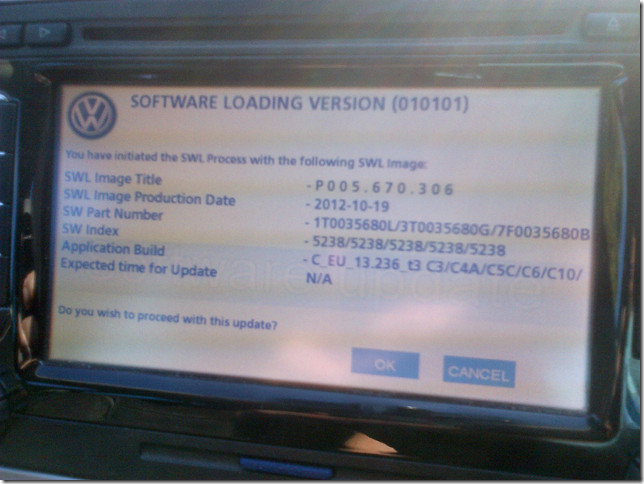Audi A4 Navigation Update: Your Complete 2024 Guide
Is your Audi A4 navigation system feeling a little outdated? Need the latest maps, features, and a smoother user experience? You’ve come to the right place. CARDIAGTECH.NET is your trusted resource for automotive technology insights. In this comprehensive guide, we’ll walk you through everything you need to know about the Audi A4 navigation update for 2024, including new features, benefits, and how to get the most out of your system. Whether you’re a seasoned Audi enthusiast or a new owner, we’ll provide you with the knowledge and resources to enhance your driving experience. Learn about seamless integration of third-party services, access to real-time traffic data, and software updates.
1. Understanding the Importance of Audi A4 Navigation Updates
Keeping your Audi A4 navigation system updated is crucial for several reasons. Outdated maps can lead to inaccurate directions, missing points of interest (POIs), and frustrating delays. Plus, new software updates often include performance improvements, bug fixes, and access to the latest features.
1.1. Enhanced Accuracy and Reliability
- Up-to-date maps: New roads, updated addresses, and changes to traffic patterns are reflected in the latest map data.
- Accurate POIs: Find the newest restaurants, gas stations, ATMs, and other points of interest with ease.
- Reliable routing: Avoid getting lost or taking inefficient routes with optimized navigation algorithms.
1.2. Improved Performance and Features
- Faster route calculation: Enjoy quicker and more responsive navigation.
- Enhanced user interface: Experience a smoother, more intuitive interface.
- New features: Access the latest navigation functionalities, such as real-time traffic updates, predictive routing, and online POI search.
1.3. Seamless Integration with Other Systems
- Audi Connect: Integrate your navigation system with other Audi Connect services for a connected driving experience.
- Smartphone integration: Use Apple CarPlay or Android Auto for seamless navigation via your smartphone.
- Advanced Driver Assistance Systems (ADAS): Ensure your navigation system works in harmony with ADAS features like adaptive cruise control and lane assist.
2. What’s New in the 2024 Audi A4 Navigation System?
The 2024 Audi A4 brings significant updates to its navigation system, offering a more connected and user-friendly experience. Here’s what you can expect:
2.1. Standard Adaptive Cruise Control (ACC) and Adaptive Cruise Assist (ACA)
All 2024 Audi A4 models now come standard with adaptive cruise control (ACC) and adaptive cruise assist (ACA), enhancing your driving comfort and safety. This feature uses radar sensors to maintain a safe following distance from the vehicle ahead and can even help you stay within your lane.
2.2. Traffic Sign Recognition and Predictive ACC/ACA
The navigation package now includes traffic sign recognition, which activates predictive ACC. This system uses the navigation data and camera to detect speed limits and other traffic signs, automatically adjusting your speed to comply with regulations.
2.3. Remote Engine Start via myAudi App
With the myAudi app, you can now remotely start your 2024 Audi A4, allowing you to warm up or cool down the cabin before you even get in the car.
2.4. Audi App Store Integration
The new Audi app store, integrated into the Multimedia Interface (MMI), allows you to download apps directly to your car. This includes popular services like Spotify, Amazon Music, TikTok, Yelp, Webex by Cisco, and The Weather Channel®.
2.5. Audi Connect PLUS Trial Subscription
All A4 models at the Premium Plus trim level benefit from an available Navigation package (standard on Prestige Trim) that now includes a six-month trial subscription to Audi Connect PLUS® with Audi app store; seamlessly integrating Music, Video, Gaming, Navigation, Parking & Charging, Productivity, Weather, and News apps into the MMI.
3. How to Update Your Audi A4 Navigation System
There are several ways to update your Audi A4 navigation system, depending on your model year and the type of update you need.
3.1. Over-the-Air (OTA) Updates
Some newer Audi models support over-the-air (OTA) updates, which allow you to download and install software updates directly to your car via a Wi-Fi or cellular connection.
Steps for OTA Updates:
- Check for Updates: Go to the MMI settings menu and look for a “Software Update” or “System Update” option.
- Connect to Wi-Fi: Ensure your car is connected to a stable Wi-Fi network.
- Download and Install: Follow the on-screen instructions to download and install the update.
- Restart: The system may require a restart after the update is complete.
3.2. USB Updates
For models that don’t support OTA updates, you can use a USB drive to install the latest navigation data and software.
Steps for USB Updates:
- Download Update Files: Visit the myAudi portal or the Audi update website and download the latest navigation data for your vehicle.
- Prepare USB Drive: Format a USB drive (at least 32GB) to FAT32 file system and copy the downloaded files to the drive.
- Insert USB Drive: Plug the USB drive into one of the USB ports in your Audi A4.
Alt Text: A USB drive plugged into the USB port of an Audi A4, used for navigation system update.
- Start Update Process: Go to the MMI settings menu and select “System Update” or “Navigation Update.”
- Follow Instructions: Follow the on-screen instructions to install the update.
- Wait: The update process may take some time, so be patient and do not turn off the car.
- Restart: The system may require a restart after the update is complete.
3.3. Dealer Updates
If you’re not comfortable performing the update yourself, you can always visit your local Audi dealer. They can update your navigation system and perform any necessary software updates.
Steps for Dealer Updates:
- Schedule Appointment: Contact your Audi dealer to schedule a service appointment.
- Bring Your Car: Take your Audi A4 to the dealership at the appointed time.
- Update Service: The dealer will update your navigation system and perform any other necessary maintenance.
- Pick Up Your Car: Once the update is complete, you can pick up your car and enjoy the latest features.
4. Troubleshooting Common Update Issues
Updating your Audi A4 navigation system can sometimes encounter issues. Here are some common problems and how to troubleshoot them:
4.1. Update Not Recognizing USB Drive
- Check USB Format: Ensure the USB drive is formatted to FAT32.
- Verify Files: Make sure the update files are correctly copied to the USB drive.
- Try Different USB Port: Some USB ports may not be suitable for updates. Try a different port.
4.2. Update Stuck or Frozen
- Do Not Turn Off Car: Wait patiently, as the update process can take some time.
- Check Battery: Ensure your car battery is fully charged. Low battery can interrupt the update process.
- Restart MMI: If the update is frozen for an extended period, try restarting the MMI system by holding down the power button.
4.3. Error Messages During Update
- Note Error Code: Write down the error code displayed on the screen.
- Consult Audi Support: Contact Audi support or your local dealer for assistance with the specific error code.
- Re-download Update Files: The update files may be corrupted. Try downloading them again.
5. Maximizing Your Audi A4 Navigation Experience
Once your navigation system is updated, here are some tips to help you get the most out of it:
5.1. Using Voice Control
The Audi A4 navigation system supports voice control, allowing you to enter destinations, search for POIs, and control other functions hands-free.
Tips for Voice Control:
- Use Clear Commands: Speak clearly and concisely.
- Learn Commands: Familiarize yourself with the available voice commands.
- Reduce Background Noise: Minimize background noise for better recognition.
5.2. Customizing Map Settings
You can customize the map display to show the information that’s most important to you.
Customization Options:
- Map View: Choose between 2D, 3D, or satellite view.
- Traffic Information: Display real-time traffic data.
- POI Display: Show or hide different types of points of interest.
5.3. Integrating with Audi Connect Services
Audi Connect services provide a range of connected features, including online traffic information, fuel prices, parking availability, and weather updates.
Benefits of Audi Connect:
- Real-time Traffic: Get up-to-date traffic information and dynamic route guidance.
- Online POI Search: Search for points of interest using online databases.
- Remote Services: Lock/unlock your car, check vehicle status, and more.
6. Navigating with Apple CarPlay and Android Auto
Apple CarPlay and Android Auto allow you to seamlessly integrate your smartphone with your Audi A4 navigation system.
6.1. Apple CarPlay
Features of Apple CarPlay:
- Navigation: Use Apple Maps, Google Maps, or Waze for navigation.
- Music: Stream music from Apple Music, Spotify, and other apps.
- Phone: Make and receive calls.
- Messages: Send and receive text messages.
6.2. Android Auto
Features of Android Auto:
- Navigation: Use Google Maps or Waze for navigation.
- Music: Stream music from Google Play Music, Spotify, and other apps.
- Phone: Make and receive calls.
- Messages: Send and receive text messages.
7. Advanced Navigation Features in the Audi A4
The Audi A4 navigation system offers several advanced features that enhance your driving experience.
7.1. Predictive Route Guidance
This feature uses historical traffic data to predict traffic conditions and suggest the best route to your destination.
7.2. Online Traffic Information
Real-time traffic data is overlaid on the map, allowing you to see current traffic conditions and avoid congested areas.
7.3. Dynamic Route Recalculation
If traffic conditions change along your route, the navigation system will automatically recalculate the route to find the fastest way to your destination.
8. Maintaining Your Audi A4 Navigation System
Proper maintenance is essential to keep your navigation system running smoothly.
8.1. Regular Software Updates
Install software updates regularly to ensure your system has the latest features and bug fixes.
8.2. Map Updates
Update your maps at least once a year to ensure you have the most accurate and up-to-date information.
8.3. Cleaning the Screen
Keep the MMI screen clean to ensure clear visibility. Use a soft, lint-free cloth to gently wipe the screen.
9. How CARDIAGTECH.NET Can Help You
At CARDIAGTECH.NET, we understand the importance of having the right tools and information to maintain your Audi A4. That’s why we offer a wide range of diagnostic tools and resources to help you keep your car running smoothly.
9.1. Diagnostic Tools
We offer a variety of diagnostic tools that can help you troubleshoot issues with your navigation system and other vehicle systems. These tools provide valuable insights into your car’s performance and can help you identify potential problems before they become major issues.
9.2. Expert Support
Our team of automotive experts is available to provide you with technical support and guidance. Whether you need help with a navigation update or have questions about your car’s performance, we’re here to assist you.
9.3. Comprehensive Resources
CARDIAGTECH.NET provides a wealth of resources, including articles, videos, and tutorials, to help you understand your Audi A4 and its systems. Our goal is to empower you with the knowledge and tools you need to keep your car in top condition.
10. Why Choose CARDIAGTECH.NET for Your Automotive Needs?
Choosing the right tools and resources for your automotive needs is crucial. CARDIAGTECH.NET stands out as a premier provider, offering a range of benefits tailored to the needs of modern automotive technicians and enthusiasts.
10.1. High-Quality Products
CARDIAGTECH.NET is committed to providing high-quality diagnostic tools and equipment. Our products are designed to meet the demands of professional technicians and DIY enthusiasts alike, ensuring accuracy and reliability.
10.2. Competitive Pricing
We offer competitive pricing on all our products, making advanced diagnostic tools accessible to a wider audience. Our goal is to provide value without compromising on quality.
10.3. Exceptional Customer Service
Our customer service team is dedicated to providing exceptional support. We are here to answer your questions, offer technical guidance, and ensure you have a smooth and satisfactory experience with our products and services.
11. The Future of Audi Navigation Systems
The future of Audi navigation systems looks bright, with continued advancements in technology and connectivity.
11.1. Enhanced Connectivity
Expect to see even more seamless integration with online services, including real-time traffic information, fuel prices, parking availability, and weather updates.
11.2. Artificial Intelligence (AI)
AI will play a greater role in navigation systems, providing personalized route guidance, predictive maintenance, and other advanced features.
11.3. Augmented Reality (AR)
AR technology will overlay navigation information onto the real-world view, providing a more intuitive and immersive navigation experience.
12. Safety Considerations While Updating Navigation
Updating your Audi A4’s navigation system requires careful attention to safety to prevent accidents and ensure a smooth process.
12.1. Park in a Safe Location
Ensure your vehicle is parked on a level surface away from traffic and potential hazards.
12.2. Turn Off the Engine
Unless the update specifically requires the engine to be running, it’s best to turn it off to conserve battery power and prevent accidental movement.
12.3. Avoid Distractions
Focus solely on the update process. Refrain from using your phone or engaging in other distracting activities.
12.4. Ensure Adequate Battery Power
A low battery can interrupt the update process. If necessary, keep the engine running or use a battery charger to maintain power.
12.5. Follow Instructions Carefully
Read and follow the update instructions provided by Audi or the update tool. Misinterpreting steps can lead to errors.
13. Benefits of Using Real-Time Traffic Data
Real-time traffic data can significantly improve your driving experience by providing up-to-date information about traffic conditions.
13.1. Avoid Traffic Congestion
By seeing real-time traffic conditions, you can avoid congested areas and find alternative routes.
13.2. Save Time
Avoiding traffic jams can save you valuable time, allowing you to reach your destination more quickly.
13.3. Reduce Stress
Navigating through heavy traffic can be stressful. Real-time traffic data can help you avoid these situations and enjoy a more relaxed driving experience.
13.4. Plan Efficient Routes
With real-time traffic data, you can plan the most efficient route to your destination, taking into account current traffic conditions.
14. Understanding Navigation Data Coverage
Understanding the coverage area of your navigation data is essential to ensure reliable navigation.
14.1. Map Updates and Coverage
Ensure that your map updates include coverage for the regions where you typically drive.
14.2. International Travel
If you plan to travel internationally, verify that your navigation system has coverage for those regions.
14.3. Checking Coverage Maps
Navigation providers often offer coverage maps that show the areas included in their data. Review these maps to ensure they meet your needs.
14.4. Avoiding Data Gaps
Be aware of potential data gaps, especially in remote or rural areas. Plan accordingly when traveling in these regions.
15. Cost-Effective Navigation Solutions
Keeping your navigation system up-to-date doesn’t have to break the bank. Here are some cost-effective solutions to consider.
15.1. DIY Updates
Performing updates yourself using USB drives or OTA updates can save you money on labor costs.
15.2. Subscription Bundles
Consider subscription bundles that include navigation updates along with other connected services.
15.3. Third-Party Navigation Apps
Using smartphone navigation apps like Google Maps or Waze can provide a cost-effective alternative to built-in systems.
15.4. Discounted Updates
Look for promotional offers or discounts on navigation updates from Audi or third-party providers.
16. Comparative Analysis of Navigation Systems
Choosing the right navigation system involves comparing different options to find the best fit for your needs.
16.1. Built-In Systems
Built-in navigation systems offer seamless integration with your vehicle’s features and provide reliable performance.
16.2. Smartphone Apps
Smartphone navigation apps offer flexibility, real-time updates, and access to a wide range of features.
16.3. Portable GPS Devices
Portable GPS devices provide a dedicated navigation solution with features tailored to navigation.
16.4. Hybrid Solutions
Combining built-in systems with smartphone apps can provide a comprehensive navigation solution that leverages the strengths of both.
17. Future Trends in Automotive Navigation
The future of automotive navigation is poised for exciting advancements driven by emerging technologies.
17.1. Integration with Smart City Infrastructure
Future navigation systems will integrate with smart city infrastructure to provide real-time information about traffic, parking, and other city services.
17.2. Enhanced Driver Assistance Systems
Navigation systems will play a greater role in enhancing driver assistance systems, providing predictive data and guidance for safer driving.
17.3. Personalized Navigation Experiences
AI-powered navigation systems will learn your driving habits and preferences to provide personalized route guidance and recommendations.
17.4. Voice-Activated Navigation
Voice-activated navigation will become more sophisticated, allowing you to control navigation functions with natural language commands.
18. Understanding Different Map Providers
Different map providers offer varying levels of accuracy and coverage. Here’s what you need to know.
18.1. HERE Technologies
HERE Technologies is a leading provider of map data and location services, known for its high accuracy and comprehensive coverage.
18.2. Google Maps
Google Maps offers real-time traffic data, satellite imagery, and a vast database of points of interest.
18.3. TomTom
TomTom provides navigation solutions for automotive, enterprise, and consumer applications, with a focus on accurate and reliable map data.
18.4. OpenStreetMap
OpenStreetMap is a collaborative project that creates free, editable maps using data collected from volunteers around the world.
19. Frequently Asked Questions (FAQ) About Audi A4 Navigation Updates
Here are some frequently asked questions about Audi A4 navigation updates.
19.1. How often should I update my Audi A4 navigation system?
It is recommended to update your navigation system at least once a year to ensure you have the latest map data and software.
19.2. How much does it cost to update the navigation system?
The cost of updating your navigation system varies depending on the update method and whether you use a dealer or perform the update yourself.
19.3. Can I use my smartphone for navigation instead of the built-in system?
Yes, you can use Apple CarPlay or Android Auto to integrate your smartphone with the car’s infotainment system and use navigation apps like Google Maps or Waze.
19.4. What do I do if the update fails?
If the update fails, note the error code and contact Audi support or your local dealer for assistance.
19.5. Where can I download the latest navigation updates for my Audi A4?
You can download the latest navigation updates from the myAudi portal or the Audi update website.
19.6. Are OTA updates available for all Audi A4 models?
No, OTA updates are only available for newer Audi models that support this feature.
19.7. What is Audi Connect and how does it enhance the navigation experience?
Audi Connect provides a range of connected services, including real-time traffic information, online POI search, and remote vehicle access.
19.8. What is the Audi app store?
The Audi app store allows you to download apps directly to your car’s MMI system, providing access to music, video, gaming, and other services.
19.9. How do I check my current navigation software version?
You can check your current navigation software version in the MMI settings menu under “System Information” or “Software Version.”
19.10. Can I update the navigation system while driving?
No, it is not recommended to update the navigation system while driving. Park your car in a safe location before starting the update process.
20. Call to Action: Upgrade Your Audi A4 Today
Don’t let outdated maps and software hold you back. Upgrade your Audi A4 navigation system today and experience the benefits of accurate directions, improved performance, and enhanced connectivity.
Are you facing challenges with your Audi A4’s navigation system? Do you need assistance with updates or troubleshooting? Contact CARDIAGTECH.NET today for expert advice and support.
Contact Information:
- Address: 276 Reock St, City of Orange, NJ 07050, United States
- WhatsApp: +1 (641) 206-8880
- Website: CARDIAGTECH.NET
Let CARDIAGTECH.NET help you unlock the full potential of your Audi A4 navigation system.