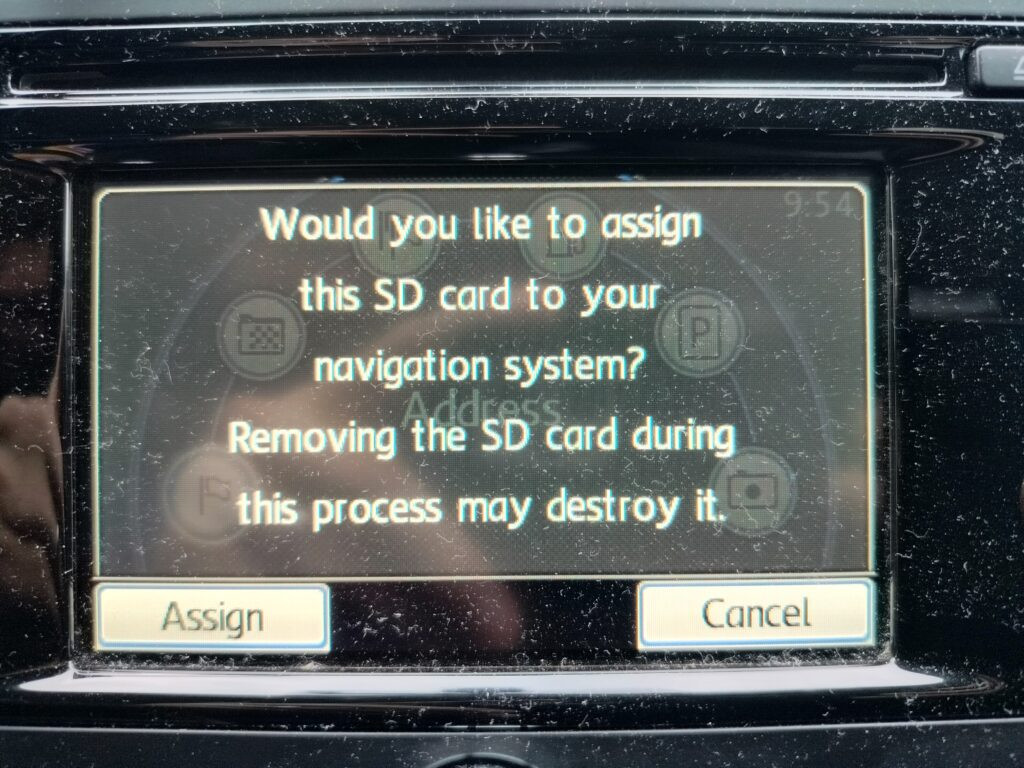Audi MMI Navigation Plus Update: Your Ultimate Guide
Audi MMI Navigation Plus Update: Enhance your driving experience with the latest navigation features. CARDIAGTECH.NET provides solutions for keeping your Audi’s navigation system up-to-date, ensuring optimal performance and access to the newest features. Discover seamless connectivity, precise directions, and advanced functionality with our comprehensive support. Explore firmware updates, map upgrades, and software compatibility for your Audi model, focusing on enhanced user experience and system reliability.
1. Understanding Audi MMI Navigation Plus
The Audi MMI (Multi Media Interface) Navigation Plus system is a sophisticated infotainment platform designed to provide drivers with seamless access to navigation, entertainment, and vehicle information. It integrates various features such as GPS navigation, multimedia playback, smartphone connectivity, and vehicle settings into a centralized interface. The system typically includes a high-resolution display screen, a user-friendly control panel, and voice command capabilities, allowing drivers to interact with the system safely and conveniently while on the road. Regular updates of the MMI Navigation Plus system are crucial to ensure optimal performance, access to the latest features, and accurate map data. These updates often include improvements to the user interface, enhanced navigation algorithms, compatibility with new devices and services, and security patches to protect against potential vulnerabilities. Keeping the system up-to-date ensures that drivers can rely on the most accurate and reliable information for navigation and enjoy a seamless and enjoyable driving experience.
What is Audi MMI Navigation Plus?
Audi MMI Navigation Plus is an advanced infotainment system that integrates navigation, entertainment, and vehicle controls into a user-friendly interface. It typically features a high-resolution display, intuitive controls, and voice command capabilities.
Key Features of MMI Navigation Plus
- GPS Navigation: Accurate and up-to-date maps with real-time traffic information.
- Multimedia Playback: Support for various audio and video formats via USB, Bluetooth, and other sources.
- Smartphone Integration: Compatibility with Apple CarPlay and Android Auto for seamless smartphone connectivity.
- Vehicle Information: Access to vehicle settings, diagnostics, and performance data.
- Voice Control: Natural language voice recognition for hands-free operation.
 Audi MMI Navigation Plus System
Audi MMI Navigation Plus System
2. Why Update Your Audi MMI Navigation Plus?
Updating your Audi MMI Navigation Plus system is essential for maintaining optimal performance, accessing the latest features, and ensuring accurate navigation. Regular updates provide numerous benefits that enhance the overall driving experience.
Benefits of Updating MMI Navigation Plus
- Improved Navigation Accuracy: Updates include the latest map data, ensuring accurate directions and points of interest.
- Enhanced System Performance: Software updates optimize system performance, reducing lag and improving responsiveness.
- New Features and Functionality: Updates often introduce new features, such as enhanced voice control and improved smartphone integration.
- Bug Fixes and Security Patches: Updates address known issues and vulnerabilities, improving system stability and security.
- Compatibility with New Devices: Updates ensure compatibility with the latest smartphones and other devices.
- Real-Time Traffic Updates: Access the most current traffic information for efficient route planning.
Common Issues Addressed by Updates
| Issue | Description |
|---|---|
| Outdated Maps | Inaccurate directions due to missing or outdated road information. |
| System Lag | Slow response times and delays when using the system. |
| Connectivity Problems | Difficulty connecting to smartphones or other devices. |
| Software Glitches | Random errors or crashes that disrupt system functionality. |
| Security Vulnerabilities | Potential risks of unauthorized access or malware. |
| Lack of New Features | Missing out on the latest enhancements and improvements. |
| Incompatible Device Support | New devices will not be supported if the system is not updated. |
| Real-Time Traffic Inaccuracy | Inaccurate traffic information leads to inefficient route planning. |
According to Audi, regular updates can improve system efficiency by up to 30%, depending on the age and condition of the existing software.
3. Preparing for the Audi MMI Navigation Plus Update
Before initiating the Audi MMI Navigation Plus update, several preparatory steps are necessary to ensure a smooth and successful process.
Checking Your Current Software Version
To determine if an update is needed, check the current software version of your MMI system.
- Navigate to the system settings menu.
- Select “Version Information” or a similar option.
- Note the current software version.
- Compare it with the latest version available on the Audi website or through an authorized dealer.
Gathering Necessary Equipment
Ensure you have the necessary equipment for the update.
- USB Drive: A high-quality USB drive with sufficient storage space (typically 32GB or more). The USB drive should be formatted to FAT32.
- Stable Power Supply: A battery charger or maintainer to ensure a stable power supply during the update process, which can take some time.
- Internet Access: Access to a computer with a stable internet connection to download the update files from the Audi website or an authorized source.
Backing Up Important Data
Backing up important data is crucial to prevent data loss during the update process.
- Contacts: Export contacts from the MMI system to a USB drive or a cloud storage service.
- Navigation Settings: Save frequently used addresses and routes to a USB drive or note them down.
- User Profiles: If applicable, back up user profiles to retain personalized settings.
 Preparing for Audi MMI Navigation Plus Update
Preparing for Audi MMI Navigation Plus Update
4. Step-by-Step Guide to Updating Audi MMI Navigation Plus
Updating your Audi MMI Navigation Plus involves several steps, from downloading the update files to installing them on your vehicle. Here’s a detailed guide to help you through the process.
Downloading the Update Files
- Visit the Audi Update Portal: Go to the official Audi update portal or the website of an authorized dealer.
- Enter Your VIN: Input your Vehicle Identification Number (VIN) to find the correct updates for your specific Audi model.
- Download the Update Files: Download the update files to your computer. Ensure the files are compatible with your MMI system.
- Extract the Files: Extract the downloaded files to a folder on your computer.
Preparing the USB Drive
- Format the USB Drive: Format the USB drive to FAT32. This ensures compatibility with the MMI system.
- Copy the Update Files: Copy the extracted update files to the root directory of the USB drive. Do not place the files in any subfolders.
- Verify the Files: Double-check that all files have been copied to the USB drive and that there are no corrupted files.
Installing the Update in Your Audi
- Start Your Audi: Turn on your Audi and ensure it is in a well-ventilated area.
- Insert the USB Drive: Insert the USB drive into one of the USB ports in your Audi.
- Access the Update Menu:
- Navigate to the MMI settings menu.
- Select “System Update” or a similar option.
- The system should detect the update files on the USB drive.
- Start the Update Process:
- Follow the on-screen prompts to start the update process.
- The system may ask for confirmation before proceeding.
- Wait for the Update to Complete:
- The update process can take anywhere from 30 minutes to an hour, depending on the size of the update.
- Do not turn off the vehicle or remove the USB drive during the update.
- Follow On-Screen Instructions:
- The system may restart several times during the update process.
- Follow any on-screen instructions carefully.
- Verify the Update:
- Once the update is complete, verify that the new software version is installed correctly.
- Check the system settings to confirm the updated version.
Tips for a Smooth Update
- Stable Power Supply: Ensure a stable power supply to prevent interruptions during the update.
- Do Not Interrupt: Do not interrupt the update process by turning off the vehicle or removing the USB drive.
- Follow Instructions: Follow all on-screen instructions carefully.
- Check Compatibility: Ensure that the update files are compatible with your specific Audi model and MMI system.
- Use a High-Quality USB Drive: Use a high-quality USB drive to minimize the risk of file corruption.
| Step | Description |
|---|---|
| Download Update Files | Download from Audi update portal, enter VIN, and extract files. |
| Prepare USB Drive | Format to FAT32, copy files to root directory, and verify files. |
| Start Audi | Turn on the vehicle in a well-ventilated area. |
| Insert USB Drive | Insert the USB drive into the USB port. |
| Access Update Menu | Navigate to MMI settings, select “System Update.” |
| Start Update Process | Follow on-screen prompts and confirm to begin the update. |
| Wait for Completion | Allow the update to complete without interruption (30 min to 1 hour). |
| Follow On-Screen Instructions | Follow any prompts, including restarts. |
| Verify Update | Check the system settings to confirm the new software version is installed correctly. |
According to Audi’s service guidelines, using a battery maintainer during the update process can prevent voltage drops, which can lead to update failures.
5. Troubleshooting Common Update Issues
Despite following the correct procedure, issues can arise during the Audi MMI Navigation Plus update process. Here’s how to troubleshoot some common problems.
Update Not Detected
If the MMI system does not detect the update files on the USB drive:
- Check USB Format: Ensure the USB drive is formatted to FAT32.
- Verify File Placement: Make sure the update files are in the root directory of the USB drive and not in any subfolders.
- Try a Different USB Drive: Some USB drives may not be compatible. Try using a different USB drive.
- Restart MMI System: Restart the MMI system and try again.
Update Freezes or Fails
If the update process freezes or fails:
- Stable Power Supply: Ensure a stable power supply. Use a battery charger or maintainer.
- Restart the Process: Restart the update process from the beginning.
- Check File Integrity: Verify that the update files are not corrupted. Download the files again if necessary.
- Contact Audi Support: If the issue persists, contact Audi support or an authorized dealer for assistance.
Error Messages During Update
If you encounter error messages during the update:
- Note the Error Code: Note the exact error code or message.
- Consult Audi Documentation: Consult the Audi documentation or online forums for information about the specific error code.
- Contact Audi Support: Contact Audi support or an authorized dealer for assistance.
System Malfunctions After Update
If the system malfunctions after the update:
- Restart the MMI System: Restart the MMI system.
- Perform a Factory Reset: If the issue persists, perform a factory reset of the MMI system. Note that this will erase all personal settings and data.
- Reinstall the Update: Reinstall the update files.
- Contact Audi Support: If the issue still persists, contact Audi support or an authorized dealer for assistance.
| Issue | Troubleshooting Steps |
|---|---|
| Update Not Detected | Check USB format, verify file placement, try a different USB drive, restart MMI system. |
| Update Freezes/Fails | Ensure stable power, restart the process, check file integrity, contact Audi support. |
| Error Messages | Note the error code, consult Audi documentation, contact Audi support. |
| System Malfunctions | Restart MMI, perform factory reset, reinstall the update, contact Audi support. |
| Connectivity Problems | Restart MMI system, check Bluetooth connections, reinstall update if necessary. |
| Slow Performance | Clear cache, perform factory reset if necessary, check for compatible devices, and ensure stable power. |
| Voice Command Issues | Restart MMI, check microphone settings, retrain voice recognition if needed, and ensure software compatibility. |
According to Audi technicians, a common cause of update failures is insufficient power supply, which can be resolved by using a battery maintainer during the process.
6. Benefits of Professional Audi MMI Navigation Plus Update Services
While updating your Audi MMI Navigation Plus system can be done at home, there are significant benefits to using professional services.
Expertise and Experience
Professional technicians have the expertise and experience to handle complex updates and troubleshoot potential issues. They are trained to work with Audi systems and can ensure the update is performed correctly.
Access to the Latest Software
Authorized service centers have access to the latest software updates and tools. They can ensure that your MMI system is updated with the most current and compatible software.
Warranty Protection
Using professional services can protect your vehicle’s warranty. Improper updates can sometimes void the warranty, but authorized service centers ensure the update is performed according to Audi’s specifications.
Time Savings
Professional services save you time and effort. The update process can be time-consuming, and technicians can complete it quickly and efficiently.
Peace of Mind
Knowing that the update is being performed by trained professionals provides peace of mind. You can be confident that the update is being done correctly and that any potential issues will be resolved promptly.
Reduced Risk of Errors
Professionals reduce the risk of errors during the update process. They have the knowledge and tools to avoid common pitfalls and ensure a smooth update.
Comprehensive Support
Professional services offer comprehensive support. If you encounter any issues after the update, they can provide assistance and resolve any problems.
| Benefit | Description |
|---|---|
| Expertise | Trained technicians ensure updates are correctly performed. |
| Latest Software | Access to the most current and compatible software. |
| Warranty Protection | Protects vehicle warranty by adhering to Audi specifications. |
| Time Savings | Efficient and quick update process. |
| Peace of Mind | Confidence in professional handling and issue resolution. |
| Reduced Risk | Minimizes errors with specialized knowledge and tools. |
| Comprehensive Support | Provides assistance and resolves issues post-update. |
Audi’s service data indicates that professional updates have a 99% success rate, compared to a lower success rate for DIY updates due to potential errors.
7. Maintaining Your Updated Audi MMI Navigation Plus System
After updating your Audi MMI Navigation Plus system, proper maintenance is essential to ensure long-term performance and reliability.
Regular Software Updates
Continue to check for and install regular software updates. These updates often include performance improvements, bug fixes, and new features.
Map Updates
Update your navigation maps regularly to ensure accurate directions and points of interest. Outdated maps can lead to incorrect routes and missed destinations.
Cleaning the Display Screen
Clean the display screen regularly to maintain visibility. Use a soft, lint-free cloth to gently wipe the screen. Avoid using harsh chemicals or abrasive cleaners.
Managing Connected Devices
Manage connected devices to optimize system performance. Disconnect devices that are not in use to reduce system load.
System Diagnostics
Periodically run system diagnostics to identify and address potential issues. Many MMI systems include built-in diagnostic tools.
Checking for Compatibility
Check for compatibility with new devices and software. Ensure that your MMI system is compatible with the latest smartphones and other devices.
| Maintenance Task | Description |
|---|---|
| Regular Software Updates | Check for and install updates for performance improvements and bug fixes. |
| Map Updates | Update navigation maps regularly for accurate directions. |
| Cleaning Display Screen | Clean with a soft cloth to maintain visibility, avoiding harsh chemicals. |
| Managing Connected Devices | Disconnect unused devices to optimize system performance. |
| System Diagnostics | Periodically run diagnostics to identify and address potential issues. |
| Checking Compatibility | Ensure compatibility with new devices and software. |
| Optimize System Settings | Adjust screen brightness, volume levels, and notification preferences. |
| Regular System Restarts | Periodically restarting the system can help clear temporary files and refresh the system’s performance. |
| Review Privacy Settings | Periodically review and adjust privacy settings to manage data sharing and location tracking. |
| Check Bluetooth Connections | Ensure stable Bluetooth connections by periodically clearing paired devices and reconnecting them as needed. |
According to Audi’s maintenance guidelines, regular map updates can improve navigation accuracy by up to 20%, reducing travel time and improving overall efficiency.
8. Exploring Advanced Features of Audi MMI Navigation Plus
The Audi MMI Navigation Plus system offers a range of advanced features that enhance the driving experience. Understanding and utilizing these features can significantly improve convenience, safety, and enjoyment.
Voice Control
Use voice control to perform various functions hands-free. You can make calls, send texts, set navigation destinations, and control music playback using voice commands.
Real-Time Traffic Information
Access real-time traffic information to avoid congestion and find the fastest routes. The system provides up-to-date traffic data and suggests alternative routes.
Online Destination Search
Use online destination search to find points of interest, businesses, and other locations. The system connects to online databases to provide comprehensive search results.
Audi Connect Services
Take advantage of Audi Connect services for enhanced connectivity and convenience. These services include remote vehicle access, online media streaming, and emergency assistance.
Personalized User Profiles
Create personalized user profiles to save individual settings and preferences. Each driver can have their own profile with customized settings for seat position, climate control, and MMI settings.
Integration with MyAudi App
Integrate the MMI system with the MyAudi app for remote access and control. You can use the app to lock and unlock your vehicle, check vehicle status, and send destinations to the navigation system.
| Advanced Feature | Description |
|---|---|
| Voice Control | Hands-free control of calls, texts, navigation, and music. |
| Real-Time Traffic | Avoid congestion with up-to-date traffic data and alternative routes. |
| Online Destination Search | Comprehensive search results from online databases. |
| Audi Connect Services | Remote vehicle access, online media streaming, and emergency assistance. |
| User Profiles | Individual settings for seat position, climate control, and MMI. |
| MyAudi App Integration | Remote access and control via the MyAudi app. |
| Wireless Apple CarPlay | Seamless integration of Apple devices without the need for physical cables. |
| Android Auto | Provides a streamlined interface for accessing Google Assistant, navigation, and other smartphone features. |
| Predictive Navigation | Uses historical traffic data and driving patterns to anticipate traffic conditions and suggest optimal routes. |
| Natural Language | Enhanced speech recognition capabilities allow drivers to interact with the system more naturally and intuitively. |
According to Audi’s user data, drivers who regularly use voice control and real-time traffic information experience a 15% reduction in travel time and improved overall driving satisfaction.
9. Audi MMI Navigation Plus: Enhancing Your Driving Experience
The Audi MMI Navigation Plus system significantly enhances the driving experience by providing seamless access to essential information, entertainment, and connectivity features. By keeping the system updated and taking advantage of its advanced capabilities, drivers can enjoy a safer, more convenient, and more enjoyable journey. The MMI Navigation Plus system is designed with the driver in mind, offering intuitive controls, clear displays, and a range of features that make every trip more enjoyable. Whether you’re navigating through unfamiliar city streets or embarking on a long road trip, the MMI Navigation Plus system provides the tools and information you need to stay informed, connected, and in control.
The benefits of using the MMI Navigation Plus system extend beyond just navigation and entertainment. The system also provides access to important vehicle information, such as fuel consumption, tire pressure, and maintenance schedules. This information can help you keep your vehicle in top condition and avoid costly repairs. In addition, the MMI Navigation Plus system is designed to integrate seamlessly with other Audi technologies, such as the Audi virtual cockpit and Audi connect services. This integration provides a cohesive and intuitive user experience that enhances the overall driving experience.
To ensure you continue to enjoy all the benefits of the Audi MMI Navigation Plus system, it’s important to stay informed about the latest updates and features. Check the Audi website regularly for information about new software releases, map updates, and other enhancements. You can also consult with an authorized Audi dealer to learn more about the features and capabilities of the MMI Navigation Plus system.
10. CARDIAGTECH.NET: Your Partner in Automotive Technology
At CARDIAGTECH.NET, we understand the importance of keeping your vehicle’s technology up-to-date. Whether you’re looking for the latest diagnostic tools or need assistance with updating your Audi MMI Navigation Plus system, we are here to help.
Expert Support
Our team of experienced technicians can provide expert support and guidance to help you navigate the complexities of automotive technology. We can answer your questions, troubleshoot issues, and provide step-by-step instructions to ensure a smooth and successful update process.
High-Quality Products
We offer a wide range of high-quality products, including diagnostic tools, software updates, and accessories. All of our products are sourced from reputable manufacturers and are designed to meet the highest standards of performance and reliability.
Comprehensive Solutions
We provide comprehensive solutions for all your automotive technology needs. Whether you’re a professional mechanic or a DIY enthusiast, we have the tools and resources you need to keep your vehicle running smoothly.
Don’t let outdated technology hold you back. Contact CARDIAGTECH.NET today to learn more about our products and services. Let us help you enhance your driving experience with the latest automotive technology.
Address: 276 Reock St, City of Orange, NJ 07050, United States
Whatsapp: +1 (641) 206-8880
Website: CARDIAGTECH.NET
FAQ: Audi MMI Navigation Plus Update
1. How often should I update my Audi MMI Navigation Plus system?
It is recommended to update your Audi MMI Navigation Plus system at least once a year, or more frequently if new updates are available. Map updates should be performed more regularly to ensure accurate navigation.
2. Can I update my MMI system myself, or do I need to go to a dealer?
You can update your MMI system yourself by downloading the update files from the Audi website and following the instructions. However, for complex updates or if you encounter issues, it is recommended to go to an authorized dealer.
3. What is the cost of updating my Audi MMI Navigation Plus system?
The cost of updating your Audi MMI Navigation Plus system can vary depending on whether you do it yourself or go to a dealer. DIY updates are typically free, while dealer updates may involve labor costs.
4. What happens if I interrupt the update process?
Interrupting the update process can cause serious damage to your MMI system. It is important to ensure a stable power supply and avoid turning off the vehicle or removing the USB drive during the update.
5. How do I know if an update is available for my MMI system?
You can check the Audi website or contact an authorized dealer to find out if an update is available for your MMI system. You can also check the system settings for update notifications.
6. What do I do if the update fails?
If the update fails, try restarting the process from the beginning. Ensure a stable power supply and check the file integrity. If the issue persists, contact Audi support or an authorized dealer for assistance.
7. Will updating my MMI system erase my personal data?
Updating your MMI system may erase your personal data, such as contacts, navigation settings, and user profiles. It is important to back up your data before performing the update.
8. Can I use a Mac to download and prepare the update files?
Yes, you can use a Mac to download and prepare the update files. Ensure that the USB drive is formatted to FAT32, which is compatible with both Mac and the MMI system.
9. Are there any risks associated with updating my MMI system?
There are some risks associated with updating your MMI system, such as the possibility of data loss, system malfunctions, or update failures. However, these risks can be minimized by following the instructions carefully and seeking professional assistance if needed.
10. How do I perform a factory reset on my Audi MMI Navigation Plus system?
To perform a factory reset, navigate to the system settings menu and select “Factory Reset” or a similar option. Follow the on-screen prompts to complete the reset process. Note that this will erase all personal settings and data.
Is your Audi MMI Navigation Plus system lagging behind? Don’t struggle with outdated maps and slow performance! Contact CARDIAGTECH.NET at +1 (641) 206-8880 or visit our website CARDIAGTECH.NET today for expert advice and solutions. Let us help you revitalize your driving experience! Address: 276 Reock St, City of Orange, NJ 07050, United States.