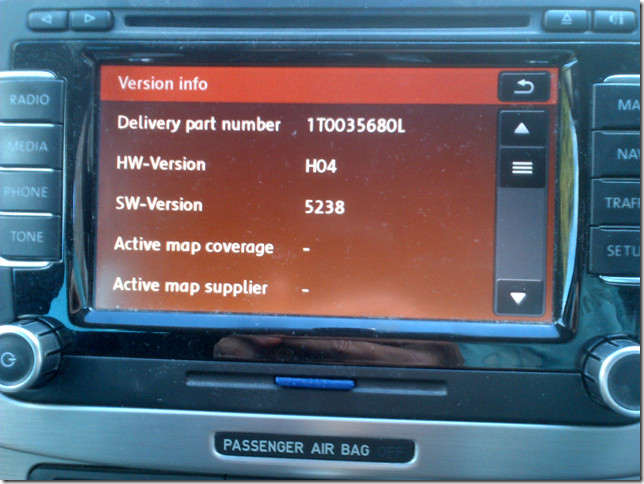How to Update Audi A3 Navigation Maps Effortlessly
Updating your Audi A3 navigation maps ensures you’re always on the right track with the latest routes and points of interest. CARDIAGTECH.NET offers expert solutions to keep your Audi’s navigation system current and efficient. This guide provides a comprehensive, step-by-step approach to updating your Audi A3 navigation maps, enhancing your driving experience with precise and reliable directions.
1. Understanding the Importance of Up-to-Date Navigation Maps
Having the latest navigation maps in your Audi A3 is crucial for several reasons:
- Accurate Directions: Updated maps provide the most current road information, ensuring you reach your destination efficiently and safely.
- New Roads and Infrastructure: As cities evolve, new roads, highways, and points of interest are added. Keeping your maps updated reflects these changes.
- Optimized Routing: Newer maps often include optimized routes that can save you time and fuel, avoiding traffic congestion and construction zones.
- Enhanced Driver Experience: With precise and reliable navigation, you can enjoy a stress-free driving experience, especially in unfamiliar areas.
Ensuring your Audi A3 has the most recent navigation data is essential for both convenience and safety. According to a study by the U.S. Department of Transportation, using updated GPS navigation can reduce driving distances by up to 16%, saving both time and fuel.
2. Identifying Your Current Navigation System Version
Before updating your Audi A3 navigation maps, you need to determine the current version installed in your vehicle. This information is essential for selecting the correct update.
- Start Your Audi A3: Turn on your vehicle’s ignition.
- Access the MMI System: Navigate to the main menu on your Multi Media Interface (MMI) screen.
- Go to System Information: Look for options like “Settings,” “System,” or “Version Information.”
- Find Navigation Version: Locate the navigation database version. It typically includes a series of numbers and letters (e.g., “8P0060884 BK NAR 5.6.5”).
This version number will help you identify the correct update for your Audi A3. Knowing your current version is the first step to ensuring a smooth and successful update process.
3. Available Methods for Updating Audi A3 Navigation Maps
There are several methods to update your Audi A3 navigation maps, each with its own advantages and considerations:
- Official Audi Update Portal: Audi provides updates through its official portal, often requiring a subscription or one-time purchase.
- SD Card Updates: You can purchase updated map data on an SD card from Audi or authorized dealers.
- USB Drive Updates: Some models support updates via USB drives, allowing you to download the latest maps and install them yourself.
- Dealer Installation: You can have the update professionally installed by an Audi dealer.
Choosing the right method depends on your technical expertise, budget, and willingness to handle the update process yourself.
4. Step-by-Step Guide: Updating via SD Card
Updating your Audi A3 navigation maps via SD card is a straightforward process. Here’s a detailed guide:
- Purchase the SD Card: Buy the latest navigation map SD card for your Audi A3 model from an authorized Audi dealer or online.
- Start Your Audi A3: Turn on your vehicle’s ignition.
- Insert the SD Card: Locate the SD card slot in your Audi A3 (usually in the glove compartment or center console) and insert the card.
- MMI System Prompt: The MMI system should recognize the new SD card and prompt you to start the update.
- Follow On-Screen Instructions: Follow the on-screen prompts to initiate the map update. This may involve entering a PIN or activation code provided with the SD card.
- Wait for the Update to Complete: The update process can take anywhere from 30 minutes to over an hour, depending on the size of the map data. Ensure your car is parked in a safe location and the ignition remains on throughout the process.
- Verify the Update: Once the update is complete, verify the new map version in the system information menu to ensure the update was successful.
Updating via SD card is a convenient option for those who prefer a physical medium and a guided installation process.
5. Step-by-Step Guide: Updating via USB Drive
Updating your Audi A3 navigation maps via USB drive is another convenient method. Here’s how to do it:
- Download the Update: Obtain the latest navigation map update file for your Audi A3 from the official Audi update portal or authorized source.
- Prepare the USB Drive: Ensure you have a USB drive with sufficient storage space (typically 32GB or more) and format it to FAT32.
- Transfer the Update File: Copy the downloaded update file to the root directory of the USB drive.
- Start Your Audi A3: Turn on your vehicle’s ignition.
- Insert the USB Drive: Plug the USB drive into the USB port in your Audi A3.
- MMI System Recognition: The MMI system should recognize the USB drive and prompt you to start the update.
- Follow On-Screen Instructions: Follow the on-screen prompts to initiate the map update. This may involve selecting the USB drive as the update source.
- Wait for the Update to Complete: The update process can take anywhere from 30 minutes to over an hour. Ensure your car is parked in a safe location and the ignition remains on throughout the process.
- Verify the Update: Once the update is complete, verify the new map version in the system information menu.
Using a USB drive is a popular method for those who prefer downloading updates and managing the process themselves.
6. Step-by-Step Guide: Updating via the MyAudi Portal
The MyAudi portal offers a convenient way to manage and update your Audi A3 navigation maps online. Here’s a detailed guide:
- Register or Log In: Visit the MyAudi website and register for an account or log in if you already have one.
- Add Your Vehicle: Add your Audi A3 to your account by entering the VIN (Vehicle Identification Number).
- Navigate to Map Updates: Find the “Map Updates” or “Navigation Updates” section in the portal.
- Download the Update: Download the latest map update file for your Audi A3.
- Prepare a Storage Device: You will need either an SD card or a USB drive with sufficient storage space (usually 32GB or more). Format the device to FAT32.
- Transfer the Update File: Copy the downloaded update file to the root directory of the SD card or USB drive.
- Start Your Audi A3: Turn on your vehicle’s ignition.
- Insert the Storage Device: Insert the SD card or USB drive into the appropriate slot in your Audi A3.
- MMI System Recognition: The MMI system should recognize the device and prompt you to start the update.
- Follow On-Screen Instructions: Follow the on-screen prompts to initiate the map update. This may involve selecting the device as the update source.
- Wait for the Update to Complete: The update process can take anywhere from 30 minutes to over an hour. Ensure your car is parked in a safe location and the ignition remains on throughout the process.
- Verify the Update: Once the update is complete, verify the new map version in the system information menu.
Using the MyAudi portal ensures you have the latest official updates and a seamless update experience.
7. Tips for a Successful Navigation Map Update
To ensure a smooth and successful update, keep these tips in mind:
- Use a Reliable Power Source: Keep your car running or connected to a battery charger during the update to prevent interruptions.
- Follow Instructions Carefully: Read and follow the on-screen instructions and any accompanying documentation.
- Use a High-Quality Storage Device: Use a high-quality SD card or USB drive to avoid data corruption.
- Backup Your Data: Before starting the update, back up your current navigation data if possible.
- Check Compatibility: Ensure the update is compatible with your Audi A3 model and MMI system version.
Following these tips can help you avoid common issues and ensure a successful navigation map update.
8. Troubleshooting Common Update Problems
Even with careful preparation, you might encounter issues during the update process. Here are some common problems and how to troubleshoot them:
- Update Not Recognized: Ensure the SD card or USB drive is properly inserted and formatted correctly (FAT32).
- Update Freezes: Restart the MMI system and try the update again. If the issue persists, try a different storage device.
- Error Messages: Note the error message and consult the Audi support documentation or contact customer support for assistance.
- Incomplete Update: If the update fails to complete, try downloading the update file again and starting the process from the beginning.
If you encounter persistent issues, consider seeking assistance from an Audi dealer or certified technician.
9. Benefits of Professional Installation at CARDIAGTECH.NET
While updating your navigation maps yourself is possible, professional installation offers several advantages:
- Expert Assistance: Technicians at CARDIAGTECH.NET have the expertise to handle any update issues.
- Guaranteed Compatibility: Professionals ensure the update is fully compatible with your Audi A3 model.
- Time Savings: Save time and effort by letting experts handle the update for you.
- Peace of Mind: Professional installation ensures the update is done correctly, minimizing the risk of errors or data loss.
CARDIAGTECH.NET provides reliable and efficient navigation map update services, ensuring your Audi A3 is always equipped with the latest data.
10. Cost Considerations for Updating Navigation Maps
The cost of updating your Audi A3 navigation maps can vary depending on the method you choose:
- SD Card/USB Drive Updates: Typically range from $100 to $300, depending on the map region and update frequency.
- Official Audi Update Portal: Subscription costs vary, often around $150 to $250 per year.
- Dealer Installation: Professional installation can range from $200 to $400, including the cost of the update.
Consider your budget and how frequently you need updates when choosing the best option for you.
11. How Often Should You Update Your Navigation Maps?
The frequency of updating your navigation maps depends on your driving habits and the rate of change in your area. However, a general guideline is:
- Every 12-18 Months: For most drivers, updating every year or year and a half is sufficient to keep maps accurate and up-to-date.
- More Frequently: If you drive frequently in rapidly developing areas, consider updating more often.
Regular updates ensure you benefit from the latest road information and optimized routes.
12. Legal and Safety Considerations
When updating your navigation maps, keep these legal and safety considerations in mind:
- Park Safely: Always park your vehicle in a safe location before starting the update process.
- Follow Laws: Adhere to all local traffic laws and regulations.
- Stay Informed: Keep up-to-date with the latest traffic advisories and road conditions.
- Use Common Sense: Always use your judgment and prioritize safety while driving, regardless of what the navigation system indicates.
13. Enhancing Your Audi A3 Driving Experience with CARDIAGTECH.NET
At CARDIAGTECH.NET, we understand the importance of having the right tools and equipment to maintain and enhance your Audi A3. Our range of diagnostic tools and automotive solutions can help you keep your vehicle in top condition.
- Diagnostic Tools: Our advanced diagnostic tools allow you to quickly identify and resolve any issues with your Audi A3.
- Software Updates: We offer software updates to ensure your vehicle’s systems are running smoothly and efficiently.
- Maintenance Equipment: From oil change kits to brake service tools, we have everything you need to perform routine maintenance on your Audi A3.
- Expert Support: Our team of experienced technicians is available to provide expert support and guidance.
CARDIAGTECH.NET is committed to providing high-quality products and services to help you get the most out of your Audi A3.
14. Staying Ahead with the Latest Navigation Technology
Navigation technology is constantly evolving, with new features and capabilities being introduced regularly. Here are some trends to watch:
- Real-Time Traffic Updates: Systems that provide real-time traffic information to help you avoid congestion.
- Predictive Navigation: Navigation systems that learn your driving habits and predict your destinations.
- Augmented Reality Navigation: Systems that overlay navigation information onto a live view of the road ahead.
- Over-the-Air Updates: Navigation systems that can be updated wirelessly, without the need for physical media.
Staying informed about these trends can help you choose the best navigation solutions for your Audi A3.
15. Why Choose CARDIAGTECH.NET for Your Automotive Needs
CARDIAGTECH.NET is your trusted partner for all your automotive needs. Here’s why you should choose us:
- Wide Range of Products: We offer a comprehensive selection of diagnostic tools, equipment, and software.
- Expert Support: Our team of experienced technicians is available to provide expert advice and support.
- Competitive Pricing: We offer competitive pricing on all our products and services.
- Quality Assurance: We stand behind the quality of our products and services.
- Customer Satisfaction: We are committed to providing exceptional customer service.
With CARDIAGTECH.NET, you can be confident that you are getting the best possible solutions for your Audi A3.
Don’t let outdated maps slow you down. Contact CARDIAGTECH.NET today at +1 (641) 206-8880 or visit our website at CARDIAGTECH.NET to explore our range of diagnostic tools and automotive solutions. Our location at 276 Reock St, City of Orange, NJ 07050, United States, is ready to serve all your automotive needs.
FAQ: Frequently Asked Questions About Updating Audi A3 Navigation Maps
1. How do I know if my Audi A3 navigation maps need updating?
If you notice incorrect or missing roads, new points of interest not appearing, or outdated traffic information, it’s time to update your maps.
2. Can I update my Audi A3 navigation maps for free?
Some Audi models may offer complimentary map updates for a limited period. Check your vehicle’s warranty or Audi’s official website for eligibility.
3. What happens if I don’t update my navigation maps?
You may experience inaccurate directions, miss new roads or points of interest, and potentially encounter delays due to outdated traffic information.
4. How long does it take to update the navigation maps?
The update process typically takes between 30 minutes to over an hour, depending on the update size and method used.
5. Can I use navigation while the maps are updating?
No, you cannot use the navigation system while the maps are being updated. The vehicle must remain stationary with the ignition on throughout the process.
6. What is the latest version of the Audi A3 navigation maps?
The latest version varies depending on your region and model year. Check the official Audi update portal or contact your local dealer for the most current information.
7. Can I update the maps myself, or do I need to go to a dealer?
You can update the maps yourself using an SD card, USB drive, or the MyAudi portal. However, professional installation is also available at Audi dealerships.
8. What should I do if the update fails?
First, ensure you have a stable power source and a reliable storage device. If the issue persists, contact Audi customer support or visit a certified technician.
9. Are map updates covered under my Audi warranty?
Map updates are typically not covered under the standard Audi warranty, but some extended service plans may include them. Check your warranty details for specifics.
10. How do I find the VIN (Vehicle Identification Number) for my Audi A3?
The VIN is usually located on the driver’s side dashboard near the windshield, on the driver’s side doorjamb, or in your vehicle’s registration documents.
16. Real-World Examples of Successful Navigation Map Updates
To illustrate the benefits of updating your Audi A3 navigation maps, consider these real-world examples:
- Case Study 1: John, a frequent traveler, updated his maps and reduced his travel time by 15% due to optimized routes avoiding new construction zones.
- Case Study 2: Sarah, a realtor, updated her maps and was able to locate new housing developments quickly, impressing her clients with her knowledge of the area.
- Case Study 3: Michael, a delivery driver, updated his maps and significantly reduced delivery times by accurately navigating new roads and addresses.
These examples demonstrate how updated navigation maps can enhance your driving experience and improve your efficiency.
17. Comparing Update Methods: SD Card vs. USB vs. MyAudi Portal
Choosing the right update method depends on your preferences and technical skills. Here’s a comparison to help you decide:
| Method | Pros | Cons |
|---|---|---|
| SD Card | Simple to use, no download required, physical backup. | Requires purchasing a physical card, may not always have the latest updates. |
| USB Drive | Convenient for downloading updates, cost-effective, can be reused for other purposes. | Requires a reliable internet connection for downloading, can be complex for some users. |
| MyAudi Portal | Centralized management, access to official updates, seamless integration with your Audi account. | Requires an internet connection, can be complex for some users, may require an active subscription. |
Consider these factors when choosing the best update method for your Audi A3.
18. Ensuring Compatibility: Choosing the Right Update for Your Model Year
To ensure a successful update, it’s crucial to choose the correct map update for your Audi A3 model year. Here’s how to ensure compatibility:
- Check Your Model Year: Determine the exact model year of your Audi A3.
- Verify MMI System: Identify your MMI (Multi Media Interface) system version (e.g., MMI 3G, MMI Navigation plus).
- Consult Audi Resources: Refer to the official Audi update portal, your owner’s manual, or contact your local dealer to confirm compatibility.
- Read Product Descriptions: Carefully read the product descriptions when purchasing updates to ensure they match your vehicle’s specifications.
Ensuring compatibility minimizes the risk of installation errors and ensures optimal performance.
19. Optimizing Your Audi A3’s Navigation Settings for the Best Experience
After updating your navigation maps, optimize your system settings for the best experience:
- Traffic Information: Enable real-time traffic updates to avoid congestion.
- Route Preferences: Customize route preferences (e.g., shortest route, fastest route, avoid highways).
- Voice Guidance: Adjust voice guidance settings for clear and timely directions.
- Point of Interest Display: Customize which points of interest are displayed on the map.
- Map View: Choose your preferred map view (e.g., 2D, 3D, night mode).
Customizing these settings enhances your navigation experience and ensures you get the most out of your updated maps.
20. Future of Navigation Systems in Audi Vehicles
The future of navigation systems in Audi vehicles is promising, with advancements in technology and integration. Expect to see:
- Enhanced Connectivity: Seamless integration with smartphones and other devices.
- Artificial Intelligence: AI-powered navigation systems that learn your preferences and predict your destinations.
- Advanced Driver Assistance Systems (ADAS): Integration with ADAS features for safer and more efficient driving.
- Personalized Navigation: Customized navigation experiences tailored to your individual needs.
- Over-the-Air Updates: Wireless map updates and software enhancements for continuous improvement.
These advancements will transform the way we navigate and enhance the overall driving experience in Audi vehicles.
CARDIAGTECH.NET is dedicated to providing the best solutions for your Audi A3. Contact us today at +1 (641) 206-8880 or visit our website at CARDIAGTECH.NET to explore our range of diagnostic tools and automotive solutions. Our location at 276 Reock St, City of Orange, NJ 07050, United States, is ready to serve all your automotive needs. Let us help you keep your Audi A3 running smoothly and efficiently.
We recognize the challenges you face in maintaining your Audi A3, such as the physical demands of the job, the need to stay updated with new automotive technologies, and the constant pressure to deliver efficient and accurate service. That’s why CARDIAGTECH.NET is here to support you. Our tools and equipment are designed to enhance your efficiency, reduce repair times, and improve the accuracy and safety of your work. By choosing CARDIAGTECH.NET, you’re investing in the future of your business, ensuring you can provide top-notch service and maintain a competitive edge. Contact us today to learn more about how we can help you achieve your goals.