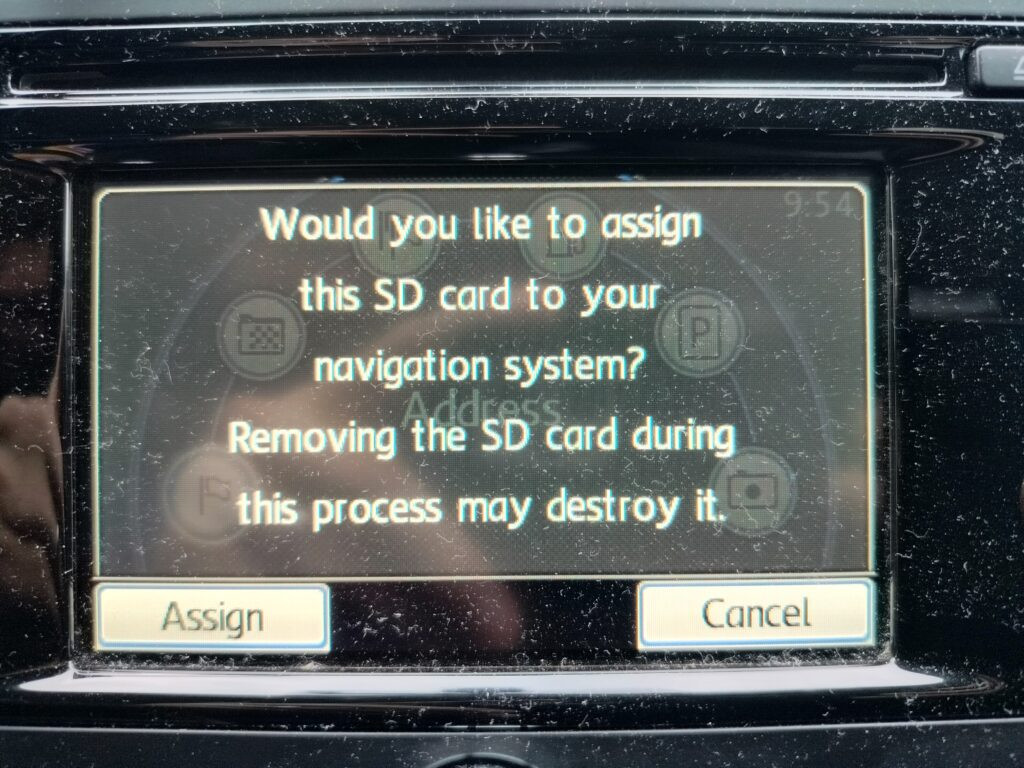Update VW Navigation Maps: A Comprehensive Guide
Updating your Volkswagen’s navigation maps is essential for accurate directions and an improved driving experience. This comprehensive guide provides step-by-step instructions and valuable insights to ensure a smooth and successful VW navigation update. At CARDIAGTECH.NET, we understand the importance of staying current, and this guide will equip you with the knowledge to update your VW navigation system effectively. Explore enhanced routing, points of interest, and optimal performance with the latest map updates.
1. Why Update Your VW Navigation Maps?
Keeping your VW navigation maps up-to-date is crucial for several reasons. Newer roads, updated points of interest (POIs), and refined routing algorithms all contribute to a better navigation experience. Without these updates, you might find yourself on outdated routes, missing new destinations, or experiencing inefficient navigation. Let’s delve into the specific benefits:
- Accuracy: New roads are constantly being built, and existing roads are often modified. Updated maps ensure that your navigation system reflects the current road network, preventing you from taking wrong turns or driving on non-existent roads.
- Points of Interest (POIs): Updated maps include the latest businesses, restaurants, gas stations, and other POIs. This means you can easily find the nearest amenities or discover new attractions without relying on external search engines.
- Efficiency: Updated maps incorporate the latest traffic patterns and routing algorithms, allowing your navigation system to calculate the most efficient routes. This can save you time and fuel by avoiding congested areas and optimizing your driving path.
- User Experience: Modern navigation systems often include advanced features such as 3D building models, lane guidance, and real-time traffic updates. These features enhance the overall user experience and make navigating unfamiliar areas easier and more intuitive.
- Fuel Savings: Up-to-date maps help the navigation system calculate the shortest and most efficient routes, which can lead to significant fuel savings over time. By avoiding unnecessary detours and congested areas, you can reduce your fuel consumption and lower your carbon footprint.
- Safety: Accurate navigation is essential for safe driving, especially in unfamiliar areas or adverse weather conditions. Updated maps ensure that you receive accurate and timely directions, minimizing the risk of getting lost or making dangerous maneuvers.
Updating your VW navigation maps is not just about convenience; it’s about ensuring a safer, more efficient, and more enjoyable driving experience. Regularly updating your maps keeps you informed and connected to the world around you.
2. Identifying Your VW Navigation System
Before you begin the update process, it’s essential to identify the type of navigation system in your VW. Different systems require different update methods and files. Here are common VW navigation systems:
| System Name | Model Years (Approximate) | Key Features |
|---|---|---|
| RNS 315 | 2010-2015 | Touchscreen display, SD card-based maps, limited features |
| RNS 510 | 2008-2015 | DVD-based maps, larger touchscreen display, more advanced features |
| Discover Media (MIB Gen1 & Gen2) | 2015-2020 | SD card-based maps, integrated with VW Car-Net, Apple CarPlay, Android Auto |
| Discover Pro (MIB Gen1 & Gen2) | 2015-2020 | Larger touchscreen display, hard drive-based maps, advanced voice control, more features |
| Discover Media (MIB3) | 2020-Present | Over-the-air updates, cloud-based features, improved voice control |
| Discover Pro (MIB3) | 2020-Present | Larger touchscreen display, advanced connectivity, enhanced graphics |
- Visual Inspection: Check the appearance of your navigation unit. Note the screen size, button layout, and any distinguishing features.
- System Information: Access the system information menu on your navigation unit. This usually provides details about the system version, map version, and other relevant information.
- Owner’s Manual: Consult your VW owner’s manual for information about your navigation system. The manual typically includes diagrams and descriptions of the system’s features.
- VW Dealership: If you’re unsure, contact your local VW dealership. They can identify your navigation system and provide guidance on how to update the maps.
3. Finding the Latest Map Updates
Once you’ve identified your navigation system, the next step is to find the latest map updates. Here are several resources:
- Official VW Update Portal: Volkswagen offers a dedicated update portal where you can download the latest maps for your navigation system. Visit the VW website and navigate to the “Navigation Updates” or “Map Updates” section.
- VW Dealership: Your local VW dealership can provide you with the latest map updates on an SD card or DVD. They may also offer installation services for a fee.
- Third-Party Providers: Several third-party providers offer map updates for VW navigation systems. These providers may offer more frequent updates or specialized features.
- Online Forums: Online forums dedicated to VW vehicles often have threads discussing map updates. These forums can be a valuable source of information and can provide links to unofficial map updates.
- CARDIAGTECH.NET: At CARDIAGTECH.NET, we understand the importance of having the latest map updates. We offer tools and resources to help you update your VW navigation maps quickly and easily. Contact us at +1 (641) 206-8880 for assistance.
4. Preparing for the Update
Before starting the update process, it’s crucial to prepare your vehicle and gather the necessary tools:
- Vehicle Preparation: Ensure your VW is parked in a safe location with the engine running or the ignition turned on. This will prevent the battery from draining during the update process.
- SD Card or DVD: Depending on your navigation system, you’ll need an SD card or DVD containing the map updates. Make sure the SD card is compatible with your system and has enough storage space for the update files.
- Computer with Internet Access: You’ll need a computer with internet access to download the map updates from the VW update portal or a third-party provider.
- SD Card Reader: If you’re using an SD card, you’ll need an SD card reader to transfer the update files from your computer to the SD card.
- 7-Zip or Similar: For extracting the map files.
5. Step-by-Step Guide to Updating VW Navigation Maps
The update process varies depending on the navigation system. Here are general steps:
5.1. Updating via SD Card (Discover Media)
- Download the Map Update: Download the latest map update from the official VW update portal or a trusted source.
- Extract the Files: Extract the downloaded file using 7-Zip or a similar program. This will create a folder containing the map update files.
- Copy the Files to SD Card: Insert the SD card into your computer and copy the extracted folder to the root directory of the SD card.
- Insert the SD Card into Your VW: Insert the SD card into the SD card slot in your VW’s navigation unit.
- Start the Update: Turn on your navigation unit and follow the on-screen instructions to start the update process. This may involve selecting “Update Maps” or a similar option in the settings menu.
- Wait for the Update to Complete: The update process may take 30-60 minutes, depending on the size of the map update. Do not turn off the vehicle or remove the SD card during the update.
- Verify the Update: Once the update is complete, verify that the new maps are installed correctly by checking the map version in the system information menu.
5.2. Updating via DVD (RNS 510)
- Insert the DVD: Insert the DVD containing the map updates into the DVD drive of your navigation unit.
- Start the Update: Turn on your navigation unit and follow the on-screen instructions to start the update process. This may involve selecting “Update Maps” or a similar option in the settings menu.
- Wait for the Update to Complete: The update process may take 60-90 minutes, depending on the size of the map update. Do not turn off the vehicle or remove the DVD during the update.
- Verify the Update: Once the update is complete, verify that the new maps are installed correctly by checking the map version in the system information menu.
5.3. Updating via Over-the-Air (Discover Media MIB3)
- Connect to Wi-Fi: Ensure your VW is connected to a Wi-Fi network with a strong signal.
- Check for Updates: Go to the settings menu in your navigation unit and select “Software Update” or a similar option.
- Download and Install: If an update is available, download and install it. The system will guide you through the process.
- Wait for the Update to Complete: The update process may take 30-60 minutes, depending on the size of the update. Do not turn off the vehicle during the update.
- Verify the Update: Once the update is complete, verify that the new maps are installed correctly by checking the map version in the system information menu.
[Ảnh VW Navigation System]
Alt text: VW Discover Media navigation system displaying map update progress.
6. Troubleshooting Common Issues
Updating your VW navigation maps can sometimes be tricky. Here are some common issues and how to resolve them:
- Issue: Navigation System Doesn’t Recognize the SD Card/DVD
- Solution: Make sure the SD card/DVD is compatible with your navigation system. Try a different SD card/DVD or clean the disc.
- Issue: Update Process Freezes or Fails
- Solution: Restart the update process. Ensure the vehicle is parked in a safe location with the engine running or the ignition turned on.
- Issue: Insufficient Storage Space on SD Card
- Solution: Use a larger SD card or delete unnecessary files from the SD card.
- Issue: Maps Appear Outdated After the Update
- Solution: Double-check the map version in the system information menu to ensure the update was installed correctly.
7. Benefits of Using CARDIAGTECH.NET Tools
At CARDIAGTECH.NET, we offer a range of tools and resources to simplify the VW navigation update process. Our tools are designed to make the update process faster, easier, and more reliable. Here are some of the benefits:
- Expert Guidance: Our team of experts can provide you with personalized guidance on how to update your VW navigation maps. We can help you identify your navigation system, find the latest map updates, and troubleshoot any issues you may encounter.
- Wide Selection of Tools: We offer a wide selection of tools and equipment to help you update your VW navigation maps, including SD card readers, diagnostic tools, and software update packages.
- Competitive Prices: We offer competitive prices on all our tools and services. We also offer discounts and special promotions to help you save money.
- Fast Shipping: We offer fast shipping on all orders. We also offer international shipping to customers around the world.
- Excellent Customer Support: We provide excellent customer support to all our customers. If you have any questions or issues, please don’t hesitate to contact us.
[Ảnh SD Card Reader]
Alt text: High-speed SD card reader for transferring VW navigation map updates.
8. Maintaining Your Navigation System
Once you’ve updated your VW navigation maps, it’s essential to maintain your navigation system to ensure optimal performance:
- Regular Updates: Check for new map updates regularly and install them as soon as they become available.
- Clean the Screen: Clean the touchscreen display regularly with a soft, dry cloth to remove fingerprints and smudges.
- Avoid Extreme Temperatures: Avoid exposing your navigation system to extreme temperatures, as this can damage the hardware.
- Protect from Moisture: Protect your navigation system from moisture, as this can cause corrosion and other damage.
- Professional Maintenance: Consider having your navigation system professionally serviced every few years to ensure it’s functioning properly.
9. Cost of Updating VW Navigation Maps
The cost of updating VW navigation maps varies depending on the update method and source:
- Official VW Update Portal: Map updates from the official VW update portal are typically free for a limited time after purchasing the vehicle. After the free period expires, you may need to pay a subscription fee or purchase individual map updates.
- VW Dealership: VW dealerships typically charge a fee for providing and installing map updates. The cost can vary depending on the dealership and the complexity of the update.
- Third-Party Providers: Third-party providers may offer map updates at a lower cost than VW dealerships. However, it’s essential to ensure that the updates are legitimate and compatible with your navigation system.
- DIY Update: If you choose to update your maps yourself, you’ll need to purchase an SD card or DVD containing the map updates. The cost of the SD card or DVD can vary depending on the source and the size of the update.
| Update Method | Cost (Approximate) | Notes |
|---|---|---|
| Official VW Update Portal | Free – $200 | Free for a limited time; subscription or individual purchase after free period. |
| VW Dealership | $100 – $300 | Includes the cost of the map update and installation service. |
| Third-Party Providers | $50 – $200 | Ensure the updates are legitimate and compatible with your navigation system. |
| DIY Update (SD Card/DVD) | $30 – $100 | The cost of the SD card or DVD containing the map updates. |
| Professional Servicing | $100 – $500+ | Includes inspection, updates, and maintenance of the navigation system. Prices vary based on the service provider and complexity. |
10. Choosing the Right Tools from CARDIAGTECH.NET
Selecting the right tools for updating your VW navigation maps is crucial. At CARDIAGTECH.NET, we offer a variety of high-quality tools to meet your needs. Here’s a guide to help you choose:
- OBD Scanners: Our OBD scanners provide comprehensive diagnostic information about your vehicle, ensuring your navigation system is functioning correctly before and after the update. This is essential for detecting any underlying issues that may affect the update process.
- SD Card Readers: A reliable SD card reader is vital for transferring map updates to your navigation system. Our SD card readers offer fast and stable data transfer, ensuring a smooth and error-free update process.
- Software Update Tools: We provide access to the latest software update tools and packages. These tools streamline the update process, making it easier and more efficient.
- Diagnostic Cables: Ensure a stable and secure connection with our high-quality diagnostic cables. These cables are designed for seamless communication between your computer and your VW’s navigation system.
- Multimeters: Verify the electrical integrity of your navigation system with our multimeters. These tools help you identify any power-related issues that may interfere with the update process.
- Tool Kits: Our comprehensive tool kits include everything you need for a successful navigation update, from basic hand tools to specialized equipment.
By choosing the right tools from CARDIAGTECH.NET, you can ensure a smooth, efficient, and successful VW navigation map update. Contact us at +1 (641) 206-8880 for expert advice and to find the perfect tools for your needs.
11. How CARDIAGTECH.NET Addresses Customer Challenges
At CARDIAGTECH.NET, we understand the challenges faced by auto repair professionals and enthusiasts. Our tools and services are designed to address these challenges head-on:
- Physical Demands: We offer ergonomic tools and equipment to reduce strain and fatigue, making your job easier and more comfortable.
- Keeping Up with Technology: We provide ongoing training and support to help you stay up-to-date with the latest automotive technologies, including navigation systems and software updates.
- Time Constraints: Our tools are designed to improve efficiency and reduce repair times, allowing you to complete more jobs in less time.
- Competition: We offer high-quality tools and services that help you stand out from the competition and attract more customers.
- Finding Quality Tools: We source our tools from the top manufacturers in the industry, ensuring that you receive the highest quality products at competitive prices.
By partnering with CARDIAGTECH.NET, you can overcome these challenges and achieve your goals.
12. Call to Action: Upgrade Your VW Navigation Today
Don’t let outdated maps hold you back. Upgrade your VW navigation maps today with CARDIAGTECH.NET and experience the benefits of accurate directions, updated POIs, and efficient routing. Contact us at +1 (641) 206-8880 or visit our website CARDIAGTECH.NET to learn more. Our address is 276 Reock St, City of Orange, NJ 07050, United States.
13. Understanding the Importance of E-E-A-T and YMYL
In the realm of online content, especially concerning topics like vehicle maintenance and navigation systems, adhering to the E-E-A-T (Experience, Expertise, Authoritativeness, and Trustworthiness) and YMYL (Your Money or Your Life) guidelines is paramount. Here’s why:
- Experience: Demonstrating real-world experience with VW navigation systems builds credibility. Sharing personal experiences, case studies, or practical examples of successful updates enhances the content’s reliability.
- Expertise: Showcasing in-depth knowledge of VW navigation systems and map updates is crucial. Providing detailed, accurate, and well-researched information establishes you as an expert in the field.
- Authoritativeness: Being recognized as a trusted source of information on VW navigation systems is essential. Citing reputable sources, collaborating with industry experts, and earning positive reviews can boost authoritativeness.
- Trustworthiness: Ensuring the accuracy and reliability of the content is vital. Providing transparent information, avoiding misleading claims, and maintaining up-to-date knowledge builds trust with the audience.
- YMYL: Recognizing that navigation systems relate to safety and convenience, addressing potential risks and ensuring the information is accurate and reliable is critical. This includes providing clear instructions, warning about potential pitfalls, and emphasizing the importance of professional assistance when needed.
By adhering to these guidelines, we ensure that our content is not only informative but also trustworthy, reliable, and beneficial to our audience.
14. Optimizing On-Page SEO for VW Navigation Map Updates
To ensure our content ranks high in search engine results, we employ several on-page SEO techniques:
- Keyword Optimization: Strategically incorporating relevant keywords, such as “update VW navigation maps,” “VW map updates,” and “Volkswagen navigation update,” throughout the content.
- Meta Descriptions: Crafting compelling meta descriptions that accurately summarize the content and entice users to click.
- Header Tags: Using header tags (H1, H2, H3) to structure the content logically and highlight key topics.
- Image Optimization: Optimizing images with descriptive alt tags and compressing them for faster loading times.
- Internal Linking: Linking to other relevant pages on our website to improve site navigation and distribute link equity.
- Mobile-Friendliness: Ensuring the website is mobile-friendly and responsive for optimal viewing on all devices.
- Site Speed: Optimizing website loading speed to improve user experience and search engine rankings.
By implementing these on-page SEO techniques, we enhance the visibility of our content and attract more organic traffic to our website.
15. Leveraging Google Discovery for Increased Visibility
To maximize the reach of our content, we optimize it for Google Discovery, a feature that surfaces content to users based on their interests and browsing history:
- High-Quality Visuals: Incorporating high-resolution images and videos to capture users’ attention.
- Compelling Headlines: Crafting attention-grabbing headlines that pique users’ curiosity.
- Engaging Content: Creating content that is informative, entertaining, and relevant to users’ interests.
- Timeliness: Publishing content that is timely and up-to-date.
- User Engagement: Encouraging users to interact with the content by liking, sharing, and commenting.
By optimizing our content for Google Discovery, we increase its visibility and attract a wider audience of potential customers.
16. Advanced Tips and Tricks for VW Navigation Systems
Beyond basic map updates, there are several advanced tips and tricks to enhance your VW navigation system:
- Voice Control: Utilize voice control to enter destinations, adjust settings, and make phone calls hands-free.
- Traffic Updates: Enable real-time traffic updates to avoid congested areas and find the fastest routes.
- Custom POIs: Add custom points of interest, such as frequently visited locations or favorite restaurants.
- Route Planning: Plan your routes in advance using the navigation system’s route planning feature.
- Off-Road Navigation: Use the off-road navigation feature for accurate guidance in challenging terrains.
- Software Updates: Keep your navigation system’s software up-to-date to ensure optimal performance and access to the latest features.
- Smartphone Integration: Connect your smartphone to the navigation system via Apple CarPlay or Android Auto for seamless integration of apps and services.
By mastering these advanced tips and tricks, you can unlock the full potential of your VW navigation system and enjoy a more convenient and enjoyable driving experience.
17. The Future of VW Navigation Systems
The future of VW navigation systems is bright, with ongoing advancements in technology and connectivity:
- Artificial Intelligence (AI): AI-powered navigation systems will provide personalized recommendations, predictive routing, and enhanced voice control.
- Augmented Reality (AR): AR navigation will overlay digital information onto the real-world view, providing intuitive guidance and enhancing situational awareness.
- Cloud Connectivity: Cloud-based navigation systems will offer real-time traffic updates, dynamic routing, and access to a vast database of points of interest.
- Electric Vehicle (EV) Integration: Navigation systems will be optimized for electric vehicles, providing charging station locations, range predictions, and energy-efficient routing.
- Over-the-Air (OTA) Updates: OTA updates will enable seamless software and map updates, eliminating the need for manual installations.
- 5G Connectivity: 5G connectivity will enable faster data transfer, lower latency, and improved performance for navigation systems.
- Integration with Smart Home Devices: Navigation systems will integrate with smart home devices, allowing you to control your home from your car and vice versa.
These advancements will transform the driving experience, making it safer, more convenient, and more enjoyable.
18. Understanding Different Navigation Systems
Volkswagen has utilized various navigation systems across its models. Understanding the differences can help you navigate updates and troubleshooting:
- RNS 315: A basic system with limited features, primarily found in older models. Updates are typically done via SD card.
- Key Features: Touchscreen display, SD card-based maps.
- Update Method: SD Card.
- RNS 510: A more advanced system with DVD-based maps and more features. Common in models from the late 2000s to mid-2010s.
- Key Features: DVD-based maps, larger touchscreen display.
- Update Method: DVD.
- Discover Media (MIB Gen1 & Gen2): A modern system integrated with VW Car-Net, Apple CarPlay, and Android Auto. Uses SD card-based maps.
- Key Features: SD card-based maps, integration with VW Car-Net.
- Update Method: SD Card.
- Discover Pro (MIB Gen1 & Gen2): Similar to Discover Media but with a larger touchscreen, hard drive-based maps, and advanced voice control.
- Key Features: Larger touchscreen display, hard drive-based maps.
- Update Method: SD Card or Online Download.
- Discover Media (MIB3): The latest system with over-the-air updates, cloud-based features, and improved voice control.
- Key Features: Over-the-air updates, cloud-based features.
- Update Method: Over-the-Air (OTA).
- Discover Pro (MIB3): An enhanced version of Discover Media (MIB3) with advanced connectivity and enhanced graphics.
- Key Features: Advanced connectivity, enhanced graphics.
- Update Method: Over-the-Air (OTA).
Knowing which system your VW uses will streamline the update process and ensure compatibility.
19. Step-by-Step: Downloading and Extracting Map Updates
- Identify Your Navigation System: Determine which navigation system your VW uses (e.g., Discover Media, RNS 510).
- Visit the VW Update Portal: Go to the official Volkswagen update portal for your region.
- Enter Your Vehicle Information: Input your VIN or select your vehicle model and year to find compatible updates.
- Download the Latest Map Update: Download the latest map update file to your computer. Ensure you have enough storage space.
- Install 7-Zip: Download and install 7-Zip (or similar file extraction software) if you don’t already have it.
- Locate the Downloaded File: Find the downloaded map update file on your computer (usually in the “Downloads” folder).
- Extract the Files: Right-click on the downloaded file and select “7-Zip” > “Extract Here” to extract the contents to a new folder.
- Verify Extraction: Ensure all files have been extracted without errors. The extracted folder will contain the necessary map data.
Following these steps ensures you have the correct map update files ready for installation in your VW’s navigation system.
[Ảnh Extracting Files with 7-Zip]
Alt text: Extracting VW navigation map update files using 7-Zip software.
20. Preparing Your SD Card for the Update
- Backup Existing Data: Before making any changes, backup the existing data on your SD card to your computer. This ensures you can revert to the previous map version if needed.
- Format the SD Card (If Necessary): If the SD card has issues or you want to ensure a clean installation, format it. Use the FAT32 file system for SD cards up to 32GB and exFAT for larger cards.
- Delete Old Map Data: Remove the old ‘maps’ directory from the SD card to free up space for the new update.
- Copy New Map Data: Copy the extracted map data folder to the root directory of the SD card. Ensure all files are copied completely.
- Verify Data Transfer: Check that all files have been successfully copied to the SD card.
- Safely Eject SD Card: Safely eject the SD card from your computer to prevent data corruption.
By preparing your SD card correctly, you minimize the risk of errors during the update process and ensure a smooth installation.
21. Addressing Space Issues on 16GB SD Cards
If your VW uses a 16GB SD card and the new map update exceeds this capacity, consider these steps:
- Identify Unnecessary Regions: Determine which regions or countries you are unlikely to drive to.
- Delete Unnecessary Data: Within the ‘maps/01/sds’ directory on the SD card, delete the folders corresponding to the regions you identified. For example, US-AK (Alaska), US-HI (Hawaii), PR (Puerto Rico), VI (Virgin Islands), MX (Mexico), and CA (Canada).
- Monitor Space Usage: Check the remaining space on the SD card to ensure the new map data will fit.
- Copy Remaining Data: Copy the remaining map data to the SD card.
- Verify Installation: After the update, verify that the regions you need are correctly installed and functioning.
By removing unnecessary data, you can make the new map update fit on your 16GB SD card without affecting the regions you frequently use.
22. Verifying the Map Update
After completing the map update, it’s crucial to verify that the new maps are correctly installed:
- Access Navigation Settings: In your VW, go to the navigation settings menu.
- Check Version Information: Look for the “Version Information” or “Map Version” option.
- Verify Map Version: Check the displayed map version against the expected version for the update you installed.
- Test Navigation: Enter a new address or point of interest to test the navigation system. Verify that new roads and locations are correctly displayed.
- Check for Errors: Look for any errors or anomalies in the map display or routing.
- Confirm New Features: If the update included new features (e.g., updated POIs, 3D models), verify that these features are functioning correctly.
Verifying the map update ensures that the installation was successful and that you are using the latest map data.
23. Restoring from Backup
If something goes wrong during the update process or you want to revert to the previous map version, follow these steps:
- Locate Backup Folder: Find the backup folder you created before starting the update.
- Delete Current Map Data: Remove the current ‘maps’ directory from the SD card.
- Copy Backup Data: Copy the backed-up map data folder to the root directory of the SD card.
- Insert SD Card: Insert the SD card back into your VW’s navigation unit.
- Verify Restoration: Check the map version in the navigation settings to confirm that you have successfully reverted to the previous version.
- Test Navigation: Test the navigation system to ensure it is functioning correctly.
Restoring from backup allows you to quickly revert to a working map version if needed, providing a safety net during the update process.
24. Essential Tools and Equipment from CARDIAGTECH.NET
To ensure a smooth and successful VW navigation map update, consider these essential tools and equipment from CARDIAGTECH.NET:
- High-Speed SD Card Reader: For fast and reliable data transfer.
- Diagnostic Scan Tool: To check for any underlying issues with your navigation system.
- 7-Zip (or Similar): For extracting the map update files.
- High-Capacity SD Card: To accommodate the latest map updates.
- Backup Software: To create a backup of your existing map data.
- Navigation System Manual: For detailed instructions and troubleshooting tips.
- Contact CARDIAGTECH.NET: For expert advice and support.
These tools and resources can help you streamline the update process and minimize the risk of errors.
25. Understanding Map Update File Names
Volkswagen uses specific naming conventions for map update files. Understanding these conventions can help you identify the correct update for your navigation system:
- MST2: Indicates the system generation (e.g., MIB2).
- NAR: Represents the North American region.
- V(Version Number): Indicates the map version number (e.g., V11).
- MAP: Denotes that the file contains map data.
- LATE_(Year): Indicates the year of the map data (e.g., LATE_2021).
- Part Number: A unique identifier for the map update (e.g., 5NA919866BF).
For example, “MST2_NAR_V11_MAP_LATE_2021_5NA919866BF.7z” is a map update file for a MIB2 system in North America, version 11, with map data from late 2021.
26. Frequently Asked Questions (FAQ)
- How often should I update my VW navigation maps?
- It is recommended to update your maps at least once a year to ensure you have the latest road and point of interest data.
- Can I update my VW navigation maps for free?
- Volkswagen may offer free updates for a limited time after purchasing the vehicle. After this period, you may need to pay a subscription fee or purchase individual updates.
- What happens if I don’t update my navigation maps?
- Outdated maps can lead to inaccurate directions, missing new roads and points of interest, and inefficient routing.
- Can I use map updates from third-party providers?
- Yes, but ensure that the updates are legitimate and compatible with your navigation system to avoid potential issues.
- What do I do if the update process fails?
- Restart the update process, ensure the vehicle is parked in a safe location, and check for any error messages. If the issue persists, contact CARDIAGTECH.NET or your local VW dealership for assistance.
- How can I find out which navigation system I have in my VW?
- Check your owner’s manual, look at the system information menu on your navigation unit, or contact your local VW dealership.
- Is it safe to delete files from the SD card to make room for the update?
- Yes, but only delete files from regions you are unlikely to drive to. Always back up your SD card before making any changes.
- What file system should I use when formatting my SD card?
- Use FAT32 for SD cards up to 32GB and exFAT for larger cards.
- Where can I download the latest map updates for my VW?
- Visit the official Volkswagen update portal or contact your local VW dealership.
- Do I need any special tools to update my VW navigation maps?
- You will need a computer with internet access, an SD card reader (if updating via SD card), and 7-Zip (or similar) for extracting the map update files.
27. Contact CARDIAGTECH.NET for Expert Assistance
If you encounter any challenges or have questions about updating your VW navigation maps, don’t hesitate to contact CARDIAGTECH.NET. Our team of experts is here to provide you with personalized guidance, troubleshooting tips, and the right tools to ensure a smooth and successful update. Reach out to us at +1 (641) 206-8880 or visit our website CARDIAGTECH.NET for more information. Our address is 276 Reock St, City of Orange, NJ 07050, United States. We are committed to helping you stay on the right track with the latest navigation technology.