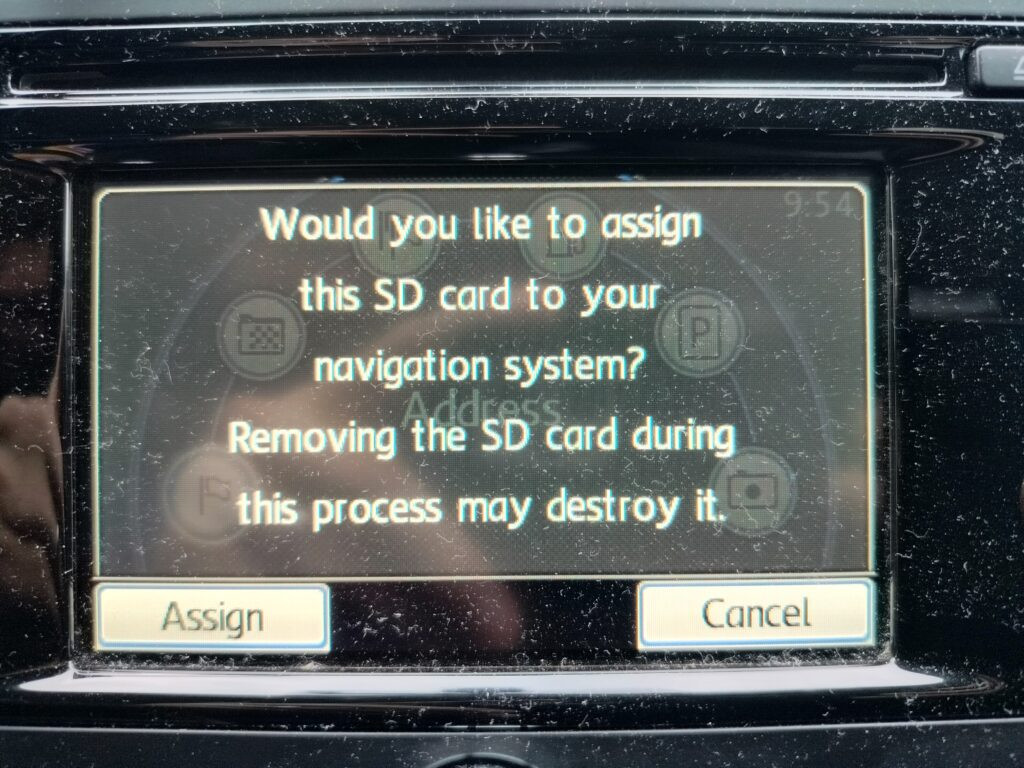VW Navigation Update 2024: Your Complete Guide
VW Navigation Update 2024 is crucial for enjoying the latest routes and features. CARDIAGTECH.NET provides the tools and knowledge to ensure your VW navigation system is up-to-date, offering optimal performance and accuracy. Keep reading to discover more about updating navigation systems, including map updates and system compatibility to enhance your overall driving experience.
1. Understanding VW Navigation Updates
Keeping your Volkswagen’s navigation system updated is essential for a smooth and efficient driving experience. These updates not only provide the latest road information but also improve the overall functionality of your navigation system.
1.1. Why Navigation Updates Are Important
Regular navigation updates offer several key benefits:
- Accurate Mapping: Ensures your system has the most recent road layouts, including new roads, detours, and changes to existing routes.
- Points of Interest (POI): Provides up-to-date information on businesses, services, and attractions, ensuring you can easily find what you need.
- Improved Routing: Optimizes routes to save time and fuel by considering current traffic conditions and the latest road data.
- Enhanced System Performance: Often includes software improvements that enhance the speed and reliability of your navigation system.
1.2. Types of Navigation Systems in VW Vehicles
Volkswagen vehicles come with various navigation systems, each with its update process:
- Discover Media: A mid-range system that typically uses an SD card for map updates.
- Discover Pro: A high-end system with a larger display and more advanced features, often updated via Wi-Fi or a USB drive.
- MIB (Modular Infotainment Matrix) Systems: VW’s infotainment platform, including MIB2 and MIB3, each with different update methods.
1.3. Identifying Your Navigation System
To ensure you download the correct update, identify your navigation system. Here’s how:
- Check Your Vehicle’s Manual: The manual provides detailed information about your car’s navigation system.
- Look at the Infotainment System: The system’s name is often displayed in the settings menu or on the startup screen.
- Consult CARDIAGTECH.NET: Our experts at CARDIAGTECH.NET can help you identify your system and guide you through the update process. Contact us at +1 (641) 206-8880 for immediate assistance.
2. Preparing for the VW Navigation Update 2024
Before starting the update, ensure you have everything you need. Preparation is key to a smooth and successful update.
2.1. Backing Up Your Current Navigation Data
Backing up your current navigation data is a critical step. This ensures you can revert to the previous version if something goes wrong during the update.
- SD Card or USB Drive: For systems that use physical media, copy the contents of the SD card or USB drive to your computer.
- Cloud Backup: Some systems offer cloud backup options. Check your system settings for this feature.
- Manual Backup: If neither option is available, manually record your frequently used settings and destinations.
2.2. Checking System Compatibility
Ensure the update is compatible with your navigation system. Installing the wrong update can cause serious issues.
- Visit the VW Update Portal: Use the official Volkswagen update portal to check compatibility.
- Enter Your VIN: Input your Vehicle Identification Number (VIN) to find updates specific to your car.
- Consult CARDIAGTECH.NET: Our technicians at CARDIAGTECH.NET can verify compatibility. Reach out at +1 (641) 206-8880.
2.3. Downloading the Latest Update
Download the latest navigation update from a trusted source to avoid malware or corrupted files.
- Official VW Update Portal: The safest place to download updates.
- Authorized Dealers: Visit your local Volkswagen dealer for assistance and updates.
- CARDIAGTECH.NET: We provide verified and safe update files. Contact us at CARDIAGTECH.NET for reliable downloads.
3. Step-by-Step Guide to Updating Your VW Navigation System
Updating your VW navigation system involves a series of steps that vary depending on the system you have.
3.1. Updating via SD Card (Discover Media)
For systems that use an SD card, follow these steps:
- Download the Update: Download the latest update from the VW update portal onto your computer.
- Extract the Files: Unzip the downloaded file.
- Copy to SD Card: Copy the extracted files to a blank SD card. Ensure the card is formatted to FAT32.
- Insert SD Card: Insert the SD card into your VW’s SD card slot.
- Start the Update: Follow the on-screen prompts to start the update. This may involve going to the navigation settings and selecting “Update.”
- Wait for Completion: The update process may take 30-60 minutes. Do not turn off the car during the update.
- Verify the Update: After the update, verify that the new map version is installed correctly in the system settings.
3.2. Updating via USB Drive (Discover Pro)
For systems that use a USB drive:
- Download the Update: Download the latest update from the VW update portal onto your computer.
- Extract the Files: Unzip the downloaded file.
- Copy to USB Drive: Copy the extracted files to a USB drive. Ensure the drive is formatted to FAT32 or exFAT.
- Insert USB Drive: Insert the USB drive into your VW’s USB port.
- Start the Update: Follow the on-screen prompts to start the update. Go to the navigation settings and select “Update.”
- Wait for Completion: The update process may take 30-60 minutes. Do not turn off the car during the update.
- Verify the Update: After the update, verify that the new map version is installed correctly in the system settings.
3.3. Over-the-Air Updates (MIB3 Systems)
For newer MIB3 systems, updates are often done over-the-air:
- Ensure Connectivity: Make sure your car is connected to a Wi-Fi network or has an active data connection.
- Check for Updates: Go to the system settings and look for “Software Update” or “Navigation Update.”
- Download and Install: If an update is available, download and install it.
- Wait for Completion: The update process may take some time. Ensure the car remains connected to the internet during the update.
- Verify the Update: After the update, verify that the new map version is installed correctly in the system settings.
Alt: Volkswagen Discover Media navigation display showcasing map interface with clear road details and route guidance.
4. Troubleshooting Common Update Issues
Even with careful preparation, issues can arise during the update process. Here are some common problems and how to address them.
4.1. Update Not Recognizing the SD Card or USB Drive
If the system does not recognize the SD card or USB drive:
- Check Formatting: Ensure the SD card or USB drive is formatted correctly (FAT32 or exFAT).
- Try a Different Drive: Use a different SD card or USB drive.
- Check the Files: Make sure the update files are correctly copied to the drive and not corrupted.
- Restart the System: Turn off the car, wait a few minutes, and then restart.
4.2. Update Freezes or Fails to Complete
If the update freezes or fails to complete:
- Do Not Interrupt: Do not turn off the car or remove the SD card or USB drive.
- Restart the System: If the system is unresponsive, try restarting the car.
- Re-download the Update: The update file may be corrupted. Re-download it and try again.
- Consult CARDIAGTECH.NET: Contact our experts at CARDIAGTECH.NET for assistance. Call +1 (641) 206-8880 for guidance.
4.3. System Errors After the Update
If you encounter system errors after the update:
- Restart the System: A simple restart can often resolve minor issues.
- Reinstall the Update: Try reinstalling the update.
- Restore Backup: If you backed up your data, restore it to the previous version.
- Seek Professional Help: If the issue persists, seek help from a certified technician or CARDIAGTECH.NET.
5. Benefits of Keeping Your Navigation System Updated
Keeping your navigation system updated provides numerous benefits that enhance your driving experience.
5.1. Access to the Latest Maps and POIs
Updated maps ensure you have the most accurate and current road information. This includes new roads, changes to existing routes, and updated points of interest.
- Accurate Directions: Reduces the risk of getting lost or taking inefficient routes.
- Up-to-Date POIs: Provides the latest information on businesses, services, and attractions, making it easier to find what you need.
- Improved Route Planning: Allows for better route planning by considering the most current road conditions.
5.2. Improved Routing and Traffic Information
Navigation updates often include improvements to routing algorithms and traffic information. This can save you time and fuel.
- Real-Time Traffic Updates: Provides real-time traffic information, allowing you to avoid congested areas.
- Optimized Routes: Calculates the most efficient routes based on current traffic conditions and road data.
- Fuel Efficiency: By avoiding traffic and taking the most direct routes, you can improve fuel efficiency.
5.3. Enhanced System Performance and Features
Updates can also include software improvements that enhance the performance and features of your navigation system.
- Faster Response Times: Improves the speed and responsiveness of the system.
- New Features: May introduce new features and functionalities to enhance the user experience.
- Bug Fixes: Addresses any bugs or issues that may be present in the current software version.
6. Choosing the Right Tools for VW Navigation Updates
To ensure a smooth and efficient update process, having the right tools is essential. CARDIAGTECH.NET offers a range of high-quality tools specifically designed for VW navigation updates.
6.1. Recommended SD Cards and USB Drives
Using a reliable SD card or USB drive is crucial for a successful update. CARDIAGTECH.NET recommends the following:
| Feature | SD Cards | USB Drives |
|---|---|---|
| Capacity | 32GB – 64GB | 32GB – 64GB |
| Speed Class | Class 10 or UHS-I | USB 3.0 or higher |
| Brand | SanDisk, Samsung, Lexar | SanDisk, Samsung, Crucial |
| Considerations | Reliability, Compatibility | Speed, Compatibility |
| Price | $10 – $30 | $15 – $40 |
6.2. Software Tools for Update Management
CARDIAGTECH.NET provides software tools to help manage and verify your updates:
- File Verification Tools: Ensure the downloaded update files are not corrupted.
- Formatting Tools: Properly format your SD card or USB drive to ensure compatibility.
- Backup and Restore Tools: Easily backup and restore your navigation data.
6.3. Diagnostic Tools for System Checks
CARDIAGTECH.NET offers diagnostic tools to check your system’s health before and after the update:
- OBD-II Scanners: Diagnose any issues with your car’s electronic systems.
- Navigation System Analyzers: Verify the integrity of your navigation system.
- Software Compatibility Checkers: Ensure the update is compatible with your system.
Alt: CARDIAGTECH OBD-II scanner displaying system diagnostic data on a digital screen.
7. The Future of VW Navigation Updates
The future of VW navigation updates is heading towards more seamless and user-friendly methods.
7.1. Over-the-Air Updates
Over-the-air (OTA) updates are becoming increasingly common, allowing for automatic updates without the need for manual downloads or physical media.
- Convenience: Updates are downloaded and installed automatically, saving time and effort.
- Real-Time Updates: Ensures you always have the latest maps and features.
- Reduced Risk: Eliminates the risk of using corrupted or incompatible files.
7.2. Integration with VW Online Services
VW is integrating navigation updates with its online services, providing a more connected and personalized experience.
- Personalized Recommendations: Offers personalized recommendations based on your driving habits and preferences.
- Remote Updates: Allows you to manage and schedule updates remotely.
- Enhanced Connectivity: Provides seamless integration with other online services, such as traffic updates and POI search.
7.3. AI and Machine Learning in Navigation Systems
AI and machine learning are being used to improve navigation systems, providing more accurate and intelligent routing.
- Predictive Routing: Uses AI to predict traffic conditions and optimize routes.
- Voice-Activated Navigation: Allows you to control the navigation system using voice commands.
- Adaptive Learning: Learns from your driving habits to provide personalized recommendations and routes.
8. Real-World Examples and Case Studies
To illustrate the importance and benefits of keeping your VW navigation system updated, here are some real-world examples and case studies.
8.1. Case Study 1: The Importance of Timely Updates
Scenario: John, a VW owner, skipped several navigation updates. He relied on his outdated system for a business trip, only to find that a critical highway had been rerouted due to construction.
Outcome: John wasted two hours navigating through unfamiliar back roads, missed an important meeting, and lost a significant business opportunity.
Lesson: Timely navigation updates could have alerted John to the rerouted highway, saving him time and frustration.
8.2. Case Study 2: Enhanced Efficiency with New POIs
Scenario: Sarah, a frequent traveler, updated her VW navigation system regularly. During a road trip, she needed to find a charging station for her electric vehicle.
Outcome: Sarah’s updated navigation system quickly located a nearby charging station with real-time availability, allowing her to recharge her car and continue her trip without delay.
Lesson: Updated POIs provided Sarah with essential information, ensuring a smooth and efficient journey.
8.3. Case Study 3: Avoiding Traffic Congestion
Scenario: Michael, a daily commuter, updated his VW navigation system with the latest traffic information. One morning, his usual route was heavily congested due to an accident.
Outcome: Michael’s navigation system rerouted him through an alternate route, avoiding the traffic jam and saving him over 30 minutes on his commute.
Lesson: Real-time traffic updates helped Michael avoid congestion, improving his daily commute and saving him time.
9. Addressing Customer Challenges
At CARDIAGTECH.NET, we understand the challenges our customers face when dealing with vehicle maintenance and updates. Our goal is to provide solutions that address these challenges effectively.
9.1. Physical Demands of the Job
Challenge: Automotive technicians often face physically demanding tasks, including working in awkward positions and handling heavy tools.
Solution: CARDIAGTECH.NET offers ergonomic tools and equipment designed to reduce strain and improve comfort. Our range includes lightweight diagnostic tools and adjustable workstations.
9.2. Exposure to Hazardous Materials
Challenge: Technicians are regularly exposed to hazardous materials like oils and chemicals.
Solution: CARDIAGTECH.NET provides high-quality protective gear, including gloves, masks, and eyewear, to minimize exposure and ensure safety.
9.3. Keeping Up with New Automotive Technology
Challenge: The automotive industry is constantly evolving, requiring technicians to stay updated with the latest technologies.
Solution: CARDIAGTECH.NET offers comprehensive training programs and resources to help technicians stay current with new automotive technologies. We also provide diagnostic tools that support the latest vehicle models.
9.4. Time Constraints and Workload Pressure
Challenge: Technicians often work under tight deadlines and face pressure to complete repairs quickly.
Solution: CARDIAGTECH.NET offers efficient and reliable diagnostic tools that streamline the repair process. Our tools help technicians quickly identify issues and perform repairs accurately, reducing downtime.
9.5. Competition from Other Garages
Challenge: Garages face competition from other service providers in the area.
Solution: CARDIAGTECH.NET helps garages stand out by providing access to advanced diagnostic tools and equipment. Our solutions enable garages to offer superior service and attract more customers.
10. Why Choose CARDIAGTECH.NET for Your Automotive Needs
CARDIAGTECH.NET is your trusted partner for all your automotive diagnostic and repair needs. We offer a wide range of benefits that set us apart from the competition.
10.1. High-Quality Tools and Equipment
We provide only the highest quality tools and equipment from leading manufacturers. Our products are designed to withstand the rigors of daily use and deliver reliable performance.
10.2. Expert Support and Training
Our team of experts is available to provide support and training on all our products. We offer comprehensive training programs to help technicians get the most out of their tools.
10.3. Competitive Pricing
We offer competitive pricing on all our products, ensuring you get the best value for your money.
10.4. Fast and Reliable Shipping
We offer fast and reliable shipping to ensure you receive your tools and equipment as quickly as possible.
10.5. Customer Satisfaction Guarantee
We stand behind our products and offer a customer satisfaction guarantee. If you are not satisfied with your purchase, we will do everything we can to make it right.
Are you facing challenges with your VW navigation system or automotive repairs? Contact CARDIAGTECH.NET today at +1 (641) 206-8880 for expert advice and solutions. Our team is ready to help you with high-quality tools, comprehensive training, and exceptional support. Visit our website at CARDIAGTECH.NET or stop by our location at 276 Reock St, City of Orange, NJ 07050, United States. Let us help you enhance your efficiency, accuracy, and profitability.
FAQ: VW Navigation Update 2024
Here are some frequently asked questions about VW navigation updates:
-
How often should I update my VW navigation system?
- It is recommended to update your navigation system every 6 to 12 months to ensure you have the latest maps and POIs.
-
How do I know which navigation system I have in my VW?
- Check your vehicle’s manual, look at the infotainment system’s settings menu, or consult with CARDIAGTECH.NET for assistance.
-
Can I update my VW navigation system myself?
- Yes, most VW navigation systems can be updated manually via SD card, USB drive, or over-the-air updates.
-
What happens if I use the wrong update file?
- Using the wrong update file can cause system errors or even damage your navigation system. Always verify compatibility before starting the update.
-
Do I need to back up my data before updating?
- Yes, backing up your data is crucial to ensure you can restore your system to its previous state if something goes wrong.
-
How long does a VW navigation update take?
- The update process can take anywhere from 30 to 60 minutes, depending on the system and the size of the update file.
-
What should I do if the update freezes or fails to complete?
- Do not interrupt the update. Try restarting the system or re-downloading the update file. If the issue persists, contact CARDIAGTECH.NET for assistance.
-
Are navigation updates free?
- Some updates are free, while others may require a subscription or one-time purchase. Check the VW update portal for details.
-
Can I update my navigation system while driving?
- No, it is not recommended to update your navigation system while driving. Park your car in a safe location before starting the update.
-
Where can I get reliable tools and support for VW navigation updates?
- CARDIAGTECH.NET offers high-quality tools, expert support, and comprehensive training for VW navigation updates. Contact us at +1 (641) 206-8880 or visit our website at CARDIAGTECH.NET.