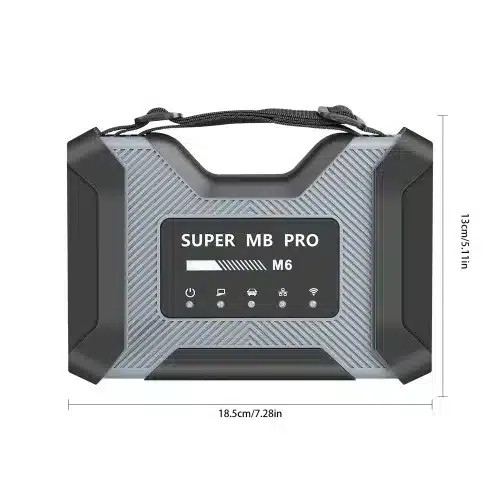How to Flash Control Unit Software (Programming) Using VCX SE?
Flashing control unit software, also known as ECU programming, with the VXDIAG VCX SE is a crucial skill for modern automotive technicians. CARDIAGTECH.BIZ offers the VXDIAG VCX SE, a comprehensive diagnostic tool that allows you to update, reprogram, and customize vehicle software. This guide dives deep into the process, benefits, and essential considerations for ECU programming using the VXDIAG VCX SE, ensuring you can enhance vehicle performance and resolve complex issues efficiently. BMW Diagnostic Trouble Codes
1. Understanding ECU Programming: The Core of Modern Vehicle Maintenance
What exactly is ECU programming, and why is it essential in today’s automotive landscape?
ECU programming, or flashing, involves overwriting the existing software in a vehicle’s electronic control units (ECUs) with new or modified software. According to a study by the National Highway Traffic Safety Administration (NHTSA), vehicle recalls related to software issues have increased by 30% in the past five years, highlighting the growing importance of ECU programming for resolving these issues.
1.1. What is ECU Programming?
ECU programming is the process of updating or modifying the software within a vehicle’s electronic control units (ECUs). These ECUs control various functions, including engine management, transmission, ABS, airbags, and more. Programming can involve:
- Software Updates: Applying the latest software versions to fix bugs, improve performance, or add new features.
- Reprogramming: Replacing the existing software with a new version to address specific issues or enhance functionality.
- Customization: Modifying software parameters to personalize vehicle settings or optimize performance for specific driving conditions.
1.2. Why is ECU Programming Important?
ECU programming is critical for several reasons:
- Fixing Software Issues: Addressing bugs and glitches that can affect vehicle performance or safety.
- Improving Performance: Optimizing engine and transmission control for better fuel efficiency, power, and drivability.
- Adding New Features: Enabling new functionalities or personalizing vehicle settings to meet customer preferences.
- Resolving Recall Issues: Implementing software updates mandated by manufacturers to fix safety-related problems.
- Adapting to Hardware Changes: Ensuring proper operation after replacing or upgrading vehicle components.
1.3. Benefits of Using VXDIAG VCX SE for ECU Programming
The VXDIAG VCX SE offers numerous advantages for ECU programming, making it a valuable tool for automotive technicians:
- Wide Vehicle Coverage: Supports multiple car brands, including BMW, Benz, GM, Ford, Mazda, Toyota, Honda, VW, JLR, Subaru, and Volvo, ensuring compatibility with a broad range of vehicles.
- Comprehensive Functionality: Provides online ECU coding, programming, and hidden feature activation, along with multi-maintenance services.
- User-Friendly Interface: Features an intuitive software interface that simplifies the programming process.
- Reliable Performance: Ensures stable and efficient data transfer, minimizing the risk of errors during programming.
- Remote Diagnostic Support: Includes a free DONET license, allowing remote diagnostics and assistance from experts.
2. Essential Tools and Software for ECU Programming with VXDIAG VCX SE
What do you need to get started with ECU programming using the VXDIAG VCX SE?
Having the right tools and software is crucial for successful ECU programming. Here’s a breakdown of the essentials:
2.1. VXDIAG VCX SE Interface
The VXDIAG VCX SE is the primary hardware interface that connects your computer to the vehicle’s OBD2 port. It facilitates communication between the diagnostic software and the vehicle’s ECUs.
2.2. Diagnostic Software
You’ll need the appropriate diagnostic software for the vehicle brand you’re working on. The VXDIAG VCX SE supports various OEM software, including:
- BMW: ISTA-D, ISTA-P
- Mercedes-Benz: XENTRY/DAS
- GM: GDS2, Tech2Win
- Ford/Mazda: IDS (Integrated Diagnostic System), FDRS (Ford Diagnostic & Repair System)
- Toyota: Techstream
- Honda: HDS (Honda Diagnostic System)
- VW/Audi: ODIS (Offboard Diagnostic Information System)
- JLR: SDD (for older models), Pathfinder (for newer models)
- Subaru: SSM (Subaru Select Monitor)
- Volvo: VIDA (Volvo Information and Diagnostics Application)
Note: Some software may require an online subscription from the OEM.
2.3. Windows-Based Laptop
A Windows-based laptop is necessary to run the diagnostic software. It should meet the following specifications:
- Operating System: Windows 10 or 11 (64-bit)
- Processor: Intel Core i5 or higher
- RAM: 8GB or more
- Storage: 256GB SSD or more
- Ports: USB port for connecting the VXDIAG VCX SE
- Internet Connection: Stable internet connection for online coding and software updates
CARDIAGTECH.BIZ offers pre-installed 2TB SSD options, ensuring you have everything you need to get started right away.
2.4. OBD2 Extension Cable (Optional)
An OBD2 extension cable can provide more flexibility when connecting the VXDIAG VCX SE to the vehicle, especially in tight spaces.
2.5. Battery Stabilizer
A battery stabilizer is crucial to maintain a consistent voltage supply to the vehicle during ECU programming. Voltage fluctuations can interrupt the programming process and potentially damage the ECU. According to a study by the Society of Automotive Engineers (SAE), voltage drops below 12V during ECU programming can lead to a 30% increase in the risk of programming failures.
3. Step-by-Step Guide to Flashing Control Unit Software with VXDIAG VCX SE
How do you perform ECU programming using the VXDIAG VCX SE?
Follow these steps to successfully flash control unit software using the VXDIAG VCX SE:
3.1. Preparation
- Gather Necessary Equipment: Ensure you have the VXDIAG VCX SE interface, a compatible laptop with diagnostic software, an OBD2 extension cable (optional), and a battery stabilizer.
- Connect Battery Stabilizer: Connect the battery stabilizer to the vehicle’s battery to maintain a stable voltage supply.
- Install Diagnostic Software: Install the appropriate diagnostic software for the vehicle brand on your laptop.
- Update VXDIAG VCX SE Drivers: Ensure the VXDIAG VCX SE drivers are up-to-date by using the VX-Manager software.
- Disable Antivirus Software: Temporarily disable any antivirus software on your laptop, as it can interfere with the diagnostic software.
3.2. Connecting to the Vehicle
- Locate the OBD2 Port: Find the OBD2 port in the vehicle, typically located under the dashboard on the driver’s side.
- Connect VXDIAG VCX SE: Connect the VXDIAG VCX SE interface to the OBD2 port.
- Connect to Laptop: Connect the VXDIAG VCX SE interface to your laptop via USB or Wi-Fi.
- Turn On Vehicle Ignition: Turn the vehicle’s ignition to the “ON” position, but do not start the engine.
3.3. ECU Programming Process
- Launch Diagnostic Software: Open the diagnostic software on your laptop.
- Select Vehicle: Choose the correct vehicle make, model, and year from the software menu.
- Identify ECU: Identify the ECU you want to program from the list of available modules.
- Check Current Software Version: Check the current software version of the ECU to determine if an update is needed.
- Select Programming Function: Select the programming or flashing function within the software.
- Follow On-Screen Instructions: Follow the on-screen instructions provided by the diagnostic software. This may involve downloading the latest software file from the manufacturer’s server.
- Initiate Programming: Start the programming process. Ensure that the connection between the VXDIAG VCX SE and the laptop remains stable throughout the process.
- Monitor Progress: Monitor the programming progress on the screen. Do not interrupt the process, as it can damage the ECU.
- Verify Successful Programming: Once the programming is complete, verify that it was successful by checking the new software version of the ECU.
- Clear Diagnostic Trouble Codes (DTCs): Clear any DTCs that may have been generated during the programming process.
3.4. Post-Programming Procedures
- Test Vehicle Functions: Test the functions controlled by the programmed ECU to ensure they are working correctly.
- Check for DTCs: Recheck for DTCs to ensure that no new codes have been generated.
- Inform Customer: Inform the customer about the performed ECU programming and any potential changes in vehicle behavior.
4. Advanced Techniques and Tips for ECU Programming
How can you optimize your ECU programming process and avoid common pitfalls?
Mastering ECU programming requires more than just following the basic steps. Here are some advanced techniques and tips:
4.1. Understanding Calibration Files
Calibration files contain specific parameters and settings for an ECU. These files are tailored to the vehicle’s engine, transmission, and other systems. Understanding calibration files is crucial for:
- Optimizing Performance: Fine-tuning engine and transmission parameters for better performance.
- Adapting to Modifications: Adjusting settings to accommodate aftermarket parts or modifications.
- Troubleshooting Issues: Identifying and resolving problems related to incorrect or corrupted calibration files.
4.2. Using Online Resources
Online forums, databases, and manufacturer websites can provide valuable information about ECU programming. These resources can help you:
- Find Calibration Files: Locate the correct calibration files for your vehicle.
- Get Technical Support: Seek advice from experienced technicians.
- Stay Updated: Keep up with the latest software updates and programming techniques.
4.3. Creating Backups
Before programming an ECU, always create a backup of the existing software. This backup can be used to restore the ECU to its original state if something goes wrong during the programming process. According to a report by Bosch, creating ECU backups can prevent up to 90% of potential programming failures.
4.4. Monitoring Voltage Stability
Continuously monitor the voltage supply during ECU programming. Voltage fluctuations can cause errors or damage the ECU. Use a battery stabilizer to maintain a stable voltage level.
4.5. Avoiding Interruptions
Ensure that the programming process is not interrupted. Avoid using the laptop for other tasks during programming, and make sure the internet connection remains stable.
5. Common Issues and Troubleshooting
What should you do if you encounter problems during ECU programming?
Despite careful preparation, issues can arise during ECU programming. Here are some common problems and how to troubleshoot them:
5.1. Programming Failure
- Cause: Voltage fluctuations, unstable internet connection, incorrect software file, or interrupted programming process.
- Solution: Check the battery stabilizer, ensure a stable internet connection, verify the software file, and restart the programming process from the beginning.
5.2. Communication Errors
- Cause: Faulty OBD2 connection, incorrect VXDIAG VCX SE drivers, or software incompatibility.
- Solution: Check the OBD2 connection, update the VXDIAG VCX SE drivers, and ensure the software is compatible with the vehicle.
5.3. ECU Not Responding
- Cause: Damaged ECU, incorrect programming procedure, or software issue.
- Solution: Verify the ECU is not damaged, follow the correct programming procedure, and try using a different diagnostic software.
5.4. Error Codes
- Cause: Incorrect software file, corrupted data, or programming failure.
- Solution: Verify the software file, clear the error codes, and restart the programming process.
5.5. Vehicle Not Starting
- Cause: Programming failure, corrupted ECU data, or immobilizer issue.
- Solution: Verify the programming process was successful, restore the ECU to its original state using the backup file, and check the immobilizer system.
6. Maximizing the Value of VXDIAG VCX SE: Advanced Features and Add-ons
How can you get the most out of your VXDIAG VCX SE tool?
The VXDIAG VCX SE is more than just an ECU programming tool. Here are some advanced features and add-ons that can enhance its functionality:
6.1. Online ECU Coding
The VXDIAG VCX SE supports online ECU coding, allowing you to:
- Flash Hidden Features: Activate hidden features in the vehicle, such as folding mirrors, enhanced lighting, and customized displays.
- Personalize Settings: Customize vehicle settings to meet customer preferences.
- Disable Annoying Functions: Turn off unwanted features, such as seatbelt buzzers and backup beeps.
6.2. Multi-Maintenance Services
The VXDIAG VCX SE offers a range of maintenance services, including:
- Maintenance Light Reset: Reset the maintenance light after performing routine maintenance.
- Throttle Learning: Calibrate the throttle position sensor for optimal engine performance.
- Steering Angle Learning: Calibrate the steering angle sensor for proper operation of electronic stability control systems.
- Brake Pad Reset: Reset the brake pad wear indicator after replacing brake pads.
- Tire Pressure Reset: Reset the tire pressure monitoring system after adjusting tire pressures.
- ABS Exhaust: Bleed the ABS system to remove air bubbles.
- Battery Matching: Register a new battery with the vehicle’s ECU.
- Injector Coding: Program new fuel injectors to ensure proper fuel delivery.
- DPF Regeneration: Initiate diesel particulate filter regeneration to clean the filter.
6.3. J2534 PassThru Support
The VXDIAG VCX SE supports the J2534 PassThru protocol, allowing you to use it with OEM diagnostic software for various car brands. This feature enables you to perform advanced diagnostics, programming, and coding functions.
6.4. Remote Diagnostics
With the free DONET license, you can perform remote diagnostics using the VXDIAG VCX SE. This feature allows you to:
- Diagnose Vehicles Remotely: Connect to a vehicle from a remote location and perform diagnostic tests.
- Get Expert Assistance: Seek help from experienced technicians who can remotely access the vehicle’s data and provide guidance.
- Provide Customer Support: Offer remote diagnostic services to your customers, saving them time and money.
7. Ensuring Safety and Compliance
What safety measures should you take during ECU programming?
ECU programming involves working with sensitive vehicle systems, so it’s crucial to prioritize safety and compliance:
7.1. Follow Manufacturer Guidelines
Always follow the manufacturer’s guidelines and procedures for ECU programming. This ensures that you are using the correct software and techniques, and that you are not violating any warranty terms.
7.2. Use Reliable Equipment
Use reliable and high-quality equipment, such as the VXDIAG VCX SE, to minimize the risk of errors and damage.
7.3. Stay Informed
Stay informed about the latest safety recalls, technical service bulletins, and programming techniques. This helps you avoid potential problems and ensure that you are performing ECU programming safely and effectively.
7.4. Protect Vehicle Data
Protect the vehicle’s data by creating backups and following secure programming procedures. This helps prevent data loss and unauthorized access.
7.5. Obtain Proper Training
Obtain proper training in ECU programming to ensure that you have the knowledge and skills necessary to perform the task safely and effectively.
8. The Future of ECU Programming
How is ECU programming evolving, and what can you expect in the future?
ECU programming is constantly evolving, driven by advancements in automotive technology. Here are some trends shaping the future of ECU programming:
8.1. Over-the-Air (OTA) Updates
More and more vehicles are equipped with OTA update capabilities, allowing manufacturers to remotely update the vehicle’s software without requiring a visit to the dealership. This trend is expected to continue, making ECU programming even more convenient and efficient. According to a report by McKinsey, the market for OTA updates is expected to reach $61 billion by 2027, highlighting the growing importance of this technology.
8.2. Increased Complexity
As vehicles become more complex, ECU programming is also becoming more challenging. Modern vehicles have dozens of ECUs controlling various systems, and programming these ECUs requires specialized knowledge and equipment.
8.3. Cybersecurity
Cybersecurity is becoming an increasingly important consideration in ECU programming. With the rise of connected vehicles, there is a growing risk of cyberattacks that could compromise vehicle systems. Manufacturers are implementing security measures to protect vehicle software from unauthorized access and modification.
8.4. Artificial Intelligence (AI)
AI is starting to play a role in ECU programming. AI-powered tools can help technicians diagnose problems, optimize calibration files, and automate programming tasks. This technology is expected to further streamline the ECU programming process and improve its accuracy.
9. Real-World Applications and Case Studies
How is ECU programming used in real-world scenarios?
ECU programming is used in a wide range of automotive applications. Here are some real-world examples:
9.1. Performance Tuning
ECU programming is commonly used to improve vehicle performance. Technicians can modify engine and transmission parameters to increase horsepower, torque, and fuel efficiency.
- Case Study: A customer wants to improve the performance of their sports car. A technician uses ECU programming to optimize the engine control unit, resulting in a 15% increase in horsepower and a 10% improvement in fuel efficiency.
9.2. Resolving Drivability Issues
ECU programming can be used to fix drivability issues, such as rough idling, hesitation, and poor acceleration.
- Case Study: A customer complains about their car idling roughly. A technician uses ECU programming to update the engine control unit with the latest software, resolving the idling issue.
9.3. Repairing Electronic Systems
ECU programming is essential for repairing electronic systems, such as ABS, airbags, and transmission control units.
- Case Study: A car’s ABS system is malfunctioning. A technician uses ECU programming to reprogram the ABS control unit, restoring the system to proper operation.
9.4. Customizing Vehicle Functions
ECU programming can be used to customize vehicle functions, such as lighting, door locking, and seat settings.
- Case Study: A customer wants to customize their car’s lighting system. A technician uses ECU programming to enable custom lighting settings, allowing the customer to personalize the look of their vehicle.
10. Why Choose CARDIAGTECH.BIZ for Your VXDIAG VCX SE Needs?
Why should you buy your VXDIAG VCX SE from CARDIAGTECH.BIZ?
CARDIAGTECH.BIZ is your trusted source for the VXDIAG VCX SE and all your automotive diagnostic needs. Here’s why you should choose us:
- Extensive Product Range: We offer a wide range of VXDIAG VCX SE configurations, including full brand packages with pre-installed software on 2TB SSDs.
- Competitive Pricing: We offer competitive pricing on all our products, ensuring you get the best value for your money.
- Expert Support: Our team of experienced technicians is available to provide expert support and guidance.
- Fast Shipping: We offer fast shipping to ensure you receive your VXDIAG VCX SE quickly.
- Customer Satisfaction: We are committed to customer satisfaction and strive to provide the best possible shopping experience.
Ready to take your automotive diagnostic capabilities to the next level? Contact CARDIAGTECH.BIZ today at +1 (641) 206-8880 or visit our website at CARDIAGTECH.BIZ to learn more about the VXDIAG VCX SE and how it can benefit your business. Located at 276 Reock St, City of Orange, NJ 07050, United States, we’re here to help you succeed in the automotive industry.
FAQ: Mastering ECU Programming with VXDIAG VCX SE
1. What is ECU programming?
ECU programming, also known as flashing, involves updating or modifying the software in a vehicle’s electronic control units (ECUs) to fix issues, improve performance, or add new features.
2. Why is ECU programming important?
ECU programming is essential for fixing software bugs, improving vehicle performance, adding new features, resolving recall issues, and adapting to hardware changes.
3. What is VXDIAG VCX SE?
The VXDIAG VCX SE is a diagnostic tool that allows you to update, reprogram, and customize vehicle software. It supports multiple car brands and provides comprehensive functionality.
4. What do I need to perform ECU programming with VXDIAG VCX SE?
You need the VXDIAG VCX SE interface, a compatible laptop with diagnostic software, an OBD2 extension cable (optional), and a battery stabilizer.
5. How do I connect the VXDIAG VCX SE to the vehicle?
Connect the VXDIAG VCX SE interface to the OBD2 port, connect it to your laptop via USB or Wi-Fi, and turn the vehicle’s ignition to the “ON” position.
6. What are some common issues during ECU programming?
Common issues include programming failure, communication errors, ECU not responding, error codes, and vehicle not starting.
7. How can I troubleshoot programming failures?
Check the battery stabilizer, ensure a stable internet connection, verify the software file, and restart the programming process from the beginning.
8. What is online ECU coding?
Online ECU coding allows you to flash hidden features, personalize settings, and disable annoying functions in the vehicle.
9. What are some advanced features of the VXDIAG VCX SE?
Advanced features include online ECU coding, multi-maintenance services, J2534 PassThru support, and remote diagnostics.
10. How can CARDIAGTECH.BIZ help me with my VXDIAG VCX SE needs?
CARDIAGTECH.BIZ offers a wide range of VXDIAG VCX SE configurations, competitive pricing, expert support, fast shipping, and a commitment to customer satisfaction.
By understanding and mastering ECU programming with the VXDIAG VCX SE, you can enhance vehicle performance, resolve complex issues, and provide valuable services to your customers. Contact CARDIAGTECH.BIZ today to get started!