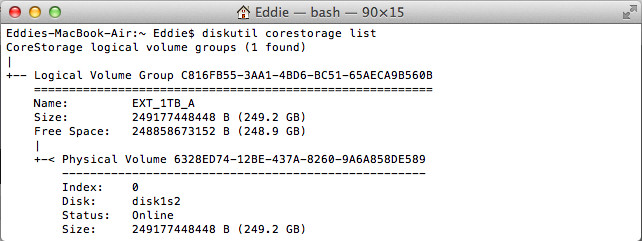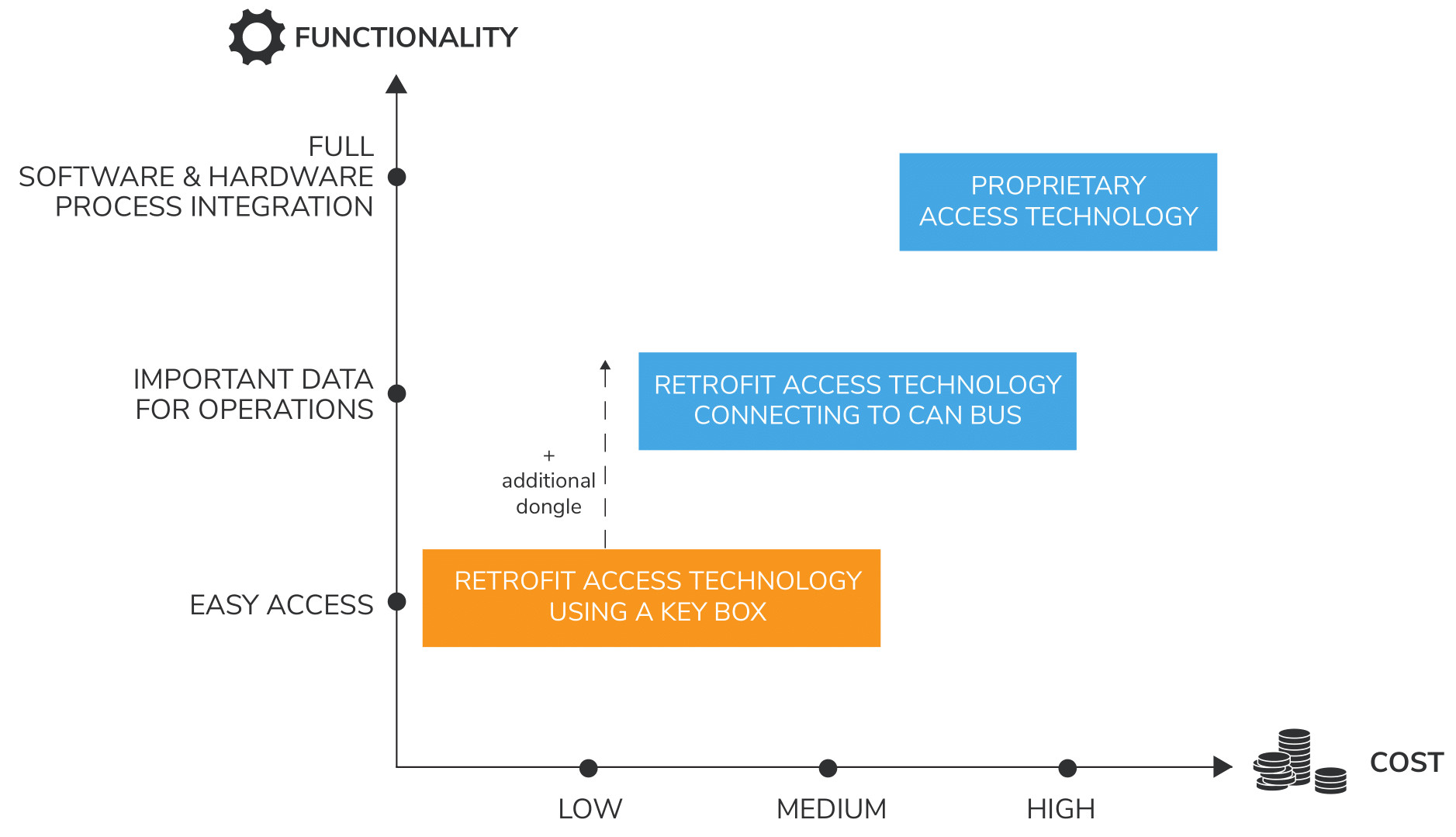What is FAT32? Understanding the File System for Your Devices
In the realm of computers and digital devices, the term “file system” might sound technical, but it’s a fundamental concept that dictates how your data is organized and stored. Think of it as the librarian of your hard drive or storage device, responsible for categorizing and retrieving information efficiently. Among the various file systems in use, FAT32 stands out due to its long history and widespread compatibility. But what exactly is FAT32, and why is it still relevant today? Let’s delve into the details.
Delving into FAT32: A Comprehensive Overview
FAT32, short for File Allocation Table 32, is a file system that has been a cornerstone of data storage for decades. It’s essentially an evolution of earlier FAT systems (like FAT12 and FAT16) and is characterized by its use of 32-bit clusters to address data. Introduced by Microsoft in the mid-1990s as an improvement over FAT16, FAT32 was designed to overcome the limitations of its predecessors, particularly in terms of partition and file sizes. It became the go-to file system for Windows 95 OSR2, Windows 98, and Windows ME, and was widely adopted for removable storage media like floppy disks and early USB drives.
At its core, FAT32 works by maintaining a “file allocation table” which acts as a map of your storage device. This table tracks where each piece of a file is stored on the drive. When you want to access a file, the system consults the FAT to locate all the scattered fragments and piece them back together for you. This system, while conceptually simple, allowed for efficient data management for its time.
Advantages of FAT32
Despite its age, FAT32 retains several advantages that contribute to its continued use:
- Broad Compatibility: Perhaps the most significant strength of FAT32 is its exceptional compatibility. Virtually every operating system, including Windows (from very old versions to modern ones), macOS, Linux, and even gaming consoles and embedded systems, can read and write to FAT32 formatted drives. This makes it an ideal choice for cross-platform data sharing via USB drives and SD cards.
- Simplicity and Reliability (for smaller partitions): FAT32’s structure is relatively simple compared to more modern file systems like NTFS. This simplicity can translate to better performance on smaller partitions (around 200MB and less) and potentially easier data recovery in some simpler scenarios.
- Boot Partition Compatibility: FAT32 is often used for the EFI System Partition (ESP), which is crucial for booting modern computers. This is because its straightforward nature ensures compatibility across diverse hardware and firmware environments.
Disadvantages of FAT32
However, FAT32 also comes with limitations that are important to consider, especially in modern computing:
- Maximum File Size Limit: The most prominent limitation of FAT32 is its 4GB maximum file size. This means you cannot store individual files larger than 4GB on a FAT32 formatted drive. This is a significant constraint for today’s media-rich files like high-definition videos, large databases, or virtual machine images.
- Maximum Partition Size Limit: While theoretically FAT32 can support partitions up to 8TB, practical limitations and performance degradation often make partitions larger than 2TB inefficient and problematic. For optimal performance, FAT32 partitions are best kept smaller, ideally under 32GB.
- Lack of Security Features: FAT32 lacks advanced security features found in NTFS, such as file permissions, encryption, and access control lists (ACLs). This means it offers minimal protection against unauthorized access to your data, especially in multi-user environments.
- Less Robust and Prone to Fragmentation: Compared to NTFS, FAT32 is more susceptible to file fragmentation, which can slow down read and write speeds over time. It also lacks the journaling capabilities of NTFS, making it less resilient to system crashes and potential data corruption in such events.
FAT32 vs. NTFS: Key Differences Explained
While FAT32 served its purpose well for many years, NTFS (New Technology File System) has become the standard file system for modern Windows operating systems and offers significant improvements in performance, security, and features. Here’s a table highlighting the key differences between FAT32 and NTFS:
| Feature | FAT32 | NTFS |
|---|---|---|
| Maximum File Size | 4GB | 16TB (theoretically, practically very large) |
| Maximum Partition Size | 2TB (practical limit, theoretical 8TB) | Up to 256TB (practical limit, theoretical larger) |
| Security | Basic, network-level security only | Advanced, local and network security, ACLs, encryption (EFS) |
| File Name Length | 8.3 filename format (limited characters) | Up to 255 characters |
| Compression | No built-in compression | Built-in file and folder compression |
| Fault Tolerance | Limited, no journaling | Journaling, self-healing capabilities |
| Performance | Good for small partitions, degrades with size | Optimized for larger partitions, better performance |
| Compatibility | Highly compatible across OS and devices | Primarily Windows, good macOS and Linux support |
| Encryption | No built-in encryption | Encrypting File System (EFS) |
| User Quotas | Not supported | Supports disk quotas for user space management |
Conclusion: FAT32 in the Modern Era
In conclusion, FAT32 remains a relevant file system primarily due to its unparalleled compatibility. It is still a viable option for small USB drives, SD cards, and situations where cross-platform compatibility is paramount. However, for internal hard drives, larger external storage, and situations requiring robust security and performance, NTFS is the superior and recommended choice.
Understanding “What is FAT32” and its limitations helps you make informed decisions about formatting your storage devices and ensures you choose the right file system for your specific needs, whether it’s for transferring files between different systems or managing large volumes of data on your computer. While FAT32 might be showing its age, its legacy and utility in specific scenarios continue to make it a part of the digital landscape.