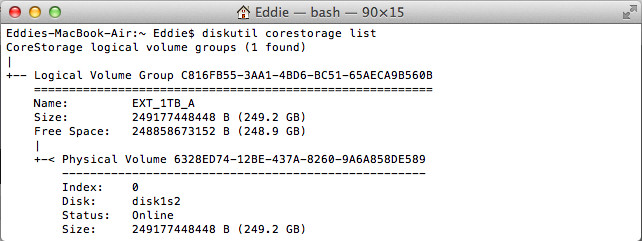What is Wi-Fi? Understanding Wireless Fidelity Technology
In today’s interconnected world, the term “Wi-Fi” is ubiquitous. We encounter it daily, from connecting our smartphones and laptops at home to accessing the internet in cafes and airports. But what exactly is Wi-Fi? Contrary to common misconception, Wi-Fi is not an acronym. It’s a brand name, cleverly coined by a marketing consultancy to promote wireless technology interoperability. Think of it as a seal of approval, ensuring different devices can connect seamlessly within a wireless network.
Delving into Wi-Fi Technology: How Does It Operate?
From a technical perspective, Wi-Fi’s functionality is governed by the IEEE 802.11 standards. These standards are a set of protocols that dictate how devices communicate wirelessly. They are the backbone that enables your Wi-Fi enabled devices, such as smartphones, tablets, and modern vehicles, to connect with wireless routers and access points. It’s important to note that wireless access points support various IEEE 802.11 standards, each representing an evolution of the technology.
These standards are essentially amendments, each ratified over time to improve performance and capabilities. Key differences between these standards lie in their operating frequencies, the bandwidth they deliver, and the number of channels they support. Newer standards generally offer faster speeds, greater capacity, and improved efficiency.
Understanding the Role of a Wireless Access Point
A wireless access point (AP) serves as a central hub in a wireless network, allowing wireless devices to connect. In the context of a car repair shop like CARDIAGTECH, imagine equipping your workspace with a robust Cisco wireless network. Access points are crucial for bringing diagnostic tools, tablets, and other devices online wirelessly, offering technicians flexible mobility around the service bay.
Think of a wireless access point as an amplifier for your network signal. It takes the internet bandwidth provided by a router and extends it wirelessly, enabling numerous devices to connect from a wider area. However, modern access points are more sophisticated than simple range extenders. They can provide valuable insights into connected devices, offer proactive security measures to protect your network, and facilitate various other practical applications within a connected environment.
The Functionality of a Wireless Router
Wireless routers are commonly found in homes and small businesses. These are the hardware devices often provided by Internet Service Providers (ISPs) to establish your connection to their internet network, whether it’s cable or xDSL.
A wireless router is sometimes referred to as a wireless local area network (WLAN) device. In essence, a wireless network is synonymous with a Wi-Fi network. A wireless router integrates the functions of both a wireless access point and a traditional router into a single device. This combination simplifies network setup and management, particularly for smaller networks.
Desktop Wi-Fi Routers: The Common Connection Point
The most prevalent method for users to connect to the internet wirelessly is through a desktop wireless (Wi-Fi) router. These routers typically appear as compact boxes with multiple antennas designed to broadcast the Wi-Fi signal throughout a home or office. Signal strength from a desktop router diminishes with distance. To combat this, range extenders or Wi-Fi boosters can be strategically placed to expand coverage. These devices amplify the existing Wi-Fi signal, effectively increasing the network’s reach.
Mobile Hotspots: Wi-Fi On-the-Go
A mobile hotspot is a feature commonly integrated into smartphones. It allows you to share your phone’s cellular data connection with other devices via Wi-Fi. This can be achieved through tethered connections (using a USB cable) or untethered connections (wireless sharing). By activating your phone’s mobile hotspot, you essentially create a personal Wi-Fi network, enabling other devices to access the internet through your phone’s mobile data.
Portable Wi-Fi Hotspots: Dedicated Mobile Internet Devices
A portable Wi-Fi hotspot is a dedicated, standalone device obtained through a cellular carrier. These compact gadgets utilize cellular towers to broadcast high-speed 3G or 4G broadband signals, and increasingly 5G. Multiple devices, such as laptops and tablets, can wirelessly connect to the portable hotspot, which in turn provides a seamless internet connection wherever you travel within cellular coverage. Like cell phone plans, portable hotspot service usually involves a monthly fee based on data usage. Portable Wi-Fi hotspots offer a more reliable and secure internet access option compared to relying on potentially unsecured public Wi-Fi hotspots.