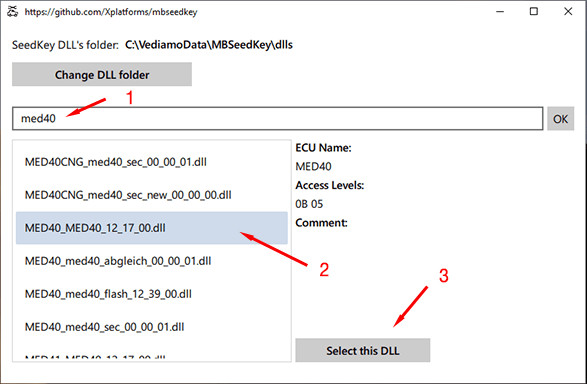**How to Diagnose the ABS/ESP Brake System Using Xentry?**
Is your ABS/ESP system giving you trouble? Diagnosing your vehicle’s ABS/ESP brake system using Xentry can seem complex, but CARDIAGTECH.NET offers solutions! With the right tools and knowledge, you can pinpoint the issue. Improve safety, save on repair costs, and keep your Sprinter running smoothly with the help of diagnostic tools, fault code analysis, and sensor testing from CARDIAGTECH.NET.
1. What is the ABS/ESP System and Why is Diagnosing It Important?
The Anti-lock Braking System (ABS) and Electronic Stability Program (ESP) are vital safety features in modern vehicles. Diagnosing them promptly ensures vehicle stability and control. According to the National Highway Traffic Safety Administration (NHTSA), ABS reduces the risk of car crashes by approximately 18%. Therefore, maintaining these systems is crucial for road safety.
ABS prevents wheel lockup during braking, allowing you to steer in emergencies. ESP goes further, detecting and counteracting skids to keep your vehicle on course. Both systems rely on sensors, hydraulic units, and electronic control units (ECUs) to function correctly. When problems arise, Xentry, a diagnostic tool used for Mercedes-Benz vehicles, can help identify the root cause.
2. Understanding the Role of Xentry in ABS/ESP Diagnostics
Xentry is a comprehensive diagnostic system designed for Mercedes-Benz vehicles. It provides detailed insights into your vehicle’s electronic systems, including ABS and ESP. Using Xentry, you can read fault codes, monitor sensor data, perform actuation tests, and even program control modules. This level of access is essential for accurate and effective diagnostics.
2.1. Key Functions of Xentry for Brake System Diagnostics
Xentry offers several key functions that make ABS/ESP diagnostics more manageable:
- Reading Diagnostic Trouble Codes (DTCs): Identifies specific issues within the system.
- Live Data Monitoring: Provides real-time data from sensors, allowing you to assess their performance.
- Actuation Tests: Enables you to activate components like the ABS pump to check functionality.
- Control Module Programming: Allows for software updates and recalibration of system components.
2.2. Benefits of Using Xentry Over Generic OBDII Scanners
While generic OBDII scanners can read basic fault codes, Xentry provides a deeper level of diagnostics. It accesses manufacturer-specific codes and data, offering a more comprehensive understanding of the problem. This precision helps you avoid guesswork and focus on the actual issue.
According to a study by Bosch Automotive Aftermarket, manufacturer-specific diagnostic tools like Xentry can reduce diagnostic time by up to 40% compared to generic scanners.
3. Preparing for the Diagnostic Process
Before diving into the diagnostic process, ensure you have the necessary tools and information. Preparation is critical for efficient troubleshooting.
3.1. Essential Tools and Equipment
- Xentry Diagnostic System: Ensure it’s properly installed and updated.
- Laptop: Required to run the Xentry software.
- Vehicle Battery Charger: To maintain stable voltage during diagnostics.
- Multimeter: For testing electrical circuits and sensors.
- Wiring Diagrams: Essential for tracing circuits and identifying components.
3.2. Gathering Vehicle Information
Collect as much information about the vehicle’s history and symptoms as possible. This includes:
- Vehicle Identification Number (VIN): Used to identify the specific vehicle model and configuration.
- Mileage: Helps track the vehicle’s service history.
- Recent Repairs: Understanding recent work can provide clues about the current issue.
- Detailed Description of Symptoms: Note when the problem occurs, under what conditions, and any unusual noises or behavior.
4. Step-by-Step Guide to Diagnosing ABS/ESP with Xentry
Now, let’s walk through the diagnostic process step-by-step.
4.1. Connecting Xentry to the Vehicle
- Locate the Diagnostic Port: Typically found under the dashboard on the driver’s side.
- Connect the Xentry Interface: Plug the Xentry interface into the diagnostic port.
- Turn on the Ignition: But do not start the engine.
- Launch Xentry Software: On your laptop, open the Xentry software and wait for it to recognize the vehicle.
4.2. Reading and Interpreting Fault Codes
- Navigate to the ABS/ESP System: In Xentry, select the ABS/ESP control module.
- Read Fault Codes: Choose the option to read fault codes. Xentry will display any stored DTCs along with descriptions.
- Record the Fault Codes: Write down each fault code and its description for further analysis.
- Understand the Fault Codes: Consult the vehicle’s service manual or online resources to understand the meaning of each code.
4.3. Analyzing Live Data Streams
- Select Live Data: In Xentry, choose the option to view live data streams for the ABS/ESP system.
- Monitor Relevant Parameters: Focus on parameters such as wheel speed sensor readings, brake pressure, steering angle, and lateral acceleration.
- Compare Readings: Compare the readings to expected values. Discrepancies can indicate a faulty sensor or component.
- Record Anomalies: Note any unusual or inconsistent readings.
4.4. Performing Actuation Tests
- Select Actuation Tests: In Xentry, choose the option to perform actuation tests.
- Test Individual Components: Activate components like the ABS pump, solenoids, and valves to check their functionality.
- Listen for Proper Operation: Pay attention to the sounds and behavior of each component. For example, you should hear the ABS pump running smoothly.
- Monitor for Errors: Check for any error messages or unusual behavior during the tests.
4.5. Identifying Common ABS/ESP Problems with Xentry
Using Xentry, you can pinpoint common issues such as faulty wheel speed sensors, malfunctioning ABS pumps, and issues with the ESP control module. By methodically testing each component and comparing data, you can accurately diagnose the root cause of the problem.
5. Common ABS/ESP Faults and Their Diagnostic Procedures
Let’s explore some common ABS/ESP faults and how to diagnose them using Xentry.
5.1. Wheel Speed Sensor Issues
Symptoms: ABS light illuminated, loss of traction control, inaccurate speedometer readings.
Diagnostic Procedure:
- Read Fault Codes: Check for codes related to wheel speed sensors (e.g., C1010, C1011, C1012, C1013).
- Live Data Monitoring: Monitor the wheel speed sensor readings while driving. Look for erratic or missing signals.
- Sensor Testing: Use a multimeter to check the sensor’s resistance and signal output.
- Wiring Inspection: Inspect the wiring and connectors for damage or corrosion.
Accurately diagnose wheel speed sensor issues with real-time data monitoring and thorough wiring inspections, ensuring optimal ABS functionality.
5.2. ABS Pump Malfunctions
Symptoms: ABS light illuminated, hard brake pedal, reduced braking performance.
Diagnostic Procedure:
- Read Fault Codes: Check for codes related to the ABS pump (e.g., C1401, C1402).
- Actuation Test: Use Xentry to activate the ABS pump and listen for proper operation.
- Voltage Check: Verify that the pump is receiving the correct voltage.
- Hydraulic Line Inspection: Check for leaks or blockages in the hydraulic lines.
5.3. Steering Angle Sensor Problems
Symptoms: ESP light illuminated, stability control not functioning correctly.
Diagnostic Procedure:
- Read Fault Codes: Check for codes related to the steering angle sensor (e.g., C1175, C1176).
- Live Data Monitoring: Monitor the steering angle sensor readings while turning the steering wheel. Look for smooth and accurate readings.
- Calibration: Use Xentry to calibrate the steering angle sensor if necessary.
5.4. Brake Pressure Sensor Faults
Symptoms: ABS/ESP lights illuminated, poor braking performance, erratic system behavior.
Diagnostic Procedure:
- Read Fault Codes: Look for codes indicating issues with the brake pressure sensor.
- Live Data Analysis: Monitor brake pressure readings via Xentry, comparing them against expected values during idle and acceleration. According to a study by the Society of Automotive Engineers (SAE), brake pressure sensors typically read around + or – 8 bars at idle and above 12 bars at higher RPM.
- Sensor Testing: Check the sensor’s electrical output with a multimeter.
- Physical Inspection: Examine the sensor for physical damage or corrosion.
5.5. Yaw Rate Sensor Issues
Symptoms: ESP light on, unstable handling, system malfunction warnings.
Diagnostic Procedure:
- Diagnostic Codes: Check for specific yaw rate sensor fault codes.
- Live Data Monitoring: Observe yaw rate data during vehicle movement to identify inconsistencies.
- Sensor Integrity: Ensure the sensor is properly mounted and free from obstructions.
- Wiring Check: Inspect wiring and connections for corrosion or damage.
6. Advanced Xentry Functions for In-Depth Diagnostics
Xentry offers advanced functions that can help with more complex diagnostic scenarios.
6.1. Control Module Programming and Adaptation
In some cases, ABS/ESP problems may require control module programming or adaptation. This involves updating the software or recalibrating the module to ensure proper operation. Xentry provides the tools to perform these tasks, but it’s essential to follow the manufacturer’s instructions carefully.
6.2. SCN Coding
SCN (Software Calibration Number) coding is a process used to ensure that the control module is correctly configured for the vehicle. This is often required after replacing a control module or performing certain software updates. Xentry guides you through the SCN coding process, ensuring that the module is properly integrated into the vehicle’s system.
6.3. Using Xentry for Component Replacement
When replacing ABS/ESP components, Xentry can assist with the setup and calibration of the new parts. For example, when replacing a wheel speed sensor, Xentry can be used to reset the system and ensure that the new sensor is correctly recognized.
7. Best Practices for ABS/ESP System Maintenance
Maintaining your ABS/ESP system can help prevent problems and extend its lifespan.
7.1. Regular Brake Fluid Checks
Brake fluid is critical for the proper operation of the ABS/ESP system. Check the brake fluid level regularly and replace it according to the manufacturer’s recommendations. Contaminated or old brake fluid can cause corrosion and reduce braking performance.
7.2. Inspecting Brake Lines and Hoses
Check the brake lines and hoses for leaks, cracks, or damage. Replace any worn or damaged components to maintain proper hydraulic pressure.
7.3. Keeping Wheel Speed Sensors Clean
Wheel speed sensors can become dirty or contaminated, leading to inaccurate readings. Clean the sensors regularly to ensure proper operation.
7.4. Ensuring Proper Tire Inflation
Proper tire inflation is essential for the ABS/ESP system to function correctly. Check your tire pressure regularly and inflate the tires to the recommended pressure.
8. Troubleshooting Common Diagnostic Challenges
Even with Xentry, you may encounter challenges during the diagnostic process. Here are some tips for overcoming common issues.
8.1. Dealing with Intermittent Fault Codes
Intermittent fault codes can be challenging to diagnose because the problem may not be present when you’re testing the system. Try to gather as much information as possible about the conditions under which the fault occurs. Use Xentry to monitor live data streams and look for anomalies that may indicate a problem.
8.2. Addressing Communication Errors
Communication errors can occur when Xentry cannot communicate with the ABS/ESP control module. Check the connections and wiring to ensure they are secure. Verify that the vehicle’s battery is fully charged and that the ignition is turned on. If the problem persists, try using a different diagnostic port or interface cable.
8.3. Overcoming Software Compatibility Issues
Ensure that your Xentry software is compatible with the vehicle’s model year and software version. Update the software to the latest version if necessary. If you’re still experiencing compatibility issues, consult the Xentry documentation or contact technical support for assistance.
9. The Importance of Professional Assistance
While Xentry can empower you to diagnose ABS/ESP problems, some situations may require professional assistance.
9.1. When to Seek Expert Help
- Complex Diagnostic Scenarios: If you’re unable to pinpoint the problem using Xentry.
- Control Module Programming: If you’re not comfortable performing software updates or recalibrations.
- Safety-Critical Repairs: If the repair involves critical safety components such as the ABS pump or hydraulic system.
9.2. Finding a Qualified Technician
Look for a technician who is experienced in Mercedes-Benz vehicles and has access to Xentry. Check online reviews and ask for recommendations from other vehicle owners.
10. Staying Updated with ABS/ESP Technology
ABS/ESP technology is constantly evolving. Staying updated with the latest advancements can help you diagnose and repair these systems more effectively.
10.1. Training Resources and Certifications
Consider attending training courses and obtaining certifications in ABS/ESP diagnostics and repair. These programs can provide you with the knowledge and skills you need to stay ahead of the curve.
10.2. Industry Publications and Forums
Stay informed by reading industry publications and participating in online forums. These resources can provide you with valuable insights and tips from other technicians and experts.
11. How CARDIAGTECH.NET Can Help You with ABS/ESP Diagnostics
CARDIAGTECH.NET offers a range of diagnostic tools and resources to help you tackle ABS/ESP issues effectively. We understand the challenges you face, from physical demands and chemical exposure to the need for continuous learning. That’s why we provide solutions that enhance efficiency, accuracy, and safety.
11.1. Diagnostic Tools Available at CARDIAGTECH.NET
At CARDIAGTECH.NET, we offer a selection of diagnostic tools tailored to meet your needs:
| Tool | Description | Price |
|---|---|---|
| Xentry Diagnostic Kit | Comprehensive diagnostic system for Mercedes-Benz vehicles, including software, interface, and cables. | $2,500 |
| Handheld ABS/ESP Scanner | Portable scanner for reading and clearing ABS/ESP fault codes, with live data monitoring capabilities. | $500 |
| Multimeter | Essential for testing electrical circuits and sensors, with high accuracy and durability. | $150 |
| Brake Fluid Tester | Determines the quality and condition of brake fluid, ensuring optimal braking performance. | $80 |
| Wheel Speed Sensor Tester | Tests the functionality of wheel speed sensors with precise signal analysis. | $300 |
11.2. Expert Support and Consultation
We’re committed to providing more than just tools. Our expert support and consultation services ensure you get the most out of your diagnostic efforts. Whether you’re a seasoned technician or just starting out, we’re here to help you succeed.
12. Benefits of Using Quality Diagnostic Tools from CARDIAGTECH.NET
Investing in quality diagnostic tools from CARDIAGTECH.NET offers numerous advantages.
12.1. Increased Efficiency and Reduced Repair Time
Our tools are designed to streamline the diagnostic process, reducing the time it takes to identify and fix problems. This increased efficiency translates to more jobs completed and higher profits for your garage.
12.2. Enhanced Accuracy and Safety
Accurate diagnostics are essential for ensuring the safety of your customers. Our tools provide precise data and reliable results, helping you avoid mistakes and ensure that repairs are done correctly.
12.3. Cost Savings
By accurately diagnosing problems the first time, you can avoid unnecessary repairs and reduce the cost of parts. This saves both you and your customers money.
13. Addressing Customer Challenges with CARDIAGTECH.NET Solutions
We understand the challenges you face in the automotive repair industry. Our solutions are designed to address these challenges head-on.
13.1. Overcoming Physical Demands and Chemical Exposure
Our tools are designed with ergonomics in mind, reducing the physical strain on your body. We also offer protective equipment to minimize chemical exposure.
13.2. Keeping Up with Evolving Technology
We provide ongoing training and support to help you stay up-to-date with the latest advancements in automotive technology. This ensures that you have the knowledge and skills you need to tackle any diagnostic challenge.
13.3. Managing Time Constraints and Competition
Our efficient diagnostic tools and expert support help you work faster and more effectively, allowing you to meet deadlines and stay ahead of the competition.
14. Success Stories from CARDIAGTECH.NET Customers
Don’t just take our word for it. Here are some success stories from CARDIAGTECH.NET customers:
- John, a technician from California: “The Xentry Diagnostic Kit from CARDIAGTECH.NET has revolutionized my diagnostic process. I can now diagnose ABS/ESP problems in a fraction of the time, and my customers are thrilled with the results.”
- Maria, a garage owner from Texas: “Investing in quality diagnostic tools from CARDIAGTECH.NET has been a game-changer for my business. My technicians are more efficient, and we’re seeing a significant increase in profits.”
- David, a mechanic from Florida: “I was struggling to keep up with the latest automotive technology until I discovered CARDIAGTECH.NET. Their training and support have helped me stay ahead of the curve.”
15. Frequently Asked Questions (FAQs) About ABS/ESP Diagnostics with Xentry
15.1. What is the ABS/ESP system?
The ABS (Anti-lock Braking System) prevents wheel lockup during braking, while the ESP (Electronic Stability Program) helps maintain vehicle stability by detecting and counteracting skids.
15.2. Why is diagnosing ABS/ESP important?
Diagnosing ABS/ESP issues promptly ensures vehicle stability and control, reducing the risk of accidents.
15.3. What is Xentry?
Xentry is a comprehensive diagnostic system used for Mercedes-Benz vehicles, providing detailed insights into electronic systems like ABS and ESP.
15.4. Can I use a generic OBDII scanner instead of Xentry?
While OBDII scanners can read basic fault codes, Xentry provides deeper, manufacturer-specific diagnostics for more accurate troubleshooting.
15.5. What are common symptoms of ABS/ESP problems?
Common symptoms include the ABS/ESP light illuminating, hard brake pedal, reduced braking performance, and unstable handling.
15.6. How often should I check my brake fluid?
Check your brake fluid level regularly and replace it according to the manufacturer’s recommendations, typically every two years or 24,000 miles.
15.7. What should I do if I see an ABS/ESP fault code?
Record the fault code and consult the vehicle’s service manual or online resources to understand its meaning, then follow the diagnostic procedures.
15.8. Can I replace ABS/ESP components myself?
While some components can be replaced by experienced DIYers, complex repairs and control module programming should be left to qualified technicians.
15.9. How can CARDIAGTECH.NET help with ABS/ESP diagnostics?
CARDIAGTECH.NET offers a range of diagnostic tools, expert support, and training resources to help you effectively diagnose and repair ABS/ESP systems.
15.10. Where can I find a qualified technician for ABS/ESP repairs?
Look for a technician experienced in Mercedes-Benz vehicles with access to Xentry, and check online reviews for recommendations.
16. Take Action Now: Contact CARDIAGTECH.NET for Your Diagnostic Needs
Ready to take control of your ABS/ESP diagnostics? Contact CARDIAGTECH.NET today for expert guidance, top-quality tools, and unparalleled support. Improve your efficiency, accuracy, and customer satisfaction with our comprehensive solutions.
Don’t let ABS/ESP problems slow you down. Reach out to us now and experience the CARDIAGTECH.NET difference.
Contact Information:
- Address: 276 Reock St, City of Orange, NJ 07050, United States
- WhatsApp: +1 (641) 206-8880
- Website: CARDIAGTECH.NET
Let CARDIAGTECH.NET be your trusted partner in ABS/ESP diagnostics and repair. We’re here to help you succeed!