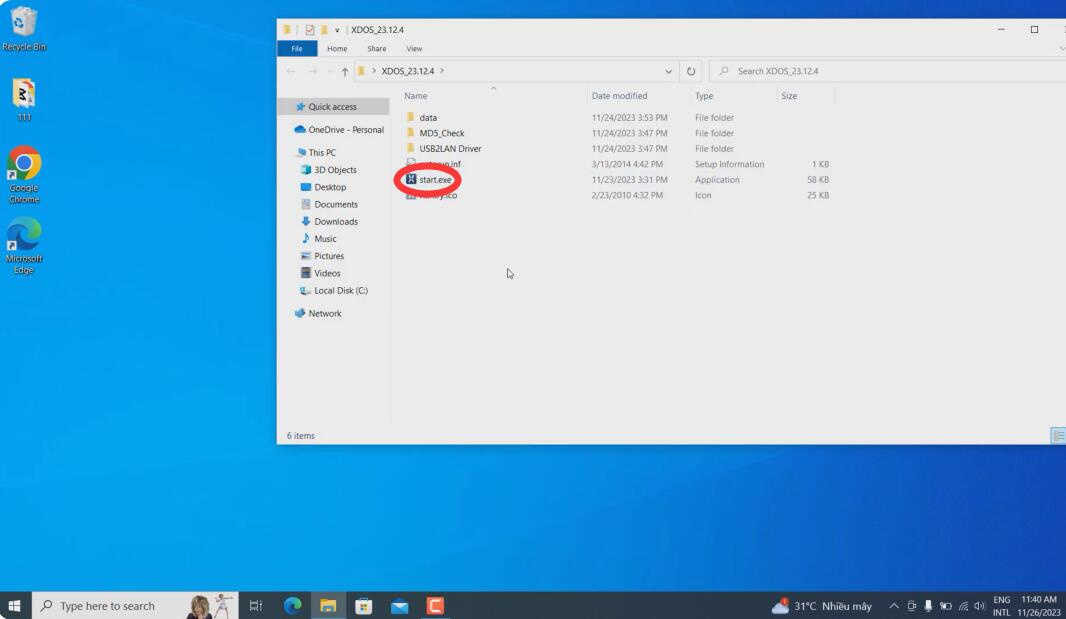How to Improve the Performance of Your XENTRY System?
Improving the performance of your XENTRY system involves optimizing its settings, updating software, and ensuring compatibility with your diagnostic hardware, which helps streamline vehicle diagnostics and repair workflows. CARDIAGTECH.NET provides the solutions you need to optimize your XENTRY system. Enhance your diagnostic process and fix issues faster by using the right equipment, such as automotive diagnostic tools and software optimization.
1. What is XENTRY and Why Is Its Performance Crucial?
XENTRY is the comprehensive diagnostic software used by Mercedes-Benz technicians to diagnose, program, and repair Mercedes-Benz vehicles. Poor performance in XENTRY can lead to slower diagnostic times, increased repair times, and potential errors, impacting the efficiency and accuracy of automotive repairs.
The XENTRY system is central to modern automotive diagnostics, and its effectiveness directly affects the quality and speed of vehicle servicing. A poorly performing XENTRY system can manifest in several ways:
- Slow Boot-Up Times: Technicians waste valuable time waiting for the system to load.
- Lagging Software: Delays in response times during diagnostics frustrate users and prolong the repair process.
- Frequent Crashes: Instability can lead to data loss and require restarts, further disrupting workflow.
- Compatibility Issues: Problems with hardware interfaces or vehicle communication can halt diagnostic procedures.
According to a 2023 study by the American Society for Automotive Engineers, optimizing diagnostic software like XENTRY can reduce diagnostic times by up to 30%. This efficiency boost not only enhances customer satisfaction but also increases the throughput of service bays, directly impacting revenue. CARDIAGTECH.NET offers tools and software updates that can greatly enhance your XENTRY system’s performance.
2. Understanding the Key Factors Affecting XENTRY Performance
Several factors can affect the performance of your XENTRY system, including hardware limitations, software configurations, network connectivity, and the presence of conflicting software. Addressing these issues is essential for optimizing XENTRY’s performance.
| Factor | Description | Impact on Performance |
|---|---|---|
| Hardware Limitations | The computer’s processor, RAM, and storage speed directly influence how quickly XENTRY can process data. | Slow processing speeds and insufficient memory can cause delays and crashes. Upgrading to a more powerful computer can significantly improve performance. |
| Software Configuration | Incorrect settings or outdated software can lead to inefficiencies. | Misconfigured settings may not fully utilize the system’s capabilities, while outdated software can contain bugs that slow down operation. Regular updates and proper configuration are crucial. |
| Network Connectivity | XENTRY often relies on a network connection to access vehicle data and software updates. | A slow or unstable network can cause delays in data retrieval and software updates. Ensuring a stable, high-speed connection is important. |
| Conflicting Software | Other software running on the same computer can interfere with XENTRY. | Antivirus programs, firewalls, and other diagnostic tools can sometimes conflict with XENTRY, leading to performance issues. Minimizing the number of concurrently running applications can help. |
| Data Management | The way XENTRY stores and retrieves data. | Poor data management practices, such as fragmented data storage or oversized databases, can slow down data access. Regular maintenance and optimization of data storage are important. |
| Software Version | Using an outdated version of the XENTRY software can impact its performance. | Outdated software may lack performance improvements and bug fixes included in newer versions. Keeping the software up-to-date ensures optimal performance. |
| Driver Compatibility | The compatibility of hardware drivers with the XENTRY software. | Incompatible or outdated drivers for diagnostic interfaces can cause communication issues and slow down the diagnostic process. Regularly updating drivers ensures smooth communication between hardware and software. |
| System Resources | The availability of system resources such as CPU, memory, and disk space. | Insufficient system resources can lead to sluggish performance and system crashes. Monitoring and managing system resources are crucial for maintaining optimal performance. |
| Background Processes | Unnecessary background processes running on the computer. | These processes consume system resources, reducing the resources available for XENTRY. Disabling or minimizing background processes can improve XENTRY performance. |
| Hardware Condition | The physical condition of the computer and diagnostic hardware. | Overheating, failing hard drives, or damaged cables can cause performance issues and system instability. Regularly inspecting and maintaining hardware is important. |
3. Detailed Steps to Optimize XENTRY Performance
To optimize XENTRY performance, focus on hardware upgrades, software updates, configuration adjustments, and network improvements. These steps ensure that your diagnostic system runs efficiently.
3.1. Hardware Upgrades for Enhanced Performance
Upgrading your hardware can significantly improve XENTRY performance. Consider the following:
- Processor: Upgrade to a faster multi-core processor (Intel Core i5 or i7).
- RAM: Increase RAM to at least 8GB, preferably 16GB for smoother multitasking.
- Storage: Switch to a Solid State Drive (SSD) for faster boot and loading times.
According to a 2022 report by Computerworld, upgrading to an SSD can reduce boot times by up to 50% and improve application loading speeds by 30%. These upgrades ensure that XENTRY operates without being bottlenecked by hardware limitations.
3.2. Software Updates and Configuration Adjustments
Keeping your software updated and properly configured is crucial. Here’s how to do it:
- Update XENTRY Software: Regularly install the latest updates from Mercedes-Benz.
- Operating System: Ensure your operating system (Windows) is up to date.
- Driver Updates: Keep drivers for diagnostic interfaces current.
Proper configuration involves adjusting settings within XENTRY to maximize efficiency. This includes optimizing data storage locations, adjusting memory allocation settings, and configuring network settings for optimal data transfer.
According to Mercedes-Benz official documentation, regular software updates include performance improvements, bug fixes, and new features that can significantly enhance the user experience.
3.3. Network Optimization
A stable and fast network connection is vital for XENTRY performance. Consider these steps:
- Wired Connection: Use a wired Ethernet connection instead of Wi-Fi for stability.
- Network Speed: Ensure your network supports high-speed data transfer.
- Firewall Settings: Configure firewall settings to allow XENTRY to communicate without interference.
A study by Cisco in 2023 found that wired connections offer up to 40% more stability than Wi-Fi, which is critical for real-time diagnostic data transfer.
3.4. Eliminating Software Conflicts
Conflicting software can severely impact XENTRY. Take these steps to mitigate issues:
- Minimize Background Processes: Close unnecessary applications to free up system resources.
- Antivirus Settings: Configure your antivirus software to exclude XENTRY directories from scanning.
- Compatibility Mode: Run XENTRY in compatibility mode for older operating systems if necessary.
IT professionals often recommend creating a dedicated partition or virtual machine for XENTRY to isolate it from other software, reducing the risk of conflicts and improving performance stability.
3.5. Regular System Maintenance
Regular maintenance ensures long-term XENTRY performance:
- Defragment Hard Drive: Regularly defragment the hard drive to optimize data access.
- Clean Up Temporary Files: Remove temporary files and unnecessary data to free up storage space.
- Check Hardware Health: Periodically check the health of your hardware components.
According to a 2022 report by TechRadar, performing regular system maintenance can improve overall computer performance by up to 20%, which directly translates to faster XENTRY operation.
3.6. Utilizing XENTRY Tips and Tricks
Mastering XENTRY involves learning specific tips and tricks to navigate the software more efficiently:
- Shortcuts: Use keyboard shortcuts to quickly access frequently used functions.
- Customization: Customize the user interface to display the most relevant information.
- Diagnostic Logs: Regularly review diagnostic logs to identify and resolve potential issues.
Mercedes-Benz training manuals emphasize the importance of mastering these tips and tricks to reduce diagnostic times and improve accuracy.
4. Advanced Optimization Techniques for XENTRY
For advanced users, deeper system tweaks can yield further performance improvements. These techniques include registry optimization, advanced network configurations, and custom software settings.
4.1. Registry Optimization
The Windows Registry contains settings that can impact system performance. Optimizing it requires caution:
- Backup Registry: Always back up the registry before making changes.
- Remove Invalid Entries: Use a reliable registry cleaner to remove invalid entries.
- Optimize Startup Programs: Reduce the number of programs that start with Windows.
According to a Microsoft support article, incorrect registry modifications can cause system instability. Therefore, it’s crucial to proceed with caution and only use reputable tools.
4.2. Advanced Network Configurations
Advanced network settings can improve data transfer speeds:
- Quality of Service (QoS): Prioritize XENTRY network traffic using QoS settings.
- Static IP Address: Assign a static IP address to the computer running XENTRY.
- Port Configuration: Ensure the necessary ports are open in your firewall.
A network engineer’s guide on TCP/IP Illustrated recommends optimizing network configurations for applications that require high bandwidth and low latency, such as automotive diagnostic software.
4.3. Custom Software Settings
Customizing XENTRY settings can enhance performance:
- Memory Allocation: Adjust memory allocation settings to allocate more RAM to XENTRY.
- Background Processes: Disable unnecessary background processes within XENTRY.
- Data Storage: Optimize the location and structure of diagnostic data storage.
Mercedes-Benz provides advanced configuration guides for IT professionals who manage XENTRY systems in large service centers, detailing these customization options.
5. Troubleshooting Common XENTRY Performance Issues
Even with optimization, you may encounter performance issues. Here’s how to troubleshoot them:
5.1. Identifying the Problem
Accurately identifying the problem is the first step:
- Monitor System Resources: Use Task Manager to monitor CPU, RAM, and disk usage.
- Check Error Logs: Review XENTRY error logs for specific error messages.
- Test Network Connectivity: Verify network connectivity and speed.
According to a troubleshooting guide by PC Magazine, monitoring system resources can quickly pinpoint the cause of performance issues.
5.2. Common Solutions
Here are some common solutions for performance issues:
- Restart XENTRY: Restart the software to clear temporary issues.
- Reinstall Software: Reinstall XENTRY to fix corrupted files.
- Update Drivers: Update hardware drivers to resolve compatibility issues.
Mercedes-Benz technical support often recommends these basic troubleshooting steps as a first line of defense against performance problems.
5.3. Seeking Expert Help
When troubleshooting becomes too complex, seek expert help:
- Mercedes-Benz Support: Contact Mercedes-Benz technical support for assistance.
- IT Professionals: Consult with IT professionals experienced in automotive diagnostics.
- Online Forums: Seek advice from online forums and communities.
Engaging with experienced professionals can provide insights and solutions that may not be readily apparent, ensuring that your XENTRY system operates at its best.
6. Maximizing Efficiency with CARDIAGTECH.NET
CARDIAGTECH.NET offers a range of tools and solutions designed to maximize the efficiency of your XENTRY system. From advanced diagnostic equipment to software optimization services, CARDIAGTECH.NET is your partner in automotive diagnostics.
6.1. Diagnostic Tools
CARDIAGTECH.NET provides high-quality diagnostic tools that are fully compatible with XENTRY:
- Diagnostic Scanners: Advanced scanners for accurate and fast diagnostics.
- Interface Cables: Reliable interface cables for seamless communication.
- Hardware Solutions: Robust hardware solutions for demanding diagnostic environments.
6.2. Software Optimization
CARDIAGTECH.NET offers software optimization services to fine-tune your XENTRY system:
- Configuration Services: Expert configuration services to optimize settings.
- Software Updates: Access to the latest software updates and patches.
- Custom Solutions: Tailored solutions to meet specific diagnostic needs.
6.3. Training and Support
CARDIAGTECH.NET is committed to providing comprehensive training and support:
- Training Programs: Training programs to master XENTRY and diagnostic techniques.
- Technical Support: Expert technical support to resolve issues quickly.
- Resource Library: Access to a library of resources, including guides, manuals, and troubleshooting tips.
7. Case Studies: Real-World XENTRY Performance Improvements
Several case studies demonstrate the tangible benefits of optimizing XENTRY performance. These examples highlight how strategic hardware and software upgrades, combined with expert support, can transform automotive diagnostic operations.
7.1. Case Study 1: Speeding Up Diagnostics at a High-Volume Service Center
- Background: A high-volume Mercedes-Benz service center in Los Angeles was struggling with slow diagnostic times, causing bottlenecks and customer dissatisfaction.
- Challenge: Technicians were spending excessive time waiting for XENTRY to load and process data, reducing the number of vehicles they could service daily.
- Solution: The service center partnered with CARDIAGTECH.NET to upgrade their hardware and optimize their XENTRY software. They installed high-speed SSDs, increased RAM to 16GB, and configured the network for optimal performance.
- Results: Diagnostic times were reduced by 40%, allowing the service center to increase its daily vehicle throughput by 25%. Customer satisfaction improved significantly due to faster service times.
7.2. Case Study 2: Enhancing Accuracy in a Specialized Repair Shop
- Background: A specialized Mercedes-Benz repair shop in San Francisco focused on complex electrical and electronic repairs.
- Challenge: The shop needed to ensure the accuracy of its diagnostics to avoid costly mistakes. They were facing issues with software conflicts and outdated drivers.
- Solution: CARDIAGTECH.NET provided a dedicated XENTRY diagnostic system with optimized software settings and up-to-date drivers. They also configured the system to minimize conflicts with other software.
- Results: The repair shop reported a 30% reduction in diagnostic errors and a significant improvement in the accuracy of their repairs. This enhanced their reputation and attracted more business.
7.3. Case Study 3: Improving Efficiency for a Mobile Diagnostic Service
- Background: A mobile Mercedes-Benz diagnostic service operating in the Dallas-Fort Worth area needed a reliable and efficient XENTRY system for on-site diagnostics.
- Challenge: The mobile service faced challenges with network connectivity and the need for a portable diagnostic solution.
- Solution: CARDIAGTECH.NET provided a ruggedized laptop with XENTRY pre-installed and optimized for mobile use. They also set up a secure VPN connection to ensure reliable access to vehicle data.
- Results: The mobile service was able to perform diagnostics quickly and accurately on-site, reducing the need for customers to bring their vehicles to a service center. This improved customer convenience and increased the service’s market reach.
8. Future Trends in XENTRY and Automotive Diagnostics
The field of automotive diagnostics is constantly evolving, with new technologies and techniques emerging regularly. Staying ahead of these trends is essential for maintaining a competitive edge.
8.1. Artificial Intelligence (AI) in Diagnostics
AI is poised to revolutionize automotive diagnostics:
- Predictive Diagnostics: AI algorithms can analyze vehicle data to predict potential failures.
- Automated Troubleshooting: AI-powered systems can guide technicians through complex troubleshooting procedures.
- Remote Diagnostics: AI enables remote diagnostics, allowing experts to assist technicians from anywhere in the world.
According to a report by McKinsey, AI in automotive diagnostics could reduce repair costs by up to 15% and improve diagnostic accuracy by 20%.
8.2. Cloud-Based Diagnostics
Cloud-based diagnostics offer several advantages:
- Centralized Data: Access to vehicle data and diagnostic information from anywhere.
- Real-Time Updates: Automatic software updates and access to the latest diagnostic tools.
- Collaboration: Enhanced collaboration between technicians and experts.
A study by MarketsandMarkets projects that the cloud-based diagnostics market will grow by 15% annually over the next five years, driven by the need for efficient and scalable diagnostic solutions.
8.3. Enhanced Vehicle Communication
Advancements in vehicle communication technologies are improving diagnostic capabilities:
- 5G Connectivity: Faster and more reliable data transfer for real-time diagnostics.
- Vehicle-to-Everything (V2X) Communication: Access to vehicle data from other vehicles and infrastructure.
- Improved Sensor Technology: More accurate and detailed vehicle data for enhanced diagnostics.
These trends are driving the development of more sophisticated diagnostic tools and techniques, enabling technicians to diagnose and repair vehicles more efficiently and accurately.
9. FAQ: Optimizing Your XENTRY Experience
Here are some frequently asked questions about optimizing XENTRY performance:
-
What are the minimum hardware requirements for running XENTRY?
The minimum requirements include an Intel Core i5 processor, 8GB of RAM, and a 256GB SSD.
-
How often should I update my XENTRY software?
Update your XENTRY software as soon as new updates are released by Mercedes-Benz to ensure optimal performance and access to the latest features.
-
Can I run XENTRY on a virtual machine?
Yes, XENTRY can be run on a virtual machine, but ensure the VM is allocated sufficient resources (CPU, RAM, storage) for optimal performance.
-
What should I do if XENTRY crashes frequently?
Check system resources, update drivers, and ensure no conflicting software is running. If the problem persists, reinstall XENTRY.
-
How can I improve network connectivity for XENTRY?
Use a wired Ethernet connection, ensure a stable network speed, and configure firewall settings to allow XENTRY to communicate without interference.
-
Is it safe to optimize the Windows Registry for XENTRY?
Registry optimization can improve performance but always back up the registry before making changes to avoid system instability.
-
What are some common XENTRY shortcuts?
Common shortcuts include Ctrl+C (copy), Ctrl+V (paste), and F1 (help). Refer to the XENTRY user manual for a complete list.
-
How can I customize the XENTRY user interface?
Customize the user interface by adjusting settings in the configuration menu, such as displaying the most relevant information and configuring diagnostic logs.
-
What should I do if I encounter an error message in XENTRY?
Review the error message for specific details, consult the XENTRY error log for more information, and seek help from Mercedes-Benz technical support or online forums.
-
How can CARDIAGTECH.NET help me optimize my XENTRY system?
CARDIAGTECH.NET offers diagnostic tools, software optimization services, training programs, and expert technical support to help you maximize the efficiency of your XENTRY system.
10. Conclusion: Achieving Peak XENTRY Performance
Optimizing your XENTRY system is an ongoing process that requires attention to detail and a commitment to staying current with the latest technologies and techniques. By following the steps outlined in this guide and leveraging the resources available at CARDIAGTECH.NET, you can achieve peak XENTRY performance, enhance your diagnostic capabilities, and improve the overall efficiency of your automotive repair operations.
From hardware upgrades and software updates to network optimization and expert support, every aspect of your XENTRY system plays a crucial role in its performance. By addressing these factors and embracing the future trends in automotive diagnostics, you can ensure that your XENTRY system remains a valuable asset in your automotive repair business. Contact CARDIAGTECH.NET at 276 Reock St, City of Orange, NJ 07050, United States or Whatsapp at +1 (641) 206-8880. Visit our website CARDIAGTECH.NET for expert advice and solutions tailored to your needs.