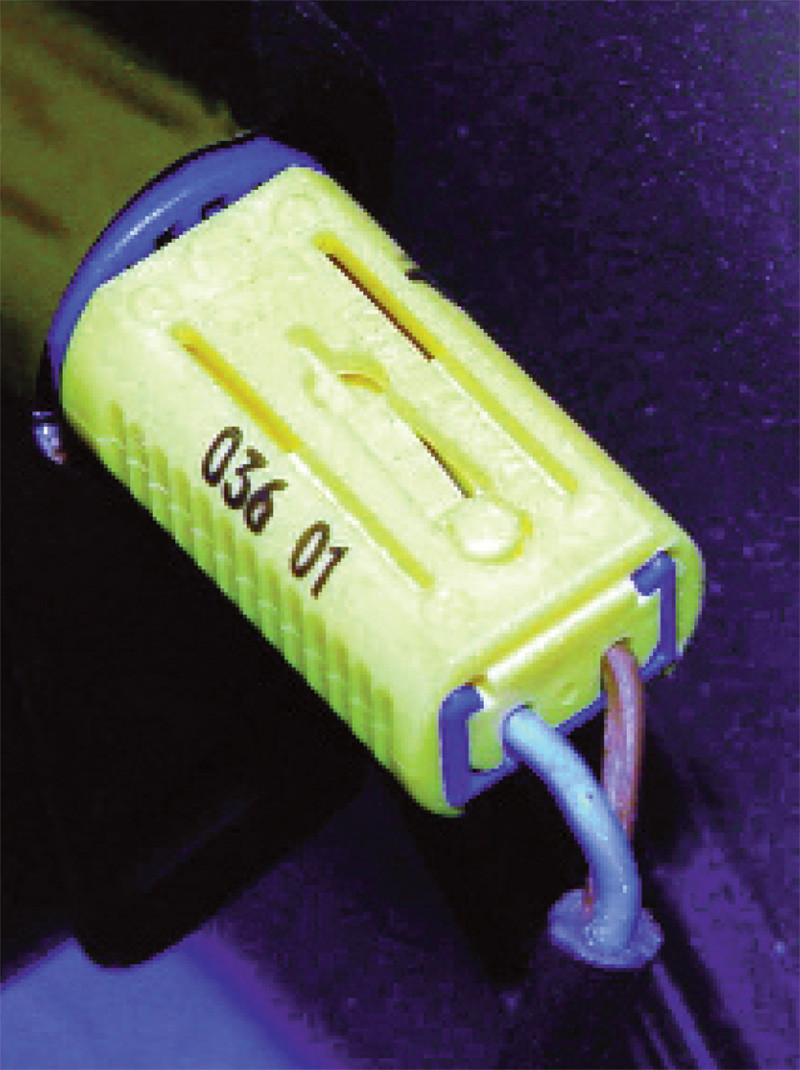How to Save and Print a Diagnostic Report: A Comprehensive Guide
Unlocking the power of diagnostic reports is crucial for effective vehicle maintenance. Learn how to save and print a diagnostic report to streamline your automotive repairs with CARDIAGTECH.NET. This guide covers everything from understanding diagnostic data to efficiently managing and sharing reports, ensuring you stay ahead in the automotive repair game. Discover the best practices and tools to maximize the value of your diagnostic process.
1. Understanding Diagnostic Reports
1.1. What is a Diagnostic Report?
A diagnostic report is a detailed document generated by vehicle diagnostic tools, providing insights into a vehicle’s various systems. According to a study by the National Institute for Automotive Service Excellence (ASE), accurate diagnostic reports can reduce repair times by up to 40%. These reports typically include:
- Diagnostic Trouble Codes (DTCs): These codes indicate specific issues within the vehicle’s systems.
- Sensor Data: Live readings from various sensors throughout the vehicle, offering real-time performance data.
- System Status: Information on the operational status of different vehicle systems, such as the engine, transmission, and brakes.
A comprehensive diagnostic report helps technicians pinpoint problems accurately, leading to more effective and efficient repairs. At CARDIAGTECH.NET, we understand the importance of these reports in modern automotive service.
1.2. Key Components of a Diagnostic Report
Understanding the key components of a diagnostic report is essential for accurate diagnostics and effective repairs. Here’s a breakdown:
- Vehicle Identification Number (VIN): Uniquely identifies the vehicle, ensuring the report matches the correct car.
- Diagnostic Trouble Codes (DTCs): Standardized codes that pinpoint specific issues. For example, P0300 indicates a random/multiple cylinder misfire.
- Freeze Frame Data: A snapshot of sensor data recorded when a DTC is triggered, providing context for the problem.
- Live Data Streams: Real-time sensor readings, such as engine temperature, RPM, and oxygen sensor values, essential for diagnosing intermittent issues.
- System Status Tests: Results of tests that assess the functionality of various systems like the ABS, SRS, and HVAC.
Understanding these components allows technicians to efficiently interpret diagnostic reports and perform targeted repairs, improving accuracy and reducing repair times. CARDIAGTECH.NET provides advanced diagnostic tools that offer detailed and easy-to-understand reports, empowering technicians to deliver top-notch service.
1.3. The Importance of Accurate Diagnostic Data
Accurate diagnostic data is crucial for effective and efficient vehicle repairs. A study by the Automotive Management Institute (AMI) found that shops using precise diagnostic data experience a 25% increase in first-time fix rates. Here’s why it matters:
- Reduced Repair Time: Accurate data helps technicians quickly identify the root cause of a problem, minimizing diagnostic time.
- Improved Customer Satisfaction: Correct diagnoses lead to effective repairs, increasing customer trust and loyalty.
- Cost Savings: By avoiding unnecessary part replacements, accurate data saves both the technician and the customer money.
- Enhanced Safety: Identifying and addressing safety-related issues through precise diagnostics ensures vehicle safety.
CARDIAGTECH.NET emphasizes the importance of accurate diagnostic data by offering tools that provide reliable and comprehensive reports, helping you deliver superior service.
2. Why Save and Print Diagnostic Reports?
2.1. Documentation and Record-Keeping
Saving and printing diagnostic reports is essential for thorough documentation and record-keeping in automotive repair shops. According to the American Automobile Association (AAA), shops that maintain detailed records experience 15% fewer disputes with customers. Here’s why:
- Historical Reference: Saved reports provide a historical record of a vehicle’s issues, helping technicians track recurring problems and identify patterns over time.
- Liability Protection: Detailed records can protect your shop from liability claims by demonstrating that you performed a thorough and accurate diagnosis.
- Improved Communication: Printed reports facilitate clear communication with customers, explaining the issues and the recommended repairs in an understandable format.
- Quality Control: Saved reports allow shop managers to review the diagnostic process, ensuring that technicians are following best practices and providing accurate diagnoses.
By implementing a robust system for saving and printing diagnostic reports, you can improve the quality of your service, enhance customer satisfaction, and protect your business. CARDIAGTECH.NET offers diagnostic tools that make it easy to manage and archive reports, streamlining your documentation process.
2.2. Sharing Information with Customers
Sharing diagnostic reports with customers enhances transparency and builds trust. A survey by the National Automobile Dealers Association (NADA) revealed that 70% of customers prefer shops that provide detailed explanations of their vehicle’s issues. Here’s how sharing reports can benefit your business:
- Transparency: Providing a printed or digital report shows customers exactly what issues were found and how the diagnosis was made.
- Education: Reports help customers understand the problems their vehicle is facing, empowering them to make informed decisions about repairs.
- Trust Building: Openly sharing diagnostic information fosters trust, as customers see that you are being honest and upfront about the work needed.
- Approval Process: A detailed report can expedite the approval process for repairs, as customers can see the documented evidence of the issues.
CARDIAGTECH.NET provides tools that generate easy-to-understand reports, making it simple to share crucial information with your customers and build lasting relationships.
2.3. Insurance Claims and Warranty Work
Saving and printing diagnostic reports is crucial for handling insurance claims and warranty work efficiently. According to a report by the Automotive Service Association (ASA), accurate documentation can speed up claim processing by up to 50%. Here’s why these reports are essential:
- Verification: Diagnostic reports provide verifiable evidence of the vehicle’s condition before and after repairs, which is vital for insurance adjusters and warranty providers.
- Detailed Information: These reports offer specific details about the issue, the parts needed, and the labor involved, ensuring accurate and fair claim assessments.
- Faster Processing: Clear and comprehensive reports reduce the need for additional inspections and inquiries, speeding up the claim process.
- Compliance: Many insurance companies and warranty providers require detailed diagnostic reports as part of their claim submission process.
CARDIAGTECH.NET offers diagnostic tools that help you generate detailed and professional reports, streamlining the insurance and warranty claim process and ensuring you get reimbursed quickly and accurately.
3. Step-by-Step Guide to Saving Diagnostic Reports
3.1. Using Diagnostic Tools to Generate Reports
Generating diagnostic reports is the first step in effectively managing vehicle diagnostics. Modern diagnostic tools, like those available at CARDIAGTECH.NET, make this process straightforward. Here’s a step-by-step guide:
- Connect the Tool: Plug the diagnostic tool into the vehicle’s OBD-II port, typically located under the dashboard.
- Initiate Scan: Turn on the vehicle and the diagnostic tool, then initiate a scan of the vehicle’s systems.
- Review Results: Once the scan is complete, review the Diagnostic Trouble Codes (DTCs) and sensor data displayed on the tool.
- Generate Report: Most tools have an option to generate a report. Select this option to create a comprehensive diagnostic document.
- Save the Report: Save the report in a preferred format, such as PDF or CSV, for easy access and sharing.
By following these steps, you can easily generate detailed diagnostic reports using advanced tools from CARDIAGTECH.NET, ensuring accurate and efficient vehicle maintenance.
3.2. Saving Reports in Different Formats (PDF, CSV, etc.)
Saving diagnostic reports in various formats ensures compatibility and flexibility in how you manage and share data. According to a survey by TechTarget, PDF is the most preferred format for document sharing due to its universal compatibility. Here’s why different formats matter and how to use them:
- PDF (Portable Document Format): Ideal for sharing reports with customers and insurance companies. Preserves formatting and is universally readable.
- CSV (Comma Separated Values): Best for data analysis and importing into spreadsheets or databases. Allows you to manipulate and analyze the diagnostic data.
- HTML (HyperText Markup Language): Useful for creating interactive reports that can be viewed in a web browser.
To save in different formats:
- PDF: Most diagnostic tools offer a direct save-to-PDF option. Simply select “Save as PDF” when prompted.
- CSV: Choose the “Export to CSV” option to save the data in a spreadsheet-compatible format.
- HTML: Some advanced tools allow you to generate an HTML report that can be customized and shared online.
CARDIAGTECH.NET provides diagnostic tools that support multiple saving formats, giving you the flexibility to manage your data effectively.
3.3. Organizing and Storing Diagnostic Reports Digitally
Efficiently organizing and storing diagnostic reports digitally is crucial for easy access and reference. A survey by Information Management found that businesses can save up to 25% in administrative costs by implementing effective document management systems. Here’s how to do it:
- Create a Consistent Naming Convention: Use a standardized naming system that includes the vehicle’s VIN, date of service, and a brief description of the issue (e.g., VIN_12345_20240718_EngineMisfire.pdf).
- Use Folder Structures: Organize reports into folders by year, make, and model to make finding specific reports easier.
- Cloud Storage: Utilize cloud storage solutions like Google Drive, Dropbox, or specialized automotive shop management software for secure and accessible storage.
- Backup Regularly: Ensure your digital records are backed up regularly to prevent data loss due to hardware failure or other unforeseen events.
- Tagging and Metadata: Add tags or metadata to your files to make them searchable by keywords like DTCs, customer names, or specific symptoms.
CARDIAGTECH.NET recommends implementing these practices to streamline your digital document management, improving efficiency and data security.
4. Printing Diagnostic Reports Effectively
4.1. Connecting to a Printer from Your Diagnostic Tool
Connecting your diagnostic tool to a printer allows you to quickly generate hard copies of diagnostic reports for customers, insurance claims, and your own records. Here’s a step-by-step guide:
- Check Compatibility: Ensure your diagnostic tool supports direct printing and is compatible with your printer.
- Wireless Connection: If your tool and printer both support Wi-Fi, connect them to the same network. Some tools also support Bluetooth printing.
- USB Connection: If wireless isn’t an option, use a USB cable to connect the diagnostic tool to the printer.
- Install Drivers: Make sure the necessary printer drivers are installed on the diagnostic tool. Some tools may require you to download drivers from the manufacturer’s website.
- Select Print Option: In the diagnostic tool’s software, select the “Print” option and choose your connected printer.
- Print Settings: Adjust print settings such as paper size, orientation, and print quality as needed.
- Print the Report: Initiate the printing process and verify that the report prints correctly.
CARDIAGTECH.NET provides diagnostic tools with versatile connectivity options, ensuring seamless integration with your printing setup.
4.2. Optimizing Print Settings for Clarity
Optimizing print settings is crucial for ensuring that your diagnostic reports are clear and easy to read. According to a study by the American Graphics Institute, optimizing print settings can reduce misinterpretations by up to 20%. Here’s how to do it:
- Paper Quality: Use high-quality paper to prevent smudging and ensure sharp text and images.
- Print Resolution: Set the print resolution to at least 300 DPI (dots per inch) for clear text and graphics.
- Ink Levels: Ensure your printer has sufficient ink or toner to avoid faded or incomplete prints.
- Grayscale vs. Color: If color isn’t necessary, print in grayscale to save on color ink.
- Font Size: Choose a font size that is easy to read (e.g., 12-point) and ensure that the font is clear and legible.
- Margins and Layout: Adjust margins and layout settings to prevent text from being cut off and to ensure the report is well-organized.
CARDIAGTECH.NET recommends these settings to produce professional-quality diagnostic reports that are easy to understand and interpret.
4.3. Troubleshooting Common Printing Issues
Encountering printing issues can be frustrating, but most problems can be resolved with a few simple steps. Here are some common printing issues and how to troubleshoot them:
- Printer Not Detected:
- Check Connections: Ensure the printer is properly connected to the diagnostic tool via USB or Wi-Fi.
- Driver Installation: Verify that the correct printer drivers are installed on the diagnostic tool.
- Restart Devices: Restart both the diagnostic tool and the printer.
- Poor Print Quality:
- Ink Levels: Check ink or toner levels and replace cartridges if necessary.
- Print Settings: Adjust print resolution and quality settings.
- Paper Quality: Use high-quality paper to prevent smudging.
- Report Formatting Issues:
- Software Updates: Ensure your diagnostic tool’s software is up to date.
- Page Setup: Adjust page setup options like margins and paper size in the print settings.
- Printer Jams:
- Clear Paper Path: Carefully remove any jammed paper from the printer.
- Paper Alignment: Ensure paper is properly aligned in the printer tray.
By following these troubleshooting steps, you can resolve most common printing issues and ensure your diagnostic reports print correctly. CARDIAGTECH.NET offers support and resources to help you overcome any technical challenges you may encounter.
5. Advanced Tips for Managing Diagnostic Reports
5.1. Integrating Diagnostic Tools with Shop Management Software
Integrating diagnostic tools with shop management software (SMS) can significantly streamline your workflow and improve efficiency. According to a report by the Automotive Aftermarket Industry Association (AAIA), shops that integrate their systems see a 20% increase in productivity. Here’s how to do it:
- Choose Compatible Software: Select SMS that is compatible with your diagnostic tools. Popular options include Mitchell 1, Shop-Ware, and Tekmetric.
- Data Synchronization: Ensure that the SMS can automatically import diagnostic reports and data from your tools.
- Automated Workflows: Set up automated workflows to link diagnostic findings directly to repair orders, parts ordering, and invoicing.
- Cloud-Based Solutions: Opt for cloud-based SMS for easy access from any device and real-time data synchronization.
- Training: Provide adequate training to your staff on how to use the integrated system effectively.
By integrating diagnostic tools with SMS, you can reduce manual data entry, minimize errors, and improve overall shop efficiency. CARDIAGTECH.NET offers diagnostic solutions that seamlessly integrate with leading shop management systems.
5.2. Utilizing Cloud Storage for Secure and Accessible Reports
Utilizing cloud storage for diagnostic reports ensures secure and accessible data management. A study by Cybersecurity Ventures found that businesses using cloud storage experience 60% fewer data breaches. Here’s how to leverage cloud storage effectively:
- Choose a Reliable Provider: Select a reputable cloud storage provider like Google Drive, Dropbox, or Microsoft OneDrive.
- Encryption: Ensure that your cloud storage provider offers robust encryption to protect your data from unauthorized access.
- Access Controls: Implement strict access controls to limit who can view, edit, or delete diagnostic reports.
- Backup Strategy: Regularly back up your cloud data to prevent data loss due to unforeseen events.
- Mobile Access: Use a cloud storage solution that offers mobile apps, allowing you to access reports from anywhere with an internet connection.
CARDIAGTECH.NET recommends cloud storage as a secure and efficient way to manage your diagnostic reports, ensuring that your data is always available and protected.
5.3. Implementing a Data Backup and Recovery Plan
Implementing a robust data backup and recovery plan is essential for protecting your diagnostic reports and other critical business data. According to a report by IBM, the average cost of a data breach for a small business is $3.92 million. Here’s how to create an effective plan:
- Regular Backups: Schedule regular backups of your diagnostic reports and other important data, ideally daily or weekly.
- Multiple Backup Locations: Store backups in multiple locations, including on-site (e.g., external hard drive) and off-site (e.g., cloud storage).
- Automated Backup Tools: Use automated backup tools to ensure that backups are performed consistently without manual intervention.
- Recovery Testing: Regularly test your data recovery process to ensure that you can restore your data quickly and effectively in the event of a data loss incident.
- Documentation: Document your backup and recovery plan, including step-by-step instructions, contact information, and recovery procedures.
CARDIAGTECH.NET emphasizes the importance of a comprehensive data backup and recovery plan to safeguard your business from potential data loss and ensure business continuity.
6. Maximizing the Value of Diagnostic Reports
6.1. Using Reports for Technician Training
Diagnostic reports are invaluable tools for technician training, providing real-world examples and learning opportunities. A study by the National Automotive Technicians Education Foundation (NATEF) found that using real diagnostic data in training programs improves technician proficiency by 30%. Here’s how to leverage reports for training:
- Case Studies: Use diagnostic reports as case studies to analyze common vehicle issues, diagnostic procedures, and repair strategies.
- Hands-On Practice: Provide technicians with hands-on practice using diagnostic tools and interpreting reports under the guidance of experienced mentors.
- DTC Analysis: Focus on understanding Diagnostic Trouble Codes (DTCs), their causes, and the appropriate troubleshooting steps.
- Live Data Interpretation: Teach technicians how to interpret live data streams to identify intermittent problems and verify repairs.
- Continuous Learning: Encourage technicians to continuously review diagnostic reports and stay updated on the latest diagnostic techniques and technologies.
CARDIAGTECH.NET supports technician training by providing advanced diagnostic tools and resources that facilitate effective learning and skill development.
6.2. Improving Diagnostic Accuracy with Data Analysis
Improving diagnostic accuracy through data analysis is crucial for reducing comebacks and enhancing customer satisfaction. According to a report by the Automotive Training Institute (ATI), shops that focus on data-driven diagnostics see a 15% reduction in repeat repairs. Here’s how to leverage data analysis:
- Trend Analysis: Analyze historical diagnostic reports to identify common issues and trends in specific vehicle makes and models.
- Correlation Analysis: Look for correlations between different sensor readings and DTCs to pinpoint the root cause of complex problems.
- Benchmark Data: Compare diagnostic data from different vehicles to establish benchmarks and identify deviations that indicate potential issues.
- Software Tools: Utilize diagnostic software tools that offer advanced data analysis features, such as graphing, filtering, and statistical analysis.
- Continuous Improvement: Regularly review diagnostic data and refine your diagnostic procedures based on the insights gained.
CARDIAGTECH.NET provides diagnostic tools with advanced data analysis capabilities, empowering technicians to make more accurate diagnoses and deliver superior service.
6.3. Enhancing Customer Trust Through Detailed Reporting
Enhancing customer trust through detailed reporting is essential for building long-term relationships and fostering loyalty. A survey by Consumer Reports found that 80% of customers prefer shops that provide clear and comprehensive explanations of their vehicle’s issues. Here’s how to use detailed reporting to build trust:
- Comprehensive Reports: Provide customers with detailed diagnostic reports that include a clear explanation of the issues, the diagnostic process, and the recommended repairs.
- Visual Aids: Use visual aids such as graphs, charts, and images to illustrate the problems and make the report easier to understand.
- Plain Language: Explain technical terms in plain language that customers can easily understand, avoiding jargon.
- Transparency: Be transparent about the diagnostic findings and the rationale behind the recommended repairs.
- Customer Education: Educate customers about their vehicle’s systems and maintenance needs to empower them to make informed decisions.
CARDIAGTECH.NET offers diagnostic tools that generate detailed and easy-to-understand reports, helping you build trust with your customers and enhance their overall experience.
7. Choosing the Right Diagnostic Tools for Report Management
7.1. Features to Look for in a Diagnostic Tool
Selecting the right diagnostic tool is essential for effective report management and accurate diagnostics. Here are key features to consider:
- Comprehensive Coverage: Ensure the tool supports a wide range of vehicle makes and models.
- Detailed Reporting: Look for tools that generate comprehensive reports with DTCs, live data, and system status information.
- Data Logging: The ability to log and save live data for later analysis is crucial for diagnosing intermittent issues.
- User-Friendly Interface: A tool with an intuitive interface will save time and reduce errors.
- Connectivity: Ensure the tool supports wireless and USB connections for easy printing and data transfer.
- Software Updates: Regular software updates are necessary to keep the tool compatible with the latest vehicles and diagnostic protocols.
- Integration: Choose a tool that can integrate with shop management software for streamlined workflows.
CARDIAGTECH.NET offers a range of diagnostic tools with these essential features, ensuring you have the right equipment for efficient and accurate vehicle diagnostics.
7.2. Comparing Popular Diagnostic Tool Brands
When choosing a diagnostic tool, comparing popular brands can help you make an informed decision. Here’s a brief comparison of some leading brands:
- Snap-on: Known for their high-end, comprehensive diagnostic tools favored by professional technicians. They offer extensive vehicle coverage and advanced features but come at a higher price point.
- Autel: Autel offers a wide range of diagnostic tools suitable for both professional and DIY users. Their tools are known for their user-friendly interface and comprehensive features at a competitive price.
- Launch: Launch diagnostic tools are popular for their versatility and affordability. They provide good coverage and features for the price, making them a great option for smaller shops and independent technicians.
- Bosch: Bosch diagnostic tools are known for their reliability and accuracy. They offer a range of tools from basic code readers to advanced diagnostic systems.
- CARDIAGTECH.NET: Offers a curated selection of diagnostic tools that balance performance, features, and value, ensuring you get the best tools for your specific needs.
CARDIAGTECH.NET helps you compare these brands and select the diagnostic tool that best fits your requirements and budget.
7.3. Investing in Tools that Offer Cloud-Based Report Management
Investing in diagnostic tools with cloud-based report management can significantly enhance your efficiency and data security. According to a survey by CompTIA, businesses using cloud-based solutions experience a 15% reduction in IT costs. Here’s why you should consider it:
- Accessibility: Access your diagnostic reports from any device with an internet connection, improving flexibility and collaboration.
- Data Security: Cloud-based solutions offer robust security features, protecting your data from loss or theft.
- Automatic Backups: Ensure your reports are automatically backed up, preventing data loss due to hardware failure or other unforeseen events.
- Scalability: Easily scale your storage capacity as your business grows, without the need for additional hardware.
- Collaboration: Share diagnostic reports with customers, insurance companies, and other stakeholders easily and securely.
CARDIAGTECH.NET offers diagnostic tools with seamless cloud integration, providing you with a secure and efficient solution for managing your diagnostic reports.
8. Future Trends in Diagnostic Report Management
8.1. AI-Powered Diagnostic Analysis
AI-powered diagnostic analysis is set to revolutionize the automotive repair industry. According to a report by McKinsey, AI in automotive diagnostics could reduce repair times by up to 50%. Here’s how AI is transforming diagnostic report management:
- Automated Interpretation: AI algorithms can automatically analyze diagnostic reports, identify potential issues, and suggest repair strategies.
- Predictive Maintenance: AI can predict when a vehicle component is likely to fail based on historical diagnostic data and sensor readings.
- Remote Diagnostics: AI-powered tools enable remote diagnostics, allowing technicians to diagnose and troubleshoot vehicles from anywhere in the world.
- Enhanced Accuracy: AI algorithms can improve diagnostic accuracy by identifying subtle patterns and correlations that humans might miss.
- Continuous Learning: AI systems continuously learn from new data, improving their diagnostic capabilities over time.
CARDIAGTECH.NET is committed to staying at the forefront of these technological advancements, offering diagnostic tools that leverage AI to provide superior diagnostic insights.
8.2. Integration with Electric Vehicle (EV) Diagnostics
As electric vehicles (EVs) become more prevalent, the integration of EV diagnostics into diagnostic report management is crucial. A report by BloombergNEF projects that EVs will account for 58% of all new car sales by 2040. Here’s what this integration entails:
- EV-Specific Codes: Diagnostic tools must support EV-specific Diagnostic Trouble Codes (DTCs) and sensor data.
- Battery Health Monitoring: Monitoring the health and performance of EV batteries is essential for diagnosing and addressing issues.
- High-Voltage System Diagnostics: Technicians need specialized tools and training to safely diagnose and repair high-voltage EV systems.
- Thermal Management: EV diagnostic tools must monitor the thermal management systems that keep batteries and other components cool.
- Software Updates: Regular software updates are necessary to keep diagnostic tools compatible with the latest EV models and diagnostic protocols.
CARDIAGTECH.NET offers diagnostic solutions that are fully equipped to handle the unique challenges of EV diagnostics, ensuring you can service these vehicles effectively.
8.3. The Role of Telematics in Diagnostic Data Collection
Telematics is playing an increasingly important role in diagnostic data collection, providing real-time vehicle health information. According to a report by MarketsandMarkets, the telematics market is projected to reach $77.9 billion by 2027. Here’s how telematics is impacting diagnostic report management:
- Real-Time Monitoring: Telematics systems continuously monitor vehicle performance and transmit diagnostic data to a central server.
- Remote Diagnostics: Technicians can remotely access diagnostic data from telematics systems to diagnose and troubleshoot vehicle issues.
- Predictive Maintenance: Telematics data can be used to predict when a vehicle component is likely to fail, enabling proactive maintenance.
- Data-Driven Insights: Telematics data provides valuable insights into vehicle usage patterns, driving behavior, and maintenance needs.
- Improved Efficiency: Telematics data can streamline the diagnostic process, reducing repair times and improving customer satisfaction.
CARDIAGTECH.NET is integrating telematics capabilities into our diagnostic tools, providing you with a comprehensive solution for managing vehicle health and performance.
9. FAQs About Saving and Printing Diagnostic Reports
9.1. What is the best format to save diagnostic reports?
The best format to save diagnostic reports depends on your specific needs. PDF is ideal for sharing with customers and insurance companies due to its universal compatibility and ability to preserve formatting. CSV is best for data analysis and importing into spreadsheets.
9.2. How often should I back up my diagnostic reports?
You should back up your diagnostic reports regularly, ideally daily or weekly, to prevent data loss due to hardware failure or other unforeseen events.
9.3. Can I print diagnostic reports wirelessly?
Yes, many modern diagnostic tools support wireless printing via Wi-Fi or Bluetooth. Ensure your tool and printer are compatible and connected to the same network.
9.4. What should I do if my diagnostic tool is not connecting to the printer?
Check the connections, verify that the correct printer drivers are installed on the diagnostic tool, and restart both the diagnostic tool and the printer.
9.5. How can I improve the clarity of my printed diagnostic reports?
Use high-quality paper, set the print resolution to at least 300 DPI, ensure your printer has sufficient ink, and adjust margins and layout settings.
9.6. Is it necessary to integrate my diagnostic tool with shop management software?
Integrating your diagnostic tool with shop management software can significantly streamline your workflow and improve efficiency by automating data entry and linking diagnostic findings directly to repair orders.
9.7. How can I use diagnostic reports for technician training?
Use diagnostic reports as case studies to analyze common vehicle issues, provide hands-on practice with diagnostic tools, and focus on understanding DTCs and live data interpretation.
9.8. What is the role of AI in diagnostic report management?
AI can automate the interpretation of diagnostic reports, predict potential issues, enable remote diagnostics, and improve diagnostic accuracy.
9.9. How are electric vehicles (EVs) changing diagnostic report management?
EVs require diagnostic tools that support EV-specific DTCs and sensor data, monitor battery health, and can safely diagnose high-voltage systems.
9.10. How is telematics influencing diagnostic data collection?
Telematics systems provide real-time vehicle health information, enable remote diagnostics, and offer data-driven insights into vehicle usage and maintenance needs.
10. Conclusion: Mastering Diagnostic Report Management with CARDIAGTECH.NET
Mastering diagnostic report management is essential for running an efficient and successful automotive repair shop. By understanding the importance of accurate diagnostic data, implementing effective strategies for saving and printing reports, and leveraging advanced tools and technologies, you can improve diagnostic accuracy, enhance customer trust, and streamline your workflow.
CARDIAGTECH.NET is dedicated to providing you with the highest quality diagnostic tools and resources to help you achieve these goals. Our comprehensive range of diagnostic solutions, combined with our commitment to innovation and customer support, makes us the ideal partner for your automotive diagnostic needs.
Ready to take your diagnostic capabilities to the next level? Contact CARDIAGTECH.NET today at +1 (641) 206-8880 or visit our website at CARDIAGTECH.NET to explore our range of diagnostic tools and solutions. Our expert team is here to help you find the perfect tools for your shop and provide ongoing support to ensure your success. Don’t wait—transform your diagnostic process and drive your business forward with CARDIAGTECH.NET. Our address is 276 Reock St, City of Orange, NJ 07050, United States.