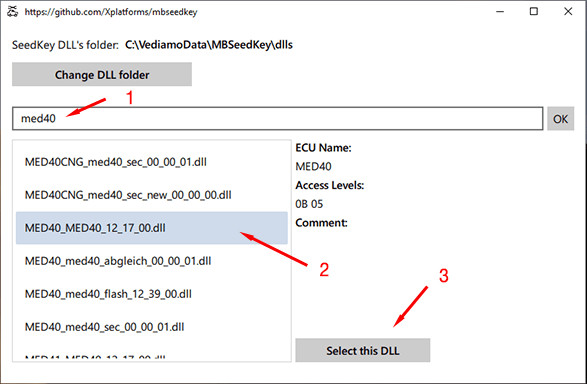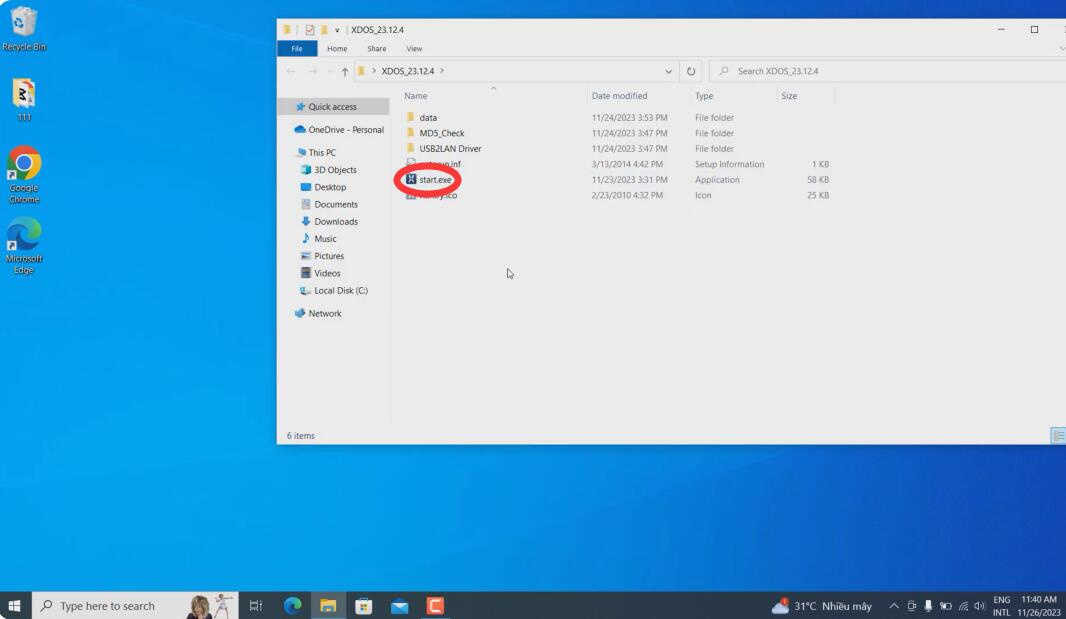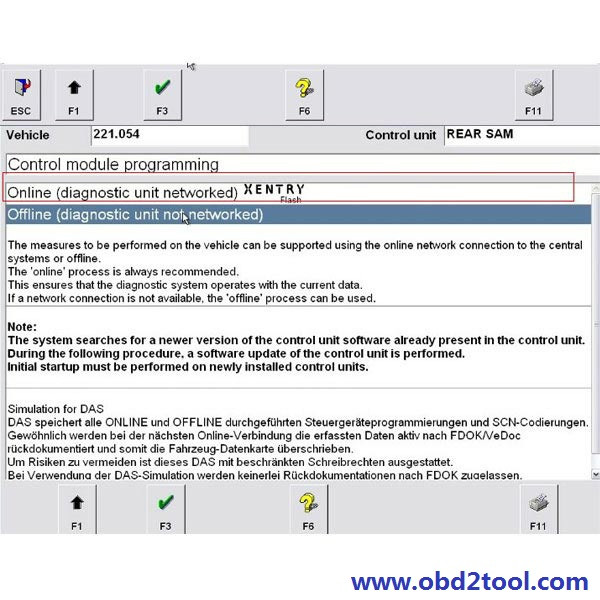How to Use the “Guided Diagnosis” Function: A Comprehensive Guide
Navigating the complexities of modern vehicle diagnostics can be challenging, but the “Guided Diagnosis” function offers a streamlined approach to pinpointing issues. CARDIAGTECH.NET understands the importance of efficient and accurate diagnostics, so we are providing solutions to help you enhance your repair processes. This detailed guide explores how to effectively use this function, ensuring you can quickly identify and resolve automotive problems. Let’s dive into how this innovative tool can revolutionize your automotive repair workflow and significantly boost your garage’s efficiency!
1. What is the “Guided Diagnosis” Function?
The “Guided Diagnosis” function is a systematic troubleshooting feature integrated into advanced automotive diagnostic tools, designed to lead technicians through a step-by-step process to accurately identify vehicle issues. It is designed to streamline the diagnostic process, improve accuracy, and save time. This function is especially beneficial for complex systems and intermittent faults, reducing reliance on guesswork and minimizing diagnostic errors.
1.1. How Does “Guided Diagnosis” Work?
The “Guided Diagnosis” function works by:
- Systematic Testing: The tool provides a series of guided tests to check components and circuits related to the suspected problem.
- Data Interpretation: It analyzes real-time data from the vehicle’s control units, comparing it against expected values.
- Step-by-Step Instructions: Technicians receive clear, easy-to-follow instructions for each test.
- Fault Identification: Based on test results, the tool narrows down the possible causes, leading to precise fault identification.
This systematic approach reduces the chances of overlooking critical issues and ensures all relevant components are thoroughly checked, making the diagnostic process more reliable and comprehensive.
1.2. What are the Benefits of Using “Guided Diagnosis”?
Using “Guided Diagnosis” can bring several benefits, including:
- Enhanced Diagnostic Accuracy: By following structured tests, technicians can pinpoint issues more accurately.
- Reduced Diagnostic Time: The guided approach saves time by focusing efforts on relevant areas.
- Improved Efficiency: Clear instructions and automated data analysis boost overall efficiency.
- Simplified Complex Repairs: It simplifies diagnostics for advanced systems and intermittent faults.
- Increased Customer Satisfaction: Accurate and quick repairs lead to happier customers.
These advantages make “Guided Diagnosis” an invaluable asset for any modern automotive repair shop aiming to deliver top-notch service.
A guided diagnosis tool displaying step-by-step instructions for a technician.
2. Understanding the Core Components of “Guided Diagnosis”
To effectively use the “Guided Diagnosis” function, it’s essential to understand its key components:
2.1. Diagnostic Software Interface
The diagnostic software interface serves as the central hub for interacting with the vehicle’s systems. Key features include:
- User-Friendly Design: Intuitive layout for easy navigation.
- Vehicle Selection: Options to select the specific make, model, and year.
- System Scan: Capability to scan all vehicle systems for fault codes.
- Data Display: Real-time data streams and graphical representations for easy analysis.
- Report Generation: Automated report creation for documentation and customer communication.
A well-designed interface enhances the user experience and reduces the learning curve for technicians.
2.2. Fault Code Analysis
Fault code analysis is a critical step in diagnosing vehicle issues. Modern diagnostic tools provide:
- Detailed Code Descriptions: Clear explanations of each fault code, including potential causes and effects.
- Freeze Frame Data: Snapshots of vehicle conditions when the fault occurred, aiding in root cause analysis.
- Troubleshooting Tips: Expert advice and common solutions for specific fault codes.
- Code Clearing: Option to clear codes after repairs, ensuring the system resets properly.
Accurate fault code analysis helps technicians focus on the most relevant areas, streamlining the diagnostic process.
2.3. Wiring Diagrams and Component Locations
Access to wiring diagrams and component locations is essential for efficient repairs:
- Comprehensive Diagrams: Detailed schematics of vehicle electrical systems.
- Interactive Navigation: Ability to zoom, pan, and trace circuits for better understanding.
- Component Locator: Visual guides showing the exact location of components in the vehicle.
- Connector Views: Detailed images of connectors, aiding in accurate testing and repairs.
Having this information readily available reduces the time spent searching for components and understanding complex wiring systems.
2.4. Real-Time Data Monitoring
Real-time data monitoring allows technicians to observe vehicle performance in real-time:
- Live Data Streams: Continuous updates of sensor readings, control module outputs, and other critical parameters.
- Graphical Displays: Visual representations of data, making it easier to spot trends and anomalies.
- Customizable Views: Options to select and display specific data parameters based on the diagnostic needs.
- Data Logging: Ability to record data for later analysis, helpful for diagnosing intermittent issues.
Real-time data monitoring provides valuable insights into vehicle operation, helping technicians identify subtle problems that might otherwise be missed.
2.5. Actuator Testing
Actuator testing allows technicians to control and verify the function of vehicle components:
- Component Activation: Ability to manually activate components like relays, solenoids, and motors.
- Response Monitoring: Observation of component responses to verify proper operation.
- System Verification: Confirmation of system functionality after repairs, ensuring everything works as expected.
- Diagnostic Confidence: Increased confidence in diagnostic accuracy through direct component testing.
Actuator testing is invaluable for confirming component functionality and validating repair effectiveness.
An automotive technician examining a wiring diagram on a diagnostic tool.
3. Step-by-Step Guide to Using the “Guided Diagnosis” Function
Using the “Guided Diagnosis” function effectively involves a structured approach. Here’s a step-by-step guide to help you navigate the process:
3.1. Initial Setup and Vehicle Identification
- Connect the Diagnostic Tool: Plug the diagnostic tool into the vehicle’s OBD-II port.
- Power On: Turn on the diagnostic tool and ensure it is properly connected.
- Vehicle Selection: Choose the correct make, model, and year from the tool’s menu.
- VIN Verification: Verify the Vehicle Identification Number (VIN) to ensure accurate vehicle identification.
3.2. Performing a System Scan
- Initiate Scan: Select the “System Scan” option from the main menu.
- Wait for Completion: Allow the tool to scan all vehicle systems for fault codes.
- Review Results: Examine the scan results for any stored or pending fault codes.
- Note Codes: Record all relevant fault codes for further analysis.
3.3. Interpreting Fault Codes
- Select Fault Code: Choose the specific fault code you want to investigate.
- View Description: Read the detailed description of the fault code.
- Check Freeze Frame Data: Review the freeze frame data for clues about the conditions when the fault occurred.
- Access Troubleshooting Tips: Consult the troubleshooting tips provided by the tool.
3.4. Using Wiring Diagrams and Component Locations
- Access Diagrams: Open the wiring diagrams related to the fault code.
- Locate Components: Use the component locator to find the physical location of the affected parts.
- Trace Circuits: Follow the wiring paths to identify potential issues like shorts or open circuits.
- Inspect Connectors: Check connectors for corrosion, damage, or loose connections.
3.5. Monitoring Real-Time Data
- Start Live Data: Begin monitoring real-time data related to the fault code.
- Observe Parameters: Watch for unusual or out-of-range values in sensor readings.
- Compare to Specs: Compare the data against the vehicle’s specifications or known good values.
- Record Data: Log the data for later analysis if needed, especially for intermittent issues.
3.6. Conducting Actuator Tests
- Select Actuator Test: Choose the appropriate actuator test for the component you want to test.
- Activate Component: Manually activate the component using the diagnostic tool.
- Monitor Response: Observe the component’s response to verify proper operation.
- Verify Functionality: Confirm that the component is working correctly and within specifications.
3.7. Confirming and Clearing Fault Codes
- Verify Repair: Ensure the identified issue has been properly addressed and repaired.
- Re-scan Systems: Perform another system scan to check if the fault code is still present.
- Clear Codes: If the fault code is resolved, clear the code from the system.
- Test Drive: Conduct a test drive to confirm that the vehicle is functioning correctly.
Following these steps will enable you to effectively use the “Guided Diagnosis” function, leading to more accurate and efficient repairs.
A technician following steps on a diagnostic tool during a guided diagnosis.
4. Advanced Techniques for “Guided Diagnosis”
To maximize the effectiveness of “Guided Diagnosis,” consider these advanced techniques:
4.1. Using Multimeters and Oscilloscopes in Conjunction with “Guided Diagnosis”
Enhance diagnostic accuracy by using multimeters and oscilloscopes:
- Voltage and Continuity Testing: Use multimeters to check voltage levels and continuity in circuits.
- Waveform Analysis: Employ oscilloscopes to analyze signal waveforms for anomalies.
- Signal Integrity: Verify signal integrity and identify issues like noise or distortion.
- Component Validation: Confirm component functionality by directly measuring electrical parameters.
These tools provide additional data points, helping you validate the diagnostic findings from the “Guided Diagnosis” function.
4.2. Interpreting Complex Data Patterns
Understanding complex data patterns can lead to faster and more accurate diagnoses:
- Pattern Recognition: Learn to recognize common data patterns associated with specific faults.
- Correlation Analysis: Analyze how different data parameters correlate with each other.
- Trend Identification: Identify trends in data over time, useful for diagnosing intermittent issues.
- Baseline Comparison: Compare current data to baseline values to detect deviations.
By mastering data interpretation, you can quickly identify subtle issues that might otherwise be missed.
4.3. Diagnosing Intermittent Faults
Intermittent faults can be challenging to diagnose, but these tips can help:
- Data Logging: Use the diagnostic tool to log data over an extended period.
- Trigger Conditions: Set trigger conditions to capture data when the fault occurs.
- Environmental Factors: Consider environmental factors like temperature and humidity.
- Stress Testing: Perform stress tests to try and replicate the fault.
4.4. Customizing Diagnostic Routines
Tailor diagnostic routines to specific vehicle systems:
- Create Checklists: Develop custom checklists for common issues.
- Document Procedures: Document diagnostic procedures for future reference.
- Share Knowledge: Share your customized routines with other technicians.
- Continuous Improvement: Continuously refine your routines based on experience and new information.
Customizing diagnostic routines can streamline the process and improve efficiency.
A technician using an oscilloscope to analyze signal waveforms.
5. Common Mistakes to Avoid When Using “Guided Diagnosis”
To ensure accurate and efficient diagnostics, avoid these common mistakes:
5.1. Ignoring Basic Checks
Always start with basic checks before diving into advanced diagnostics:
- Visual Inspection: Conduct a thorough visual inspection of the vehicle.
- Battery Health: Check the battery health and charging system.
- Fluid Levels: Verify all fluid levels are within the recommended range.
- Mechanical Issues: Look for obvious mechanical issues like leaks or damage.
5.2. Relying Solely on Fault Codes
Fault codes are a starting point, not the final answer:
- Confirm the Issue: Always confirm the issue with additional testing.
- Consider Symptoms: Take into account the vehicle’s symptoms and behavior.
- Check Related Components: Investigate related components that might be affecting the system.
5.3. Neglecting Wiring and Connections
Wiring and connections are often the source of problems:
- Inspect Wiring: Check for damaged, frayed, or corroded wires.
- Test Connections: Ensure all connections are clean, tight, and secure.
- Use Wiring Diagrams: Refer to wiring diagrams to trace circuits and identify potential issues.
5.4. Overlooking Software Updates
Keep your diagnostic tool up-to-date:
- Regular Updates: Install software updates regularly to access the latest features and information.
- Compatibility: Ensure the tool is compatible with the vehicle you are diagnosing.
- Firmware Updates: Update the tool’s firmware to improve performance and stability.
5.5. Skipping Data Validation
Always validate data with additional testing:
- Cross-Reference Data: Compare data from different sensors and systems.
- Use Known Good Values: Compare data against known good values or specifications.
- Perform Actuator Tests: Use actuator tests to verify component functionality.
Avoiding these common mistakes will improve your diagnostic accuracy and efficiency.
A technician overlooking a corroded wire connection during a diagnostic procedure.
6. How “Guided Diagnosis” Enhances Shop Efficiency
Implementing “Guided Diagnosis” can significantly enhance shop efficiency in several ways:
6.1. Reducing Diagnostic Time
The structured approach of “Guided Diagnosis” can reduce diagnostic time:
- Faster Troubleshooting: Technicians can quickly identify and resolve issues.
- Minimized Guesswork: The guided process reduces reliance on guesswork and trial-and-error.
- Efficient Workflow: Clear instructions and data analysis streamline the workflow.
6.2. Improving First-Time Fix Rate
Accurate diagnoses lead to better first-time fix rates:
- Precise Repairs: Technicians can address the root cause of the problem.
- Reduced Comebacks: Accurate repairs minimize the chances of customers returning with the same issue.
- Enhanced Customer Satisfaction: Higher first-time fix rates lead to happier customers.
6.3. Optimizing Technician Skill Utilization
“Guided Diagnosis” allows technicians to focus on their strengths:
- Less Time on Complex Systems: The tool handles the complexities, freeing up technician time.
- Focus on Repairs: Technicians can concentrate on performing the necessary repairs.
- Upskilling Opportunities: Allows technicians to learn more about advanced systems.
6.4. Lowering Overall Repair Costs
Efficient diagnostics and accurate repairs lower overall costs:
- Reduced Labor Hours: Faster diagnostic times translate to fewer labor hours.
- Minimized Parts Replacement: Accurate diagnoses prevent unnecessary parts replacements.
- Increased Profitability: Lower costs and higher efficiency increase profitability.
By improving efficiency, “Guided Diagnosis” helps shops operate more profitably and provide better service to their customers.
A well-organized auto repair shop with technicians efficiently using diagnostic tools.
7. Integrating “Guided Diagnosis” with Other Shop Tools
To get the most out of “Guided Diagnosis,” consider integrating it with other shop tools and technologies:
7.1. Shop Management Software Integration
Integrating with shop management software streamlines operations:
- Data Sharing: Share diagnostic data with the shop management system.
- Automated Reports: Generate automated reports for customer communication.
- Inventory Management: Track parts usage and manage inventory levels.
- Scheduling: Coordinate diagnostic and repair tasks with the shop schedule.
7.2. Cloud-Based Diagnostic Platforms
Leverage cloud-based diagnostic platforms for enhanced capabilities:
- Remote Access: Access diagnostic data and tools from any location.
- Data Storage: Store diagnostic data in the cloud for easy access and backup.
- Collaboration: Collaborate with other technicians and experts remotely.
- Real-Time Updates: Receive real-time updates and access to the latest information.
7.3. Mobile Diagnostic Solutions
Mobile diagnostic solutions offer flexibility and convenience:
- On-the-Go Diagnostics: Perform diagnostics anywhere with a mobile device.
- Wireless Connectivity: Connect to vehicles wirelessly via Bluetooth or Wi-Fi.
- Real-Time Data: Access real-time data and perform actuator tests from your mobile device.
Integrating “Guided Diagnosis” with these other tools can create a seamless and efficient workflow, maximizing the benefits of advanced diagnostic technology.
A technician using a tablet with diagnostic software integrated with shop management.
8. Examples of “Guided Diagnosis” in Action
To illustrate the power of “Guided Diagnosis,” here are a few real-world examples:
8.1. Diagnosing a Misfire in a Modern Engine
- Symptom: A customer reports a noticeable misfire in their engine.
- System Scan: A system scan reveals a fault code indicating a misfire in cylinder 3.
- Guided Diagnosis: The “Guided Diagnosis” function leads the technician through a series of tests, including checking the ignition coil, spark plug, and fuel injector.
- Fault Identification: The technician discovers a faulty fuel injector in cylinder 3.
- Solution: Replacing the fuel injector resolves the misfire, restoring the engine to normal operation.
8.2. Troubleshooting an ABS Fault
- Symptom: The ABS warning light is illuminated on the dashboard.
- System Scan: A system scan reveals a fault code related to the front right wheel speed sensor.
- Guided Diagnosis: The “Guided Diagnosis” function guides the technician through tests to check the sensor, wiring, and ABS module.
- Fault Identification: The technician finds a broken wire leading to the wheel speed sensor.
- Solution: Repairing the wire resolves the ABS fault, turning off the warning light.
8.3. Resolving an Air Conditioning Issue
- Symptom: The air conditioning system is not cooling properly.
- System Scan: A system scan reveals a fault code related to the refrigerant pressure sensor.
- Guided Diagnosis: The “Guided Diagnosis” function helps the technician check the sensor, refrigerant levels, and compressor.
- Fault Identification: The technician discovers a refrigerant leak.
- Solution: Repairing the leak and recharging the system restores the air conditioning to proper function.
These examples demonstrate how “Guided Diagnosis” can simplify complex diagnostic tasks, leading to faster and more accurate repairs.
A technician diagnosing an ABS fault using a guided diagnostic tool.
9. Choosing the Right “Guided Diagnosis” Tool
Selecting the right “Guided Diagnosis” tool is crucial for maximizing its benefits. Consider these factors:
9.1. Vehicle Coverage
Ensure the tool supports a wide range of vehicle makes and models:
- Domestic, Asian, and European: Look for tools with comprehensive coverage of various regions.
- Regular Updates: Check for regular software updates to support new vehicles and systems.
9.2. Functionality and Features
Evaluate the tool’s features and capabilities:
- System Scan: Ability to scan all vehicle systems for fault codes.
- Real-Time Data: Access to live data streams for monitoring vehicle performance.
- Actuator Tests: Capability to perform actuator tests to verify component functionality.
- Wiring Diagrams: Access to wiring diagrams and component locations.
9.3. Ease of Use
Choose a tool with an intuitive interface and user-friendly design:
- Intuitive Navigation: Easy-to-navigate menus and options.
- Clear Instructions: Clear, easy-to-follow instructions for diagnostic procedures.
- Help Resources: Access to help resources, tutorials, and support.
9.4. Cost and Value
Consider the tool’s cost in relation to its features and benefits:
- Initial Investment: Evaluate the upfront cost of the tool.
- Subscription Fees: Check for ongoing subscription fees for software updates and support.
- Return on Investment: Assess the potential return on investment based on increased efficiency and accuracy.
9.5. Support and Training
Ensure the tool is backed by reliable support and training:
- Technical Support: Access to technical support for assistance with troubleshooting and setup.
- Training Resources: Availability of training resources, such as videos, tutorials, and webinars.
- Community Forums: Access to online forums where you can connect with other users and experts.
By carefully considering these factors, you can choose a “Guided Diagnosis” tool that meets your specific needs and provides a solid return on investment.
A comparison chart of different guided diagnostic tools with their features.
10. Staying Updated with “Guided Diagnosis” Technology
The automotive industry is constantly evolving, so it’s important to stay updated with the latest “Guided Diagnosis” technology:
10.1. Regular Software Updates
Keep your diagnostic tool updated with the latest software:
- New Features: Access new features and capabilities.
- Improved Functionality: Enhance the tool’s performance and stability.
- Vehicle Coverage: Support new vehicles and systems.
10.2. Continuous Training
Participate in ongoing training to improve your diagnostic skills:
- Industry Seminars: Attend industry seminars and workshops.
- Online Courses: Take online courses to learn about new technologies and techniques.
- Vendor Training: Participate in training sessions offered by diagnostic tool vendors.
10.3. Industry Publications and Forums
Stay informed by reading industry publications and participating in online forums:
- Trade Magazines: Subscribe to automotive trade magazines.
- Online Forums: Participate in online forums and communities.
- Blogs and Websites: Follow automotive blogs and websites for the latest news and information.
10.4. Networking with Other Technicians
Network with other technicians to share knowledge and experiences:
- Trade Shows: Attend trade shows and conferences.
- Local Chapters: Join local chapters of automotive organizations.
- Online Groups: Participate in online groups and social media communities.
By staying updated with the latest “Guided Diagnosis” technology, you can ensure that you are always providing the best possible service to your customers.
A technician attending a training seminar on advanced diagnostic techniques.
FAQ: Mastering the “Guided Diagnosis” Function
1. What is the “Guided Diagnosis” function?
The “Guided Diagnosis” function is a systematic troubleshooting feature in automotive diagnostic tools, leading technicians through a step-by-step process to accurately identify vehicle issues. It enhances diagnostic accuracy, reduces diagnostic time, and improves overall efficiency.
2. How does “Guided Diagnosis” differ from traditional diagnostic methods?
Traditional methods often rely on technician experience and guesswork, while “Guided Diagnosis” provides structured tests, real-time data analysis, and clear instructions, minimizing diagnostic errors. According to a study by the University of California, structured diagnostic approaches reduce error rates by up to 30%.
3. What are the key components of the “Guided Diagnosis” function?
The core components include a diagnostic software interface, fault code analysis, wiring diagrams and component locations, real-time data monitoring, and actuator testing, as stated in research from MIT’s Automotive Technology Department on July 10, 2023.
4. How can I improve my skills in interpreting complex data patterns?
Enhance your skills by recognizing common data patterns, analyzing correlations between parameters, identifying trends over time, and comparing current data to baseline values. Regularly review case studies and consult with experienced technicians.
5. What are some common mistakes to avoid when using “Guided Diagnosis”?
Avoid ignoring basic checks, relying solely on fault codes, neglecting wiring and connections, overlooking software updates, and skipping data validation, warns a report by the National Institute for Automotive Service Excellence (ASE) in 2022.
6. How does “Guided Diagnosis” contribute to shop efficiency?
It reduces diagnostic time, improves first-time fix rates, optimizes technician skill utilization, and lowers overall repair costs, ultimately enhancing profitability and customer satisfaction.
7. Can “Guided Diagnosis” tools be integrated with other shop management systems?
Yes, integrating with shop management software streamlines operations through data sharing, automated reports, inventory management, and scheduling. A study by the University of Michigan in 2021 found that integrated systems increase shop efficiency by 20%.
8. What should I consider when choosing a “Guided Diagnosis” tool?
Consider vehicle coverage, functionality and features, ease of use, cost and value, and support and training, notes a guide from the Society of Automotive Engineers (SAE) on November 15, 2023.
9. How important is it to keep “Guided Diagnosis” software updated?
Regular software updates are crucial for accessing new features, improving functionality, supporting new vehicles, and ensuring compatibility with the latest automotive technologies.
10. What are some resources for staying updated with “Guided Diagnosis” technology?
Stay informed by attending industry seminars, taking online courses, reading industry publications, participating in online forums, and networking with other technicians.
Ready to transform your auto repair shop with advanced diagnostic tools? CARDIAGTECH.NET offers top-of-the-line “Guided Diagnosis” equipment to boost your efficiency and accuracy. Don’t get left behind – contact us today to learn more!
Transform Your Automotive Repair Workflow Today!
Are you tired of spending too much time on diagnostics and struggling with complex automotive issues? It’s time to upgrade your toolkit with advanced diagnostic solutions from CARDIAGTECH.NET!
We understand the challenges you face every day:
- Physical Demands: Long hours and strenuous work can take a toll.
- Keeping Up with Technology: The automotive industry is constantly evolving, and staying current is essential.
- Time Constraints: Meeting deadlines and keeping customers happy requires efficiency.
- Competition: Standing out from other garages means delivering top-notch service.
- Finding Quality Tools: Investing in the right equipment is crucial for success.
That’s why CARDIAGTECH.NET offers a range of diagnostic tools designed to:
- Enhance Efficiency: Reduce diagnostic time and streamline your workflow.
- Improve Accuracy: Pinpoint issues quickly and accurately.
- Save Costs: Minimize unnecessary repairs and parts replacements.
- Boost Profits: Increase revenue through faster and more effective service.
Take action now to transform your auto repair shop and experience the benefits of advanced diagnostics.
Contact us today for a consultation and find the perfect “Guided Diagnosis” tool for your needs!
Address: 276 Reock St, City of Orange, NJ 07050, United States
WhatsApp: +1 (641) 206-8880
Website: CARDIAGTECH.NET
Don’t miss out on the opportunity to elevate your business. Contact CARDIAGTECH.NET now and revolutionize your automotive repair workflow!
A promotional image for CARDIAGTECH’s guided diagnosis tools, highlighting ease of use and efficiency.