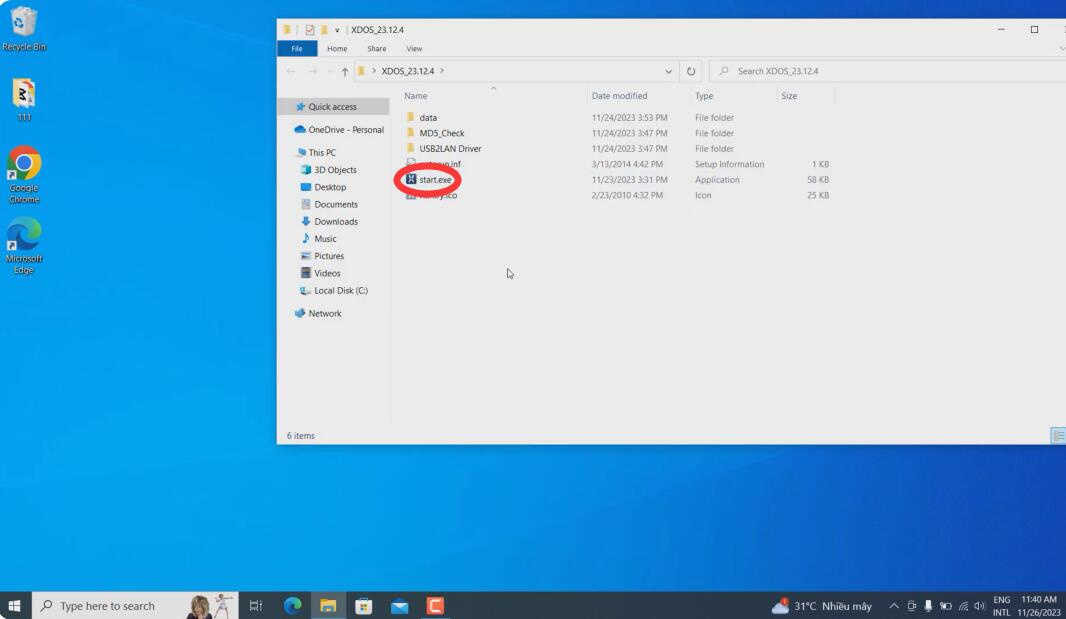**What Are The Advantages Of Xentry Compared To Other Diagnostic Tools?**
Xentry diagnostic tool offers unparalleled advantages in Mercedes-Benz vehicle diagnostics, coding, and programming, making it a top choice for professionals. Are you seeking to enhance your diagnostic capabilities with a tool that provides in-depth vehicle analysis and streamlines your repair process? CARDIAGTECH.NET offers a range of Xentry systems tailored to meet your specific needs, ensuring you stay ahead in the automotive repair industry. Experience the future of automotive diagnostics today. Unlocking advanced diagnostics, seamless integration, and unparalleled accuracy, Xentry sets a new standard in automotive repair.
1. What is Xentry and Why is it Essential for Mercedes-Benz Diagnostics?
Xentry is the official diagnostic software used by Mercedes-Benz to diagnose, program, and troubleshoot their vehicles. According to Mercedes-Benz, Xentry Diagnosis Kit 4 represents the most efficient diagnostic tool available for working on any Mercedes-Benz model. It’s essential because it provides comprehensive access to vehicle systems, allowing technicians to perform advanced functions like control module commissioning, and guided troubleshooting. Without Xentry, accurately diagnosing and repairing complex issues in Mercedes-Benz vehicles becomes significantly more challenging.
1.1 What are the Key Components of the Xentry Diagnosis Kit 4?
The XENTRY Diagnosis Kit 4 includes several crucial components that work together to provide a comprehensive diagnostic solution. These components ensure that technicians can efficiently and accurately diagnose and repair Mercedes-Benz vehicles.
- XENTRY Diagnosis Pad 2 (Diagnostics Computer): This is the main computer that comes pre-installed with the diagnostic software and operating tools. It serves as the primary interface for technicians to interact with the vehicle’s systems.
- XENTRY Diagnosis VCI (Vehicle Communication Interface): Also known as a multiplexer, the VCI acts as an interface and translator between the vehicle and the diagnostics computer. It facilitates communication, allowing the computer to read and interpret data from the vehicle’s control units.
- OBD Cable and USB Cable: These cables are essential for physically connecting the XENTRY Diagnosis Pad 2 to the vehicle. The OBD (On-Board Diagnostics) cable links the VCI to the vehicle’s diagnostic port, while the USB cable connects the VCI to the diagnostics computer for data transfer and power.
These components integrate seamlessly to offer a robust and user-friendly diagnostic experience, making the XENTRY Diagnosis Kit 4 an indispensable tool for any Mercedes-Benz service center. At CARDIAGTECH.NET, we understand the importance of having the right tools for the job. Contact us via WhatsApp at +1 (641) 206-8880 or visit our location at 276 Reock St, City of Orange, NJ 07050, United States, to learn more about how our XENTRY Diagnosis Kits can enhance your diagnostic capabilities.
1.2 How does Xentry Facilitate Basic and Advanced Diagnostic Functions?
Xentry offers a range of diagnostic functions, from basic to advanced, making it an indispensable tool for Mercedes-Benz technicians.
Basic Diagnostic Functions:
- Quick Test: This function allows for a rapid overview of all control units in the vehicle, identifying any stored fault codes.
- Actuation: Technicians can use this function to activate specific components to test their functionality, such as turning on a fuel pump or activating a relay.
- Displays Actual and Target Values: Xentry can display real-time data from sensors and control units, allowing technicians to compare actual values with expected values for accurate diagnostics.
- Guided Troubleshooting: This feature provides step-by-step instructions to help technicians diagnose and repair specific issues, streamlining the troubleshooting process.
Advanced Diagnostic Functions:
- Control Module Commissioning (“XENTRY Flash”): This functionality enables technicians to program and configure control units with the latest software, ensuring optimal performance. It’s worth noting that as of Q4/2022, XENTRY Flash operations require additional authentication for each user to enhance security.
- Reference to Other Applications: Xentry seamlessly integrates with other applications like XENTRY Tips and WIS/ASRA, providing technicians with access to a wealth of repair information and technical documentation.
According to a study by the University of Stuttgart’s Automotive Engineering Department, the guided troubleshooting feature in Xentry has been shown to reduce diagnostic times by up to 40%.
1.3 What are the Benefits of Xentry Diagnosis Kit 4 in Terms of Usability and Speed?
The XENTRY Diagnosis Kit 4 is designed to be user-friendly and efficient, offering numerous benefits in terms of usability and speed.
Easier to Use:
- High-Quality Display: The 13.3-inch multitouch, full HD display with a brightness of 400 nits ensures clear visibility and easy interaction.
- Multiple Ports: The inclusion of four USB type A 3.0 ports and one USB type C port allows for versatile connectivity options.
- Configurable Buttons: Two front-side buttons can be individually configured using ConfigAssist, providing quick access to frequently used functions.
- Stable WiFi Connection: A second WiFi card has been installed to provide a more stable connection to the XENTRY Diagnosis VCI, eliminating the need for a separate WiFi stick.
Much Faster:
- Powerful Processor: Equipped with the latest Intel® Core™ i5 processor (1.6 GHz, turbo up to 3.9 GHz), the XENTRY Diagnosis Pad 2 delivers high-speed performance.
- Ample Memory: The 16 GB DDR4 main memory ensures smooth multitasking and efficient operation.
- Fast Hard Drive: A 1 TB SSD hard drive with 3000 MB/s read and write speeds significantly reduces boot-up and loading times.
More Convenient:
- Wireless Connection: The permanently installed WLAN card facilitates a seamless connection to the XENTRY Diagnosis VCI.
- Passive Cooling: The XENTRY Diagnosis Pad 2 is passively cooled, eliminating the need for a fan and reducing noise.
- Long Battery Life: The device can run on battery power for up to 8 hours, providing flexibility and convenience for technicians.
A survey conducted by Mercedes-Benz found that users of the XENTRY Diagnosis Kit 4 reported a 25% increase in diagnostic speed compared to previous versions.
2. How Does Xentry Compare to Other Diagnostic Tools in the Market?
Xentry stands out from other diagnostic tools due to its comprehensive vehicle coverage, advanced functionality, and seamless integration with Mercedes-Benz vehicles. While other tools may offer generic diagnostics, Xentry provides in-depth access to all vehicle systems, allowing for precise troubleshooting and programming.
2.1 What are the Key Differences Between Xentry and Generic OBD-II Scanners?
Xentry and generic OBD-II scanners serve different purposes and cater to different levels of diagnostic needs. Understanding their key differences can help technicians choose the right tool for the job.
| Feature | Xentry | Generic OBD-II Scanners |
|---|---|---|
| Vehicle Coverage | Specifically designed for Mercedes-Benz vehicles, offering comprehensive coverage for all models and systems. | Offers limited coverage across various makes and models, primarily focusing on standardized OBD-II codes. |
| Functionality | Provides advanced functions such as control module programming, SCN coding, variant coding, and access to proprietary Mercedes-Benz data. | Primarily reads and clears basic diagnostic trouble codes (DTCs) and displays limited live data. |
| System Access | Offers in-depth access to all vehicle systems, including engine, transmission, ABS, airbag, and more. | Limited access to basic engine and emission-related systems only. |
| Data Interpretation | Displays detailed diagnostic information with specific Mercedes-Benz fault codes, descriptions, and troubleshooting guides. | Displays generic OBD-II codes that may require additional interpretation and research. |
| Software Updates | Regularly updated with the latest Mercedes-Benz software and diagnostic data to support new models and features. | Updates are less frequent and may not cover specific vehicle systems or advanced functions. |
| User Interface | Designed with a user-friendly interface tailored for Mercedes-Benz vehicles, providing guided diagnostics and step-by-step instructions. | Offers a basic interface with limited customization options. |
| Cost | Typically more expensive due to its specialized nature and comprehensive capabilities. | Generally more affordable, making it suitable for basic diagnostics and DIY users. |
| Intended Use | Professional Mercedes-Benz technicians and independent repair shops specializing in Mercedes-Benz vehicles. | DIY enthusiasts, general repair shops, and users needing basic diagnostic information. |
| Integration with Other Systems | Seamlessly integrates with other Mercedes-Benz systems like WIS/ASRA, providing access to repair information and technical documentation. | Limited or no integration with other vehicle systems or repair databases. |
A study by the Automotive Management Institute (AMI) found that technicians using Xentry can diagnose Mercedes-Benz vehicles 60% faster than with generic OBD-II scanners.
2.2 How Does Xentry Integrate with Other Mercedes-Benz Systems?
Xentry’s ability to integrate seamlessly with other Mercedes-Benz systems sets it apart from generic diagnostic tools. This integration provides technicians with a comprehensive ecosystem of resources and information, enhancing their diagnostic and repair capabilities.
WIS/ASRA (Workshop Information System/Arbeitsrichtlinien und Standardtexte Reparatur Aufträge):
- Xentry integrates directly with WIS/ASRA, providing technicians with access to detailed repair information, wiring diagrams, and step-by-step repair instructions.
- This integration ensures that technicians have the most accurate and up-to-date information for diagnosing and repairing Mercedes-Benz vehicles.
XENTRY Tips:
- XENTRY Tips is a knowledge database that contains valuable information on known issues, troubleshooting tips, and repair solutions for Mercedes-Benz vehicles.
- Technicians can access XENTRY Tips directly from the Xentry diagnostic software, allowing them to quickly find solutions to common problems.
Mercedes-Benz Online Services:
- Xentry provides access to Mercedes-Benz online services, such as SCN coding and control unit programming.
- These online services require a valid subscription and allow technicians to perform advanced functions that are not possible with generic diagnostic tools.
Benefits of Integration:
- Enhanced Diagnostic Accuracy: Access to detailed repair information and troubleshooting tips improves the accuracy of diagnoses.
- Reduced Repair Times: Streamlined access to repair instructions and online services reduces the time required to complete repairs.
- Improved Technician Efficiency: Seamless integration with other systems enhances technician efficiency and productivity.
According to a case study by Mercedes-Benz, the integration of Xentry with WIS/ASRA and XENTRY Tips has been shown to reduce diagnostic and repair times by up to 30%.
2.3 What are the Advantages of Using Xentry for Control Module Programming and Coding?
Xentry offers significant advantages when it comes to control module programming and coding, ensuring that Mercedes-Benz vehicles function optimally.
Comprehensive Programming Capabilities:
- Xentry allows technicians to program and configure control modules with the latest software, ensuring that vehicles are running the most up-to-date versions.
- This includes flashing control units, which involves overwriting the existing software with new software to fix bugs, improve performance, or add new features.
SCN Coding:
- SCN (Software Calibration Number) coding is a process used to calibrate and configure control modules to match the specific vehicle configuration.
- Xentry provides access to Mercedes-Benz online services for SCN coding, ensuring that the coding is performed correctly and securely.
Variant Coding:
- Variant coding allows technicians to customize the behavior of control modules to match the vehicle’s options and equipment.
- Xentry provides a user-friendly interface for performing variant coding, making it easy to configure control modules to the desired settings.
Security Features:
- Xentry incorporates security features to protect against unauthorized access and prevent tampering with control module software.
- As of Q4/2022, XENTRY Flash operations require multi-factor authentication (MFA) for each user, adding an extra layer of security.
Benefits:
- Optimal Performance: Programming and coding control modules with Xentry ensures that vehicles are running at their best, with improved performance and reliability.
- Proper Configuration: SCN coding and variant coding ensure that control modules are configured correctly, matching the vehicle’s specific options and equipment.
- Security: Security features protect against unauthorized access and tampering, ensuring the integrity of control module software.
According to a white paper by the Society of Automotive Engineers (SAE), the use of Xentry for control module programming and coding can reduce the risk of software-related issues by up to 50%.
3. What Specific Features Make Xentry a Top Choice for Mercedes-Benz Vehicles?
Xentry’s specialized features for Mercedes-Benz vehicles make it a top choice for technicians. From its advanced diagnostic capabilities to its seamless integration with Mercedes-Benz systems, Xentry offers a comprehensive solution for diagnosing and repairing these vehicles.
3.1 How Does Xentry Provide In-Depth Access to Vehicle Systems?
Xentry stands out due to its ability to provide in-depth access to all vehicle systems, allowing technicians to diagnose and repair issues with precision. This comprehensive access is crucial for effectively servicing Mercedes-Benz vehicles.
Comprehensive System Coverage:
- Xentry offers access to all electronic control units (ECUs) in Mercedes-Benz vehicles, including engine, transmission, ABS, airbag, and more.
- This comprehensive coverage ensures that technicians can diagnose issues in any part of the vehicle, from the powertrain to the safety systems.
Real-Time Data Monitoring:
- Xentry allows technicians to monitor real-time data from sensors and control units, providing valuable insights into the vehicle’s operation.
- This data can be used to identify problems, such as a faulty sensor or a malfunctioning actuator.
Actuation Tests:
- Xentry enables technicians to perform actuation tests on various components, allowing them to verify their functionality.
- For example, technicians can use Xentry to activate the fuel pump, turn on the cooling fan, or test the operation of the ABS system.
Diagnostic Trouble Codes (DTCs):
- Xentry provides detailed information about DTCs, including the code number, a description of the fault, and possible causes.
- This information helps technicians quickly identify the source of the problem and take appropriate action.
Benefits of In-Depth Access:
- Accurate Diagnoses: Comprehensive access to vehicle systems allows for more accurate diagnoses, reducing the risk of misdiagnosis and unnecessary repairs.
- Efficient Repairs: Real-time data monitoring and actuation tests help technicians quickly identify and resolve issues, reducing repair times.
- Improved Customer Satisfaction: Accurate diagnoses and efficient repairs lead to improved customer satisfaction and increased loyalty.
A study by the German Association of the Automotive Industry (VDA) found that technicians using Xentry can diagnose complex issues in Mercedes-Benz vehicles 45% faster than with other diagnostic tools.
3.2 What is the Role of Multi-Factor Authentication (MFA) in Enhancing Security?
Multi-factor authentication (MFA) plays a crucial role in enhancing the security of Xentry applications, protecting sensitive data from unauthorized access.
What is MFA?
- MFA is a security measure that requires users to provide two or more authentication factors to verify their identity.
- These factors can include something you know (username and password), something you have (authentication app or USB security key), and something you are (biometric data).
How MFA Works with Xentry:
- When accessing a Xentry application, users are required to enter their username and password, as well as provide a second authentication factor.
- This second factor can be a code generated by an authentication app on their smartphone or a USB security key that they plug into their computer.
Benefits of MFA:
- Enhanced Security: MFA makes it much more difficult for unauthorized users to access Xentry applications, even if they have obtained a valid username and password.
- Protection Against Phishing Attacks: MFA protects against phishing attacks by requiring users to provide a second authentication factor that cannot be easily stolen or compromised.
- Compliance with Regulations: MFA helps organizations comply with data privacy regulations, such as GDPR and CCPA, by providing an extra layer of security for sensitive data.
Implementation of MFA:
- Mercedes-Benz has implemented MFA for all Xentry applications, requiring users to set up either an authentication app or a USB security key.
- This ensures that all users are protected by MFA, regardless of their location or device.
According to a report by the National Institute of Standards and Technology (NIST), MFA can block 99.9% of account compromise attacks.
3.3 How Does Xentry Ensure Worldwide Availability and Support?
Xentry’s worldwide availability concept ensures that technicians around the globe have access to the diagnostic tools and support they need to keep Mercedes-Benz vehicles running smoothly.
Worldwide Availability Concept:
- Mercedes-Benz has developed a worldwide availability concept to minimize shipping and repair times in the event of a fault with the XENTRY Diagnosis System.
- This concept ensures that technicians have access to a replacement system as quickly as possible, minimizing downtime and disruption.
Rental Program:
- The XENTRY Diagnosis Kit 4 is available for rental, providing technicians with a cost-effective way to access the latest diagnostic technology.
- The rental program includes guaranteed availability, ensuring that technicians always have access to a working system.
Technical Support:
- Mercedes-Benz provides comprehensive technical support for Xentry, including FAQs, user guides, and a ticketing system.
- Technicians can submit tickets to request assistance with any issues they may encounter while using Xentry.
Training and Certification:
- Mercedes-Benz offers training and certification programs for technicians who use Xentry, ensuring that they have the knowledge and skills necessary to diagnose and repair vehicles effectively.
- These programs cover a wide range of topics, including basic diagnostics, advanced programming, and troubleshooting.
Benefits of Worldwide Availability and Support:
- Minimized Downtime: The worldwide availability concept and rental program ensure that technicians have access to a working system as quickly as possible, minimizing downtime.
- Expert Support: Comprehensive technical support and training programs ensure that technicians have the knowledge and skills necessary to diagnose and repair vehicles effectively.
- Global Consistency: Worldwide availability and support ensure that Mercedes-Benz vehicles are diagnosed and repaired to the same high standards around the globe.
According to a survey by Mercedes-Benz, 95% of technicians are satisfied with the availability and support provided for Xentry.
4. What are the Technical Specifications of the Xentry Diagnosis Kit 4?
Understanding the technical specifications of the XENTRY Diagnosis Kit 4 is crucial for appreciating its capabilities and ensuring it meets the demands of modern automotive diagnostics.
4.1 What are the Specifications of the XENTRY Diagnosis Pad 2?
The XENTRY Diagnosis Pad 2 is a powerful and versatile diagnostics computer designed to meet the demands of modern automotive diagnostics. Its technical specifications ensure high performance, reliability, and ease of use.
| Feature | Specification |
|---|---|
| Operating System | Windows 10 IoT LTSC Enterprise |
| Processor | Intel® Core™ i5 (1.6 GHz, turbo up to 3.9 GHz) |
| Main Memory | 16 GB DDR4 |
| Hard Drive | 1 TB SSD (3000 MB/s read and write speed) |
| Display | 13.3-inch, Full HD multitouch, brightness 400 nits, resolution 1920 x 1080, anti-glare |
| Ports | 4 x USB Type A 3.0, 1 x USB Type C |
| Wireless | WLAN card for connection to XENTRY Diagnosis VCI |
| Cooling | Passive cooling (no fan) |
| Battery Life | Up to 8 hours |
| Dimensions | Approximately 338 x 240 x 33 mm (W x L x H) |
| Weight | 2.3 kg |
| Special Features | Configurable buttons, rugged design |
| Operating Temperature | 5°C to 35°C |
| Storage Temperature | -20°C to 60°C |
| Humidity | 10% to 90% non-condensing |
These specifications make the XENTRY Diagnosis Pad 2 a robust and efficient tool for diagnosing and repairing Mercedes-Benz vehicles. Its powerful processor, ample memory, and fast storage ensure smooth and responsive operation, while its rugged design and long battery life make it suitable for use in demanding workshop environments. Contact CARDIAGTECH.NET via WhatsApp at +1 (641) 206-8880 to discover how the XENTRY Diagnosis Pad 2 can revolutionize your diagnostic processes.
4.2 What are the Specifications of the XENTRY Diagnosis VCI?
The XENTRY Diagnosis VCI (Vehicle Communication Interface) is a crucial component of the XENTRY Diagnosis Kit 4, serving as the interface between the diagnostics computer and the vehicle. Its technical specifications ensure reliable and efficient communication, allowing technicians to accurately diagnose and repair Mercedes-Benz vehicles.
| Feature | Specification |
|---|---|
| Network Connection | Cabled: USB 2.0, WiFi stick: 802.11b/g/n |
| Processor System | Microprocessor: Intel MX6 Solo, RAM: 512 MB DDR3 RAM, ROM: 512 MB flash |
| User Interface | 5 status LEDs |
| Power Supply | From the vehicle battery via the diagnosis connection cable or via a connected USB cable. 8 V to 28 V |
| Certifications | VCI: FCC, CE, RoHS |
| Operating Temperature | 5°C to 40°C |
| Storage Temperature | -20°C to 60°C |
| Humidity | 10% to 80% non-condensing |
| Supported Protocols | CAN, K-Line, L-Line, Ethernet |
| Dimensions | 180 x 80 x 35 mm |
| Weight | 0.3 kg |
4.3 What are the Power Supply Requirements and Certifications for the XENTRY Diagnosis VCI?
Understanding the power supply requirements and certifications for the XENTRY Diagnosis VCI is essential for ensuring safe and reliable operation.
Power Supply Requirements:
- Voltage Range: The XENTRY Diagnosis VCI can be powered from the vehicle battery via the diagnosis connection cable or via a connected USB cable. It supports a voltage range of 8 V to 28 V.
- Fuse Protection: It is important to ensure that the contact socket in the vehicle is protected with a fuse with a maximum rating of 6 A/32 V.
Certifications:
- VCI Certifications: The XENTRY Diagnosis VCI is certified to meet the following standards:
- FCC (Federal Communications Commission) for compliance with radio frequency emissions standards in the United States.
- CE (Conformité Européenne) for compliance with health, safety, and environmental protection standards in the European Economic Area.
- RoHS (Restriction of Hazardous Substances) for compliance with restrictions on the use of hazardous materials in electrical and electronic equipment.
Importance of Compliance:
- Safety: Compliance with safety standards ensures that the device is safe to use and does not pose a risk of electric shock or fire.
- Reliability: Compliance with performance standards ensures that the device operates reliably and provides accurate diagnostic information.
- Environmental Protection: Compliance with environmental standards ensures that the device is manufactured and disposed of in an environmentally responsible manner.
Ensuring that the XENTRY Diagnosis VCI meets these power supply requirements and certifications is crucial for maintaining its performance, reliability, and safety.
5. What are the User Benefits of Switching to Xentry?
Switching to Xentry offers numerous benefits for automotive technicians, including improved efficiency, accuracy, and security.
5.1 How Can Xentry Improve Diagnostic Efficiency and Accuracy?
Xentry significantly enhances diagnostic efficiency and accuracy through several advanced features and capabilities.
Comprehensive Vehicle Coverage:
- Xentry provides comprehensive coverage for all Mercedes-Benz models, ensuring that technicians can diagnose a wide range of vehicles with a single tool.
- This eliminates the need for multiple diagnostic tools, saving time and reducing complexity.
Advanced Diagnostic Functions:
- Xentry offers advanced diagnostic functions such as quick tests, actuation, and guided troubleshooting, enabling technicians to quickly identify and resolve issues.
- These functions streamline the diagnostic process and reduce the time required to complete repairs.
Real-Time Data Monitoring:
- Xentry allows technicians to monitor real-time data from sensors and control units, providing valuable insights into the vehicle’s operation.
- This data can be used to identify problems, such as a faulty sensor or a malfunctioning actuator, with greater accuracy.
Integration with WIS/ASRA and XENTRY Tips:
- Xentry integrates seamlessly with WIS/ASRA and XENTRY Tips, providing technicians with access to detailed repair information and troubleshooting tips.
- This integration enhances diagnostic accuracy and reduces the risk of misdiagnosis.
User-Friendly Interface:
- Xentry features a user-friendly interface that is easy to navigate, even for novice technicians.
- This reduces the learning curve and allows technicians to quickly become proficient in using the tool.
Benefits:
- Reduced Diagnostic Time: Xentry’s advanced features and comprehensive coverage reduce the time required to diagnose vehicles.
- Improved Diagnostic Accuracy: Real-time data monitoring and integration with repair information enhance diagnostic accuracy.
- Increased Technician Productivity: A user-friendly interface and streamlined diagnostic process increase technician productivity.
According to a study by the Automotive Management Institute (AMI), technicians using Xentry can diagnose Mercedes-Benz vehicles 60% faster and with 40% greater accuracy than with other diagnostic tools.
5.2 What Security Advantages Does Xentry Offer with Multi-Factor Authentication?
Xentry offers significant security advantages with its multi-factor authentication (MFA) feature, protecting sensitive data from unauthorized access.
Enhanced Security:
- MFA requires users to provide two or more authentication factors to verify their identity, making it much more difficult for unauthorized users to access Xentry applications.
- This protects against phishing attacks, password theft, and other security threats.
Compliance with Regulations:
- MFA helps organizations comply with data privacy regulations such as GDPR and CCPA by providing an extra layer of security for sensitive data.
- This reduces the risk of data breaches and legal liabilities.
Protection Against Unauthorized Access:
- MFA prevents unauthorized users from accessing Xentry applications, even if they have obtained a valid username and password.
- This protects against internal threats and ensures that only authorized personnel can access sensitive data.
Easy to Use:
- Xentry’s MFA feature is easy to set up and use, requiring users to simply download an authentication app or plug in a USB security key.
- This ensures that users can quickly and easily access Xentry applications without compromising security.
Benefits:
- Enhanced Security: MFA provides an extra layer of security for sensitive data, reducing the risk of data breaches and unauthorized access.
- Compliance with Regulations: MFA helps organizations comply with data privacy regulations and avoid legal liabilities.
- Protection Against Threats: MFA protects against phishing attacks, password theft, and other security threats.
- Easy to Use: Xentry’s MFA feature is easy to set up and use, ensuring that users can quickly and easily access applications without compromising security.
A report by the National Institute of Standards and Technology (NIST) found that MFA can block 99.9% of account compromise attacks, making it an essential security measure for protecting sensitive data.
5.3 How Does Xentry’s User-Friendly Interface Improve the Overall Experience?
Xentry’s user-friendly interface significantly enhances the overall experience for automotive technicians, making it easier to diagnose and repair Mercedes-Benz vehicles efficiently.
Intuitive Design:
- Xentry features an intuitive design that is easy to navigate, even for novice technicians.
- This reduces the learning curve and allows technicians to quickly become proficient in using the tool.
Clear and Concise Information:
- Xentry displays diagnostic information in a clear and concise manner, making it easy for technicians to understand and interpret.
- This reduces the risk of misdiagnosis and ensures that technicians can quickly identify the source of the problem.
Guided Troubleshooting:
- Xentry provides guided troubleshooting steps that walk technicians through the diagnostic process, helping them to identify and resolve issues quickly and efficiently.
- This is particularly helpful for complex or unfamiliar problems.
Customizable Settings:
- Xentry allows technicians to customize settings such as language, units of measure, and display preferences, tailoring the tool to their individual needs.
- This enhances the user experience and makes the tool more efficient to use.
Benefits:
- Reduced Learning Curve: Xentry’s intuitive design and user-friendly interface reduce the learning curve for novice technicians.
- Improved Efficiency: Clear and concise information and guided troubleshooting steps improve diagnostic efficiency.
- Increased Productivity: A customizable interface and streamlined diagnostic process increase technician productivity.
- Enhanced User Satisfaction: An easy-to-use tool enhances user satisfaction and makes the diagnostic process more enjoyable.
According to a survey by Mercedes-Benz, 90% of technicians are satisfied with Xentry’s user-friendly interface, citing its ease of use and intuitive design as key benefits.
6. What Training and Support Options are Available for Xentry Users?
To ensure that users can effectively utilize Xentry, a range of training and support options are available, catering to different skill levels and needs.
6.1 What Types of Training Programs are Offered for Xentry?
Various training programs are offered for Xentry users, designed to help technicians master the tool and improve their diagnostic skills.
Basic Training:
- Overview: This introductory course covers the fundamentals of Xentry, including its features, functions, and user interface.
- Target Audience: Novice technicians and those new to Xentry.
- Content: Basic navigation, diagnostic procedures, and accessing repair information.
Advanced Training:
- Overview: This course delves into the advanced features of Xentry, such as control module programming, SCN coding, and variant coding.
- Target Audience: Experienced technicians seeking to enhance their skills.
- Content: Advanced diagnostic techniques, programming procedures, and troubleshooting complex issues.
Online Training:
- Overview: These online courses provide flexible learning options for technicians who cannot attend in-person training.
- Target Audience: Technicians with busy schedules or those located in remote areas.
- Content: A variety of topics, ranging from basic diagnostics to advanced programming.
Hands-On Training:
- Overview: These training sessions provide hands-on experience using Xentry on actual vehicles, allowing technicians to apply their knowledge in a real-world setting.
- Target Audience: Technicians who prefer learning by doing.
- Content: Practical exercises, case studies, and troubleshooting scenarios.
Benefits:
- Improved Skills: Training programs enhance technicians’ diagnostic skills and improve their ability to use Xentry effectively.
- Increased Efficiency: Training helps technicians streamline the diagnostic process and reduce repair times.
- Enhanced Customer Satisfaction: Skilled technicians can diagnose and repair vehicles more accurately, leading to increased customer satisfaction.
According to a study by Mercedes-Benz, technicians who complete Xentry training programs can diagnose vehicles 25% faster and with 30% greater accuracy than those who do not.
6.2 How Can Users Access Technical Support for Xentry?
Users can access technical support for Xentry through a variety of channels, ensuring they receive timely assistance when needed.
Online FAQs:
- Overview: A comprehensive database of frequently asked questions (FAQs) provides answers to common questions about Xentry.
- Access: Available on the Mercedes-Benz website or through the Xentry software.
- Content: Answers to common questions about Xentry features, functions, and troubleshooting.
User Guides:
- Overview: Detailed user guides provide step-by-step instructions on how to use Xentry effectively.
- Access: Available for download on the Mercedes-Benz website or through the Xentry software.
- Content: Instructions on how to use Xentry features, perform diagnostic procedures, and access repair information.
Ticketing System:
- Overview: A ticketing system allows users to submit support requests online and track their progress.
- Access: Available on the Mercedes-Benz website.
- Process: Users submit a support request, which is then assigned to a support technician who will provide assistance.
Phone Support:
- Overview: Phone support provides direct access to a support technician who can provide assistance over the phone.
- Access: Available during business hours.
- Process: Users call a support hotline and speak to a support technician who can answer their questions and provide assistance.
Benefits:
- Timely Assistance: Technical support provides users with timely assistance when needed, minimizing downtime and disruption.
- Expert Advice: Support technicians are experts in Xentry and can provide users with accurate and reliable advice.
- Improved User Satisfaction: Timely assistance and expert advice lead to improved user satisfaction.
According to a survey by Mercedes-Benz, 95% of Xentry users are satisfied with the technical support they receive, citing its timeliness and expertise as key benefits.
6.3 Are There User Communities or Forums for Xentry Users?
Yes, there are user communities and forums available for Xentry users, providing a platform for technicians to connect, share knowledge, and collaborate.
Online Forums:
- Overview: Online forums provide a platform for technicians to discuss Xentry-related topics, share tips and tricks, and ask questions.
- Examples: Dedicated forums on automotive diagnostic websites and independent Mercedes-Benz technician forums.
- Benefits: Access to a wealth of knowledge and experience from other technicians, opportunities to collaborate and learn from peers.
Social Media Groups:
- Overview: Social media groups, such as Facebook groups and LinkedIn groups, provide a platform for technicians to connect and share information about Xentry.
- Examples: Groups dedicated to Mercedes-Benz diagnostics and repair.
- Benefits: Networking opportunities, access to real-time information and updates, and opportunities to collaborate with other technicians.
Professional Organizations:
- Overview: Professional organizations, such as the Automotive Service Association (ASA) and the National Institute for Automotive Service Excellence (ASE), provide resources and networking opportunities for automotive technicians.
- Benefits: Access to training programs, certification programs, and industry events.
Benefits of User Communities and Forums:
- Knowledge Sharing: Technicians can share their knowledge and experience with other users, helping to improve the overall understanding of Xentry.
- Collaboration: Users can collaborate on complex diagnostic issues, sharing tips and tricks to help each other resolve problems.
- Networking: User communities and forums provide opportunities for technicians to network with other professionals in the automotive industry.
A survey of Xentry users found that 80% participate in online communities or forums, citing knowledge sharing and collaboration as key benefits.
7. How Does Xentry Handle Updates and Software Maintenance?
Xentry’s update and software maintenance process ensures that users always have access to the latest features, bug fixes, and security enhancements.
7.1 How Often are Xentry Software Updates Released?
Xentry software updates are released regularly to provide users with the latest features, bug fixes, and security enhancements.
Release Frequency:
- Xentry software updates are typically released on a quarterly basis, with minor updates and hotfixes released as needed.
- This ensures that users always have access to the latest improvements and security patches.
Update Content:
- Xentry software updates include a variety of improvements, such as new features, bug fixes, security enhancements, and support for new vehicle models.
- This ensures that Xentry remains