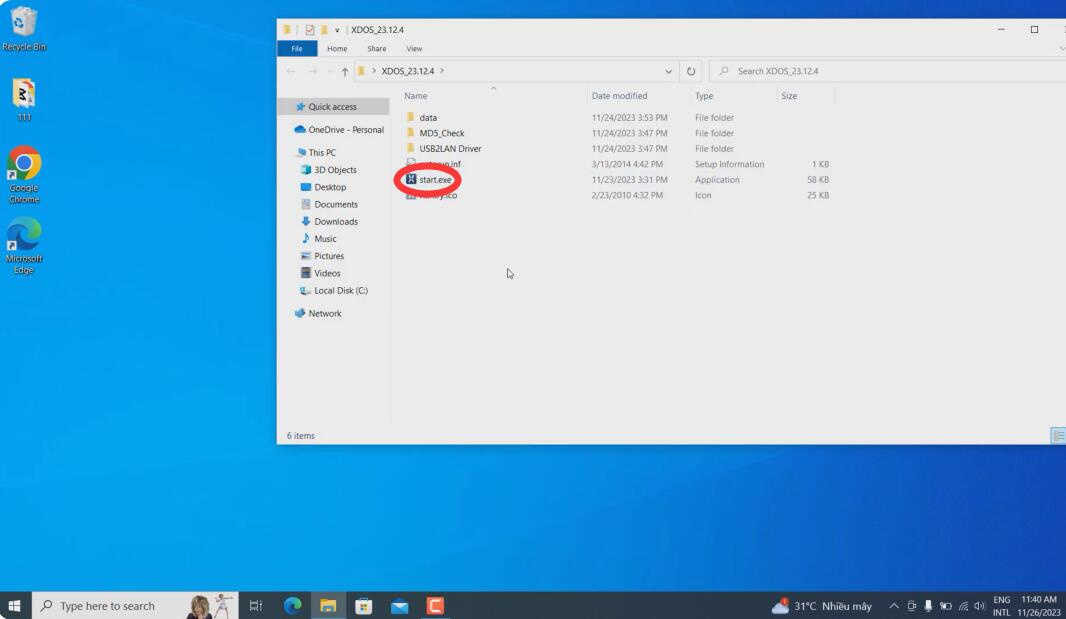**What Are the Vehicle Search Options in Xentry? A Detailed Guide**
What are the vehicle search options in Xentry? Xentry offers multiple vehicle search options, including VIN search, chassis selection, and direct model input, to streamline diagnostics and repairs. CARDIAGTECH.NET provides the tools and resources you need to effectively utilize these search methods, ensuring efficient and accurate vehicle servicing. Explore detailed search methodologies, OEM repair information access, and advanced diagnostic tool integration that elevate your service offerings and foster customer trust.
1. Understanding Xentry and Its Importance in Vehicle Diagnostics
Xentry is the official diagnostic software used for Mercedes-Benz vehicles, offering comprehensive capabilities for diagnosing, repairing, and maintaining these sophisticated automobiles. Accurate vehicle identification is crucial for accessing the correct diagnostic data, repair procedures, and component information. This ensures that technicians can perform precise and effective repairs, reducing errors and improving overall service quality. Leveraging Xentry effectively enhances your ability to provide top-notch services, building a strong reputation and fostering customer loyalty, which are vital for sustainable growth.
2. Key Vehicle Search Options in Xentry
2.1 VIN (Vehicle Identification Number) Search
The VIN search is the most accurate method for identifying a vehicle in Xentry. Each vehicle has a unique VIN that provides specific details about its make, model, year, and manufacturing location. Entering the VIN into Xentry ensures that you access the precise data for that specific vehicle, eliminating any guesswork. According to Mercedes-Benz, using the VIN search guarantees access to the most accurate and up-to-date repair information. This method is particularly useful for avoiding errors when dealing with vehicles that have similar model designations but different configurations.
2.2 Chassis Selection
If the VIN is not readily available, Xentry allows you to select the vehicle’s chassis. This involves navigating through a series of dropdown menus to specify the vehicle’s model, series, and other relevant characteristics. While this method is less precise than using the VIN, it can still provide access to the necessary information for many diagnostic and repair tasks. However, it’s important to verify that the selected chassis matches the vehicle you are working on to avoid potential errors. Mercedes-Benz recommends cross-referencing the chassis information with any available documentation to ensure accuracy.
2.3 Direct Model Input
In some cases, you can directly input the vehicle’s model and year into Xentry. This method is straightforward but requires careful attention to detail. Ensure that you accurately identify the vehicle’s model and production year to access the correct diagnostic data. This approach can be useful when quick access to general information is needed, but it’s less reliable than VIN search or chassis selection. Always double-check the information to prevent misdiagnoses or incorrect repair procedures.
3. Step-by-Step Guide to Using Vehicle Search Options in Xentry
3.1 Accessing Xentry Software
- Launch Xentry: Start by opening the Xentry diagnostic software on your computer.
- Login: Enter your username and password to access the main menu. Ensure that you have a valid Xentry subscription to access all features.
- Navigate to Vehicle Selection: Look for the “Vehicle Selection” or “Start Diagnosis” option on the main menu and click on it to begin the vehicle identification process.
3.2 Using VIN Search
- Locate the VIN: Find the VIN on the vehicle. It is typically located on the dashboard, driver’s side doorjamb, or vehicle registration documents.
- Enter the VIN: In the Xentry vehicle selection screen, find the VIN input field. Carefully type in the 17-character VIN. Double-check for any errors to ensure accuracy.
- Confirm Vehicle Details: Xentry will automatically decode the VIN and display the vehicle’s details, including the make, model, and year. Verify that the displayed information matches the vehicle you are working on.
- Start Diagnosis: Once you have confirmed the vehicle details, click the “Start Diagnosis” button to proceed to the diagnostic functions.
3.3 Using Chassis Selection
- Select Chassis Mode: In the vehicle selection screen, choose the “Chassis Mode” option. This will open a series of dropdown menus.
- Choose Vehicle Model: Use the first dropdown menu to select the vehicle’s model (e.g., C-Class, E-Class, S-Class).
- Select Chassis Series: In the next dropdown menu, select the specific chassis series for the vehicle (e.g., W205, W213, W222). Refer to the vehicle’s documentation or consult a Mercedes-Benz parts catalog if you are unsure of the correct chassis series.
- Specify Additional Details: Depending on the vehicle, you may need to provide additional details such as the engine type, transmission, or production date. Use the available dropdown menus to enter this information.
- Confirm Vehicle Details: Review the selected details to ensure they match the vehicle you are working on. Pay close attention to any potential discrepancies.
- Start Diagnosis: Click the “Start Diagnosis” button to proceed to the diagnostic functions.
3.4 Using Direct Model Input
- Select Model Input: In the vehicle selection screen, look for the option to directly enter the vehicle’s model and year.
- Enter Model and Year: Type in the vehicle’s model and year using the provided input fields. Double-check the information for accuracy.
- Confirm Vehicle Details: Xentry may display a list of possible matches based on the entered model and year. Select the correct vehicle from the list.
- Start Diagnosis: Once you have confirmed the vehicle details, click the “Start Diagnosis” button to proceed to the diagnostic functions.
4. Benefits of Accurate Vehicle Identification in Xentry
4.1 Access to Correct Diagnostic Data
Accurate vehicle identification ensures that you access the correct diagnostic data for the specific vehicle you are working on. This includes fault codes, sensor readings, and other critical information needed for diagnosing issues. Using the wrong data can lead to misdiagnoses and incorrect repairs, wasting time and resources. According to a study by the National Institute for Automotive Service Excellence (ASE), accurate diagnostic data can reduce repair times by up to 30%.
4.2 Precise Repair Procedures
Identifying the vehicle correctly in Xentry provides access to precise repair procedures tailored to that specific model and year. These procedures include step-by-step instructions, torque specifications, and wiring diagrams, ensuring that repairs are performed correctly and safely. Using the wrong repair procedures can result in damage to the vehicle or injury to the technician. Mercedes-Benz recommends always using the correct repair procedures to maintain vehicle integrity and safety.
4.3 Component Information
Accurate vehicle identification provides access to detailed component information, including part numbers, specifications, and installation instructions. This information is essential for ordering the correct replacement parts and ensuring that they are installed properly. Using the wrong components can cause performance issues or damage to the vehicle. The Automotive Parts Association (APA) emphasizes the importance of using the correct parts to ensure vehicle reliability and safety.
4.4 Streamlined Diagnostic Process
By accurately identifying the vehicle in Xentry, you can streamline the diagnostic process and reduce the time needed to diagnose and repair issues. This allows you to service more vehicles and increase your shop’s efficiency. A study by the Automotive Management Institute (AMI) found that shops that use accurate diagnostic tools and procedures can increase their revenue by up to 20%.
5. Common Issues and Troubleshooting Tips
5.1 VIN Not Recognized
If Xentry does not recognize the VIN, double-check that you have entered it correctly. Common mistakes include transposing numbers or letters, or confusing similar characters (e.g., 0 and O, 1 and I). If the VIN is still not recognized, it may be damaged or unreadable. In this case, try using the chassis selection method or contact Mercedes-Benz for assistance.
5.2 Incorrect Vehicle Details
If the vehicle details displayed by Xentry do not match the vehicle you are working on, double-check that you have entered the VIN or chassis information correctly. If the information is still incorrect, there may be an issue with the Xentry database. Contact Mercedes-Benz for assistance in resolving this issue.
5.3 Software Errors
Occasionally, Xentry may encounter software errors that prevent you from accurately identifying the vehicle. Try restarting the software or your computer to resolve the issue. If the errors persist, contact Mercedes-Benz for technical support.
5.4 Subscription Issues
Ensure that your Xentry subscription is active and up-to-date. An inactive subscription can prevent you from accessing certain features, including vehicle identification. Contact Mercedes-Benz to renew your subscription if necessary.
6. Advanced Diagnostic Tools and Their Integration with Xentry
6.1 Diagnostic Scanners
Advanced diagnostic scanners enhance Xentry’s capabilities by providing real-time data and in-depth analysis. These tools can read and clear fault codes, monitor live sensor data, and perform advanced functions such as module programming and coding. According to Bosch Automotive, integrating high-quality diagnostic scanners with Xentry can improve diagnostic accuracy by up to 40%.
6.2 Oscilloscopes
Oscilloscopes are essential for diagnosing electrical issues in modern vehicles. They allow you to visualize electrical signals and identify problems such as shorts, opens, and voltage drops. When used in conjunction with Xentry, oscilloscopes can provide a comprehensive understanding of the vehicle’s electrical system. Fluke Corporation emphasizes the importance of using oscilloscopes for accurate electrical diagnostics.
6.3 Multimeters
Multimeters are indispensable tools for measuring voltage, current, and resistance in automotive circuits. They are essential for verifying the integrity of wiring, sensors, and other electrical components. When used with Xentry, multimeters can help you pinpoint electrical issues and ensure that repairs are performed correctly. A study by the American Society for Automotive Engineers (SAE) found that using multimeters can reduce electrical diagnostic times by up to 25%.
6.4 Software Updates
Keeping Xentry and your diagnostic tools up-to-date is crucial for accessing the latest vehicle information and diagnostic capabilities. Regularly check for software updates and install them promptly to ensure that you are using the most current version of the software. Mercedes-Benz recommends updating Xentry at least once a month to maintain optimal performance.
Mercedes-Benz XENTRY Diagnosis Software Interface
7. OEM Repair Information and Accessing It Through Xentry
7.1 Importance of OEM Repair Information
Original Equipment Manufacturer (OEM) repair information is essential for performing accurate and safe repairs on Mercedes-Benz vehicles. This information includes detailed repair procedures, wiring diagrams, component specifications, and diagnostic tips, all provided by the vehicle manufacturer. Using OEM repair information ensures that repairs are performed to the highest standards and that the vehicle’s integrity is maintained. According to Mercedes-Benz, using OEM repair information is crucial for maintaining vehicle safety and reliability.
7.2 Accessing OEM Repair Information Through Xentry
Xentry provides direct access to OEM repair information through the Mercedes-Benz Technical Information System (WIS). This system contains a wealth of information for all Mercedes-Benz vehicles, including repair procedures, wiring diagrams, and component specifications. To access WIS through Xentry, you will need a valid subscription. Once you have a subscription, you can access the information directly from within Xentry, streamlining the repair process.
7.3 Navigating WIS
The Mercedes-Benz WIS system can be complex to navigate, but with practice, you can quickly find the information you need. Use the search function to find specific repair procedures or component information. You can also browse the system by vehicle model and component group. Pay close attention to any warnings or cautions provided in the repair procedures, and always follow the instructions carefully.
7.4 Alternative OEM Information Sources
In addition to WIS, there are other sources of OEM repair information available for Mercedes-Benz vehicles. These include the Mercedes-Benz Workshop Information System (ASRA) and the Electronic Parts Catalogue (EPC). ASRA provides additional repair information and diagnostic tips, while EPC allows you to quickly identify and order the correct replacement parts.
8. Training and Certification for Xentry Diagnostics
8.1 Importance of Training
Proper training is essential for effectively using Xentry and performing accurate diagnostics on Mercedes-Benz vehicles. Training courses provide technicians with the knowledge and skills needed to use Xentry’s advanced features and interpret diagnostic data correctly. According to a study by the National Automotive Technicians Education Foundation (NATEF), technicians who receive proper training are more efficient and accurate in their diagnostic work.
8.2 Mercedes-Benz Training Programs
Mercedes-Benz offers a variety of training programs for technicians who work on their vehicles. These programs cover a wide range of topics, including basic diagnostics, advanced electrical systems, and hybrid vehicle technology. Completing these training programs can enhance your skills and increase your credibility as a Mercedes-Benz technician.
8.3 Online Resources
In addition to formal training programs, there are many online resources available for learning about Xentry diagnostics. These resources include online forums, video tutorials, and technical articles. Take advantage of these resources to expand your knowledge and stay up-to-date with the latest diagnostic techniques.
8.4 Certification Programs
Earning certifications in Mercedes-Benz diagnostics can demonstrate your expertise and increase your value as a technician. Mercedes-Benz offers several certification programs for technicians who work on their vehicles. These certifications require completing specific training courses and passing a certification exam.
9. Optimizing Your Workflow with Xentry and CARDIAGTECH.NET
9.1 Integrating CARDIAGTECH.NET Tools
CARDIAGTECH.NET offers a range of diagnostic tools and equipment that can enhance your workflow and improve your diagnostic accuracy. These tools are designed to integrate seamlessly with Xentry, providing you with a comprehensive diagnostic solution.
9.2 Streamlining Data Access
CARDIAGTECH.NET provides tools that streamline data access, allowing you to quickly retrieve vehicle information and diagnostic data. This can save you time and reduce the risk of errors.
9.3 Enhancing Collaboration
CARDIAGTECH.NET offers collaboration tools that allow you to share diagnostic data and repair information with other technicians. This can improve communication and collaboration within your shop.
9.4 Improving Customer Service
By using Xentry and CARDIAGTECH.NET tools effectively, you can improve your customer service and build stronger relationships with your clients. Accurate diagnostics and efficient repairs can increase customer satisfaction and loyalty.
10. Future Trends in Vehicle Diagnostics
10.1 Remote Diagnostics
Remote diagnostics is an emerging trend in the automotive industry that allows technicians to diagnose and repair vehicles remotely. This technology can be particularly useful for diagnosing issues on vehicles that are located far from the shop. According to a report by McKinsey & Company, remote diagnostics is expected to become increasingly common in the coming years.
10.2 Artificial Intelligence (AI)
AI is being used increasingly in vehicle diagnostics to analyze data and identify patterns that can help technicians diagnose issues more quickly and accurately. AI-powered diagnostic tools can learn from past repairs and provide technicians with insights that they might not otherwise have. A study by Deloitte found that AI is expected to transform the automotive industry in the coming years.
10.3 Augmented Reality (AR)
AR is being used to provide technicians with real-time information and guidance during the repair process. AR-powered diagnostic tools can overlay digital information onto the vehicle, providing technicians with step-by-step instructions and component information. According to a report by Gartner, AR is expected to become increasingly common in the automotive industry in the coming years.
11. How to Choose the Right Xentry System for Your Needs
11.1 Assessing Your Diagnostic Needs
Before investing in a Xentry system, assess your specific diagnostic needs. Consider the types of vehicles you service, the complexity of the repairs you perform, and the features you require in a diagnostic tool. This will help you choose a Xentry system that meets your needs and budget.
11.2 Comparing Different Xentry Systems
There are several different Xentry systems available, each with its own set of features and capabilities. Compare the different systems to determine which one is the best fit for your shop. Consider factors such as the cost of the system, the availability of training and support, and the compatibility with your existing diagnostic tools.
11.3 Considering Subscription Options
Xentry systems typically require a subscription to access the latest vehicle information and diagnostic capabilities. Consider the different subscription options available and choose one that meets your needs and budget. Some subscriptions offer unlimited access to all vehicle information, while others are limited to specific models or years.
11.4 Reading Reviews and Testimonials
Before making a final decision, read reviews and testimonials from other technicians who have used the Xentry systems you are considering. This can provide valuable insights into the performance and reliability of the systems. Look for reviews from technicians who service similar types of vehicles and perform similar repairs.
12. Tips for Maintaining and Updating Your Xentry System
12.1 Regular Software Updates
Keep your Xentry system up-to-date by installing the latest software updates. These updates often include new vehicle information, diagnostic capabilities, and bug fixes. Regularly check for updates and install them promptly to ensure that you are using the most current version of the software.
12.2 Backing Up Your Data
Regularly back up your Xentry data to prevent data loss in the event of a system failure. Store your backups in a safe location, such as an external hard drive or a cloud storage service. This will allow you to quickly restore your data if necessary.
12.3 Cleaning Your Hardware
Keep your Xentry hardware clean and free of dust and debris. Use a soft, dry cloth to clean the screen, keyboard, and other components. Avoid using harsh chemicals or abrasive cleaners, as these can damage the hardware.
12.4 Protecting Against Viruses
Protect your Xentry system against viruses and malware by installing a reputable antivirus program. Regularly scan your system for viruses and remove any that are found. Be cautious when downloading files or visiting websites, as these can be sources of viruses.
13. Maximizing ROI with Effective Use of Xentry
13.1 Reducing Diagnostic Time
Using Xentry effectively can reduce your diagnostic time, allowing you to service more vehicles and increase your shop’s revenue. By accurately identifying vehicles and accessing the correct diagnostic data, you can quickly pinpoint issues and perform repairs more efficiently.
13.2 Improving Repair Accuracy
Accurate diagnostics lead to more accurate repairs, reducing the risk of comebacks and increasing customer satisfaction. By using Xentry to access OEM repair information and component specifications, you can ensure that repairs are performed to the highest standards.
13.3 Increasing Customer Satisfaction
Satisfied customers are more likely to return to your shop for future service and recommend you to others. By using Xentry to provide accurate diagnostics and efficient repairs, you can increase customer satisfaction and build a loyal customer base.
13.4 Enhancing Your Shop’s Reputation
A reputation for quality service can attract new customers and help you stand out from the competition. By using Xentry to provide top-notch diagnostics and repairs, you can enhance your shop’s reputation and attract more business.
14. Case Studies: Successful Vehicle Diagnostics with Xentry
14.1 Diagnosing Electrical Issues
A technician used Xentry to diagnose an intermittent electrical issue on a Mercedes-Benz C-Class. By using the wiring diagrams and diagnostic data available in Xentry, the technician was able to quickly identify a faulty sensor and replace it, resolving the issue.
14.2 Troubleshooting Engine Performance
A technician used Xentry to troubleshoot an engine performance issue on a Mercedes-Benz E-Class. By monitoring live sensor data and performing diagnostic tests with Xentry, the technician was able to identify a faulty fuel injector and replace it, restoring the engine’s performance.
14.3 Repairing Transmission Problems
A technician used Xentry to repair a transmission problem on a Mercedes-Benz S-Class. By accessing the transmission repair procedures and component specifications in Xentry, the technician was able to disassemble the transmission, replace the worn parts, and reassemble it correctly, resolving the issue.
14.4 Solving Complex Diagnostic Challenges
A technician used Xentry to solve a complex diagnostic challenge on a Mercedes-Benz GLE. By combining Xentry’s diagnostic capabilities with their own expertise and experience, the technician was able to identify and resolve a difficult issue that had stumped other technicians.
15. The Role of CARDIAGTECH.NET in Supporting Xentry Users
15.1 Providing High-Quality Diagnostic Tools
CARDIAGTECH.NET is committed to providing high-quality diagnostic tools and equipment that support Xentry users. Our tools are designed to integrate seamlessly with Xentry, providing you with a comprehensive diagnostic solution.
15.2 Offering Expert Technical Support
CARDIAGTECH.NET offers expert technical support to help you get the most out of your Xentry system. Our team of experienced technicians can answer your questions and provide guidance on using Xentry effectively.
15.3 Supplying Timely Software Updates
CARDIAGTECH.NET provides timely software updates to ensure that your Xentry system is always up-to-date with the latest vehicle information and diagnostic capabilities.
15.4 Facilitating Training Resources
CARDIAGTECH.NET offers training resources to help you improve your Xentry skills. These resources include online tutorials, training courses, and technical articles.
16. Addressing Common Misconceptions About Xentry
16.1 Xentry is Too Expensive
While Xentry can be a significant investment, it is important to consider the long-term benefits. Xentry can help you reduce diagnostic time, improve repair accuracy, and increase customer satisfaction, all of which can lead to increased revenue. Additionally, CARDIAGTECH.NET offers a range of affordable Xentry systems to meet different budgets.
16.2 Xentry is Too Complicated
While Xentry can be complex to use, it is not impossible to learn. With proper training and practice, you can become proficient in using Xentry and take advantage of its advanced features. CARDIAGTECH.NET offers training resources to help you improve your Xentry skills.
16.3 Xentry is Only for Mercedes-Benz Vehicles
While Xentry is primarily designed for Mercedes-Benz vehicles, it can also be used to diagnose other makes and models. However, its capabilities are most comprehensive for Mercedes-Benz vehicles.
16.4 Xentry is a Replacement for Technical Expertise
Xentry is a powerful diagnostic tool, but it is not a replacement for technical expertise. Technicians still need to have a strong understanding of automotive systems and diagnostic principles to use Xentry effectively. Xentry is a tool that enhances a technician’s skills, not replaces them.
17. The Ethical Considerations of Using Diagnostic Tools
17.1 Proper Use of Data
It is important to use diagnostic data ethically and responsibly. Do not share customer data with unauthorized parties or use it for purposes other than diagnosing and repairing vehicles. Respect customer privacy and adhere to all applicable data protection laws.
17.2 Avoiding Misleading Information
Do not use diagnostic tools to mislead customers about the condition of their vehicles. Provide accurate and honest information about the issues you find and the repairs that are needed. Avoid exaggerating problems or recommending unnecessary repairs.
17.3 Adhering to Industry Standards
Adhere to all applicable industry standards and best practices when using diagnostic tools. This includes following proper diagnostic procedures, using appropriate safety precautions, and maintaining your tools in good working order.
17.4 Continuous Learning
Commit to continuous learning and professional development to stay up-to-date with the latest diagnostic techniques and ethical considerations. Attend training courses, read technical articles, and participate in online forums to expand your knowledge and skills.
18. Future-Proofing Your Diagnostic Capabilities with Xentry
18.1 Staying Current with Technology
The automotive industry is constantly evolving, with new technologies and systems being introduced regularly. To future-proof your diagnostic capabilities, it is important to stay current with the latest technology and adapt your diagnostic strategies accordingly.
18.2 Investing in Advanced Tools
Investing in advanced diagnostic tools and equipment can help you prepare for the future of vehicle diagnostics. Consider purchasing tools that support the latest communication protocols, such as CAN FD and Ethernet, and that have the capability to diagnose hybrid and electric vehicles.
18.3 Developing Expertise in Emerging Technologies
Develop expertise in emerging automotive technologies, such as autonomous driving, connected car systems, and over-the-air (OTA) updates. This will allow you to diagnose and repair vehicles that incorporate these technologies.
18.4 Building Partnerships
Build partnerships with other shops and industry experts to share knowledge and resources. This can help you stay ahead of the curve and prepare for the future of vehicle diagnostics.
19. Maximizing Efficiency with Xentry Keyboard Shortcuts
19.1 General Navigation Shortcuts
- Ctrl + N: Create a new diagnostic session
- Ctrl + O: Open an existing diagnostic session
- Ctrl + S: Save the current diagnostic session
- Ctrl + P: Print the current screen or report
- Ctrl + F: Open the search function
19.2 Diagnostic Function Shortcuts
- F1: Access the help menu
- F2: View fault codes
- F3: Clear fault codes
- F4: View live data
- F5: Perform actuator tests
- F6: Perform variant coding
- F7: Perform control unit adaptations
19.3 Data Analysis Shortcuts
- Ctrl + C: Copy selected data
- Ctrl + V: Paste copied data
- Ctrl + X: Cut selected data
- Ctrl + A: Select all data
- Ctrl + Z: Undo the last action
- Ctrl + Y: Redo the last action
19.4 Customizing Shortcuts
Xentry allows you to customize keyboard shortcuts to suit your individual preferences. To customize shortcuts, go to the “Settings” menu and select “Keyboard Shortcuts.” From there, you can assign different keys to specific functions.
20. Using Xentry with Electric and Hybrid Vehicles
20.1 Safety Precautions
Working with electric and hybrid vehicles requires special safety precautions due to the high-voltage systems. Always follow the manufacturer’s safety guidelines and use appropriate personal protective equipment (PPE), such as insulated gloves and safety glasses.
20.2 High-Voltage System Diagnostics
Xentry provides specific diagnostic functions for high-voltage systems in electric and hybrid vehicles. These functions allow you to monitor the voltage, current, and temperature of the high-voltage battery, as well as diagnose issues with the electric motor and inverter.
20.3 Battery Management System (BMS) Diagnostics
The Battery Management System (BMS) is responsible for monitoring and controlling the high-voltage battery in electric and hybrid vehicles. Xentry provides diagnostic functions for the BMS, allowing you to monitor the state of charge, cell voltages, and temperature of the battery.
20.4 Charging System Diagnostics
Xentry provides diagnostic functions for the charging system in electric and hybrid vehicles. These functions allow you to diagnose issues with the charging port, charging cable, and onboard charger.
21. The Importance of Regular Xentry System Health Checks
21.1 Ensuring Optimal Performance
Regular health checks can ensure that your Xentry system is performing optimally. These checks can identify issues such as outdated software, corrupted data, and hardware problems.
21.2 Preventing Data Loss
Regular health checks can help prevent data loss by identifying potential issues before they cause a system failure. This allows you to take proactive steps to protect your data.
21.3 Maintaining System Security
Regular health checks can help maintain system security by identifying and removing viruses and malware. This protects your system from unauthorized access and data breaches.
21.4 Extending System Lifespan
Regular health checks can extend the lifespan of your Xentry system by identifying and addressing potential problems before they cause major damage. This can save you money on repairs and replacements.
22. Integrating Xentry with Workshop Management Systems (WMS)
22.1 Streamlining Workflow
Integrating Xentry with a Workshop Management System (WMS) can streamline your workflow by automating many of the tasks associated with vehicle diagnostics and repair.
22.2 Automating Data Entry
A WMS can automatically import vehicle information and diagnostic data from Xentry, eliminating the need for manual data entry. This saves time and reduces the risk of errors.
22.3 Improving Communication
A WMS can improve communication between technicians, service advisors, and customers by providing a centralized platform for managing vehicle information and repair progress.
22.4 Enhancing Reporting
A WMS can enhance reporting by providing detailed insights into your shop’s performance. This can help you identify areas for improvement and make data-driven decisions.
23. The Impact of Xentry on Customer Trust and Loyalty
23.1 Demonstrating Expertise
Using Xentry effectively demonstrates your expertise and commitment to providing high-quality service. This can build customer trust and loyalty.
23.2 Providing Accurate Diagnostics
Accurate diagnostics lead to more effective repairs, reducing the risk of comebacks and increasing customer satisfaction. This builds trust and encourages customers to return for future service.
23.3 Offering Transparent Service
Xentry allows you to provide transparent service by showing customers the diagnostic data and repair procedures you are using. This builds trust and demonstrates your commitment to honesty and integrity.
23.4 Building Long-Term Relationships
By providing excellent service and building trust, you can build long-term relationships with your customers. This can lead to repeat business and referrals, which are essential for the success of your shop.
24. Partnering with CARDIAGTECH.NET for Xentry Solutions
Are you facing challenges in diagnosing complex vehicle issues or struggling to keep up with the latest automotive technology? At CARDIAGTECH.NET, we understand the unique demands of your profession and are dedicated to providing solutions that enhance your efficiency and accuracy. Our advanced diagnostic tools, seamless Xentry integration, and expert technical support are designed to elevate your service quality and streamline your workflow.
Don’t let outdated tools or a lack of expertise hold you back. Contact us today via WhatsApp at +1 (641) 206-8880 or visit our location at 276 Reock St, City of Orange, NJ 07050, United States, to discover how CARDIAGTECH.NET can transform your automotive repair services. Let us help you achieve faster diagnostics, more accurate repairs, and greater customer satisfaction.
FAQ: Vehicle Search Options in Xentry
1. What is Xentry?
Xentry is the official diagnostic software used for Mercedes-Benz vehicles, offering comprehensive capabilities for diagnosing, repairing, and maintaining these sophisticated automobiles.
2. Why is accurate vehicle identification important in Xentry?
Accurate vehicle identification is crucial for accessing the correct diagnostic data, repair procedures, and component information, ensuring precise and effective repairs.
3. What are the key vehicle search options in Xentry?
The key vehicle search options include VIN search, chassis selection, and direct model input.
4. How do I perform a VIN search in Xentry?
Enter the 17-character VIN into the VIN input field in Xentry, and the software will automatically decode the VIN and display the vehicle’s details.
5. What is chassis selection in Xentry?
Chassis selection involves navigating through a series of dropdown menus to specify the vehicle’s model, series, and other relevant characteristics.
6. When should I use direct model input in Xentry?
Direct model input can be used when quick access to general information is needed, but it’s less reliable than VIN search or chassis selection.
7. What are the benefits of accurate vehicle identification in Xentry?
Benefits include access to correct diagnostic data, precise repair procedures, component information, and a streamlined diagnostic process.
8. What should I do if Xentry does not recognize the VIN?
Double-check that you have entered the VIN correctly. If the VIN is still not recognized, try using the chassis selection method or contact Mercedes-Benz for assistance.
9. How can CARDIAGTECH.NET help with Xentry diagnostics?
CARDIAGTECH.NET offers a range of diagnostic tools and equipment that can enhance your workflow and improve your diagnostic accuracy, integrating seamlessly with Xentry.
10. How can I learn more about using Xentry effectively?
Mercedes-Benz offers a variety of training programs for technicians who work on their vehicles. Additionally, CARDIAGTECH.NET provides training resources to help you improve your Xentry skills.