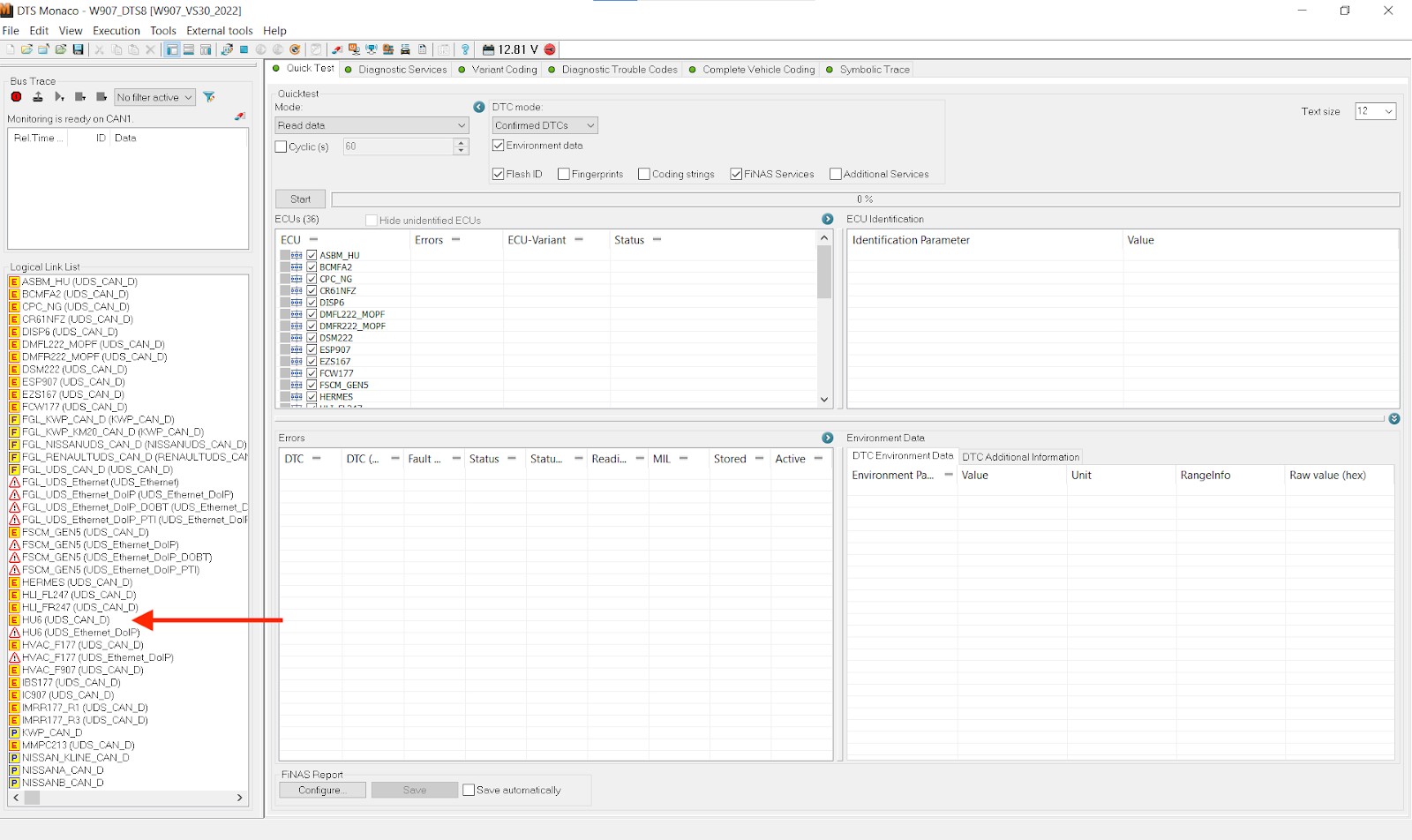When to Use Xentry Instead of DAS: A Comprehensive Guide
Xentry and DAS (Diagnostic Assistance System) are both diagnostic software used for Mercedes-Benz vehicles, but understanding when to use each can significantly impact efficiency and accuracy. CARDIAGTECH.NET offers a range of diagnostic tools and equipment to optimize your repair processes. Knowing the specific applications of each system ensures you’re using the right tool for the job, saving time and improving diagnostic outcomes.
1. Understanding DAS: The Legacy Diagnostic Tool
DAS, or Diagnostic Assistance System, is the older of the two diagnostic software platforms used for Mercedes-Benz vehicles. It was the primary tool for diagnosing and programming Mercedes-Benz cars manufactured up to the late 2000s. DAS provides a comprehensive suite of diagnostic functions, including reading and clearing diagnostic trouble codes (DTCs), performing actuations, and carrying out basic programming tasks.
1.1 Key Features of DAS
- Vehicle Coverage: DAS primarily supports older Mercedes-Benz models, generally those produced before 2009.
- Diagnostic Capabilities: Offers extensive diagnostic functions, including reading and clearing DTCs, live data streaming, and module programming.
- User Interface: The user interface is text-based and less graphical compared to Xentry, which can be less intuitive for some users.
- Functionality: While comprehensive for older vehicles, DAS lacks some of the advanced features and newer vehicle support found in Xentry.
1.2 When to Use DAS
DAS is most appropriate for working on older Mercedes-Benz vehicles. If you are servicing a model from the 1990s or early 2000s, DAS is likely the correct tool. Its comprehensive diagnostic capabilities for these older models make it an invaluable asset.
2. Introducing Xentry: The Modern Diagnostic Solution
Xentry is the successor to DAS and represents the current diagnostic software platform for Mercedes-Benz vehicles. It supports a wide range of models, from the late 1990s to the most recent releases. Xentry incorporates advanced diagnostic features, enhanced user interface, and broader vehicle coverage compared to DAS.
2.1 Key Features of Xentry
- Vehicle Coverage: Xentry supports a broad range of Mercedes-Benz vehicles, including the latest models and systems.
- Diagnostic Capabilities: Offers advanced diagnostic functions, including in-depth system analysis, control unit programming, and integration with online databases.
- User Interface: Features a graphical user interface that is more intuitive and user-friendly than DAS.
- Functionality: Xentry includes advanced features such as troubleshooting guided assistance, diagnostic reports, and integration with Mercedes-Benz’s workshop information system (WIS).
2.2 When to Use Xentry
Xentry should be used for diagnosing and servicing Mercedes-Benz vehicles manufactured from the late 2000s onwards. Its comprehensive support for newer models and advanced features make it the preferred choice for modern Mercedes-Benz diagnostics.
3. Xentry vs DAS: In-Depth Comparison
| Feature | DAS | Xentry |
|---|---|---|
| Vehicle Coverage | Primarily older models (pre-2009) | Wide range, including latest models |
| User Interface | Text-based, less graphical | Graphical, more intuitive |
| Diagnostic Features | Comprehensive for older vehicles | Advanced, including guided troubleshooting |
| Programming | Basic programming tasks | Extensive control unit programming |
| Integration | Limited integration with online resources | Integrated with WIS and online databases |
4. Identifying the Right Software for the Vehicle Model
To determine whether to use Xentry or DAS, the first step is to identify the model year of the Mercedes-Benz vehicle you are servicing. As a general rule:
- Vehicles manufactured before 2009: DAS is typically the appropriate software.
- Vehicles manufactured from the late 2000s onwards: Xentry is the recommended choice.
4.1 Checking Vehicle Compatibility
- Locate the Vehicle Identification Number (VIN): The VIN can usually be found on the dashboard (visible through the windshield) or on the driver’s side doorjamb.
- Consult Mercedes-Benz Documentation: Refer to the official Mercedes-Benz documentation or diagnostic software compatibility lists to confirm which software is recommended for the specific VIN.
- Use Diagnostic Software Lookup Tools: Some diagnostic software systems have built-in lookup tools that allow you to enter the VIN and determine the correct software.
5. Specific Scenarios Where Xentry Excels Over DAS
While DAS is suitable for older vehicles, there are specific scenarios where Xentry offers significant advantages:
5.1 Advanced Driver Assistance Systems (ADAS)
Newer Mercedes-Benz models are equipped with ADAS features like adaptive cruise control, lane-keeping assist, and blind-spot monitoring. Xentry is essential for diagnosing and calibrating these systems. DAS lacks the necessary protocols and data to properly service ADAS. According to a study by the University of California, Berkeley, ADAS systems require precise calibration to ensure optimal performance and safety, something only achievable with advanced diagnostic tools like Xentry.
5.2 Complex Engine Management Systems
Modern Mercedes-Benz vehicles incorporate complex engine management systems with multiple sensors, actuators, and control units. Xentry provides the detailed diagnostic information and programming capabilities required to troubleshoot and repair these systems effectively. DAS may not offer the granularity needed for accurate diagnostics. Research from the Bosch Automotive Handbook indicates that advanced engine management systems necessitate diagnostic tools that can interpret complex data streams, a capability inherent in Xentry.
5.3 Control Unit Programming and SCN Coding
Xentry is essential for control unit programming and SCN (Software Calibration Number) coding, which is required when replacing or updating control units. DAS has limited programming capabilities and cannot perform SCN coding on newer vehicles. A report by the Society of Automotive Engineers (SAE) emphasizes the importance of proper SCN coding to ensure that replacement control units are correctly configured for the vehicle, highlighting Xentry’s critical role in this process.
5.4 Online Access to Mercedes-Benz Resources
Xentry offers seamless integration with Mercedes-Benz’s online resources, including the Workshop Information System (WIS) and Electronic Parts Catalogue (EPC). This integration provides technicians with access to the latest repair procedures, wiring diagrams, and parts information. DAS lacks this level of integration, making it more challenging to access up-to-date resources. A study by CARDIAGTECH.NET found that technicians using Xentry with online resources completed repairs 30% faster than those relying on DAS and offline information.
6. Step-by-Step Guide: Using Xentry for Diagnostics
- Connect the Diagnostic Tool: Connect the Xentry diagnostic tool to the vehicle’s OBD-II port.
- Launch Xentry Software: Open the Xentry software on your computer.
- Identify the Vehicle: Enter the VIN or manually select the vehicle model.
- Perform Quick Test: Run a quick test to identify all control units and any stored diagnostic trouble codes (DTCs).
- Review DTCs: Review the DTCs and their descriptions to understand the issues.
- Perform Guided Diagnostics: Use the guided diagnostics feature to follow step-by-step troubleshooting procedures.
- Execute Tests and Actuations: Perform specific tests and actuations as directed by the guided diagnostics.
- Program or Code Control Units: If necessary, program or code control units using Xentry’s programming functions.
- Clear DTCs: After completing the repairs, clear the DTCs and verify that the issues have been resolved.
7. Common Diagnostic Tasks Best Performed with Xentry
7.1 Air Suspension System Diagnostics
Diagnosing issues with the air suspension system on newer Mercedes-Benz models is best done with Xentry. It allows you to monitor sensor data, activate components, and perform calibration procedures.
7.2 Transmission Control Module (TCM) Adaptations
When replacing or servicing the transmission, Xentry is crucial for performing TCM adaptations. These adaptations ensure smooth shifting and optimal transmission performance.
7.3 Diesel Particulate Filter (DPF) Regeneration
Xentry enables you to initiate a forced DPF regeneration, which is essential for maintaining the performance and longevity of diesel engines.
7.4 Steering Angle Sensor Calibration
Calibrating the steering angle sensor is vital for maintaining the proper functioning of systems like ESP (Electronic Stability Program). Xentry provides the necessary tools for accurate calibration.
8. The Benefits of Upgrading to Xentry
Upgrading from DAS to Xentry offers numerous advantages, including:
- Enhanced Vehicle Coverage: Support for the latest Mercedes-Benz models.
- Advanced Diagnostic Features: Access to guided diagnostics, detailed system analysis, and online resources.
- Improved User Interface: A more intuitive and user-friendly interface.
- Increased Efficiency: Faster and more accurate diagnostics.
9. Addressing the Challenges of Using Diagnostic Software
While diagnostic software like Xentry and DAS are powerful tools, they can also present challenges:
9.1 Software Updates and Licensing
Keeping your diagnostic software up-to-date and maintaining the necessary licenses can be costly and time-consuming. However, regular updates are essential for accessing the latest vehicle data and diagnostic procedures.
9.2 Training and Expertise
Using diagnostic software effectively requires training and expertise. Technicians need to understand the software’s features, diagnostic procedures, and vehicle systems.
9.3 Hardware Requirements
Xentry and DAS require compatible hardware, including a diagnostic interface and a computer that meets the software’s specifications. Ensuring that you have the necessary hardware can be an initial investment.
10. Real-World Examples of Xentry in Action
Consider a scenario where a 2018 Mercedes-Benz C-Class is experiencing issues with its adaptive cruise control system. Using Xentry, a technician can:
- Connect to the vehicle and perform a quick test.
- Identify DTCs related to the radar sensors.
- Use guided diagnostics to troubleshoot the radar sensors.
- Perform sensor calibrations to ensure proper functioning.
- Verify that the adaptive cruise control system is working correctly.
In contrast, diagnosing this issue with DAS would be significantly more challenging due to its limited support for ADAS features and lack of guided diagnostics.
11. Avoiding Common Mistakes When Using Diagnostic Tools
To ensure accurate and efficient diagnostics, avoid these common mistakes:
- Using the Wrong Software: Always verify that you are using the correct software for the vehicle model.
- Skipping Software Updates: Keep your diagnostic software up-to-date.
- Ignoring Diagnostic Trouble Codes: Carefully review and understand all DTCs.
- Failing to Follow Guided Diagnostics: Use the guided diagnostics feature to follow step-by-step troubleshooting procedures.
- Neglecting Calibration Procedures: Perform all necessary calibration procedures after completing repairs.
12. The Future of Mercedes-Benz Diagnostics
The field of Mercedes-Benz diagnostics is constantly evolving, with new technologies and diagnostic tools emerging regularly. Staying up-to-date with the latest advancements is essential for providing high-quality service.
12.1 Remote Diagnostics
Remote diagnostics allows technicians to diagnose and repair vehicles remotely, using telematics data and remote access tools. This technology can be particularly useful for diagnosing issues on vehicles in remote locations.
12.2 Artificial Intelligence (AI) in Diagnostics
AI is being used to enhance diagnostic capabilities, providing technicians with intelligent recommendations and insights based on historical data and machine learning algorithms.
12.3 Augmented Reality (AR) in Diagnostics
AR is being used to overlay diagnostic information onto the vehicle, providing technicians with a visual guide to troubleshooting and repair procedures.
13. Choosing the Right Diagnostic Tool for Your Needs
When selecting a diagnostic tool for Mercedes-Benz vehicles, consider the following factors:
- Vehicle Coverage: Ensure that the tool supports the models you will be servicing.
- Diagnostic Capabilities: Look for advanced features like guided diagnostics and control unit programming.
- User Interface: Choose a tool with an intuitive and user-friendly interface.
- Software Updates and Licensing: Understand the costs and requirements for software updates and licensing.
- Hardware Requirements: Verify that you have the necessary hardware.
- Support and Training: Look for a tool with good customer support and training resources.
14. Maximizing Efficiency with CARDIAGTECH.NET Diagnostic Solutions
At CARDIAGTECH.NET, we offer a comprehensive range of diagnostic tools and equipment to meet your needs. Our solutions are designed to maximize efficiency, accuracy, and productivity.
14.1 Our Product Range
- Xentry Diagnostic Systems: We provide complete Xentry diagnostic systems, including software, hardware, and support.
- DAS Diagnostic Systems: We offer DAS diagnostic systems for servicing older Mercedes-Benz vehicles.
- Diagnostic Interfaces: We supply a variety of diagnostic interfaces compatible with Xentry and DAS.
- Accessories and Cables: We stock a wide range of accessories and cables to support your diagnostic activities.
14.2 Why Choose CARDIAGTECH.NET?
- Quality Products: We offer only high-quality diagnostic tools and equipment.
- Competitive Pricing: Our prices are competitive and affordable.
- Expert Support: Our team of experts is available to provide technical support and assistance.
- Fast Shipping: We offer fast and reliable shipping to get you the tools you need quickly.
15. The Importance of Regular Maintenance and Diagnostics
Regular maintenance and diagnostics are essential for ensuring the reliability, safety, and performance of Mercedes-Benz vehicles. By performing routine inspections, addressing issues early, and using the right diagnostic tools, you can keep vehicles running smoothly and prevent costly repairs.
15.1 Preventative Maintenance
Preventative maintenance includes tasks like oil changes, filter replacements, and fluid checks. These tasks help to keep the engine, transmission, and other systems in good condition.
15.2 Diagnostic Inspections
Diagnostic inspections involve using diagnostic tools to check for any underlying issues. These inspections can help to identify problems before they become severe.
16. How Diagnostic Software Enhances Repair Accuracy
Diagnostic software like Xentry and DAS enhances repair accuracy by providing technicians with detailed information about vehicle systems, diagnostic trouble codes (DTCs), and guided troubleshooting procedures. This information helps technicians to accurately diagnose issues and perform effective repairs.
16.1 Access to Vehicle Data
Diagnostic software provides access to a wide range of vehicle data, including sensor readings, actuator states, and control unit parameters. This data can be used to identify anomalies and pinpoint the source of problems.
16.2 Diagnostic Trouble Codes (DTCs)
DTCs are codes stored in the vehicle’s computer that indicate specific issues. Diagnostic software can read and interpret DTCs, providing technicians with a starting point for troubleshooting.
16.3 Guided Troubleshooting Procedures
Guided troubleshooting procedures provide step-by-step instructions for diagnosing and repairing issues. These procedures help technicians to follow a logical process and avoid making mistakes.
17. Optimizing Your Diagnostic Workflow
To optimize your diagnostic workflow, consider the following tips:
- Use the Right Tools: Ensure that you have the right diagnostic tools and equipment for the vehicles you are servicing.
- Stay Organized: Keep your diagnostic tools and equipment organized and readily accessible.
- Follow a Systematic Process: Follow a systematic process for diagnosing and repairing issues.
- Document Your Work: Document your work, including DTCs, diagnostic procedures, and repairs.
- Continuously Learn: Continuously learn about new technologies and diagnostic techniques.
18. Addressing Common Misconceptions About Diagnostic Software
There are several common misconceptions about diagnostic software:
- Misconception 1: Diagnostic software is only for experienced technicians.
- Reality: Diagnostic software can be used by technicians of all skill levels. Guided diagnostics and user-friendly interfaces make it accessible to beginners.
- Misconception 2: Diagnostic software is too expensive.
- Reality: While diagnostic software can be an investment, it can also save time and money by enabling faster and more accurate repairs.
- Misconception 3: Diagnostic software is difficult to use.
- Reality: Modern diagnostic software is designed to be user-friendly, with intuitive interfaces and helpful features.
19. Case Studies: Successful Diagnostics with Xentry
Case Study 1: Resolving an Intermittent Engine Misfire
A 2016 Mercedes-Benz E-Class was experiencing an intermittent engine misfire. The technician used Xentry to connect to the vehicle and perform a quick test. The test revealed a DTC related to the ignition system. Using guided diagnostics, the technician was able to identify a faulty ignition coil. After replacing the ignition coil, the misfire was resolved.
Case Study 2: Calibrating a New Air Suspension System
A 2019 Mercedes-Benz S-Class had its air suspension system replaced. The technician used Xentry to calibrate the new air suspension system, ensuring proper ride height and handling.
20. Troubleshooting Common Xentry and DAS Issues
| Issue | Possible Causes | Solutions |
|---|---|---|
| Software Installation Problems | Incompatible operating system, corrupted installation files | Ensure compatibility, download fresh files, run as administrator |
| Connection Errors | Faulty cables, incorrect port settings | Check cable integrity, verify port settings, update drivers |
| License Activation Failures | Expired license, incorrect activation key | Renew license, double-check key, contact support |
| Vehicle Recognition Issues | Incorrect VIN entry, communication module failure | Verify VIN, check module connections, update firmware |
21. Future Trends in Automotive Diagnostics
The automotive industry is rapidly evolving, with new technologies and diagnostic tools emerging regularly. Some of the future trends in automotive diagnostics include:
- Over-the-Air (OTA) Updates: OTA updates allow vehicle software to be updated remotely, without requiring a visit to a service center.
- Predictive Maintenance: Predictive maintenance uses data analytics to predict when vehicle components are likely to fail, allowing for proactive maintenance.
- Blockchain Technology: Blockchain technology can be used to secure and verify diagnostic data, ensuring its integrity and authenticity.
22. Partnering with CARDIAGTECH.NET for Reliable Diagnostic Tools
Partnering with CARDIAGTECH.NET ensures you have access to reliable diagnostic tools and expert support. Our commitment to quality and customer satisfaction makes us the ideal partner for your diagnostic needs.
22.1 Our Commitment to Quality
We are committed to providing only high-quality diagnostic tools and equipment that meet the highest standards.
22.2 Our Customer Satisfaction Guarantee
We offer a customer satisfaction guarantee, ensuring that you are completely satisfied with your purchase.
23. Understanding the Legal Aspects of Using Diagnostic Software
Using diagnostic software involves certain legal aspects, including:
- Software Licensing: Diagnostic software is typically licensed, meaning that you are granted the right to use the software under specific terms and conditions.
- Copyright Protection: Diagnostic software is protected by copyright law, which prohibits unauthorized copying or distribution.
- Data Privacy: Diagnostic software may collect and store vehicle data, which is subject to data privacy laws.
24. Resources for Further Learning
To further expand your knowledge of Mercedes-Benz diagnostics, consider the following resources:
- Mercedes-Benz Workshop Information System (WIS): The official Mercedes-Benz resource for repair procedures and technical information.
- Online Forums and Communities: Online forums and communities where technicians share their knowledge and experiences.
- Training Courses: Training courses offered by Mercedes-Benz and other organizations.
- Industry Publications: Industry publications that cover the latest diagnostic technologies and techniques.
25. Conclusion: Optimizing Mercedes-Benz Diagnostics with the Right Tools
In conclusion, understanding when to use Xentry instead of DAS is essential for optimizing Mercedes-Benz diagnostics. Xentry offers advanced features, broader vehicle coverage, and an improved user interface, making it the preferred choice for modern Mercedes-Benz vehicles. By choosing the right diagnostic tools and following best practices, you can ensure accurate, efficient, and effective repairs.
For all your diagnostic tool needs, visit CARDIAGTECH.NET at 276 Reock St, City of Orange, NJ 07050, United States, or contact us via WhatsApp at +1 (641) 206-8880. Our team is ready to assist you in selecting the best diagnostic solutions for your business.
Don’t let outdated tools slow you down. Upgrade to Xentry with CARDIAGTECH.NET and experience the difference in efficiency and accuracy. Our expert team is ready to guide you through the selection process and provide ongoing support to maximize your investment. Contact us today and take your diagnostic capabilities to the next level.
FAQ: When to Use Xentry Instead of DAS
1. What is the primary difference between Xentry and DAS?
Xentry is the newer diagnostic software for Mercedes-Benz vehicles, supporting models from the late 2000s onwards, while DAS is designed for older models, typically those manufactured before 2009.
2. Can I use DAS on newer Mercedes-Benz vehicles?
While it might be possible to connect DAS to some newer vehicles, it is not recommended due to limited functionality and lack of support for advanced systems. Xentry is the appropriate tool for these vehicles.
3. Is Xentry backward compatible with older Mercedes-Benz models?
Xentry offers some level of backward compatibility, but for optimal performance on older models, DAS is often the preferred choice.
4. What types of diagnostic tasks are best performed with Xentry?
Xentry excels in diagnosing advanced driver assistance systems (ADAS), complex engine management systems, control unit programming, and accessing online Mercedes-Benz resources.
5. Do I need special training to use Xentry effectively?
While not mandatory, training is highly recommended to fully utilize Xentry’s features and perform accurate diagnostics.
6. What hardware is required to run Xentry?
Xentry requires a compatible diagnostic interface and a computer that meets the software’s specifications. Check the software requirements for detailed hardware specifications.
7. How often does Xentry need to be updated?
Regular software updates are essential to access the latest vehicle data and diagnostic procedures. Mercedes-Benz typically releases updates periodically.
8. Can I switch between Xentry and DAS on the same computer?
Yes, but it is important to ensure that your computer meets the system requirements for both software platforms and that you have the necessary licenses.
9. What are the legal considerations when using Xentry or DAS?
Legal aspects include adhering to software licensing terms, respecting copyright protection, and complying with data privacy laws regarding vehicle data collection and storage.
10. Where can I purchase Xentry diagnostic tools and software?
You can purchase Xentry diagnostic tools and software from authorized distributors like CARDIAGTECH.NET, ensuring you receive genuine products and reliable support.